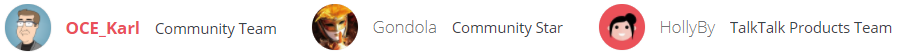Welcome to our blog
Check out the latest on everything from staying safe online to getting the best from your service.
Re: About the community
Hey, we’re really excited to welcome you into our Community, whether you just want to chat about the latest gadget, a great TV show you have seen or get help with your service, we hope you’ll stick around. Why not signup right now to start posting?
Let's get you started!
Our site has a few different areas, Blogs, where you and we can share some really helpful and informative articles. An Ideas section where you can help shape the future products and services we provide, and of course our Boards where you can chat about Hobbies and Interests or get help with any service related problems or queries.
In the Lurch, Try a Search!
Before you ask a question, chances are, it's been asked before. Try searching our site and you may find the answer you are looking for quickly or see comments from other customers that can point you in the right direction. At the top of each section is a search bar, simply start typing your query and see what you can find.
Now Jump right in!
It’s important that you make your first post in the right section to get the answer you’re looking for. If you're unsure where to make your first post, you can view our forum index which lists all of the different discussion areas to help you choose the right area. For example, if you have a question about one of our services, choose Help With Your TalkTalk Service.
Now we’ve got you to the right section, select the Start a Topic button and dive right in. Posting a new message is a little like writing an email, you have to give the post a subject. Try to keep this simple but informative, eg. I've got a dropping connection or How do i improve my wireless speed. In the body, try to give as much detail as possible and any other information you think is relevant.
When you’re done, simply hit the Post button and when someone replies to your post, you will get an email alert or you can then check back later for replies. Alternatively, we’d love you to stick around and see if you can offer any help or share your own experiences with other customers. Don’t hold back, the more you put into the Community, the more you’ll get out.
Share the Love!
If you see a post and think you can help, why not share some of your wisdom, towards the bottom of the post you will see two options, Reply and Quick Reply. Most times it’s better to choose Reply and this will give a full-size text box with formatting options so you can add pictures or links to relevant articles or other posts. If you only want to say Thanks or make a brief comment, then it’s ok to choose Quick Reply.
Don’t be Shy…be Fly!
If someone has posted something you find helpful, or a simple comment that makes you chuckle, let them know by giving them a thumbs up and liking their post. If you get a reply to your own post, and you think this information will also help other customers with the same query, hit the Best Answer button. Please only do this if you think it will genuinely help others as all Best Answers are shown when you search the Community and this will really help everyone to find their answer quickly.
Do’s and Don’ts
We want you to get the most out of your time here and we don’t want you to be disappointed, so here's our top Do’s and Don’ts to help you out:
Do's
Be yourself and tell it like it is
Update your community profile
Be courteous to other customers
Give others the benefit of the doubt
Dont's
Post personal information in the community
Post the same thing in multiple locations
Swear or use abusive or offensive language
Advertise or post commercial links
When you have a few minutes to spare, grab yourself a cuppa and have a read through our Community Guidelines.
Look Who’s Talking
Not sure who answered your post ? Want to know Who’s who ? Let’s introduce you to the guiding lights and shining stars of the Community.
First, we have OCE’s. These are the Guys and Gals of the TalkTalk Community Team. On hand during normal business hours to give official answers and help with any service related queries you have. They love a challenge and no problem is too big or too small.
Next, we have our Community Stars. Customers just like you who love to help. With a wealth of experience our Stars are always on hand to offer help and advice to point you in the right direction.
Finally, we have our Products Teams. You’ll often see our products teams pop in to the Community to let you know about anything new or just to ask what you think about the latest product or service. Our teams really value your opinion when it comes to shaping the services we offer, so don’t be afraid to tell them what you think.
You can easily identify who’s who by the title next to the username and avatar in each post.
You’ll also see other customers posting and answering queries. This is the true spirit of Community. Customers sharing their experiences and helping each other. We’d love you to help too, and if you do have a passion for helping others, you could become a Community Star.
Community
194 Comments