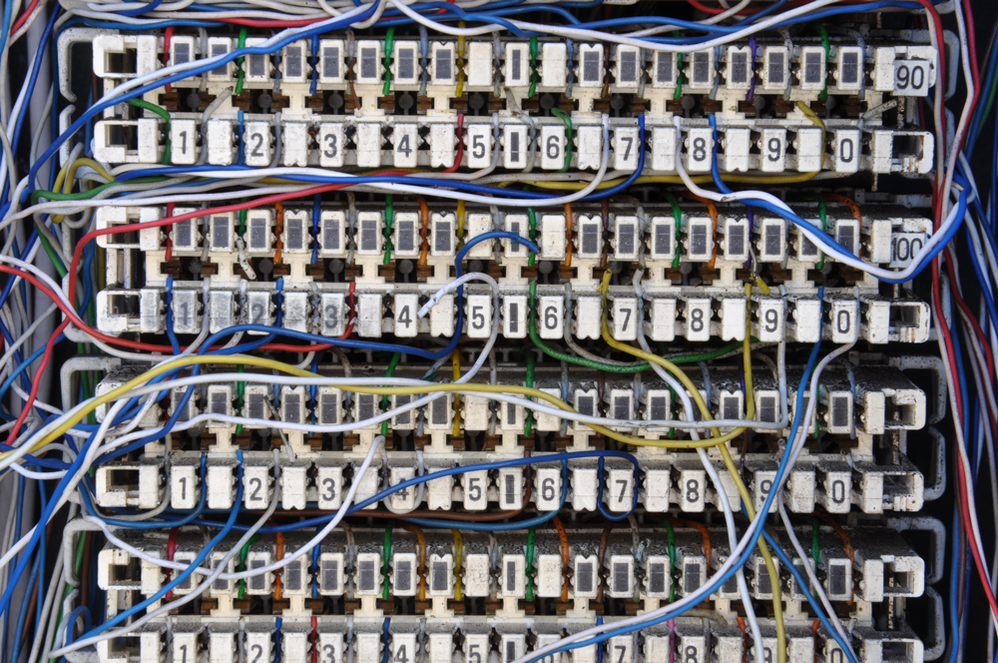Welcome to our blog
Check out the latest on everything from staying safe online to getting the best from your service.
Re: Our New Dynamic Line Management system
As part of our ongoing commitment to bring you more reliable broadband, we’ve changed the way we manage your line. Our new system helps us automate fault resolution so you can enjoy the best possible speed with the most stable connection. We know many of you have lots of questions about DLM, so we’ve answered your top questions in the below FAQ’s
What’s changing?
Firstly, let’s just clarify what Dynamic Line Management is, DLM is the system that manages the speed and stability of your broadband connection, It’s constantly monitoring your line and making changes where needed to provide a stable connection to your home.
TalkTalk was one of the first providers to scale local loop Unbundling “LLU” about 10 years ago and back then DLM systems weren’t readily available as such we developed our own system which at the time was the best in the industry. If we fast forward 10 years, technology, speed of connections, density of line and DLM solutions have evolved which is why we’ve made these changes.
We’ve Implemented an industry leading solution from ASSIA who provide similar services to other telecommunications providers around the world helping to provide over 80 million customers with stable broadband connection. TalkTalk already have over 1million customers on the new system with the majority of customer already benefitting from a more stable service.
I’m a Fibre customer, does this impact me?
The new solution has been implemented on our ADSL broadband lines and isn’t used for customers who have TalkTalk Fibre. Fibre broadband works differently and the DLM solution is managed by BT Openreach as is the case for all providers of fibre such as BT, Sky etc.
How does DLM work?
Essentially DLM manages the speed vs the stability of your connection. Your broadband is basically an electrical signal sent over the copper lines which isn’t shielded making it susceptible to interference or cross talk and depending on a number of factors this can vary from customer to customer and even the time of day.
DLM monitors for noise and trains the line to provide the maximum stability with speed, sometimes you may have a higher speed when running a speed test but the connection may be unstable. Over the stabilisation period the line may reduce the speed slightly to ensure the connection is stable which makes it better for surfing the web and streaming etc, similar to how you would tune a radio into your favourite station to avoid interference to get the best quality sound.
What is a stabilisation period?
The stabilisation period is when we test your broadband line to find the best possible speed for you, this is normally when your first go live with TalkTalk, DLM is enabled on your line or following any work completed to resolve a fault with the line. We do this by monitoring your line during the day and making changes at night.
Whilst we're stabilising your line you might notice some changes in your broadband performance. This is nothing to worry about; it just means that we're tweaking your broadband settings to bring you the best available speed on your line.
All we ask is that you leave your router on at all times and let us take care of everything else. The stabilisation period usually lasts for around 14 days, although it could finish earlier or later depending on the quality of your line and how often your router is switched on.
I have a problem, what do I do?
Remember, it's normal to see some changes in your broadband performance during the stabilisation period. We'll keep an eye on things for you, so there's usually no need to contact us during this time.
There will be circumstances where we identify errors on the line and to ensure they do not affect the overall performance/quality then the line speed may get reduced. In such circumstances our support teams are here to help and ensure that there are no issues either in the home or in the external cable provided by BT Openreach.
Want to speak to the experts?
We appreciate the above won’t answer all your questions which is why we’re hosting a live Q&A on the community with product experts, who’ll be able to answer your questions about DLM and how it works, we're hoping to confirm the date of our Q&A within the next few days.
The vast majority of customer will see an improvement to their service however If you feel there is an issue you can create a new topic in our broadband discussion board or contact us.
Community
TalkTalk
Technology
9 Comments