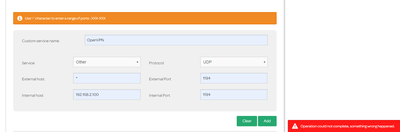Privacy warning - This network is blocking encrypted DNS traffic
This subject is involved & not knowing how much you know, or want to know about it, I will try to explain. When you type a website address URL in the browser this must be converted to an IP address, as the URL is not rotatable, only an IP address is....