Turn on suggestions
Auto-suggest helps you quickly narrow down your search results by suggesting possible matches as you type.
Broadband help
For queries about your TalkTalk broadband service.
Show option menu
- Subscribe to RSS Feed
- Mark Topic as New
- Mark Topic as Read
- Float this Topic for Current User
- Bookmark
- Subscribe
- Mute
- Printer Friendly Page
Constant slow to no internet
on 27-04-2024 07:42 PM
Message 14 of 14
Hi
I'm resorting to coming onto here to lodge a dispute with the service I'm being provided. So, I have been paying for Fibre 150 since October last year and only a handful of times have I been provided with fast internet to the speeds that have been promised by TalkTalk, even the minimum speed they claim to provide.
There are constant drop outs and when the internet is actually working, the speeds are so much slower than what had been guaranteed. Below is a screenshot of the speed test carried out on 27/04/2024 at 7:32pm by Ookla as I had been typing this post - only my laptop was running the internet, other than Wi-Fi on my phone, and no TV's were on at the time that were connected to the internet. The speed during this test had actually improved but for all the tests I've done previously, not one of them had speeds of 75mbps, which is far below the 120 minimum guaranteed.
I would like to know whether this is poor internet that is being provided to me or possibly an issue with the router, and I would like to know the answer to this. If it so happens to be the internet that's running constantly slow, I would like to make a complaint against it because TalkTalk have not fulfilled their end of the agreement but if it happens to be the router that's causing all this hassle, then I would like to be provided with an alternative to try and see whether that improves things. Unplugging then plugging the router back in again does help briefly, but I feel I should not have to keep resorting to doing this to get the internet working again.
I had tried to talk to someone on the web chat, but nobody answered, even after establishing there was a fault with the line. Please someone come back to me to discuss this, then to arrange a plan to have the internet provided that is being paid for, and/or to receive a new router.
A quick response would be appreciated with this matter.
Thank you.
Stanley Ellis
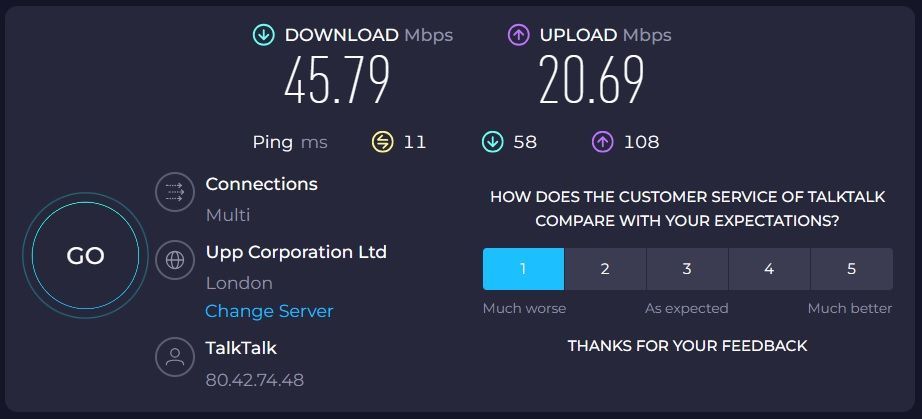
Show option menu
- Mark as New
- Bookmark
- Subscribe
- Mute
- Subscribe to RSS Feed
- Highlight
- Report Inappropriate Content
13 REPLIES 13
2 hours ago
Message 1 of 14
Hi Stan,
If you'd like us to arrange the engineer visit can you confirm that you accept potential Engineers charges
Do you have a preference for AM (8am to 1pm) or PM (1pm to 6pm) appointment?
Thanks
Chris
Chris, Community Team
Our latest Blog l Share your Ideas l Service Status l Help with your Service l Community Stars l Set your preferences
Show option menu
- Mark as New
- Bookmark
- Subscribe
- Mute
- Subscribe to RSS Feed
- Highlight
- Report Inappropriate Content
yesterday
Message 2 of 14
You'll need to read this ahead of Talktalk sending out an engineer, @StanEllis1955:
https://community.talktalk.co.uk/t5/Articles/Engineer-charges/ta-p/2207291
You need to accept potential charges and then they will sort out the time.
Gliwmaeden2, a fellow customer.
Show option menu
- Mark as New
- Bookmark
- Subscribe
- Mute
- Subscribe to RSS Feed
- Highlight
- Report Inappropriate Content
yesterday
Message 3 of 14
If an engineer needs to visit then please send them over. Any day next week is fine, someone will be in to allow the engineer access. Please confirm a day as soon as possible for as early as possible.
Show option menu
- Mark as New
- Bookmark
- Subscribe
- Mute
- Subscribe to RSS Feed
- Highlight
- Report Inappropriate Content
yesterday
Message 4 of 14
OK thanks. To investigate further we'll need to arrange an engineer visit. If you'd like us to do this please let me know and I'll confirm some details with you
Thanks
Chris
Chris, Community Team
Our latest Blog l Share your Ideas l Service Status l Help with your Service l Community Stars l Set your preferences
Show option menu
- Mark as New
- Bookmark
- Subscribe
- Mute
- Subscribe to RSS Feed
- Highlight
- Report Inappropriate Content
yesterday
Message 5 of 14
There is nothing wrong with the phone line, not that anyone uses home phones these days. So I've been told there's a problem with the internet that TalkTalk themselves have picked up but nobody can seem to tell me what the problem is.
Please have this resolved! There is clearly a problem. I am paying enough per month for this lackluster service and I have been since October, I've had enough and would like any issues to be sorted out.
Thank you.
Show option menu
- Mark as New
- Bookmark
- Subscribe
- Mute
- Subscribe to RSS Feed
- Highlight
- Report Inappropriate Content
Tuesday
Message 6 of 14
Hi Stan,
Thanks for the information. Are you experiencing any problems with your telephone service. Is there any noise on the line? (a problem with the telephone service can affect the broadband service)
Chris
Chris, Community Team
Our latest Blog l Share your Ideas l Service Status l Help with your Service l Community Stars l Set your preferences
Show option menu
- Mark as New
- Bookmark
- Subscribe
- Mute
- Subscribe to RSS Feed
- Highlight
- Report Inappropriate Content
Saturday
Message 7 of 14
The router is a TalkTalk one, the modem the WAN cable is plugged in to doesn't have any TalkTalk or BT logos on it, but it came with the router so I can only assume it's an Openreach one too. I politely request this is sorted out now, I've had no internet for the majority of the morning so far because it just won't connect, the green light is flashing on my modem and the router is not connecting. I'm having to hotspot off my mobile to actually have the internet on my laptop and this is something I shouldn't be doing.
I hadn't actually had any explanation as to what the issue with the internet to my house is either that was mentioned before, I did a line check not so long ago as well and it's still saying there's a problem... please could you provide some information on this? There has been an issue for the last 6 months and I am getting extremely fed up with this.
Please come back to me with a plan of action for this otherwise I will raise this into a complaint.
Show option menu
- Mark as New
- Bookmark
- Subscribe
- Mute
- Subscribe to RSS Feed
- Highlight
- Report Inappropriate Content
on 02-05-2024 07:52 AM
Message 8 of 14
OK thanks. Do you have a TalkTalk modem and router or an Openreach modem and TalkTalk router?
Chris
Chris, Community Team
Our latest Blog l Share your Ideas l Service Status l Help with your Service l Community Stars l Set your preferences
Show option menu
- Mark as New
- Bookmark
- Subscribe
- Mute
- Subscribe to RSS Feed
- Highlight
- Report Inappropriate Content
on 01-05-2024 09:38 PM
Message 9 of 14
Hi
The first speed test was done on a laptop connected via Wi-Fi, the second speed test I sent over was on a computer that was directly plugged in to the router via ethernet cable. I am absolutely staggered you're saying the speeds are as high as that.
The internet, even on Wi-Fi, does sometimes go reasonably quickly but I have never experienced speeds quite as high as that. If multiple devices are connected to the internet and are being used at the same time then it slows the speed down considerably, and I'm sure the broadband you provide can handle around 4/5 devices using the internet consecutively. Not only this, but it slows down so much that I'm needing to restart the router - which poses the question, is this due to the internet connectivity to my house or is the router possibly at fault here?
Show option menu
- Mark as New
- Bookmark
- Subscribe
- Mute
- Subscribe to RSS Feed
- Highlight
- Report Inappropriate Content
on 01-05-2024 06:27 AM
Message 10 of 14
Hi Stan,
Your current sync speed is 136Mbps, are you running the speed tests on a device connected to your router by Ethernet cable or wifi?
Chris
Chris, Community Team
Our latest Blog l Share your Ideas l Service Status l Help with your Service l Community Stars l Set your preferences
Show option menu
- Mark as New
- Bookmark
- Subscribe
- Mute
- Subscribe to RSS Feed
- Highlight
- Report Inappropriate Content
on 30-04-2024 10:06 PM
Message 11 of 14
Hi
Thanks for your response.
I find it quite surprising you have picked up a potential fault towards this property, I've had this account since October 2023 and the connectivity and speeds have always been the same. For the most part temperamental and slow, I have been a customer of TalkTalk for years now and it has always been the same.
No new equipment has been added to the line and no engineer has visited the property, so there has been no outside tampering or alterations to the line whatsoever. The wired speed test was carried out this morning on my main computer, which is connected to the router. As you can see, this is horrendously slower than the speed when I added my comments to the forum.
Please can this be investigated as a matter of urgency? I am paying £30 a month for your services and the experience and service I'm receiving from TalkTalk is lackluster at best.
I will await a further response from you or one of your colleagues.
Show option menu
- Mark as New
- Bookmark
- Subscribe
- Mute
- Subscribe to RSS Feed
- Highlight
- Report Inappropriate Content
on 29-04-2024 08:08 AM
Message 12 of 14
Hi Stan,
I'm sorry to hear this. I've run a test on the line now which has detected a potential fault towards the property. Can I just confirm, has the set up changed at all since this installed by the engineer or any new equipment added to the line?
I can see 1 re-connection in the last 11 days. Would you say that your connection has been dropping more often than this? Could you also run a wired speed test please so we can see how this compares to the current sync speed.
Thanks
Michelle
Show option menu
- Mark as New
- Bookmark
- Subscribe
- Mute
- Subscribe to RSS Feed
- Highlight
- Report Inappropriate Content
on 27-04-2024 08:42 PM
Message 13 of 14
You mentioned a fault with the line, so I am guessing you have a G.fast service? The support team here will gladly look into this for you, but bear in mind they won't be back online until Monday.
Show option menu
- Mark as New
- Bookmark
- Subscribe
- Mute
- Subscribe to RSS Feed
- Highlight
- Report Inappropriate Content
Related Content
- Slow internet in Fibre
- Broadband in Fibre
- TV services slow in TV
- Home Landline in Home Phone