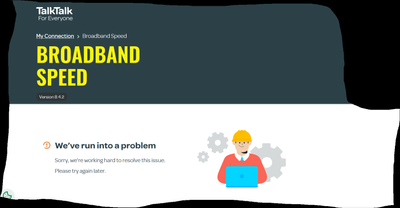Turn on suggestions
Auto-suggest helps you quickly narrow down your search results by suggesting possible matches as you type.
Broadband help
For queries about your TalkTalk broadband service.
Show option menu
- Subscribe to RSS Feed
- Mark Topic as New
- Mark Topic as Read
- Float this Topic for Current User
- Bookmark
- Subscribe
- Mute
- Printer Friendly Page
speed problem
on 02-04-2023 07:46 PM
Message 170 of 170
Hello.
I have a contract for a Fiber35 package. The download speed is about 27 Mbps and the upload speed is about 6 Mbps. On February 23, the speed suddenly dropped to about 13 Mbps to the router and 11 Mbps to the PC. A line check showed a problem. On March 2, an engineer arrived. After his visit, the speeds did not change much and the line test continued to show the problem. After about three weeks, the line test shows that everything is fine, but the speeds to the router are 18 Mbps and to the computer 15 to 16 Mbps. This situation continues to this day. I don't understand why the speeds can't go back to normal as they were according to the subscription, and it's been over a month! My neighbor has Internet on the same network and still has normal speeds and we are connected the same way!! I do not understand! I'm still using the original router and cables I received when I first connected, and why is the speed difference 2 to 3 Mbps? Please explain this problem to me and help me get back to normal.
Show option menu
- Mark as New
- Bookmark
- Subscribe
- Mute
- Subscribe to RSS Feed
- Highlight
- Report Inappropriate Content
169 REPLIES 169
on 04-03-2024 10:08 AM
Message 21 of 170
Hi Debbie
Thank you for the information. Currently, the earthworks are being carried out by Openreach. However, I still can't check the speed through my account. I informed about it on February 23.
Regards
Les
Show option menu
- Mark as New
- Bookmark
- Subscribe
- Mute
- Subscribe to RSS Feed
- Highlight
- Report Inappropriate Content
on 04-03-2024 09:34 AM
Message 22 of 170
Hi Lesman
I've contacted Openreach this morning for an update and they have advised that the engineer will be working on this fault today and further updates will be available on the end of the day.
Show option menu
- Mark as New
- Bookmark
- Subscribe
- Mute
- Subscribe to RSS Feed
- Highlight
- Report Inappropriate Content
on 01-03-2024 03:21 PM
Message 23 of 170
Hi Michelle
Thank you for the information.
I will wait patiently for the problem to be resolved.
Regards.
Les
Show option menu
- Mark as New
- Bookmark
- Subscribe
- Mute
- Subscribe to RSS Feed
- Highlight
- Report Inappropriate Content
on 01-03-2024 12:27 PM
Message 24 of 170
Hi again,
I've checked again and there are no further updates and we're still awaiting an update on the dig work. If we don't hear anymore by Monday morning then we can contact Openreach for an update for you.
Michelle
Show option menu
- Mark as New
- Bookmark
- Subscribe
- Mute
- Subscribe to RSS Feed
- Highlight
- Report Inappropriate Content
on 01-03-2024 07:19 AM
Message 25 of 170
Morning Les,
No additional updates as yet so I will check again in a few hours.
Michelle
Show option menu
- Mark as New
- Bookmark
- Subscribe
- Mute
- Subscribe to RSS Feed
- Highlight
- Report Inappropriate Content
on 29-02-2024 11:45 AM
Message 26 of 170
Hi Les,
The latest update we've received is that dig work is required to resolve this particular fault. No estimated resolution date provided at the moment but it's still in hand with the engineers and we will check again tomorrow for you.
Thanks
Michelle
Show option menu
- Mark as New
- Bookmark
- Subscribe
- Mute
- Subscribe to RSS Feed
- Highlight
- Report Inappropriate Content
on 29-02-2024 06:38 AM
Message 27 of 170
Hi Les,
I'm glad to hear that Openreach have been in touch. I'll check this afternoon to see if we have received an estimated resolution date and will post back with an update.
Thanks
Michelle
Show option menu
- Mark as New
- Bookmark
- Subscribe
- Mute
- Subscribe to RSS Feed
- Highlight
- Report Inappropriate Content
on 28-02-2024 11:52 PM
Message 28 of 170
Thank you for the information.
The engineer said that the problem has not been fixed - there is a need to replace or repair some element on the line. I don't know what, it's technical nomenclature. Maybe this will be fixed next week.
Regards
Les
Show option menu
- Mark as New
- Bookmark
- Subscribe
- Mute
- Subscribe to RSS Feed
- Highlight
- Report Inappropriate Content
on 28-02-2024 01:37 PM
Message 29 of 170
Afternoon Les,
I've checked again and there are no additional updates as yet and the fault is still with the Openreach line engineer. We'll check this again in the morning and we should hopefully know more by then.
Thanks
Michelle
Show option menu
- Mark as New
- Bookmark
- Subscribe
- Mute
- Subscribe to RSS Feed
- Highlight
- Report Inappropriate Content
on 28-02-2024 07:36 AM
Message 30 of 170
Morning Les,
I've re-checked the fault and I can see that the fault has been assigned to a line engineer this morning. I'll check again this afternoon for any additional updates.
Thanks
Michelle
Show option menu
- Mark as New
- Bookmark
- Subscribe
- Mute
- Subscribe to RSS Feed
- Highlight
- Report Inappropriate Content
on 27-02-2024 01:23 PM
Message 31 of 170
Hello,
Thanks for testing and confirming. As the line test is still detecting a potential voice fault externally, I've passed this over to Openreach now to complete an external line investigation. A voice fault can affect the broadband connection so we would need to clear this voice fault first. We'll check first thing in the morning for an update for you.
Thanks
Michelle
Show option menu
- Mark as New
- Bookmark
- Subscribe
- Mute
- Subscribe to RSS Feed
- Highlight
- Report Inappropriate Content
on 27-02-2024 01:11 PM
Message 32 of 170
The dial tone is audible but not clear. You can hear gentle noises.
Les
Show option menu
- Mark as New
- Bookmark
- Subscribe
- Mute
- Subscribe to RSS Feed
- Highlight
- Report Inappropriate Content
on 27-02-2024 12:59 PM
Message 33 of 170
Hi Les,
Thanks for the update. One of the line tests is now showing a possible voice fault. Is there currently a dial tone on the voice service with no noise please?
Michelle
Show option menu
- Mark as New
- Bookmark
- Subscribe
- Mute
- Subscribe to RSS Feed
- Highlight
- Report Inappropriate Content
on 27-02-2024 12:54 PM
Message 34 of 170
Hi Michelle
I just checked and nothing has changed. Always the same message.
I received a new cable and checked the speed as well as through the test socket. No changes. The same results on the new and old cable - about 27 Mbps. So there were problems with breakdowns outside my house all the time.
Regards
Les
Show option menu
- Mark as New
- Bookmark
- Subscribe
- Mute
- Subscribe to RSS Feed
- Highlight
- Report Inappropriate Content
on 27-02-2024 09:09 AM
Message 35 of 170
Hi Les,
Has there been any change with the speed tester since my last post please?
Thanks
Michelle
Show option menu
- Mark as New
- Bookmark
- Subscribe
- Mute
- Subscribe to RSS Feed
- Highlight
- Report Inappropriate Content
on 23-02-2024 01:44 PM
Message 36 of 170
Hello,
Thank you. I've passed this over to our My Connection Team now. I will post back as soon as I receive an update from the team.
Thanks
Michelle
Show option menu
- Mark as New
- Bookmark
- Subscribe
- Mute
- Subscribe to RSS Feed
- Highlight
- Report Inappropriate Content
on 23-02-2024 12:57 PM
Message 37 of 170
Effect after pressing the speed checking window. It's been showing for about a week.
Les
Show option menu
- Mark as New
- Bookmark
- Subscribe
- Mute
- Subscribe to RSS Feed
- Highlight
- Report Inappropriate Content
on 23-02-2024 10:10 AM
Message 38 of 170
Hi Les,
Ok thanks for confirming. Are you running the speed test via My Connection in My Account? Would it be possible to post a screenshot but remove any personal information please?
Thanks
Michelle
Show option menu
- Mark as New
- Bookmark
- Subscribe
- Mute
- Subscribe to RSS Feed
- Highlight
- Report Inappropriate Content
on 23-02-2024 09:48 AM
Message 39 of 170
Hi Michelle
The speed stopped at about 27 Mbps and does not increase. I didn't receive the new cable yesterday, maybe today. Once I replace it, I'll let you know if anything has changed. For about a week, I have not been able to check the internet speed on the TalkTalk website through my account. What happened?
Regards.
Les
Show option menu
- Mark as New
- Bookmark
- Subscribe
- Mute
- Subscribe to RSS Feed
- Highlight
- Report Inappropriate Content
on 23-02-2024 09:24 AM
Message 40 of 170
Hi Les,
Just checking back in to see how you're getting on?
Thanks
Michelle
Show option menu
- Mark as New
- Bookmark
- Subscribe
- Mute
- Subscribe to RSS Feed
- Highlight
- Report Inappropriate Content