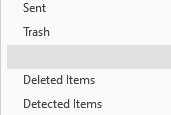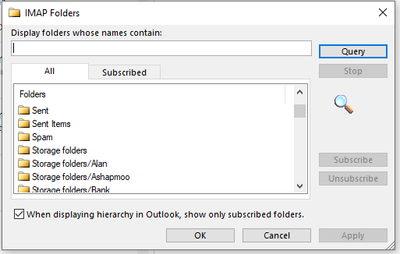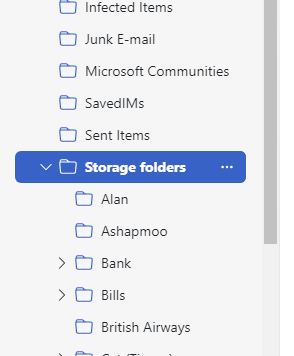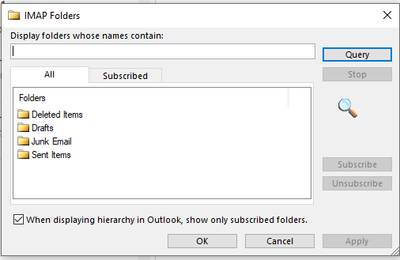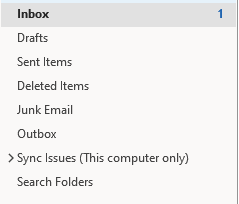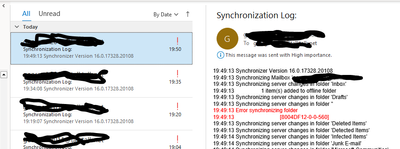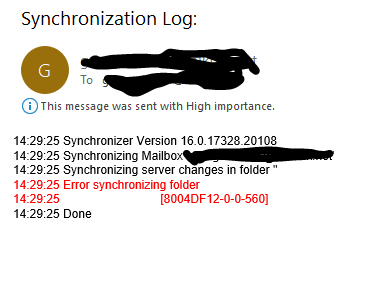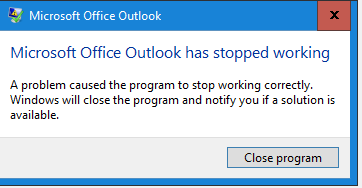Turn on suggestions
Auto-suggest helps you quickly narrow down your search results by suggesting possible matches as you type.
email support
Ask us about your TalkTalk email account and Webmail.
Show option menu
- Subscribe to RSS Feed
- Mark Topic as New
- Mark Topic as Read
- Float this Topic for Current User
- Bookmark
- Subscribe
- Mute
- Printer Friendly Page
Delays with receiving emails and weird IMAP folder has appeared
on 14-03-2024 06:27 AM
Message 21 of 21
I received no emails overnight and test emails I sent this morning didn't arrive either.
They have now started arriving, obviously TalkTalk had some significant mail issue overnight.
Two issues remaining:
- A mysterious IMAP folder has appeared in my TalkTalk account in Outlook on TWO different PCs with the blank name :
Second - you've changed the way we login to the community. It now requires a verification code to be sent to our email address.
However, if you are trying to sign in to get help because you aren't receiving emails, you CAN'T sign in as you can't receive the verification code!!!!! Brilliant idea... NOT!
Labels:
- Labels:
-
@talktalk.net
-
IMAP
-
Receiving Mail
Show option menu
- Mark as New
- Bookmark
- Subscribe
- Mute
- Subscribe to RSS Feed
- Highlight
- Report Inappropriate Content
20 REPLIES 20
on 15-03-2024 11:09 AM
Message 1 of 21
Thanks, I will return to the ever reliable g.mail/hotmail
Show option menu
- Mark as New
- Bookmark
- Subscribe
- Mute
- Subscribe to RSS Feed
- Highlight
- Report Inappropriate Content
15-03-2024 10:58 AM - edited 15-03-2024 11:00 AM
Message 2 of 21
Sad to say but with TalkTalk the only coincidence is when things seem to be working properly.
If you look up their current email provider, OX (Open-Xchange), it is all about "how to leverage your customers to make more money".
Then there are the email authentication issues which have been going on for DECADES.
It suddenly affecting Outlook on two different PCs - which is the same as happened with me with this stupid phantom folder - then, providing your Outlook is reasonably up to date, YEAH, someone at OX has screwed somthing up with TalkTalk customers IMAP accounts.
TalkTalk need to find out EXACTLY what OX have been doing over the past 3-4 days and tell them to FIX IT! Pronto!
In my case it is two Windows 10 Pro 64 bit PCs both running up to date Outlook 365 (I loathe Windows 11 and New Outlook).
Show option menu
- Mark as New
- Bookmark
- Subscribe
- Mute
- Subscribe to RSS Feed
- Highlight
- Report Inappropriate Content
on 15-03-2024 10:38 AM
Message 3 of 21
This problem appeared late on Thurs. eve..... Coincidence?
The same problem also affects the same version of Outlook running on another computer based on Win 11
T.T. have changed /altered their email platform.
I suspect that they will never admit or change anything.
Show option menu
- Mark as New
- Bookmark
- Subscribe
- Mute
- Subscribe to RSS Feed
- Highlight
- Report Inappropriate Content
on 15-03-2024 10:19 AM
Message 4 of 21
This could still be a problem with your Outlook profile - although I'm NOT eliminating the fact that it COULD be a TalkTalk induced problem, like my "phantom <0wx25> folder" which I can't delete.
Just removing your TalkTalk account may not fix it. The most sure way is to create a complete new Outlook profile.
Also, for a quicker response it is best to create a new topic specifically for your problem containing relevant information such as the version of Windows and version of Outlook you are using, rather than tag it onto someone else's topic. If you do that I'll see if I can offer more advice. 😉
Show option menu
- Mark as New
- Bookmark
- Subscribe
- Mute
- Subscribe to RSS Feed
- Highlight
- Report Inappropriate Content
on 15-03-2024 10:09 AM
Message 5 of 21
Since Thurs. eve. I cannot receive my T.T. based imap email via Outlook.
Outlook will continually "crash"
If I remove the TT details, Outlook functions perfect with other mail accounts.
Can a solution to this problem be put in place, or are T.T. going to continually ignore it?
Very little/no response from T.T. as usual.
Show option menu
- Mark as New
- Bookmark
- Subscribe
- Mute
- Subscribe to RSS Feed
- Highlight
- Report Inappropriate Content
15-03-2024 07:20 AM - edited 15-03-2024 07:26 AM
Message 6 of 21
This is interesting.
Using the default TalkTalk settings which I've used for ages and worked fine, or the default settings picked up by just adding the account in Outlook, I get all my folders plus the weird "<0wx25>" folder. Especially my Storage Folders:
They appear in my list of IMAP folders.
If I change the IMAP Root Path Folder to INBOX immediately after re-adding the account. I don't get the weird folder, but neither do I ge the option to subscribing to ANY of the storage folders I have created. They are all there in the web mail client:
But with Root Folder Path to INBOX, NONE of them appear in my list of folders I can subscribe to:
And all that appears in Outlook are these:
Something happened (or was done) overnight on Wednesday/Thursday which screwed up my working IMAP account.
What was done/were they doing on the back end to cause this folder for which I have no permissions to <0wx25> to appear?
Show option menu
- Mark as New
- Bookmark
- Subscribe
- Mute
- Subscribe to RSS Feed
- Highlight
- Report Inappropriate Content
on 15-03-2024 06:46 AM
Message 7 of 21
Have you deleted your Outlook profile (va Control Panel, Mail) and then created a new one when starting Outlook? Then add your TalkTalk account back in.
*** CAUTION ***
If you use Outlook for more than just TalkTalk, it will remove those email accounts as well. If any of them are POP3 your MUST backup your email FIRST (by exporting those mailboxes to a PST file). Outherwise you will lose all the emails in them.
Good practise to backup ALL your emails from EVERY mailbox regularly by exporting EACH to its own PST file.
IMAP, Exchange, Outlook.com should be fine
Show option menu
- Mark as New
- Bookmark
- Subscribe
- Mute
- Subscribe to RSS Feed
- Highlight
- Report Inappropriate Content
on 14-03-2024 08:43 PM
Message 8 of 21
Still making OUTLOOK unusable. Occasionally, Outlook will stay up and I can set it to send a test message. This all started late last night.
Exactly the same on another machine.
Show option menu
- Mark as New
- Bookmark
- Subscribe
- Mute
- Subscribe to RSS Feed
- Highlight
- Report Inappropriate Content
14-03-2024 08:03 PM - edited 14-03-2024 08:05 PM
Message 9 of 21
Every 15 mins, which is how regular Outlook syncs my emails, I'm still getting the same sync error:
Something was happening with TalkTalk's emails last night and it screwed something.
Another monumental screw-up from TalkTalk.
All caused by the same weird folder which appeared overnight named "<0wx25>" which appeared in my IMAP folders and I can't get rid of.
What the hell was going on last night?
Show option menu
- Mark as New
- Bookmark
- Subscribe
- Mute
- Subscribe to RSS Feed
- Highlight
- Report Inappropriate Content
on 14-03-2024 02:38 PM
Message 10 of 21
Hi Ady,
The first thing I checked this morning was the Service Status page and that said noting about any issues or maintenance for email.
I've now complete killed my original Outlook profile on one of my PCs and created a new one. Setup my main email accounts and then added TalkTalk and back came the mysterious folder which has no visible name and, as shown in the screen shots, shows as <0w#25> and Sync errors every few minutes:
It is pulling this corrupt folder down from my IMAP account. That explains why it appeared on my other machine as soon as I booted it up and launched Outlook.
Is there anyway of checking for that folder on the back end and deleting it?
There is nothing visible in the webmail client (which I hate and rarely use).
Show option menu
- Mark as New
- Bookmark
- Subscribe
- Mute
- Subscribe to RSS Feed
- Highlight
- Report Inappropriate Content
on 14-03-2024 02:33 PM
Message 11 of 21
Almost the only issues I have with Outlook are with TalkTalk. And I four mail accounts in Outlook. Whenever there is a problem it is almost always TalkTalk.
The usual one is the authentication issue where it asks for the password repeatedly. That has been going on for YEARS.
Show option menu
- Mark as New
- Bookmark
- Subscribe
- Mute
- Subscribe to RSS Feed
- Highlight
- Report Inappropriate Content
on 14-03-2024 02:32 PM
Message 12 of 21
For other email providers, I'd say that was unusual. With TalkTalk, not unusual at all. It has always been slow.
I'm talking about delays of HOURS, like almost SIX. Not minutes.
Show option menu
- Mark as New
- Bookmark
- Subscribe
- Mute
- Subscribe to RSS Feed
- Highlight
- Report Inappropriate Content
on 14-03-2024 02:16 PM
Message 13 of 21
I am finding that T.T. email via M.S. OUTLOOK is failing.
Outlook is continually "crashing".
Outlook is fully functional, when disconnected from internet.
This problem started late last night
Show option menu
- Mark as New
- Bookmark
- Subscribe
- Mute
- Subscribe to RSS Feed
- Highlight
- Report Inappropriate Content
on 14-03-2024 01:33 PM
Message 14 of 21
Just to advise that I was seeing up to 13 minute delays in receiving mail messages via TalkTalk Mail webmail around 9am this morning but currently no noticeable delay.
Gondola Community Star 2017-2024
Like below to appreciate my post . . . Mark as solved Accept as Solution
Show option menu
- Mark as New
- Bookmark
- Subscribe
- Mute
- Subscribe to RSS Feed
- Highlight
- Report Inappropriate Content
on 14-03-2024 01:00 PM
Message 15 of 21
Often maintenance is carried out overnight due to the fact that most customers choose to use our products outside of that period and its entirely possible that's happened. I'll know when I hear back.
Ady
Please log in to My Account if you need to view or pay your bill, manage boosts and track your usage. From My Account you can also check your connection and test your line for any issues in the Service Centre.
Show option menu
- Mark as New
- Bookmark
- Subscribe
- Mute
- Subscribe to RSS Feed
- Highlight
- Report Inappropriate Content
on 14-03-2024 12:43 PM
Message 16 of 21
Well I can tell you there WAS a problem.
Just look at the other people reporting issues from the same period saying "Not receiving emails for several hours".
One which was sent at 00:25 this morning, didn't arrive in my inbox until 06:17. The test ones I also sent just after 06:00 took ages to arrive. Then a bunch of them arrived over the space of a few minutes.
So there WAS an problem.
Show option menu
- Mark as New
- Bookmark
- Subscribe
- Mute
- Subscribe to RSS Feed
- Highlight
- Report Inappropriate Content
on 14-03-2024 12:37 PM
Message 17 of 21
I was on call last night and we weren't called out for any email issues, I've tested repeatedly and mail is working perfectly this morning. I've asked email admins if there was an issue and will let you know if there's anything.
Ady
Please log in to My Account if you need to view or pay your bill, manage boosts and track your usage. From My Account you can also check your connection and test your line for any issues in the Service Centre.
Show option menu
- Mark as New
- Bookmark
- Subscribe
- Mute
- Subscribe to RSS Feed
- Highlight
- Report Inappropriate Content
14-03-2024 08:48 AM - edited 14-03-2024 08:49 AM
Message 18 of 21
Hi Ady,
It is a single empty folder. Just really weird that it appeared on one PC, which I leave on overnight as it (among other things) receives CCTV notifications (in non TalkTalk account) this morning - after it was sitting there with the usual password issue. So I thought I'd close that and fire up a different PC with Outlook on and it appeared on that as well under TalkTalk.
I've started a separate topic for the Community sign in thing.
Show option menu
- Mark as New
- Bookmark
- Subscribe
- Mute
- Subscribe to RSS Feed
- Highlight
- Report Inappropriate Content
on 14-03-2024 08:44 AM
Message 19 of 21
Hi georgeh2011, are there any mails in those new folders? With single sign on which is the more secure way to login, we are required to use the MyAccount login you use. Most don't use a TalkTalk email for MyAccount, so it doesn't present as a problem.
Ady
Please log in to My Account if you need to view or pay your bill, manage boosts and track your usage. From My Account you can also check your connection and test your line for any issues in the Service Centre.
Show option menu
- Mark as New
- Bookmark
- Subscribe
- Mute
- Subscribe to RSS Feed
- Highlight
- Report Inappropriate Content
14-03-2024 08:42 AM - edited 14-03-2024 08:44 AM
Message 20 of 21
I may have found a potential fix for the weird folder:
http://rekwi.re/d0d99870-f2c1-11e6-a8be-4bc23c036407/0w-25-folder-in-microsoft-outlook-2016/
Not sure how it can suddenly and simultaneously affect two different PCs, but I will give it a try.
Unless it was caused initially by the glitch with TalkTalk's email system over night.
It is that or delete ye olde favourite of deleting my Outlook profile on BOTH PCs and resetting up all four mail accounts on them.
Show option menu
- Mark as New
- Bookmark
- Subscribe
- Mute
- Subscribe to RSS Feed
- Highlight
- Report Inappropriate Content