Turn on suggestions
Auto-suggest helps you quickly narrow down your search results by suggesting possible matches as you type.
email support
Ask us about your TalkTalk email account and Webmail.
Show option menu
- Subscribe to RSS Feed
- Mark Topic as New
- Mark Topic as Read
- Float this Topic for Current User
- Bookmark
- Subscribe
- Mute
- Printer Friendly Page
Loss of My Folders file
on 20-03-2024 02:44 PM - last edited on 20-03-2024 03:51 PM by Gondola
Message 6 of 6
I recently did something that deleted / moved all of the contents of the MY FOLDERS file, although I can still get to them individually but cannot see them all together. Can anyone help please.
Thank you.
Labels:
- Labels:
-
@talktalk.net
Show option menu
- Mark as New
- Bookmark
- Subscribe
- Mute
- Subscribe to RSS Feed
- Highlight
- Report Inappropriate Content
5 REPLIES 5
on 22-03-2024 07:05 PM
Message 1 of 6
Diana confirms that I've solved the missing My folders with the Open / Close folder view icon toggle switch.
Gondola Community Star 2017-2024
Like below to appreciate my post . . . Mark as solved Accept as Solution
Show option menu
- Mark as New
- Bookmark
- Subscribe
- Mute
- Subscribe to RSS Feed
- Highlight
- Report Inappropriate Content
on 21-03-2024 12:18 AM
Message 2 of 6
Diana PM'd me saying:
"I cannot find 'My Folders' at all.
It was formerly under inbox, spam, trash, etc. So I can put emails in folders but not get them out again.
And where I used to have names I now have only logos."
To which I responded:
"At the bottom of the screen directly under those logos that represent the standard folders is what looks like a book icon. Select that and the folder names will appear."
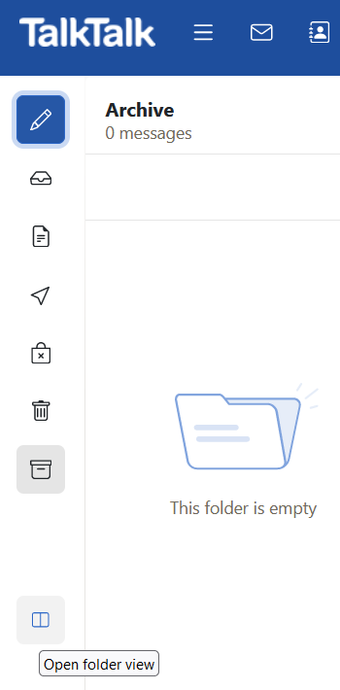
The icon at the foot of the Folder view is a toggle icon that will open and close the folder view i.e. Switch between an Icons only view for the standard folders and a named folders view that includes the year by year Archive folders and the user created My folders.
Gondola Community Star 2017-2024
Like below to appreciate my post . . . Mark as solved Accept as Solution
Show option menu
- Mark as New
- Bookmark
- Subscribe
- Mute
- Subscribe to RSS Feed
- Highlight
- Report Inappropriate Content
on 20-03-2024 06:26 PM
Message 3 of 6
What exactly is your "similar problem" @Diana81 and what update are you referring to? There has been no update to TalkTalk Mail that would have any impact on My folders or their contents!
Gondola Community Star 2017-2024
Like below to appreciate my post . . . Mark as solved Accept as Solution
Show option menu
- Mark as New
- Bookmark
- Subscribe
- Mute
- Subscribe to RSS Feed
- Highlight
- Report Inappropriate Content
on 20-03-2024 06:20 PM
Message 4 of 6
I have a similar problem since an update so the update might be what went wrong with yours too.
Show option menu
- Mark as New
- Bookmark
- Subscribe
- Mute
- Subscribe to RSS Feed
- Highlight
- Report Inappropriate Content
on 20-03-2024 04:28 PM
Message 5 of 6
In TalkTalk Mail the 'My folders' that appears below the standard folders is not a real folder it's a virtual folder and cannot be deleted. The 'My folders' name is preceded by a chevron icon and if that chevron is pointed to the right then select it to expand the user folders created below the 'My folders' name. These are all sub-folders of the virtual My folders.
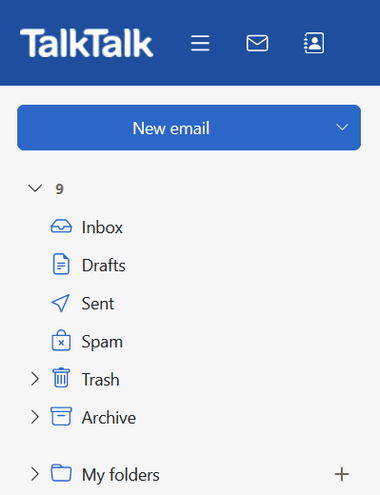
If you deleted one of your user folders, that's a sub-folder of My folders, then that sub-folder would be moved to the Trash folder as a sub-folder of Trash. So select the chevron pointing right that's in front of the Trash folder name to display any sub-folders that are now in Trash. You can use the Move action to restore the folder to My folders.
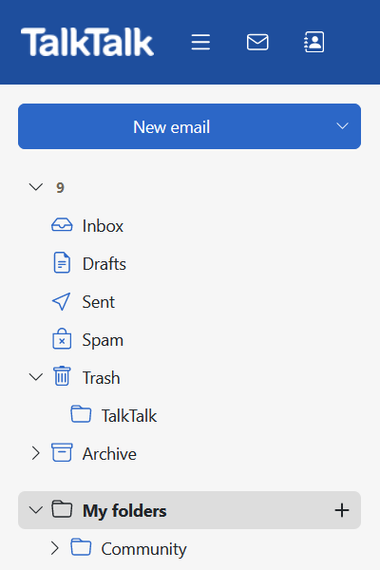
If I've misunderstood what you're describing then please do explain more and perhaps upload a screenshot so I can see what you mean.
Gondola Community Star 2017-2024
Like below to appreciate my post . . . Mark as solved Accept as Solution
Show option menu
- Mark as New
- Bookmark
- Subscribe
- Mute
- Subscribe to RSS Feed
- Highlight
- Report Inappropriate Content