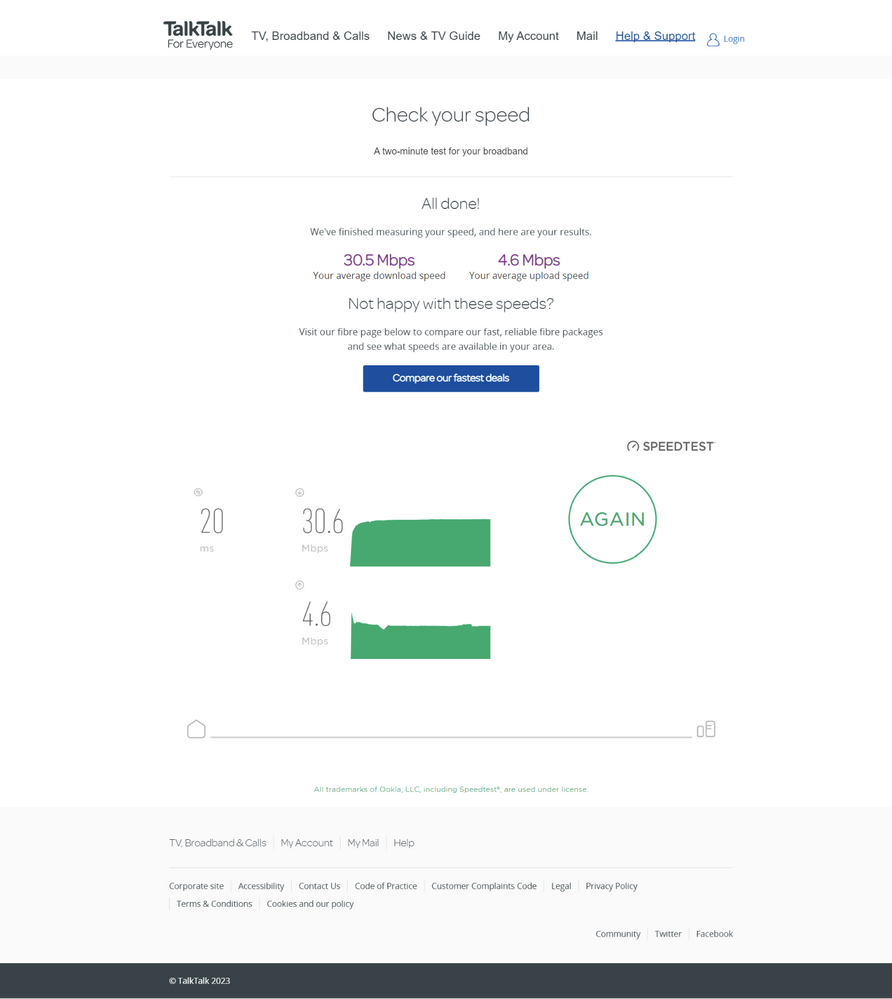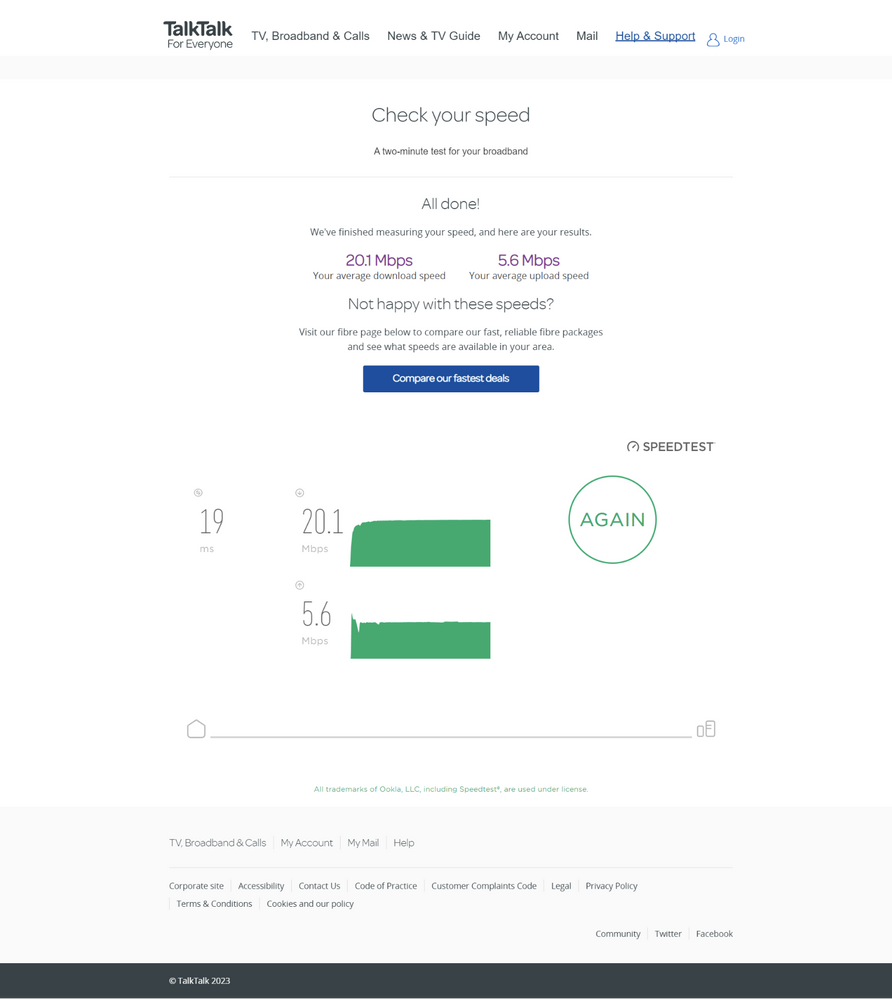Turn on suggestions
Auto-suggest helps you quickly narrow down your search results by suggesting possible matches as you type.
FIbre Support
Get expert support with your Fibre connection.
Show option menu
- Subscribe to RSS Feed
- Mark Topic as New
- Mark Topic as Read
- Float this Topic for Current User
- Bookmark
- Subscribe
- Mute
- Printer Friendly Page
Sagecom router slower than Huawei + ticking and buzzing noises
31-01-2023 04:05 PM - edited 31-01-2023 10:29 PM
Message 18 of 18
My Sagecom 5364 router is 10Mbps slower than the talkltalk Huawei DG8041W router, the Huawei gives me 30.5Mbps, but the Sagecom only gives me 20.1Mbps.
I was sent the Sagecom fast router as a replacement to my Huawei, because my Huawei is making a buzzing noise, but I wont be using the new Sagecom router because it's so slow, plus the Sagecom makes a ticking noise.
30.5Mbps using the Huawei DG8041W.
20.1Mbps using the Sagecom fast 5364.
I will be returning the new Sagecom fast router back to talktalk, it's not fit for purpose.
So do all the new talktalk routers make buzzing and ticking noises?
Please don't change any of my settings without asking me first, thank you.
Show option menu
- Mark as New
- Bookmark
- Subscribe
- Mute
- Subscribe to RSS Feed
- Highlight
- Report Inappropriate Content
17 REPLIES 17
on 02-02-2023 09:50 AM
Message 1 of 18
Hi
A router is on the way.
Thanks
Karl.
Check & Report l Our latest Blog l Set Your Preferences l Service Status l Help with your Service l Community Stars
Please log in to My Account if you need to view or pay your bill, manage boosts and track your usage. From My Account you can also check your connection and test your line for any issues in the Service Centre.
Show option menu
- Mark as New
- Bookmark
- Subscribe
- Mute
- Subscribe to RSS Feed
- Highlight
- Report Inappropriate Content
on 02-02-2023 09:45 AM
Message 2 of 18
ok, send another new router, as long as you don't charge me.
Show option menu
- Mark as New
- Bookmark
- Subscribe
- Mute
- Subscribe to RSS Feed
- Highlight
- Report Inappropriate Content
on 02-02-2023 08:45 AM
Message 3 of 18
Hi
OK, i would advise a replacement router for testing.
No changes have been made here and the last automated profile change was on 20th Jan.
Karl
Check & Report l Our latest Blog l Set Your Preferences l Service Status l Help with your Service l Community Stars
Please log in to My Account if you need to view or pay your bill, manage boosts and track your usage. From My Account you can also check your connection and test your line for any issues in the Service Centre.
Show option menu
- Mark as New
- Bookmark
- Subscribe
- Mute
- Subscribe to RSS Feed
- Highlight
- Report Inappropriate Content
on 02-02-2023 08:38 AM
Message 4 of 18
I have tried the 30 min power down twice now, and its still the same.
Show option menu
- Mark as New
- Bookmark
- Subscribe
- Mute
- Subscribe to RSS Feed
- Highlight
- Report Inappropriate Content
on 02-02-2023 08:23 AM
Message 5 of 18
Hi
try the 30 minute powerdown and see if the sync rate changes.
Thanks
Karl.
Check & Report l Our latest Blog l Set Your Preferences l Service Status l Help with your Service l Community Stars
Please log in to My Account if you need to view or pay your bill, manage boosts and track your usage. From My Account you can also check your connection and test your line for any issues in the Service Centre.
Show option menu
- Mark as New
- Bookmark
- Subscribe
- Mute
- Subscribe to RSS Feed
- Highlight
- Report Inappropriate Content
02-02-2023 08:12 AM - edited 02-02-2023 08:36 AM
Message 6 of 18
Well there's obviously something wrong, and it's happened since speaking with you guys.
Many years ago I was getting 15Mbps on regular broadband before fibre, and now if I connect the Sagecom router, I am getting the same 15Mbps, even though I'm on fibre.
These past 18 months my speed has been in the 30's using the Huawei router, now all of a sudden since posting on here 3 days ago my speed has halved?
Show option menu
- Mark as New
- Bookmark
- Subscribe
- Mute
- Subscribe to RSS Feed
- Highlight
- Report Inappropriate Content
on 02-02-2023 07:41 AM
Message 7 of 18
Hi
As your on fibre, we have no access to make any changes to the profile etc.
You can try a 30 minute powerdown to reset the session to see if this helps.
We currently only provide the Sagemcom model router.
Karl.
Check & Report l Our latest Blog l Set Your Preferences l Service Status l Help with your Service l Community Stars
Please log in to My Account if you need to view or pay your bill, manage boosts and track your usage. From My Account you can also check your connection and test your line for any issues in the Service Centre.
Show option menu
- Mark as New
- Bookmark
- Subscribe
- Mute
- Subscribe to RSS Feed
- Highlight
- Report Inappropriate Content
02-02-2023 07:39 AM - edited 02-02-2023 07:54 AM
Message 8 of 18
Good morning Karl.
What models of router are available?
My Ping has gone from 19 to 40 since speaking with you guys. My speed has gone from 39.5 down to 20.
Someone has done something, can you reset my line and make a few tweaks to optimise it please?
Now when I connect the Sagecom router , my speed drops down further to 15.
Show option menu
- Mark as New
- Bookmark
- Subscribe
- Mute
- Subscribe to RSS Feed
- Highlight
- Report Inappropriate Content
on 02-02-2023 07:24 AM
Message 9 of 18
Hi
All tests are clear, no changes have been made as we are unable to change profiles for fibre.
Would you like me to send a replacement router to see if this has failed ?
Karl.
Check & Report l Our latest Blog l Set Your Preferences l Service Status l Help with your Service l Community Stars
Please log in to My Account if you need to view or pay your bill, manage boosts and track your usage. From My Account you can also check your connection and test your line for any issues in the Service Centre.
Show option menu
- Mark as New
- Bookmark
- Subscribe
- Mute
- Subscribe to RSS Feed
- Highlight
- Report Inappropriate Content
01-02-2023 07:09 PM - edited 01-02-2023 07:10 PM
Message 10 of 18
If you still have no internet, what is the LED showing on the router, is it still solid white, or something else ?
Show option menu
- Mark as New
- Bookmark
- Subscribe
- Mute
- Subscribe to RSS Feed
- Highlight
- Report Inappropriate Content
01-02-2023 05:30 PM - edited 01-02-2023 06:38 PM
Message 11 of 18
What have you done to my internet? I have lost all intenet.
My ping doubled and I only got 15Mbps, and then nothing.
I have been getting a constant 30Mbps for the past two years with no drops, and since I posted on here yesterday my speed has plummeted, and now no internet .
I told you NOT to adjust my settings, have you changed my profile or something, please put it back to what it wa.
Show option menu
- Mark as New
- Bookmark
- Subscribe
- Mute
- Subscribe to RSS Feed
- Highlight
- Report Inappropriate Content
on 01-02-2023 12:41 PM
Message 12 of 18
Do you know which firmware version the new Sagemcom router has?
Regarding the speed, I don't know of any specific issue with the Sagemcom. Different routers with different chipsets can sync at slightly different speeds on different lines
We no longer supply the Huawei so I'm unable to sent a replacement
Chris
Chris, Community Team
Our latest Blog l Share your Ideas l Service Status l Help with your Service l Community Stars l Set your preferences
Show option menu
- Mark as New
- Bookmark
- Subscribe
- Mute
- Subscribe to RSS Feed
- Highlight
- Report Inappropriate Content
01-02-2023 12:27 PM - edited 01-02-2023 12:28 PM
Message 13 of 18
Hi Chris
No I don't have the Sagecom Fast 5364 router connected (its too slow), I have reconnected the Huawei DG8041W as the performance is much better.
As previously mentioned, I had the same problem a few years ago, and I was advised by yourselves to leave the Sagecom router connected for two weeks, but still the speed did not change. You then sent me the Huawei DG8041W router, and immediately my speed shot up.
One of your TT engineers at the time who visited me commented about the Sagecom 5364 router lacking performance, he explained the problem was the cheap internal components used, although the Sagecom and Huawei routers look identical, the gubbins inside are different, Huawei being superior, whereas the Sagecom Fast 5364 router is TalkTalk's Achilles heel?
I will return the Sagecom Fast 5364 router as its far too slow, can you send me a replacement Huawei DG8041W router, as the one I have now has started buzzing?
Show option menu
- Mark as New
- Bookmark
- Subscribe
- Mute
- Subscribe to RSS Feed
- Highlight
- Report Inappropriate Content
on 01-02-2023 11:57 AM
Message 14 of 18
Hi D4LL4S,
Occasionally we get customer reporting that their router makes a ticking noise but it seems to be quite rare. Is the new router currently connected?
Chris
Chris, Community Team
Our latest Blog l Share your Ideas l Service Status l Help with your Service l Community Stars l Set your preferences
Show option menu
- Mark as New
- Bookmark
- Subscribe
- Mute
- Subscribe to RSS Feed
- Highlight
- Report Inappropriate Content
01-02-2023 09:40 AM - edited 01-02-2023 11:37 AM
Message 15 of 18
Good morning Michelle
You have to be up close to the router to hear the ticking/buzzing noise.
Yes all new cables used.
New router connected 2 hours.
I had the very same problem a few years ago when you sent me a Sagecom Fast 5364 router, it was slower than my Dlink model at the time, so you sent me the Huawei DG8041W (which I still have), and as soon as I plugged in the replacement Huawei my speed shot up.
I even left the slow Sagecom router plugged in for 2 weeks, and the speed got slower. You should be able to find my other thread about it on here somewhere.
So firstly, have you had other reports about the Sagecom Fast 5364 router being slow and making ticking noises? I myself have read other reports about the Sagecom router being slow , even one of your TT engineers who visited me commented about the Sagecom 5364 router lacking performance due to the cheap internal components used, that the Sagecom router is TalkTalk's Achilles heel?
Secondly, have you had other reports of the Huawei router making buzzing noises, and should I be worried?
Show option menu
- Mark as New
- Bookmark
- Subscribe
- Mute
- Subscribe to RSS Feed
- Highlight
- Report Inappropriate Content
on 01-02-2023 06:55 AM
Message 16 of 18
Morning,
I'm sorry to hear this. Just to confirm, how loud is the noise? Are you using all the new cables that came with the new router? How long was the replacement router connected for?
Thanks
Show option menu
- Mark as New
- Bookmark
- Subscribe
- Mute
- Subscribe to RSS Feed
- Highlight
- Report Inappropriate Content
31-01-2023 07:36 PM - edited 31-01-2023 07:37 PM
Message 17 of 18
Hi @D4LL4S,
When you switched between different models of router did you leave at least 30 minutes between switching the old router off and the new router on. If not then the new router will reconnect to the same session in the street cabinet that was created by the old router, this can cause the new router to use settings that are not optimal. Leaving the router off for over 30 minutes will ensure it creates a new session in the street cabinet when you switch it back on. So you may find that if you leave the Sagemcom off for over 30 minutes then it might sync at a faster speed when you switch it back on.
I have seen other customers mention this ticking noise, but I'm not sure what the outcome was of those discussions. The support team here will hopefully be able to reply tomorrow to offer some more help.
I have used both models of router, and they were both totally silent for me.
Show option menu
- Mark as New
- Bookmark
- Subscribe
- Mute
- Subscribe to RSS Feed
- Highlight
- Report Inappropriate Content