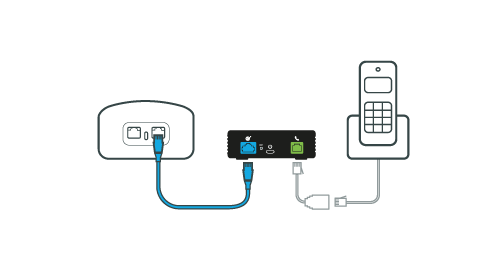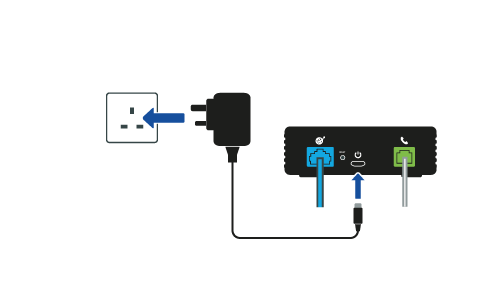Staying connected with family, friends and everything in between is super-easy using your internet connection. No more old copper landline and just one socket and zero stress.
connecting the adapter
Here's how to connect your eero and your telephone to the Digital Voice adapter.
Digital Voice status light guide
| Light | Status | Description |
|---|---|---|
| Power | Blinking | Digital Voice Adapter is powering up |
| Solid | Digital Voice Adapter is powered on | |
| Internet | Solid | Connected to your network |
| Blinking | Sending or receiving data | |
| Phone | Off | Unregistered |
| Rapid blinking | Off the hook or user busy | |
| Slow blinking | You’ve got a voicemail |
Resetting your Digital voice adapter
If your Digital Voice adapter or router has stopped working, we may ask you to reset it to check everything's working as intended. To do this:
- Insert a pin or straightened paper clip into the hole labelled “Reset” on your Digital Voice adapter.
- Slightly push and hold it in for up to 20 seconds; or until all the lights, apart from the power light, switch off. Once this happens release the reset button.
Factory reset of the device will take a full 15 minutes and you need to wait until the allotted time has passed for the full factory reset to be completed. After 15 minutes, check your Digital Voice adapter device and try to re-test to check if the issue resolved.
Need to speak to someone?
Let us know if you're still looking for help with your query.
We appreciate your feedback, why not take a moment to review our service by
completing a Trustpilot survey.
Sorry this article didn't help...
You can chat with us seven days a week. Alternatively, check out Contacting TalkTalk for other ways to talk to us.
Still need help?
We have a reduced support team available at the moment, which means the wait times to speak to us may be longer than usual. Why not manage your account or get help with your services online using one of the below options