Turn on suggestions
Auto-suggest helps you quickly narrow down your search results by suggesting possible matches as you type.
Broadband help
For queries about your TalkTalk broadband service.
Show option menu
- Subscribe to RSS Feed
- Mark Topic as New
- Mark Topic as Read
- Float this Topic for Current User
- Bookmark
- Subscribe
- Mute
- Printer Friendly Page
Internet speed seems to be locked at 40 down 10 up since i spoke with an engineer on the 21st
on 24-12-2022 08:04 PM
Message 23 of 23
I will start at beginning , on the 15th dec my internet stopped working at about 9pm , couldnt get any support at that time, i had an old dlink talk talk router circa 2015 so i used that to see if it was the current router at fault ,, Bingo yipee i got service again even though it was an old out of date router..
so on the 16th i call tech support (philipines i think ) try to explain i think its the orig router at fault , reconnected orig router fault returned it would connect to exchange but not give internet connection . so level 1 tech goes through the script switch off , reboot , press reset. supposedly does line test , then as its still not working assures me next level will call back today ( didnt happen)
i connected the 2015 router back up to get service again
next day called again for an update to see if i could speak to the case manager that was going to call me . ( didnt happen ) was told they were working on it .. and i would be contacted .. and possibly sent a new router ( didnt hapen) can you see a theme here .
left it a day or so, as had old router connection and was doing shopping etc (BTW old router connected over 60,000 down and about 18,000 up ) went online to see if any update only to find text your fault is fixed as your internet has been ok for 2 days WTF
tried a chat , got cut off and no call back
tried to phone and when things got a bit tricky trying to explain got hung up on
... so next morning 21st dec now i actually got a tech in the UK on the phone Abdul( rarer than rocking horse poop) explained it wasnt fixed as it was MY OLD ROUTER 2015 vintage that has it working , he wanted to "Try something" and have me connect the orig router (this is where think the problem arose with the speed) anyway it didnt fix the issue , so he agrees and indeed posts me a new router ,,, and to get service i put the 2015 router back on (but didnt notice the speed drop untill late evening ) down at 40000 down and 9997 up .
got new router 23rd dec fitted new router , yipee new router works ..... BUT its still connected at 40,000 down and 9997 up . so i leave it a while and keep peeking to see if its adjusting up and down ( nope it isnt) call tech support again (Philipines again) dave looking into it this time , finding it very difficult to get a level 1 to understand about old modem new modem speed etc etc , explain abdul did something to speed .. dave says he will reverse what abdul did and get my speed back where it should be but it will happen overnight and be at full speed in 24hours (here we go again that DIDNT happen ) ,,,
so we are now on xmas eve the 24th tried calling to be told on phone that you are closed and to check online for opening times ,, i checked and its says you would be open but CANNOT get through on phone , resort to chat , explain it all again for the umpteenth time, This time Joy wants a go at level one line tests (GOD GIVE ME STRENGTH ) promised again and fingers crossed that this (might fix the speed) guess what ( IT DIDN'T ) so after no update or call back 2 hrs later I disconnected the new router for 35 mins (hoping it would reset or retrain ) it didn't ...
the router is saying a max rate at 74116 but actual rate 40000 down and 9997 up
SOMEONE somewhere must know the reason it is LOCKED at this Slow rate ( i have been getting in excess of 60,000 down for 14 months now, with 18,000 to 20,000 up.. and was up until Abdul on the 21st even with the old router ..
can someone please sort out the problem as i am getting very verry angry , and i really dont want to be angry just want what im paying for and guarenteed... fibre 65 unlimited ...
Mark D
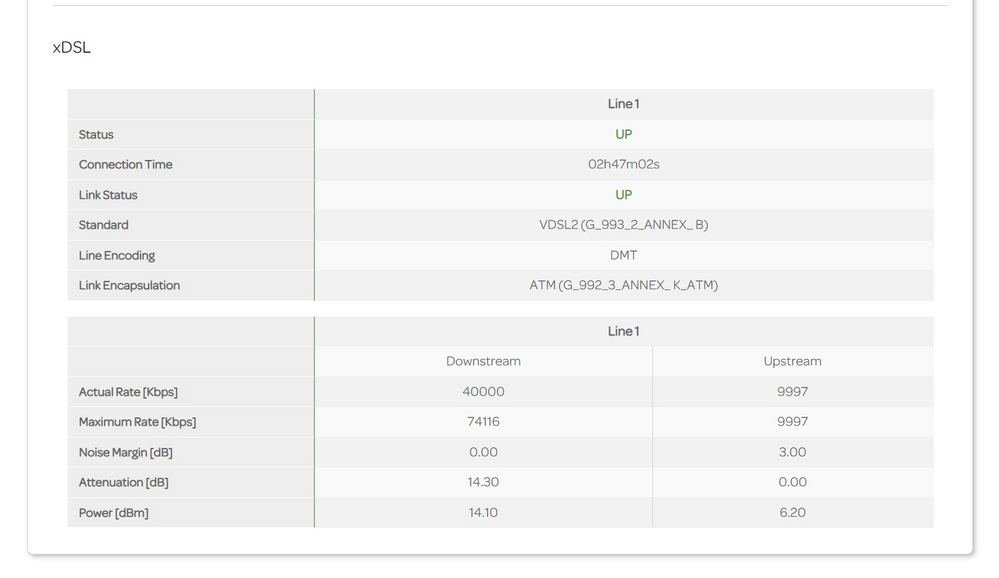
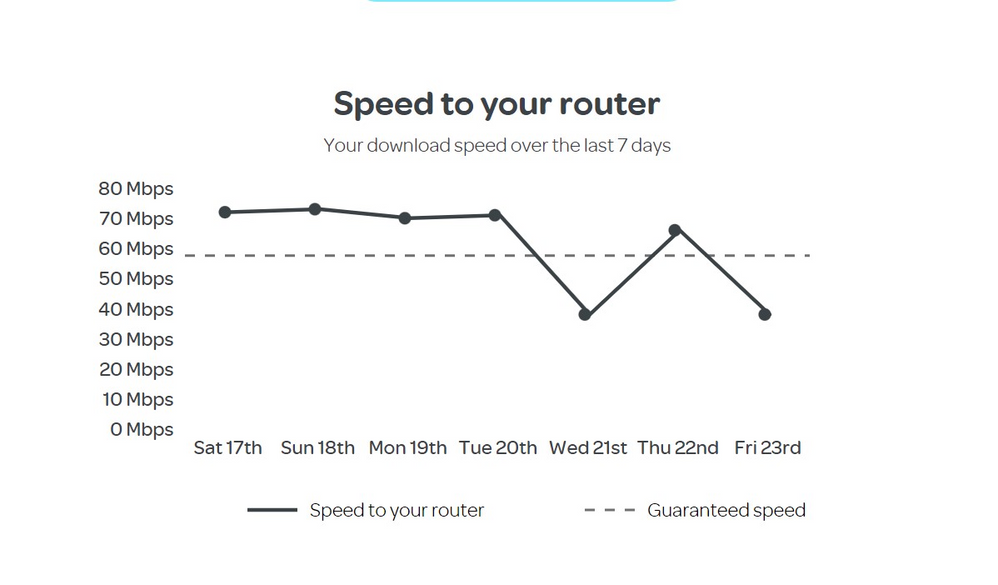
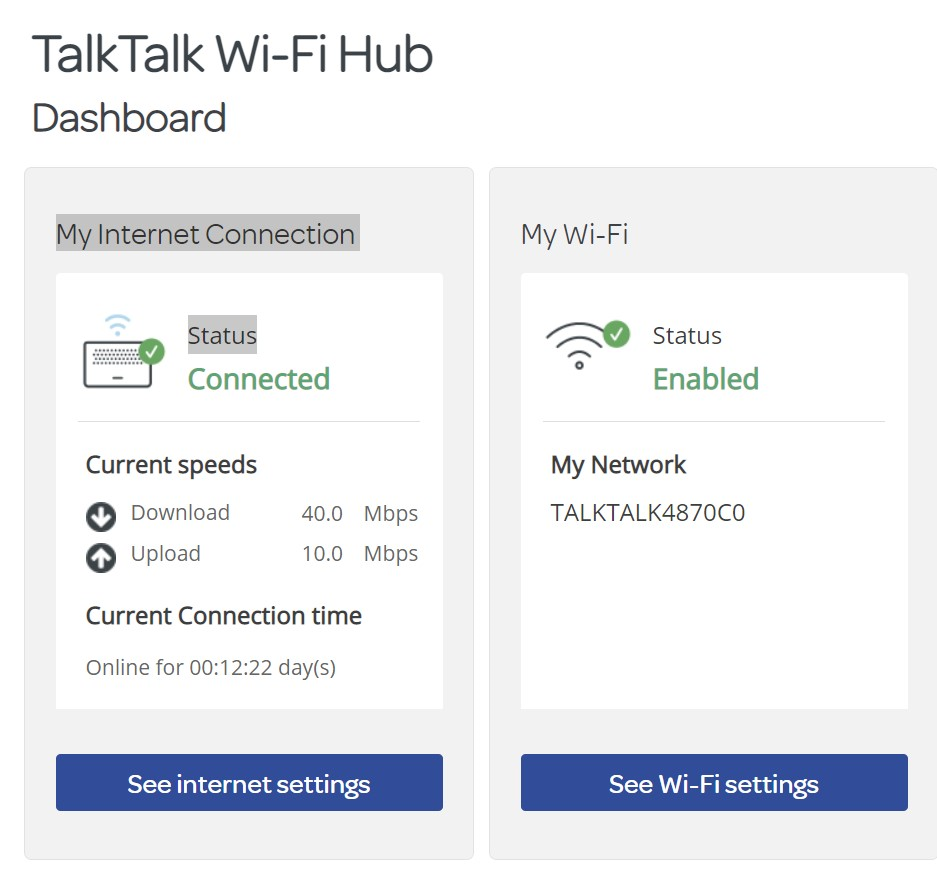
Mark D
Show option menu
- Mark as New
- Bookmark
- Subscribe
- Mute
- Subscribe to RSS Feed
- Highlight
- Report Inappropriate Content
22 REPLIES 22
on 10-01-2023 06:38 AM
Message 1 of 23
Morning,
Thanks for the update and hopefully the speed will increase again after a period of stability.
Thanks
Show option menu
- Mark as New
- Bookmark
- Subscribe
- Mute
- Subscribe to RSS Feed
- Highlight
- Report Inappropriate Content
on 09-01-2023 04:12 PM
Message 2 of 23
Hi Michelle
apart from the area we live suffering 2 short powercuts ,, the router seems to have reconnected both times at around 64 down / 20 up , whilst this isnt the 70 /20 it used to conect at , its certainly very much better than the locked down at 40 / 10 that it was getting... i would say hopefully it will settle down over the next few days , notwithstanding any more powercuts 😞 . fingers crossed it will stay up in the high 60's and maybe even 70 if im lucky ...
Regards
Mark D
Mark D
Show option menu
- Mark as New
- Bookmark
- Subscribe
- Mute
- Subscribe to RSS Feed
- Highlight
- Report Inappropriate Content
on 09-01-2023 07:21 AM
Message 3 of 23
Morning,
How has your connection been over the weekend?
Thanks
Show option menu
- Mark as New
- Bookmark
- Subscribe
- Mute
- Subscribe to RSS Feed
- Highlight
- Report Inappropriate Content
on 06-01-2023 07:18 AM
Message 4 of 23
Morning,
Thanks for keeping us updated and we will check back in with you on Monday to see if the speeds/connection has remained consistent.
Thanks
Show option menu
- Mark as New
- Bookmark
- Subscribe
- Mute
- Subscribe to RSS Feed
- Highlight
- Report Inappropriate Content
on 05-01-2023 11:55 PM
Message 5 of 23
Hello Chris , he found no fault at all in my house , he had never come across the locked down speed befre and all his tests showed capable of around 74 meg , he initiated a reset of DLM and its currently about 64 and 18 but hes told me it will retrain over the first 48 hours or so ,,, so not quite back up to the 70 and 18 i was getting but its certainly a lot closer than the 40 / 10 it was locked down at..
will give it a few more days to see if it settles nearer the 70 i had previous to all this episode..
thanks so far . lets hope this lasts and the router doesn't go faulty again..
I still think there is room for improvment in your talk talk support system as in each person i rang i basically had to start again explaining , perhaps once one had done the line tests it should then automatically remove that from the script the next operator uses ..
anyhow now got my speed nearly back to full whack so keeping fingers crossed it stays up..
regards
Mark
Mark D
Show option menu
- Mark as New
- Bookmark
- Subscribe
- Mute
- Subscribe to RSS Feed
- Highlight
- Report Inappropriate Content
on 04-01-2023 09:31 AM
Message 6 of 23
Hi Mark,
How are you getting on?
Chris
Chris, Community Team
Our latest Blog l Share your Ideas l Service Status l Help with your Service l Community Stars l Set your preferences
Show option menu
- Mark as New
- Bookmark
- Subscribe
- Mute
- Subscribe to RSS Feed
- Highlight
- Report Inappropriate Content
on 30-12-2022 09:28 AM
Message 7 of 23
Hi Mark
I will check in with you after the engineer visit, I will also check the speed again once the engineer has closed the fault.
Thanks
Debbie
Show option menu
- Mark as New
- Bookmark
- Subscribe
- Mute
- Subscribe to RSS Feed
- Highlight
- Report Inappropriate Content
on 30-12-2022 09:23 AM
Message 8 of 23
That will be ok Debbie ... Let's hope he can fix it 🤞
It's been quite a while since the start of my woes ie the 15th Dec ..
Regards
Mark D
Mark D
Show option menu
- Mark as New
- Bookmark
- Subscribe
- Mute
- Subscribe to RSS Feed
- Highlight
- Report Inappropriate Content
on 30-12-2022 09:14 AM
Message 9 of 23
Hi Mark
Thanks for your reply.
I've checked and the first appointment was showing for 03/01 AM (8am - 1pm) so I have booked this, will this be ok?
I have also left full notes for the engineer and asked for the engineer to reset DLM.
Please let us know how you get on following this visit.
Thanks
Debbie
Show option menu
- Mark as New
- Bookmark
- Subscribe
- Mute
- Subscribe to RSS Feed
- Highlight
- Report Inappropriate Content
on 30-12-2022 08:48 AM
Message 10 of 23
As long as I know in advance I can be available nearly anytime ... I'm in most of today and tomorrow prefer am though if possible ..
Regards
Mark D
Mark D
Show option menu
- Mark as New
- Bookmark
- Subscribe
- Mute
- Subscribe to RSS Feed
- Highlight
- Report Inappropriate Content
on 30-12-2022 08:06 AM
Message 11 of 23
Hi Mark
Thanks for confirming your details.
I've checked again and your sync speed appears to be capped at 40mb but we aren't capping this, this is managed by DLM.
DLM monitors the connection and adjusts the profile based upon any errors and the stability of the connection.
When would you be available for an Openreach visit, AM and PM?
Thanks
Show option menu
- Mark as New
- Bookmark
- Subscribe
- Mute
- Subscribe to RSS Feed
- Highlight
- Report Inappropriate Content
on 29-12-2022 10:10 AM
Message 12 of 23
I don't believe there is a fault at the exchange I believe it's a rate cap , probably a software cap that's been applied by an engineer do you not find it strange that it hasn't altered from 40,000 and 9997 since Abdul "tried something" it must be logged somewhere as to what he did ??
Very frustrating
Regards
Mark
Mark D
Show option menu
- Mark as New
- Bookmark
- Subscribe
- Mute
- Subscribe to RSS Feed
- Highlight
- Report Inappropriate Content
on 29-12-2022 09:55 AM
Message 13 of 23
Hi Mark
The engineer will investigate at the property and can reset DLM to increase the speed.
We can't send an engineer directly to the exchange as a line/exchange fault has not been detected.
Show option menu
- Mark as New
- Bookmark
- Subscribe
- Mute
- Subscribe to RSS Feed
- Highlight
- Report Inappropriate Content
on 29-12-2022 09:25 AM
Message 14 of 23
I hope you are also sending an engineer to your exchange equipment at Carlisle Debbie. The slow speed only coincided at exactly the time Abdul UK support said "let me try something" as nothing at all has changed in my property... I'm convinced you've got me locked down at fibre 35 speeds .... Instead of fibre 65 ...
Regards
Mark
Mark D
Show option menu
- Mark as New
- Bookmark
- Subscribe
- Mute
- Subscribe to RSS Feed
- Highlight
- Report Inappropriate Content
on 29-12-2022 07:58 AM
Message 15 of 23
Hi hartsideman1
I'm just sending you a Private Message to confirm some details so I can arrange an engineer visit. This will be a visit to the property.
Thanks
Debbie
Show option menu
- Mark as New
- Bookmark
- Subscribe
- Mute
- Subscribe to RSS Feed
- Highlight
- Report Inappropriate Content
28-12-2022 12:16 PM - edited 29-12-2022 04:09 AM
Message 16 of 23
Router connection speed for the last 14 or more months was religiously about 68 70 down and 18 to 20 up ....
If you read through all the post from the start it's all in there Debbie .. your engineer said let me try something and from that moment on it has been locked at 40 meg .. if I were a betting man it looks like I've been set at fibre 35 rate ... NOT the fibre 65 I pay for ?
If you need to send an engineer to the exchange to release this then please do so as a matter of urgency ... Or if you have an engineer that can do it remotely like Abdul .. then please restore it to nearer 70 down 20 up ... Please see all the pictures attached in first post you will see the speeds I got until the intervention on the 21st Dec ...
Regards
mark
Mark D
Show option menu
- Mark as New
- Bookmark
- Subscribe
- Mute
- Subscribe to RSS Feed
- Highlight
- Report Inappropriate Content
on 28-12-2022 11:44 AM
Message 17 of 23
Hi Mark
Thanks for your reply.
We can't increase the speed, this is managed by DLM.
What speed were you receiving before you experienced the fault?
We can arrange an engineer visit to check the line for faults/errors and reset DLM to increase the speed. Would you like us to arrange this?
Show option menu
- Mark as New
- Bookmark
- Subscribe
- Mute
- Subscribe to RSS Feed
- Highlight
- Report Inappropriate Content
on 28-12-2022 11:35 AM
Message 18 of 23
Yes it most certainly has Debbie just check the uptime on the router ... .. the speed drop was initiated by one of your techs called Abdul in the UK on the 21st Dec ... and it's been stuck at that speed since ..
3 days 18 hrs uptime since last reboot ..
Can you please fix it
Regards
mark Davidson if you need to call use mobile number
Mark D
Show option menu
- Mark as New
- Bookmark
- Subscribe
- Mute
- Subscribe to RSS Feed
- Highlight
- Report Inappropriate Content
on 28-12-2022 11:09 AM
Message 19 of 23
Hi Mark
I'm sorry for the delay.
The line test is clear but I can see that the line is in sync at 40mb.
Just to confirm, has the new router been connected at the test socket for 48hrs? (without being rebooted)
DLM monitors the line and adjusts the speed/profile if the connection has remained stable and errors are low.
Thanks
Show option menu
- Mark as New
- Bookmark
- Subscribe
- Mute
- Subscribe to RSS Feed
- Highlight
- Report Inappropriate Content
on 27-12-2022 09:28 AM
Message 20 of 23
Even though you send me these texts .......TalkTalk Update: We're very sorry you've had a problem with your broadband service. We've tested your broadband line and it looks like it's working as it should be, but if you're still experiencing issues, please visit Service Centre https://support.talktalk.co.uk/ .......
THE FAULT IS STILL THERE IT HAS NOT BEEN FIXED ....
Please sort it out and stop sending the texts..
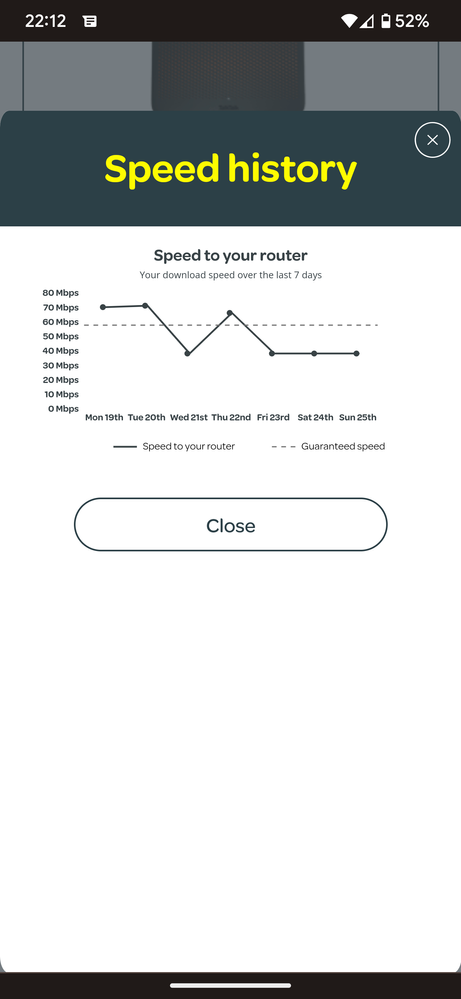
Mark D
Show option menu
- Mark as New
- Bookmark
- Subscribe
- Mute
- Subscribe to RSS Feed
- Highlight
- Report Inappropriate Content