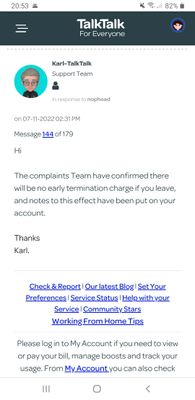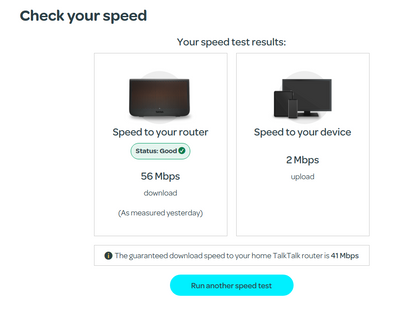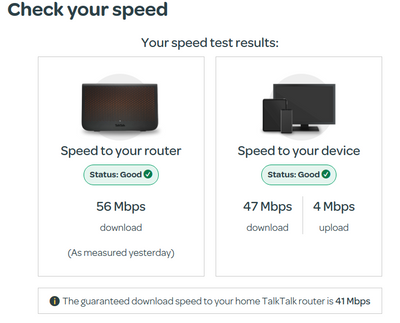Turn on suggestions
Auto-suggest helps you quickly narrow down your search results by suggesting possible matches as you type.
Broadband help
For queries about your TalkTalk broadband service.
Show option menu
- Subscribe to RSS Feed
- Mark Topic as New
- Mark Topic as Read
- Float this Topic for Current User
- Bookmark
- Subscribe
- Mute
- Printer Friendly Page
Slow download speed from some services despite fast connection
on 07-09-2022 10:29 PM
Message 201 of 201
Hello,
I have a solid ADSL connection speed of 55.37 Mbps and I can play youtube videos, watch HD TV catchup services and Netflix without any problems. However at some times of day near race weekends I can't watch MotoGP and WorldSBK at HD resolution. Sometimes it is low res which looks like an impressionist oil painting!
When I investigate actual download speeds I get widely varying results depending on the test provider. Google home says I have a lightning fast connection and reports 50.2 Mbps. Fast.com powered by Netflix always reports a reasonable speed as well, currently 53 Mbps. It varies between about 40 and 55.
However when I have a problems with MotoGP Which's speed test can be as lows as 2 Mbps to 5 Mbps and www.speedtest.net can show similar slow speeds as well, although on good days they show much higher speeds, closer to the actual line rate.
I have been in contact with Dorna and after a long email conversation they offered a refund but no fix. They say only a small number of their customers have this problem. I have looked at the bandwidth used by Dorna videos and it is about 6 Mbps, so about 4 times other HD video services but that should not be a problem for a 55M bps connection. I can watch other HD services at the same time and it doesn't make the Dorna feed any worse. So I do have plenty of bandwidth, just not to Dorna.
So what is Which's speed test doing that sees such slow download speeds, that only affect Dorna's videos? It seems like some part of the internet has a slow connection to Talktalk but other parts are always fast.
A traceroute shows the Dorna videos come from an Amazon server in Seattle via 19 hops, lots taking around 100ms.
Show option menu
- Mark as New
- Bookmark
- Subscribe
- Mute
- Subscribe to RSS Feed
- Highlight
- Report Inappropriate Content
200 REPLIES 200
on 09-03-2023 09:19 PM
Message 21 of 201
Deep in my file! What exactly does my file consist off?
It is four months ago because I can't was unable to switch due to being in Tenerife for three months and not home long enough in between to be able to guarantee being able to complete switching. Looks like it will take 14 days to go live and then some days to evaluate if it works properly and if I still have the same problem some unknown time for it to be fixed.
If I cancel the direct debit TT won't able to take the money, no matter how incompetent they are. I think that is worth forgoing a small refund to avoid that battle, which would problably end in the small claims court.
Show option menu
- Mark as New
- Bookmark
- Subscribe
- Mute
- Subscribe to RSS Feed
- Highlight
- Report Inappropriate Content
on 09-03-2023 09:02 PM
Message 22 of 201
@nophead, the original note about no early termination fees might well be buried deep in your file by now:
It's from 4 months ago - I would post this in the billing section of the forum for Arne-talktalk to investigate for you.
Leave your Direct Debit in place while this is being sorted out. It's by far the best way to manage the issue at this stage, and if Talktalk then owes you any money, you can claim it back using the same details, via My Account.
Gliwmaeden2, a fellow customer.
Show option menu
- Mark as New
- Bookmark
- Subscribe
- Mute
- Subscribe to RSS Feed
- Highlight
- Report Inappropriate Content
on 09-03-2023 03:58 PM
Message 23 of 201
Karl stated that a note had been put on my account to not charge an early termination charge:
But, as I guessed would happen, I just got email saying I would be charged £76.12 for contract breakage. I will wait for this months payment to go out and then I will cancel the direct debit. It is TalkTalk that broke the contract by not delivering the minimum download speed and refusing to do anything about it.
Show option menu
- Mark as New
- Bookmark
- Subscribe
- Mute
- Subscribe to RSS Feed
- Highlight
- Report Inappropriate Content
on 09-03-2023 01:05 PM
Message 24 of 201
Hello,
I understand and I'm sorry to hear that. I hope everything goes well with your new ISP.
Thanks
Show option menu
- Mark as New
- Bookmark
- Subscribe
- Mute
- Subscribe to RSS Feed
- Highlight
- Report Inappropriate Content
on 09-03-2023 01:01 PM
Message 25 of 201
Back from Tenerife now so have just initiated a switch to Plusnet Unlimited Fibre Extra.
While I was away in Tenerife the TalkTalk service has been terrible. Most evenings from about 18:30 to 11:30 the download speed dropped to below 1 Mbps. Fine during the weekdays but poor during the day some weekends as well. Whatever the problem is it has been getting steadily worse.
It will be interesting to see how Plusnet compares. I read they have the best customer service in the UK, so if they have the same problem perhaps they will be able to fix it. The guaranteed download speed is the same, 42 Mbps, and the price is £1 more.
I will let you know how it goes.
Show option menu
- Mark as New
- Bookmark
- Subscribe
- Mute
- Subscribe to RSS Feed
- Highlight
- Report Inappropriate Content
on 23-01-2023 09:54 AM
Message 26 of 201
Looks like your network team and certainly the complaints team are mostly useless then.
Show option menu
- Mark as New
- Bookmark
- Subscribe
- Mute
- Subscribe to RSS Feed
- Highlight
- Report Inappropriate Content
on 23-01-2023 09:35 AM
Message 27 of 201
Hi,
Unfortunately as this has been looked at a few times by both the Network engineers, our faults team and also as a complaint, there are no further steps we can take.
Thanks
Show option menu
- Mark as New
- Bookmark
- Subscribe
- Mute
- Subscribe to RSS Feed
- Highlight
- Report Inappropriate Content
23-01-2023 09:23 AM - edited 23-01-2023 09:24 AM
Message 28 of 201
So what other explanation is there for the fact your own broadband speed test shows my download slows down most evenings at peak times but my router stays connected at 56Mbps? And somebody from your network team phoned me to say that video is cached and other net traffic isn't. He said that was the reason I could watch Netflix but not Dorna in the evenings. Now the slow down has go so bad it even affects Netflix but not as badly as non video traffic, such as your download test.
Last night the download speed reported by your test was below 1Mbps but when watching Netflix it was getting about 1.5Mbps and Fast.com, power by Netflix showed a higher download speed. However simply browsing this forum or trying to post was almost impossible.
My router isn't going to look at the time and traffic content and arrange to be slow for some traffic in the evenings. It must be something further up stream that either caches video, or prioritises video streaming traffic.
Show option menu
- Mark as New
- Bookmark
- Subscribe
- Mute
- Subscribe to RSS Feed
- Highlight
- Report Inappropriate Content
on 23-01-2023 09:13 AM
Message 29 of 201
Morning,
One of our Network Engineers has just come back to me to advise that they have checked this and can't see any peak time congestion or bottle necks that would be causing this on our network.
Thanks
Show option menu
- Mark as New
- Bookmark
- Subscribe
- Mute
- Subscribe to RSS Feed
- Highlight
- Report Inappropriate Content
on 23-01-2023 06:50 AM
Message 30 of 201
Hello,
I've asked our Network Team to check to see if they can see any peak time congestion issues for your line/exchange and I will post back as soon as I receive an update back.
Thanks
Show option menu
- Mark as New
- Bookmark
- Subscribe
- Mute
- Subscribe to RSS Feed
- Highlight
- Report Inappropriate Content
on 22-01-2023 11:04 PM
Message 31 of 201
Well I have done what Michelle asked me to do and she said she would contact the network team. There isn't anything to see at my house because the problem is not present during working hours and is not an ADSL line problem. It is a bottleneck somewhere between the cabinet and the internet.
Show option menu
- Mark as New
- Bookmark
- Subscribe
- Mute
- Subscribe to RSS Feed
- Highlight
- Report Inappropriate Content
on 22-01-2023 09:33 PM
Message 32 of 201
Well, enjoy Tenerife and come back to us when you return to what will hopefully be a warmer UK, brrr! I cannot imagine this is possible to diagnose, let alone resolve from your current position.
Show option menu
- Mark as New
- Bookmark
- Subscribe
- Mute
- Subscribe to RSS Feed
- Highlight
- Report Inappropriate Content
on 22-01-2023 09:18 PM
Message 33 of 201
Or perhaps you give priority to video feeds over non video traffic. I have noticed that first my Dorna videos and now Netflix have started using a lot more bandwidth than they did at the beginning of the year. I was reminded by a friend today that Netflix reduced their bandwidth during the pandemic to reduce pressure on ISPs and it seems they have recently increased it again. This seems to correspond to my problem getting worse.
Show option menu
- Mark as New
- Bookmark
- Subscribe
- Mute
- Subscribe to RSS Feed
- Highlight
- Report Inappropriate Content
on 22-01-2023 09:09 PM
Message 34 of 201
No I am in Tenerife until spring. There is no point in running tests from the test socket. The router is connected solidly at 56Mbps. The problem is contention upstream of the server that caches video because non video services slow down a lot more than video services.
Show option menu
- Mark as New
- Bookmark
- Subscribe
- Mute
- Subscribe to RSS Feed
- Highlight
- Report Inappropriate Content
on 22-01-2023 08:47 PM
Message 35 of 201
OK, are you at home now? Can you run tests directly from the test socket?
Show option menu
- Mark as New
- Bookmark
- Subscribe
- Mute
- Subscribe to RSS Feed
- Highlight
- Report Inappropriate Content
on 22-01-2023 08:32 PM
Message 36 of 201
The VPN server is another RPI4 at home with a wired connection running Wireguard. It doesn't have any reason to slow down in the evening and the RPI4 next to it that I am running the TT speed test on shows my download speed at home has slowed right down to below 1Mbps, which it has been doing most evenings for months. This is also confirmed by my Google home router's speed test, which is wired to the router supplied by TT, which I only use as a modem.
The VPN slows because my download speed at home is less than my upload speed in the evenings. During the day it runs at about 6Mbps, which is my upload speed.
This issue has been getting steadily worse since I started complaining about it. It will probably be slow now till about 23:30 this evening when it will recover again.
It is definitely contention caused when people come home from work because it was not as bad during the Christmas holidays.
Show option menu
- Mark as New
- Bookmark
- Subscribe
- Mute
- Subscribe to RSS Feed
- Highlight
- Report Inappropriate Content
on 22-01-2023 08:14 PM
Message 37 of 201
If you are using a VPN is it not the IP server in question which is causing the issue?
Show option menu
- Mark as New
- Bookmark
- Subscribe
- Mute
- Subscribe to RSS Feed
- Highlight
- Report Inappropriate Content
22-01-2023 07:58 PM - edited 22-01-2023 08:12 PM
Message 38 of 201
At 19:20 Netflix over VPN started buffering and dropped to low resolution. I ran another TT speed test on my RPI at home and the download speed has dropped below 1Mbps, so it doesn't even show in the summary. Google Home says 1Mbps but it only has 1Mbps resolution.
This is the traceroute:
$ traceroute 51.140.107.12
traceroute to 51.140.107.12 (51.140.107.12), 30 hops max, 60 byte packets
1 192.168.1.1 (192.168.1.1) 4.521 ms 4.720 ms 4.660 ms
2 192.168.2.1 (192.168.2.1) 4.590 ms 5.884 ms 5.601 ms
3 host-2-98-32-1.as13285.net (2.98.32.1) 11.146 ms 11.523 ms 11.959 ms
4 ae49-ner001.irl.as13285.net (78.144.1.41) 10.735 ms 10.488 ms 12.597 ms
5 ae48-scr001.msp.as13285.net (78.144.1.36) 10.975 ms 10.689 ms ae49-scr002.msp.as13285.net (78.144.1.40) 15.424 ms
6 host-78-144-5-87.as13285.net (78.144.5.87) 10.518 ms 14.800 ms 12.796 ms
7 104.44.53.149 (104.44.53.149) 22.156 ms ae23-0.icr02.lon22.ntwk.msn.net (104.44.239.113) 26.454 ms *
8 * * *
9 * * *
10 * * *
11 * * *
12 * * *
13 * * *
14 * * *
15 * * *
16 * * *
17 * * *
18 * * *
19 * * *
20 * * *
21 * * *
22 * * *
23 * * *
24 * * *
25 * * *
26 * * *
27 * * *
28 * * *
29 * * *
30 * * *
Show option menu
- Mark as New
- Bookmark
- Subscribe
- Mute
- Subscribe to RSS Feed
- Highlight
- Report Inappropriate Content
on 22-01-2023 11:49 AM
Message 39 of 201
I can run the TT speed test on an RPI4 8GB using a remote desktop and Chromium. It is wireless rather than wired but it is only about 1.5 metres from the wireless router and gets reasonable speeds during the day. Here is an example:
Google Home speed test on a wired connection says 52 Mbps, so perhaps a little loss due to wireless or just the CPU power of the RPI.
traceroute to the server that the download data comes from does not complete the route but it does go through the usual suspects in Aylesbury.
$ traceroute 51.140.107.12
traceroute to 51.140.107.12 (51.140.107.12), 30 hops max, 60 byte packets
1 192.168.1.1 (192.168.1.1) 2.277 ms 2.351 ms 2.313 ms
2 192.168.2.1 (192.168.2.1) 3.879 ms 2.675 ms 2.540 ms
3 host-2-98-32-1.as13285.net (2.98.32.1) 15.877 ms 15.664 ms 15.799 ms
4 ae49-ner001.irl.as13285.net (78.144.1.41) 21.711 ms 11.167 ms 11.029 ms
5 ae48-scr001.msp.as13285.net (78.144.1.36) 11.625 ms ae49-scr002.msp.as13285.net (78.144.1.40) 11.616 ms 11.576 ms
6 host-78-144-5-87.as13285.net (78.144.5.87) 51.927 ms 10.249 ms host-78-144-5-85.as13285.net (78.144.5.85) 12.008 ms
7 ae24-0.icr01.lon24.ntwk.msn.net (104.44.239.115) 21.602 ms 21.547 ms 21.142 ms
8 * * *
9 * * *
10 * * *
11 * * *
12 * * *
13 * * *
14 * * *
15 * * *
16 * * *
17 * * *
18 * * *
19 * * *
20 * * *
21 * * *
22 * * *
23 * * *
24 * * *
25 * * *
26 * * *
27 * * *
28 * * *
29 * * *
30 * * *I will do the same tests this evening when it goes slow.
Show option menu
- Mark as New
- Bookmark
- Subscribe
- Mute
- Subscribe to RSS Feed
- Highlight
- Report Inappropriate Content
on 19-01-2023 10:04 AM
Message 40 of 201
Hi,
Ok, please let us know how you get on. If it's not possible to run the tests now then we may need to wait until you're available.
Thanks
Show option menu
- Mark as New
- Bookmark
- Subscribe
- Mute
- Subscribe to RSS Feed
- Highlight
- Report Inappropriate Content
Related Content