Turn on suggestions
Auto-suggest helps you quickly narrow down your search results by suggesting possible matches as you type.
email support
Ask us about your TalkTalk email account and Webmail.
Show option menu
- Subscribe to RSS Feed
- Mark Topic as New
- Mark Topic as Read
- Float this Topic for Current User
- Bookmark
- Subscribe
- Mute
- Printer Friendly Page
Why can I no longer access my emails on my iPhone since changing the settings?
on 13-02-2023 12:37 PM
Message 10 of 10
I recently received an email to my iPhone saying that I needed to update my settings on my phone if I wished to continue receiving emails in this way. I updated them as asked and since then I am no longer able to receive them via my phone unless I log in online to my webmail.
I’ve tried numerous times to resolve on the chat helpline and was told that my webmail had been restricted due to the unencrypted settings I was using, but as I had now updated these they would remove the restrictions. This was some weeks ago and I am still in the same position. How can I get this resolved without wasting endless hours getting nowhere? I am just going round in circles.
Show option menu
- Mark as New
- Bookmark
- Subscribe
- Mute
- Subscribe to RSS Feed
- Highlight
- Report Inappropriate Content
9 REPLIES 9
on 07-03-2023 09:23 PM
Message 1 of 10
The mailbox has full unrestricted function, that shouldn't be affecting your sending and receiving of mail.
Ady
Please log in to My Account if you need to view or pay your bill, manage boosts and track your usage. From My Account you can also check your connection and test your line for any issues in the Service Centre.
Show option menu
- Mark as New
- Bookmark
- Subscribe
- Mute
- Subscribe to RSS Feed
- Highlight
- Report Inappropriate Content
on 04-03-2023 05:29 PM
Message 2 of 10
I cannot fault the iPhone 13 setup. It looks perfectly good.
Can you send mail via the iPhone 13?
Checked that webmail is receiving and sending ok without any error message?
Select here: Sign in to TalkTalk Mail
Enter your email address and password, select Sign in.
Check the Inbox first and then check Spam and Trash folders for mail messages that may have been diverted from the Inbox. Bear in mind the spam and trash folders normally contain mail not older than 30 days.
Compose and self-send the same mailbox a mail message. Check that the message sends without error, is copied into the Sent objects folder and arrives and stays in the Inbox.
Gondola Community Star 2017-2024
Like below to appreciate my post . . . Mark as solved Accept as Solution
Show option menu
- Mark as New
- Bookmark
- Subscribe
- Mute
- Subscribe to RSS Feed
- Highlight
- Report Inappropriate Content
on 04-03-2023 05:20 PM
Message 3 of 10
i have an iPhone 13 and all settings were changed to the ones I was advised to use, I have attached photos as confirmation.
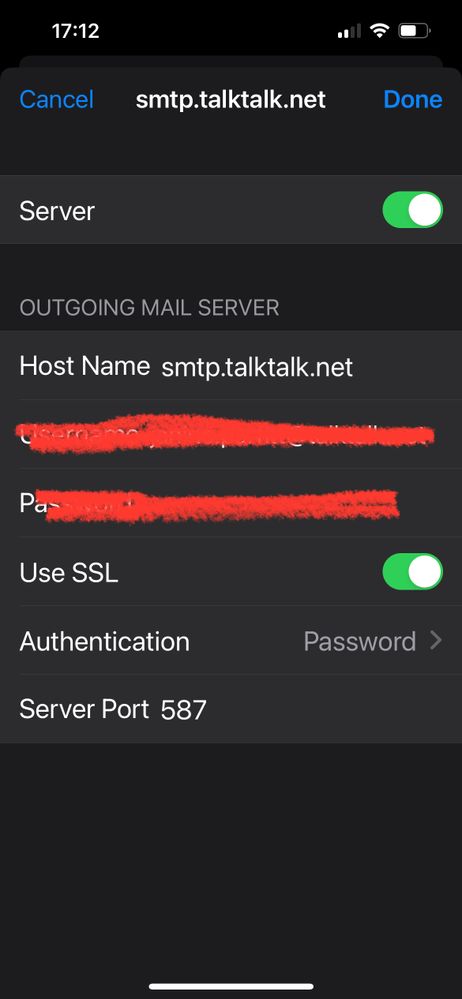
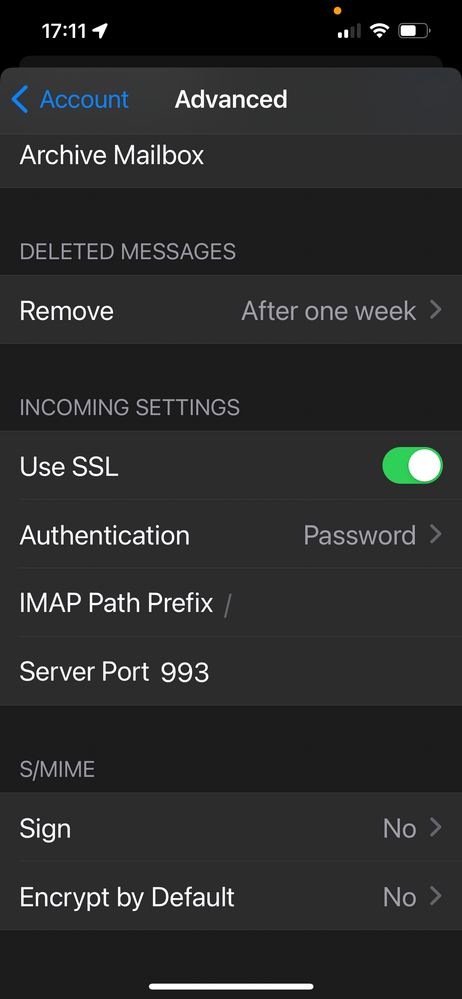
Show option menu
- Mark as New
- Bookmark
- Subscribe
- Mute
- Subscribe to RSS Feed
- Highlight
- Report Inappropriate Content
on 03-03-2023 08:03 PM
Message 4 of 10
Given that the restore was requested on 13th your mailbox access should have been back on some time ago.
I've not seen the incoming and outgoing server settings you're using so cannot comment on whether the restore has been done or your device is incompatible or settings need updating.
Gondola Community Star 2017-2024
Like below to appreciate my post . . . Mark as solved Accept as Solution
Show option menu
- Mark as New
- Bookmark
- Subscribe
- Mute
- Subscribe to RSS Feed
- Highlight
- Report Inappropriate Content
on 03-03-2023 06:29 PM
Message 5 of 10
Hi, it is nearly a month since my original query and I still am not able to get access to my emails on my iPhone with the new settings. Are you able to chase up getting the restrictions removed on my email account please?
Show option menu
- Mark as New
- Bookmark
- Subscribe
- Mute
- Subscribe to RSS Feed
- Highlight
- Report Inappropriate Content
on 17-02-2023 06:58 PM
Message 6 of 10
Others are also waiting for access to be restored so I'd say there were staffing issues. The restore to full access has to be done mailbox by mailbox by a team member. Unlikely to be restored over the weekend so I'd check again later on Monday evening.
Gondola Community Star 2017-2024
Like below to appreciate my post . . . Mark as solved Accept as Solution
Show option menu
- Mark as New
- Bookmark
- Subscribe
- Mute
- Subscribe to RSS Feed
- Highlight
- Report Inappropriate Content
on 17-02-2023 06:44 PM
Message 7 of 10
Thanks for your reply. Can you give me an indication as to how long this process will take, as I am still not able to get my emails to my iPhone.
Show option menu
- Mark as New
- Bookmark
- Subscribe
- Mute
- Subscribe to RSS Feed
- Highlight
- Report Inappropriate Content
on 13-02-2023 02:51 PM
Message 8 of 10
Hi JLP2020, I've added your mailbox to the list of those to be restored to full function today.
Ady
Please log in to My Account if you need to view or pay your bill, manage boosts and track your usage. From My Account you can also check your connection and test your line for any issues in the Service Centre.
Show option menu
- Mark as New
- Bookmark
- Subscribe
- Mute
- Subscribe to RSS Feed
- Highlight
- Report Inappropriate Content
on 13-02-2023 12:59 PM
Message 9 of 10
Good to know that webmail is working to keep you in touch.
TalkTalk will have withdrawn IMAP access to the mailbox because of continued use of insecure settings. So that access needs to be restored by TalkTalk before the iPhone will authenticate the connection once more.
Is the iPhone the only email software device used to access your mailbox? No mail collection service, computer, laptop, desktop, tablet or other 'phone? All methods of viewing your email other than webmail via an up to date browser must use secure settings.
If you only use the iPhone and have got secure settings in place as per the guide below then I'll request full access is restored.
Prepare for TalkTalk Support - include in the Community Profile (not in these public posts):
Account holder name, TalkTalk home 'phone number (if not Data Only broadband)
Alternative mobile contact number. Full address with postcode (in the Location box)
Scroll down to Private notes to add the email address and account number
Check and Save changes
Select here: Update your profile
The TalkTalk Mail Support Hub is your go to resource for information, guides and Community support for TalkTalk Consumer home broadband and MailPlus subscribers.
Select here:
TalkTalk Mail Support
TalkTalk Mail help
Email settings and device setup guides for TalkTalk Mail
Setting up TalkTalk email on iPhone
Gondola Community Star 2017-2024
Like below to appreciate my post . . . Mark as solved Accept as Solution
Show option menu
- Mark as New
- Bookmark
- Subscribe
- Mute
- Subscribe to RSS Feed
- Highlight
- Report Inappropriate Content