Turn on suggestions
Auto-suggest helps you quickly narrow down your search results by suggesting possible matches as you type.
email support
Ask us about your TalkTalk email account and Webmail.
Show option menu
- Subscribe to RSS Feed
- Mark Topic as New
- Mark Topic as Read
- Float this Topic for Current User
- Bookmark
- Subscribe
- Mute
- Printer Friendly Page
smtp failure
on 27-12-2023 11:13 AM
Message 15 of 15
I use an Apple MacBook Air, Apple iPhone 13 and an old iMac. For nearly a week I have not been able to send any email using Apple mail App on any of these devices although I can receive emails on the Talktalk account. The connection doctor on both computers indicates failure to login to the TalkTalk SMTP server. Checked the settings and all appear to be correct. This had happened before but connection was restored after a few hours, not this time however. Called TalkTalk for help but the operator did not know what an SMTP is!
Labels:
- Labels:
-
SMTP
Show option menu
- Mark as New
- Bookmark
- Subscribe
- Mute
- Subscribe to RSS Feed
- Highlight
- Report Inappropriate Content
14 REPLIES 14
on 02-01-2024 02:04 PM
Message 1 of 15
@fusspot47 wrote:...I guess it must be due to a new authentication protocol implemented by TalkTalk.
There is no new authentication protocol.
@fusspot47 wrote:...I will delete the accounts one by one start afresh if the SMTP fails again.
Have you started afresh, deleted each account from the devices including keychain and icloud keychain passwords, rebooted the devices and set up each account afresh each having their own smtp outgoing server?
Gondola Community Star 2017-2024
Like below to appreciate my post . . . Mark as solved Accept as Solution
Show option menu
- Mark as New
- Bookmark
- Subscribe
- Mute
- Subscribe to RSS Feed
- Highlight
- Report Inappropriate Content
on 02-01-2024 01:33 PM
Message 2 of 15
Attempts to login to SMTP still failing most of the time, so I guess it must be due to a new authentication protocol implemented by TalkTalk. Time to ditch TalkTalk and use another provider. Annoying especially as I have just paid the £50 fee for using the email for another year. Unhappy 2024!
Show option menu
- Mark as New
- Bookmark
- Subscribe
- Mute
- Subscribe to RSS Feed
- Highlight
- Report Inappropriate Content
on 29-12-2023 01:02 PM
Message 3 of 15
Yes they are labelled differently with one using POP and the other IMAP. The password is the same for both. I have deactivated the IMAP account earlier in the morning but SMTP still failed to authenticate on the active POP account. It has just come back so it is infuriatingly intermittent since last night.
I will delete the accounts one by one start afresh if the SMTP fails again.
Show option menu
- Mark as New
- Bookmark
- Subscribe
- Mute
- Subscribe to RSS Feed
- Highlight
- Report Inappropriate Content
on 29-12-2023 12:12 PM
Message 4 of 15
So, there are two TalkTalk email accounts. For identification purposes I would give these unique names e.g. TalkTalkA and TalkTalkB. Then it'll be easy to see in Connection Doctor that the account incoming POP3 server for TalkTalkA is matched to the outgoing SMTP server for TalkTalkA.
You'll also then be able to positively identify the correct Username and Password in Keychain and make sure that matches for both the POP3 and SMTP servers for each of the accounts. Heads up that if you use iCloud Keychain then that must also match per email account.
You have suitable devices and have shown the correct server settings so I'm happy with those aspects. If all else fails to discover the source of potential corruption or error in a saved password then backup any wanted mail messages that are not on the TalkTalk server and then delete the account and Keychain passwords and set the account up afresh using a new account name. I'd be more confident that a newly set up account for both the incoming and outgoing SMTP servers will work.
Gondola Community Star 2017-2024
Like below to appreciate my post . . . Mark as solved Accept as Solution
Show option menu
- Mark as New
- Bookmark
- Subscribe
- Mute
- Subscribe to RSS Feed
- Highlight
- Report Inappropriate Content
on 29-12-2023 10:58 AM
Message 5 of 15
Thank you for the tips.
I am not using VPN currently. I have two TalkTalk mail accounts and I have deactivated one just in case. I am also using only my laptop to do the troubleshooting. No luck I am afraid with the SMTP....at least I can receive emails!
Show option menu
- Mark as New
- Bookmark
- Subscribe
- Mute
- Subscribe to RSS Feed
- Highlight
- Report Inappropriate Content
on 29-12-2023 09:35 AM
Message 6 of 15
Some tips for you:
- Whilst troubleshooting do not have multiple devices connected to the mailbox
- If using a VPN on a device then the above is particularly important to avoid multiple connections via different geographic access points as this may flag a security issue and the connection will be dropped
- Whilst troubleshooting, best to disable or bypass the VPN route
- Check the password in Keychain
Remember that the SMTP Username and password must match that for the sending email address
Gondola Community Star 2017-2024
Like below to appreciate my post . . . Mark as solved Accept as Solution
Show option menu
- Mark as New
- Bookmark
- Subscribe
- Mute
- Subscribe to RSS Feed
- Highlight
- Report Inappropriate Content
on 29-12-2023 09:25 AM
Message 7 of 15
Spoke too soon!
Unable to connect to the SMTP again! Screenshot of connection doctor attached.
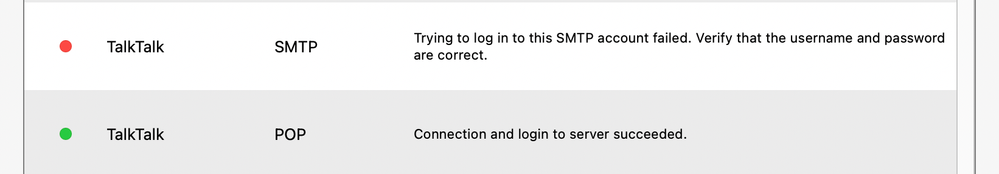
Show option menu
- Mark as New
- Bookmark
- Subscribe
- Mute
- Subscribe to RSS Feed
- Highlight
- Report Inappropriate Content
on 29-12-2023 08:49 AM
Message 8 of 15
Yes, the "offline" sign was obviously because of the failure to login to the SMTP server. I use the same email account on all three devices and all failed to connect to the SMTP server at the same time so clearly the authentication protocol must have been corrupted at the TalkTalk server end (but I am puzzled as to why the incoming email was ok using the same password!)
Anyway the SMTP server is now back on, so clearly someone at TalkTalk had corrected the problem. Hopefully the failure will not recur; it has been a frustrating 10 days.
Show option menu
- Mark as New
- Bookmark
- Subscribe
- Mute
- Subscribe to RSS Feed
- Highlight
- Report Inappropriate Content
on 28-12-2023 04:33 PM
Message 9 of 15
Good to know that the password is better than recommended by TalkTalk and does comply with the minimum requirements.
The incoming and outgoing server settings are good. No problem there. But the smtp server is showing as 'offline' which is why you're not able to send. This is possibly due to a wrong or corrupted password for the selected smtp server. Each email account must have its own smtp server because the outgoing authentication requires the correct password for the sending email address.
Gondola Community Star 2017-2024
Like below to appreciate my post . . . Mark as solved Accept as Solution
Show option menu
- Mark as New
- Bookmark
- Subscribe
- Mute
- Subscribe to RSS Feed
- Highlight
- Report Inappropriate Content
on 28-12-2023 11:40 AM
Message 10 of 15
Hi Gondola
I can send emails from webmail.
My password contains more than the minimum number of characters with capital letters, small letters, numbers and symbols.
I checked all server settings and they are as prescribed on the website. But still cannot login to the SMTP
I attach screenshot (from which I removed my username)
Show option menu
- Mark as New
- Bookmark
- Subscribe
- Mute
- Subscribe to RSS Feed
- Highlight
- Report Inappropriate Content
27-12-2023 01:50 PM - edited 27-12-2023 01:53 PM
Message 11 of 15
Let me know that having signed in to your TalkTalk mailbox that you can send messages without seeing any send error. Then we can move on to the incoming and outgoing server settings for Apple / Mac Mail. All devices are capable of supporting the secure mail requirements for TalkTalk Mail so we should be able to confirm the correct settings and get you back in control.
But do let me know if you see any send error failure message and what the description is and the TT + three digit error code is.
Just before you leave the online mailbox just check via the user avatar top right (desktop browser) and the menu item 'Update your reset details' that you do have an alternate email address and mobile number correctly saved for password recovery options.
And before we leave the password as a potential source of SMTP server rejection, just confirm that the password is a minimum of 8 characters (I recommend 12 - 15) and has multicase letters and at least one number and one symbol. A weak password could get rejected by the SMTP server even if accepted for the online mailbox login and for sending via webmail.
Screenshots of the incoming and outgoing server settings are always very helpful to quickly spot any issues. Take screenshots, image edit to obscure the first part of the email address and upload here using the camera icon (desktop browser) or picture icon (mobile browser) above this Reply area.
The TalkTalk Mail Support Hub is your go to resource for information, guides and Community support for TalkTalk Consumer home broadband and MailPlus subscribers.
Select here:
TalkTalk Mail Support
TalkTalk Mail help
Setting up TalkTalk email on a Mac PC using Mac Mail
Setting up TalkTalk email on iPhone
Gondola Community Star 2017-2024
Like below to appreciate my post . . . Mark as solved Accept as Solution
Show option menu
- Mark as New
- Bookmark
- Subscribe
- Mute
- Subscribe to RSS Feed
- Highlight
- Report Inappropriate Content
on 27-12-2023 12:33 PM
Message 12 of 15
And the answer to your question of whether I can login onto TalkTalk Webmail is yes:
using safari on the Macbook and iPhone
using Chrome on the iMAC (but unable on Safari)
Show option menu
- Mark as New
- Bookmark
- Subscribe
- Mute
- Subscribe to RSS Feed
- Highlight
- Report Inappropriate Content
on 27-12-2023 12:21 PM
Message 13 of 15
Thank you for coming back to me so quickly.
The OS on the MacBook Air is 11.7.10
The OS on the iMac is 10.13.6
The iOS on iPhone is 17.1.2
I have not changed any settings before the failure to sign into the SMTP occurred.
Show option menu
- Mark as New
- Bookmark
- Subscribe
- Mute
- Subscribe to RSS Feed
- Highlight
- Report Inappropriate Content
on 27-12-2023 11:58 AM
Message 14 of 15
TalkTalk supports secure mail encrypted using TLS 1.2 and authenticated with the email password.
Heads up that the Mac OS must be OS 10.12 Sierra or newer for Mac Mail to support TLS 1.2. However, also a heads up that any Mac OS older than OS 12 Monterey is past end of life and not supported with security updates from Apple.
TalkTalk do limit mail use to webmail only in cases where users continue to use insecure mail settings. So, to get to grips with the issues, first we need to determine what the OS is on each of the Macs and what email software is in use.
The Apple iPhone 13 was shipped with iOS 15 and that is supported by TalkTalk Mail. So for that we just need to check the incoming and outgoing server settings and so long as the mailbox is not limited to webmail only access then an email app should work for both send and receive.
First, confirm you can sign in to TalkTalk Mail webmail using an up to date browser (Safari, Edge, Chrome or Firefox).
Select here: Sign in to TalkTalk Mail
Enter your full TalkTalk Mail email address, select Continue and enter the password, select Sign in.
Gondola Community Star 2017-2024
Like below to appreciate my post . . . Mark as solved Accept as Solution
Show option menu
- Mark as New
- Bookmark
- Subscribe
- Mute
- Subscribe to RSS Feed
- Highlight
- Report Inappropriate Content
Related Content
- Failed email submission in Email
- Failure to receive emails from reputable sources in Email
- Router reboots every 10 minutes, sometimes longer sometimes every few minutes in Fibre
- 'DNS name resolution failure' Reports in router in Full Fibre
- Failure to cancel my account on 5th February 2024 in Billing