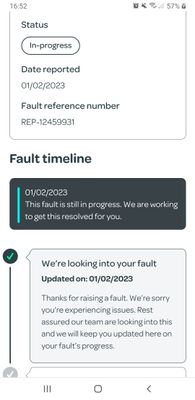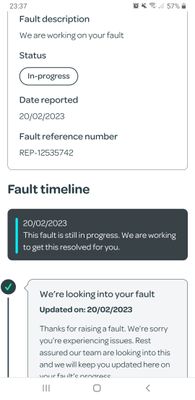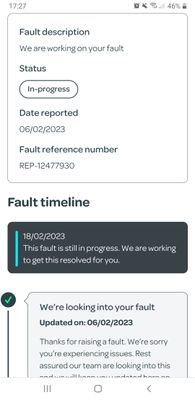Turn on suggestions
Auto-suggest helps you quickly narrow down your search results by suggesting possible matches as you type.
Home Phone
Get help with your TalkTalk landline and calling features.
Show option menu
- Subscribe to RSS Feed
- Mark Topic as New
- Mark Topic as Read
- Float this Topic for Current User
- Bookmark
- Subscribe
- Mute
- Printer Friendly Page
Phantom fault reporting?
on 01-02-2023 06:52 PM
Message 111 of 111
I've reported this to staff here:
I wouldn't have been testing my line except for you asking CSs to check what is going on for the new My Connection.
Each of the previous supposed fault reports have fallen off naturally after 3 days. I have never been informed if any of these faults were actually worked on.
Were the faults ever there or is this a fault with your system?
As the last listed fault had cleared as usual, I thought I would run another test for you, so here is another fault number:
I am getting rather fed up not knowing whether there's actually a fault going on or whether anything is actually being done about it, if there is.
Could you please clarify the situation?
Gliwmaeden2, a fellow customer.
Labels:
- Labels:
-
Other
Show option menu
- Mark as New
- Bookmark
- Subscribe
- Mute
- Subscribe to RSS Feed
- Highlight
- Report Inappropriate Content
110 REPLIES 110
on 21-02-2023 07:37 AM
Message 21 of 111
Not for now, thanks, @Michelle-TalkTalk.
There obviously IS a problem and intermittent is hard to pin down, which leaves the customer vulnerable to charges.
But unless it gets noticeably worse and interferes with important work getting done, I'll live with it for now.
Far too much to do this month to have the disruption of a visit as it is all in my working space ....
I'll follow up if it's essential and if time allows - can't see that happening before the summer!
Gliwmaeden2, a fellow customer.
Show option menu
- Mark as New
- Bookmark
- Subscribe
- Mute
- Subscribe to RSS Feed
- Highlight
- Report Inappropriate Content
on 21-02-2023 06:49 AM
Message 22 of 111
Morning,
Thanks for the update. I've checked the line test and it is still clear so the next step will be an engineer visit to the property if you'd like to go ahead with this.
Thanks
Show option menu
- Mark as New
- Bookmark
- Subscribe
- Mute
- Subscribe to RSS Feed
- Highlight
- Report Inappropriate Content
on 20-02-2023 11:42 PM
Message 23 of 111
Just for the record, @Michelle-TalkTalk / @Debbie-TalkTalk, I ran a connection test for Broadband tonight, and got the all clear.
Ran the connection test for phone line and got a new fault ticket:
So we definitely got nowhere simply by swapping the routers.
Gliwmaeden2, a fellow customer.
Show option menu
- Mark as New
- Bookmark
- Subscribe
- Mute
- Subscribe to RSS Feed
- Highlight
- Report Inappropriate Content
on 20-02-2023 12:02 PM
Message 24 of 111
Hi,
I understand and please let us know if this does start to happen more often and we can arrange the visit for you. Intermittent faults are usually harder to locate.
Thanks
Show option menu
- Mark as New
- Bookmark
- Subscribe
- Mute
- Subscribe to RSS Feed
- Highlight
- Report Inappropriate Content
on 20-02-2023 11:59 AM
Message 25 of 111
Thanks for checking.
At the moment, I am not organising an engineer, @Debbie-TalkTalk, unless the problem gets worse.
Running around after intermittent faults takes a disproportionate amount of time, and I lost a day of holiday waiting around for a Yodel delivery driver who didn't know his way around.... only to get delivered a faulty Sagemcom. Not really been worth it! 😪
Gliwmaeden2, a fellow customer.
Show option menu
- Mark as New
- Bookmark
- Subscribe
- Mute
- Subscribe to RSS Feed
- Highlight
- Report Inappropriate Content
on 20-02-2023 11:15 AM
Message 26 of 111
Hi Gliwmaeden2
The line test is clear - No faults detected.
If the same fault still happens then the next step will be an Openreach engineer visit.
Thanks
Show option menu
- Mark as New
- Bookmark
- Subscribe
- Mute
- Subscribe to RSS Feed
- Highlight
- Report Inappropriate Content
on 20-02-2023 11:03 AM
Message 27 of 111
Yes, fine to run it now, @Michelle-TalkTalk. This is with Sagemcom still plugged in.
Gliwmaeden2, a fellow customer.
Show option menu
- Mark as New
- Bookmark
- Subscribe
- Mute
- Subscribe to RSS Feed
- Highlight
- Report Inappropriate Content
on 20-02-2023 10:52 AM
Message 28 of 111
Hi,
If the voice issue is still happening then I can re-run the line test again, would it be ok to do it now?
Thanks
Show option menu
- Mark as New
- Bookmark
- Subscribe
- Mute
- Subscribe to RSS Feed
- Highlight
- Report Inappropriate Content
on 20-02-2023 10:49 AM
Message 29 of 111
Still currently on the Sagemcom, and my mum tried to phone but again had to try again a second time.
So the Sagemcom hadn't sorted the fault anyway - I will send it back, as the wifi is better with the Huawei.
Fault ticket not currently showing in My Connection. I'll live with the issue for the time being and report back if symptoms get worse.
So issue not resolved, just "on hold".
Gliwmaeden2, a fellow customer.
Show option menu
- Mark as New
- Bookmark
- Subscribe
- Mute
- Subscribe to RSS Feed
- Highlight
- Report Inappropriate Content
on 20-02-2023 07:59 AM
Message 30 of 111
Not yet switched back to the Huawei, @Michelle-TalkTalk. Will do when I have a moment.
We had trouble with the stability of a previous Sagemcom after last May's updates too..... like many other people find, it seems to come with many bugs!
I'll try not to panic when my mum says she can't get through first time, but of the two issues, this is the lesser problem.
Gliwmaeden2, a fellow customer.
Show option menu
- Mark as New
- Bookmark
- Subscribe
- Mute
- Subscribe to RSS Feed
- Highlight
- Report Inappropriate Content
on 20-02-2023 07:06 AM
Message 31 of 111
Morning,
I'm sorry to hear this. Have you re-connected the Huawei Wifi Hub? Yes, please can one of the routers be returned. If the Sagemcom router is unstable then it may be worth returning this one.
Thanks
Show option menu
- Mark as New
- Bookmark
- Subscribe
- Mute
- Subscribe to RSS Feed
- Highlight
- Report Inappropriate Content
on 19-02-2023 03:22 PM
Message 32 of 111
A brief disconnection today while using Facebook.
I just don't want this happening while doing eg banking or making a purchase.
Might swap back to the Huawei, which doesn't do this - as mentioned above, the fault is still logged anyway, regardless of which router.
I really can't afford the time, on top of busy days, to keep chasing this, so may be better putting up with the occasional phone call not working rather than occasional wifi drops.
If they are expecting me to send back a router, I think I have an old one not returned that I could still send back. Will that do for recording equipment as returned?
They haven't actually asked for it yet....as mentioned many posts ago, they just thanked me for already returning it.....none of that has been explained in any of the staff replies!
Gliwmaeden2, a fellow customer.
Show option menu
- Mark as New
- Bookmark
- Subscribe
- Mute
- Subscribe to RSS Feed
- Highlight
- Report Inappropriate Content
on 18-02-2023 05:31 PM
Message 33 of 111
The fault ticket is still showing:
Probably correctly reporting the fault, as my mum could not get through to me the first time she tried - I didn't hear it ring.
Gliwmaeden2, a fellow customer.
Show option menu
- Mark as New
- Bookmark
- Subscribe
- Mute
- Subscribe to RSS Feed
- Highlight
- Report Inappropriate Content
on 14-02-2023 03:21 PM
Message 34 of 111
OK, I've disabled wifi optimisation as requested 🙂
Chris
Chris, Community Team
Our latest Blog l Share your Ideas l Service Status l Help with your Service l Community Stars l Set your preferences
Show option menu
- Mark as New
- Bookmark
- Subscribe
- Mute
- Subscribe to RSS Feed
- Highlight
- Report Inappropriate Content
on 14-02-2023 02:57 PM
Message 35 of 111
It's worth a try, @Chris-TalkTalk.
I could do without the disconnections, however brief they might be!
Gliwmaeden2, a fellow customer.
Show option menu
- Mark as New
- Bookmark
- Subscribe
- Mute
- Subscribe to RSS Feed
- Highlight
- Report Inappropriate Content
on 14-02-2023 01:57 PM
Message 36 of 111
Hi Gliwmaeden2,
Would you like me to turn off wifi optimisation?
Chris
Chris, Community Team
Our latest Blog l Share your Ideas l Service Status l Help with your Service l Community Stars l Set your preferences
Show option menu
- Mark as New
- Bookmark
- Subscribe
- Mute
- Subscribe to RSS Feed
- Highlight
- Report Inappropriate Content
14-02-2023 01:34 PM - edited 14-02-2023 01:51 PM
Message 37 of 111
@Chris-TalkTalk, thanks for that.
The fault ticket still shows in My Connection, though the routers were switched by 11pm last night.
Should not now be showing?
Edit: there may well still be some sort of fault.
I just had another loss of connection with a brief message, too short to note, but I dashed downstairs and the router light was still white.
This was NOT happening with the Huawei.
So Huawei interfered with phone, but was otherwise more dependable.
Should wi-fi optimisation be switched off for the Sagemcom, @Chris-TalkTalk? Could that sort these brief interruptions?
Still doesn't explain why Huawei wasn't being affected, and Sagemcom is. And neighbours are away on both sides of me for half term, so not beavering away here using the internet.
Gliwmaeden2, a fellow customer.
Show option menu
- Mark as New
- Bookmark
- Subscribe
- Mute
- Subscribe to RSS Feed
- Highlight
- Report Inappropriate Content
on 14-02-2023 09:59 AM
Message 38 of 111
OK, firmware is updating now, it should complete within 10 minutes, please don't switch off your router
Chris
Chris, Community Team
Our latest Blog l Share your Ideas l Service Status l Help with your Service l Community Stars l Set your preferences
Show option menu
- Mark as New
- Bookmark
- Subscribe
- Mute
- Subscribe to RSS Feed
- Highlight
- Report Inappropriate Content
on 14-02-2023 09:55 AM
Message 39 of 111
Hi Gliwmaeden2,
I'll start the firmware update now
Chris
Chris, Community Team
Our latest Blog l Share your Ideas l Service Status l Help with your Service l Community Stars l Set your preferences
Show option menu
- Mark as New
- Bookmark
- Subscribe
- Mute
- Subscribe to RSS Feed
- Highlight
- Report Inappropriate Content
on 14-02-2023 09:35 AM
Message 40 of 111
I did wonder if it would be up to date!
You can do this now if you've time as I won't be using it for the rest of this morning.
Desperate to get things done that couldn't be done yesterday while the Yodel van was getting lost....!
Gliwmaeden2, a fellow customer.
Show option menu
- Mark as New
- Bookmark
- Subscribe
- Mute
- Subscribe to RSS Feed
- Highlight
- Report Inappropriate Content