If you're having trouble making or receiving calls on your landline, or have no dial tone, try following these simple steps to get your service back up and running.
Phone not ringing
Do you have an older model telephone that doesn't ring on incoming calls? We recommend plugging a microfilter into the phone port on the Wi-Fi Hub2 and then plugging your your telephone into the microfilter. The same advice is given if using an eero with a Digital Voice adapter (Grandstream). Test with another handset.
Phone Crackly
If you get a distorted dial tone or crackly line after setup, then we recommend a reboot of your equipment (turn it off and back on again). Test with another handset.
Check your setup
Check the wire connecting your phone to the phone port is fitted securely and in good condition. You can also try using a different phone cable to see if the original cable is causing the problem. If you're using a cordless phone make sure the batteries are fully charged. Check below on setup depending on the device.
Plug your phone into the Phone port (green port) located on the back of the Wi-Fi Hub 2. The phone port may be located under a sticker, you'll just have to peel this off to use.
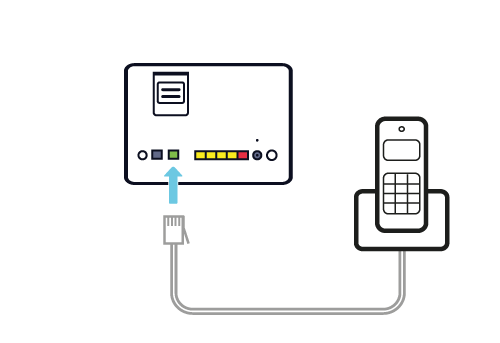
If the problem persists try turning the Wi-Fi Hub2 off and then back on again.
- Plug your phone into the microfilter
- Plug the microfilter into the Phone port (green port) located on the Grandstream adapter.
- Check all 3 lights are on
 digital-voice-adpter-and-phone connector and phone
digital-voice-adpter-and-phone connector and phone

If the problem persists turn off the Grandstream adapter and the eero and then turn both back on again.
Need to speak to someone?
Let us know if you're still looking for help with your query.
We appreciate your feedback, why not take a moment to review our service by
completing a Trustpilot survey.
Sorry this article didn't help...
You can chat with us seven days a week. Alternatively, check out Contacting TalkTalk for other ways to talk to us.
