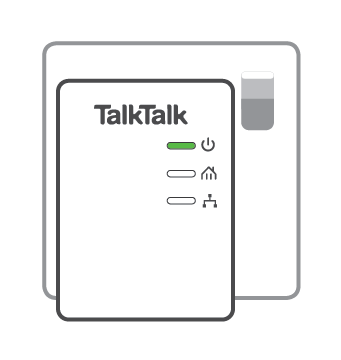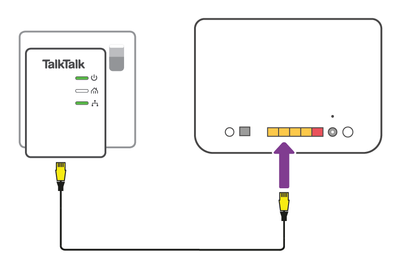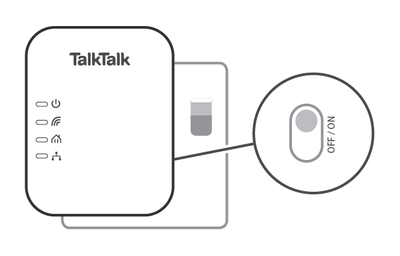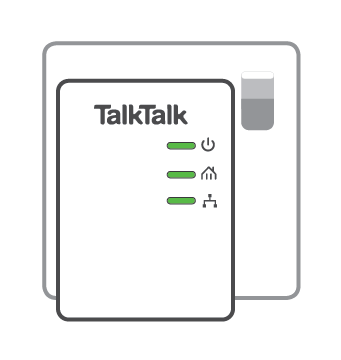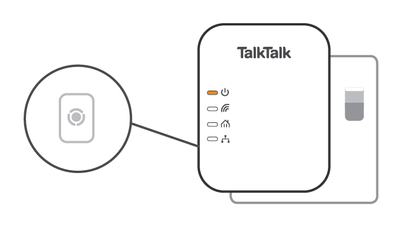Wireless Powerline adapters extend your wireless network around your home without the need for long cables by using your existing electrical wiring.
Our wireless Powerline kit includes a pair of adapters. One adapter is the Powerline Transmitter which you'll need to connect to your router, and the other is the Powerline Receiver which should be placed where you'd like to extend your wireless coverage.
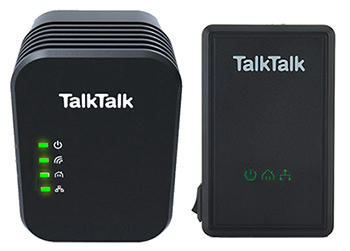
Getting set up
Our adapters can be used straight out of the box. Follow the steps below to get started.
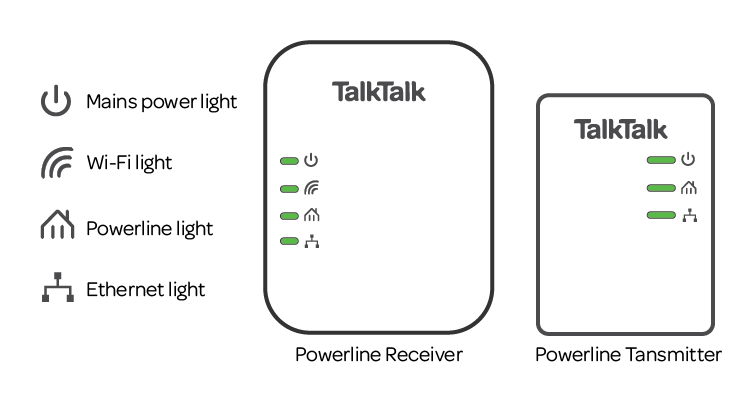
| Light | Status | Description |
|---|---|---|
| Mains power | On | Power on and ready. |
| Blinking | Adapter is setting up after reset button has been pressed. | |
| Off | No power. Make sure the wall socket and the adapter are switched on. | |
| Wi-Fi | On | Adapter is connected to Wi-Fi. |
| Off | Wi-Fi not connected. | |
| Powerline | On | Adapter is connected to another adapter. |
| Off | No other adapter found. | |
| Ethernet | Blinking | Ethernet cable is connected and data is being sent over the connection. |
| Off | No Ethernet connection detected. Make sure the Ethernet cable is connected to the adapter and your router. |
If you're having problems, here's how to fix a problem with your wireless powerline adapters.
Need to speak to someone?
Let us know if you're still looking for help with your query.
We appreciate your feedback, why not take a moment to review our service by
completing a Trustpilot survey.
Sorry this article didn't help...
You can chat with us seven days a week. Alternatively, check out Contacting TalkTalk for other ways to talk to us.