Turn on suggestions
Auto-suggest helps you quickly narrow down your search results by suggesting possible matches as you type.
Broadband help
For queries about your TalkTalk broadband service.
Show option menu
- Subscribe to RSS Feed
- Mark Topic as New
- Mark Topic as Read
- Float this Topic for Current User
- Bookmark
- Subscribe
- Mute
- Printer Friendly Page
Connection issues
on 25-05-2023 02:48 PM
Message 27 of 27
Afternoon all,
Having repeated drops with my internet.
The disconnects only last from 30seconds to a minute at a time.
(From solid white, to flashing amber before reconnecting)
To give you a little example of just how often this is occurring I've been noting every d/c since I woke this early morning:
Thursday 25/05/2023 (d/c = Disconnect)
3:39am d/c, 3:52am d/c, 4:09am d/c, 4:11am d/c, 4:13am d/c, 4:17am d/c,
4:20am d/c, 4:24am d/c, 4:32am d/c, 4:40am d/c, 4:43am d/c, 4:45am d/c,
4:49am d/c, 4:55am d/c, 4:58am d/c, 5:38am d/c, 5:40am d/c, 10:14am d/c,
10:50am d/c, 10:54am d/c, 10:56am d/c, 10:58am d/c, 11:30am d/c, 11:37am d/c,
12:10pm d/c, 12:12pm d/c, 12:36pm d/c, 12:43pm d/c, 12:45pm d/c, 12:52pm d/c,
12:57pm d/c, 13:04pm d/c, 13:06pm d/c, 13:10pm d/c, 13:29pm d/c.
That's 35 drops so far today which as you can imagine if trying to work or watch a show it can be a bit disruptive to say the least. This many drops and instability in my connection also seems to throttle my speed. (see attached images taken from support.talktalk.co.uk)
I did a line test yesterday which came back as no faults found.
Fault reference number: REP-12935781
I had a near identical issue back in November, though a line test back then did find fault and an engineer came out to fix it. Ended up being a loose connection in the wall mounted BT access point on the outside of the building.
So ether my router is on its way out or this connections been knocked loose again.. though if the latter i would of thought a line fault would so somethings wrong and i cant do another test since the most recent case is still open.
Help would be appreciated as I cant seem to get into live chat.
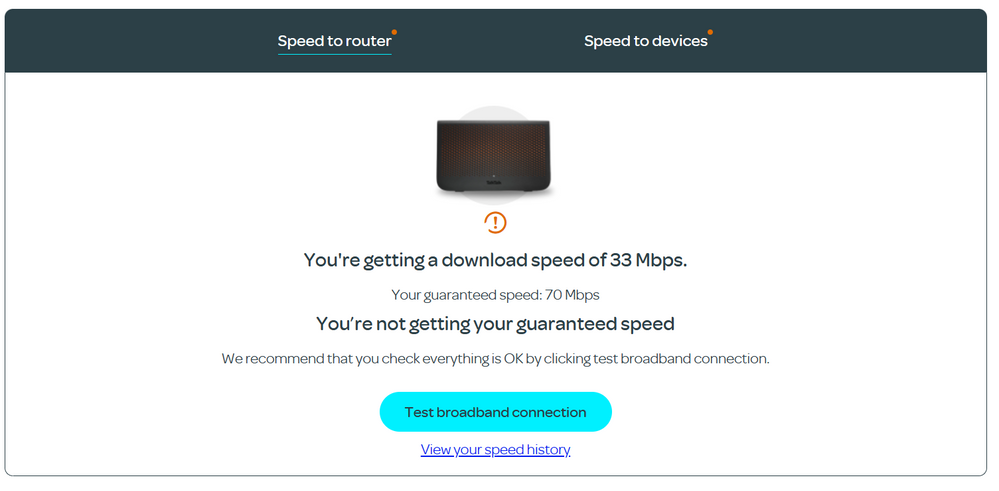
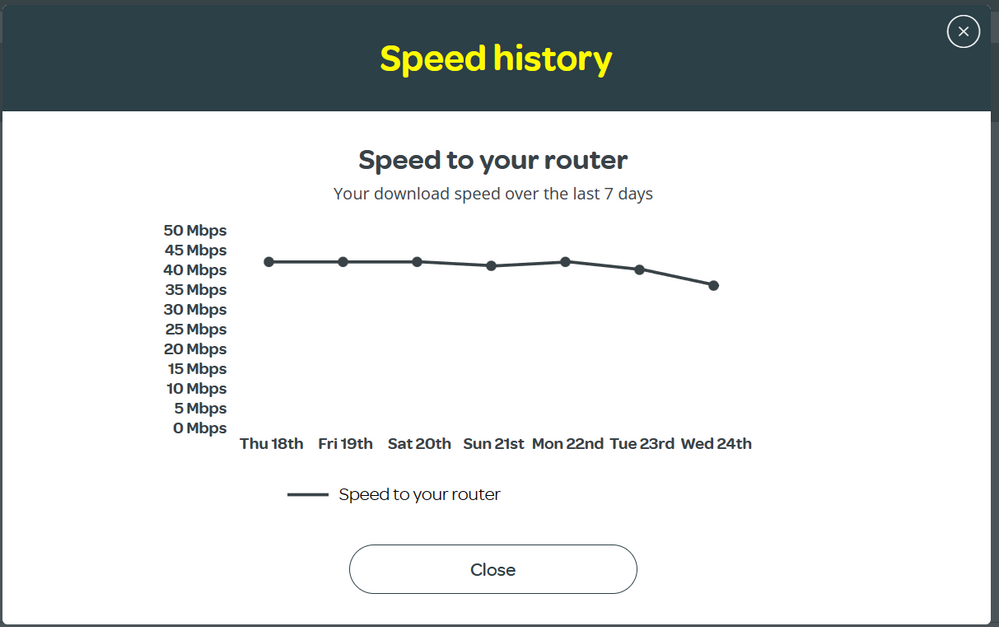
Luke German
Labels:
- Labels:
-
Connection
-
Stability
Show option menu
- Mark as New
- Bookmark
- Subscribe
- Mute
- Subscribe to RSS Feed
- Highlight
- Report Inappropriate Content
26 REPLIES 26
on 26-05-2023 06:13 AM
Message 21 of 27
Morning,
I'm sorry to hear this. I've run a test on the line which has detected a potential fault towards the property. If the main socket does have a test socket then it would be worth testing the router and phone directly at the test socket. If you can't locate a microfilter then please let us know and we can send one to you.
Thanks
Show option menu
- Mark as New
- Bookmark
- Subscribe
- Mute
- Subscribe to RSS Feed
- Highlight
- Report Inappropriate Content
on 25-05-2023 03:56 PM
Message 22 of 27
No noise or crackling on the line so that all seems fine, as for the faceplate it's an Openreach MK4 (built in splitter) so even if i took it off i could only test the phone. I'm not sure i have any of the old little dsl/phone split boxes laying around. Though as of right now the connections being stable so would be hard to test for the random d/c's. If i can find one next time it starts playing up i will test.
Luke German
Show option menu
- Mark as New
- Bookmark
- Subscribe
- Mute
- Subscribe to RSS Feed
- Highlight
- Report Inappropriate Content
on 25-05-2023 03:41 PM
Message 23 of 27
And you could try a test call, dial 0 to clear the dialling tone, there should be no hissing, crackling or similar noise on the line whatsoever.
Show option menu
- Mark as New
- Bookmark
- Subscribe
- Mute
- Subscribe to RSS Feed
- Highlight
- Report Inappropriate Content
on 25-05-2023 03:37 PM
Message 24 of 27
OK, well do try the test socket to rule out any issues with the faceplate.
Show option menu
- Mark as New
- Bookmark
- Subscribe
- Mute
- Subscribe to RSS Feed
- Highlight
- Report Inappropriate Content
on 25-05-2023 03:29 PM
Message 25 of 27
I do not use the landline enough to say if there is any fault with the voice service. Only make like maybe 1 call a year, it's just there as a back up for family to contact. I only have the one socket that is the (master socket) which was completely replaced brand new when the engineers came last time.
Luke German
Show option menu
- Mark as New
- Bookmark
- Subscribe
- Mute
- Subscribe to RSS Feed
- Highlight
- Report Inappropriate Content
on 25-05-2023 03:23 PM
Message 26 of 27
Have you noticed any issues with your voice service such as noise on the line? Have you tried connecting at the test socket? Subject to that, this has been flagged to the support team and they will respond as soon as they can.
Show option menu
- Mark as New
- Bookmark
- Subscribe
- Mute
- Subscribe to RSS Feed
- Highlight
- Report Inappropriate Content
- « Previous
-
- 1
- 2
- Next »