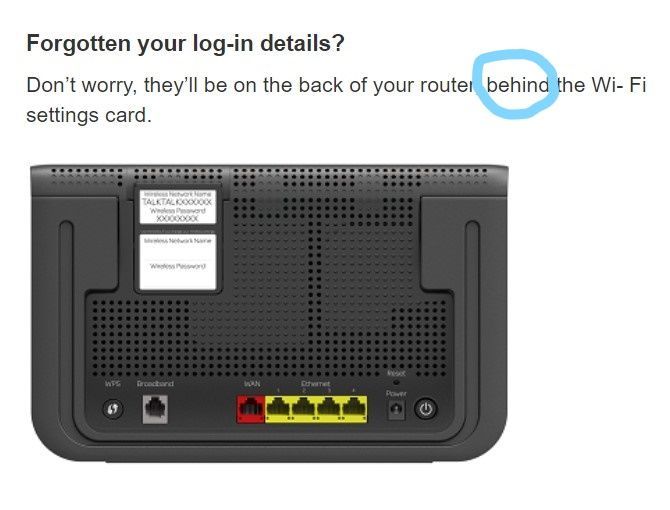Turn on suggestions
Auto-suggest helps you quickly narrow down your search results by suggesting possible matches as you type.
Broadband help
For queries about your TalkTalk broadband service.
Show option menu
- Subscribe to RSS Feed
- Mark Topic as New
- Mark Topic as Read
- Float this Topic for Current User
- Bookmark
- Subscribe
- Mute
- Printer Friendly Page
Router Login
on 26-03-2022 11:04 PM
Message 50 of 50
Trying to change the settings in my dad's router and when we enter the username and password off the card from the router is keeps coming back "incorrect credentials".
Have reset the router to default factory settings, tried again and get the same result.
Any suggestions ?
Labels:
- Labels:
-
Router
Show option menu
- Mark as New
- Bookmark
- Subscribe
- Mute
- Subscribe to RSS Feed
- Highlight
- Report Inappropriate Content
49 REPLIES 49
on 28-03-2022 12:14 PM
Message 41 of 50
Hi Woodnome
Ahh ok, I was just checking because the Sagemcom hub has wifi optimisation and we can switch this off so you can choose your own wireless channels.
The Huawei hub doesn't have WIFI optimisation enabled. Would you like me to test the line just to make sure everything looks ok?
Show option menu
- Mark as New
- Bookmark
- Subscribe
- Mute
- Subscribe to RSS Feed
- Highlight
- Report Inappropriate Content
on 28-03-2022 12:08 PM
Message 42 of 50
Hi Debbie
Device version is: DG8041w-2.T5
Show option menu
- Mark as New
- Bookmark
- Subscribe
- Mute
- Subscribe to RSS Feed
- Highlight
- Report Inappropriate Content
on 28-03-2022 12:04 PM
Message 43 of 50
Hi Woodnome
Do you have a Sagemcom WIFI hub?
Show option menu
- Mark as New
- Bookmark
- Subscribe
- Mute
- Subscribe to RSS Feed
- Highlight
- Report Inappropriate Content
on 28-03-2022 11:10 AM
Message 44 of 50
Hi Debbie
Should be ok - just need to find the time to go down and try a different channel on his router. His connection keeps dropping and all of this has only started since he has received his new router.
Any additional advice or tips would be greatly appreciated. He won't get in touch with TT himself as he feels he's a technophobe 🤣
Show option menu
- Mark as New
- Bookmark
- Subscribe
- Mute
- Subscribe to RSS Feed
- Highlight
- Report Inappropriate Content
on 28-03-2022 08:26 AM
Message 45 of 50
Hi Woodnome
How are you getting on, do you still need help with this?
Thanks
Debbie
Show option menu
- Mark as New
- Bookmark
- Subscribe
- Mute
- Subscribe to RSS Feed
- Highlight
- Report Inappropriate Content
27-03-2022 06:48 AM - edited 27-03-2022 06:49 AM
Message 46 of 50
Another pantomime moment, "it's behind it (you)" pull out the card and all is revealed.
Show option menu
- Mark as New
- Bookmark
- Subscribe
- Mute
- Subscribe to RSS Feed
- Highlight
- Report Inappropriate Content
on 26-03-2022 11:23 PM
Message 47 of 50
The card itself has the Wi-Fi network name and password. The router username will be 'admin' and the password will be on the sticker that is on the back of the router, hidden under the card.
Show option menu
- Mark as New
- Bookmark
- Subscribe
- Mute
- Subscribe to RSS Feed
- Highlight
- Report Inappropriate Content
on 26-03-2022 11:19 PM
Message 48 of 50
Skynet_TX
Thanks for that I'll get him to check as when he looked online it said the details on the card ?
Once checked I can do some tweeking
Show option menu
- Mark as New
- Bookmark
- Subscribe
- Mute
- Subscribe to RSS Feed
- Highlight
- Report Inappropriate Content
on 26-03-2022 11:14 PM
Message 49 of 50
Hi @Woodnome,
Are you sure you are typing in the router password, not the Wi-Fi password.
If you have a router with the plastic card on the back, the router user name and password is on a sticker on the back of the router, that is hidden under that plastic card.
Show option menu
- Mark as New
- Bookmark
- Subscribe
- Mute
- Subscribe to RSS Feed
- Highlight
- Report Inappropriate Content
- « Previous
- Next »