Turn on suggestions
Auto-suggest helps you quickly narrow down your search results by suggesting possible matches as you type.
Broadband help
For queries about your TalkTalk broadband service.
Show option menu
- Subscribe to RSS Feed
- Mark Topic as New
- Mark Topic as Read
- Float this Topic for Current User
- Bookmark
- Subscribe
- Mute
- Printer Friendly Page
Sagemcom FAST 5364 Router will not allow home network.
on 18-04-2023 08:17 PM
Message 40 of 40
I recently received the Sagemcom FAST 5364 router.
I installed the router without any problems and can access the Internet perfectly.
The problems are:
I cannot access shared folders on my main laptop (Windows 10) from my other laptop (Windows 11) or my android phone or tablet.
I cannot stream video files (cast to device) kept locally on the Windows 10 laptop to my Samsung Smart TV.
My previous router, HUAWEI HG633, had no problems whatsoever with sharing/streaming. I have made no changes to my setup other than changing the router.
Router firmware version is SG4K100136.
I have enabled. / disabled UPnP IGd.
I have set the router firewall to Low.
I have reserved IP addresses for both laptops, phone and TV and added Port Forwarding rules, though I admit I might have done it wrong.
I have set Port Forwarding rules for FTP-DATA - Port 20 and FTP - Port 21. I have tried several Port checking websites and they all report any Port that I've set as closed.
I am tearing my hair out as to why it won't work. I am not a network expert, but I have tried everything Google suggests. Am I doing something wrong or is my Sagemcom FAST 5364 defective?
Can someone PLEASE help me!!
Show option menu
- Mark as New
- Bookmark
- Subscribe
- Mute
- Subscribe to RSS Feed
- Highlight
- Report Inappropriate Content
39 REPLIES 39
20-04-2023 08:27 PM - edited 20-04-2023 08:31 PM
Message 21 of 40
Hi @KeithFrench
Sagemcom Device Ver: FAST 5364-3.T8 (from the back of the router).
I'm not using SAMBA. My "network" is very simple: Both laptops (Win 10 & 11) are on the same Workgroup. The network is Private with network discovery on. File and Printer sharing on. 128-bit encryption. Password-protected sharing off. Folders/drives on the Windows 10 laptop shared with Everyone - full access. Using Wi-Fi.
See my long post about the issues after the firmware update.
I just swapped back to the HUAWEI HG633 and file sharing and streaming worked as soon as the router was up and running.
Show option menu
- Mark as New
- Bookmark
- Subscribe
- Mute
- Subscribe to RSS Feed
- Highlight
- Report Inappropriate Content
on 20-04-2023 08:02 PM
Message 22 of 40
It is all VERY weird: From my Windows 10 laptop I couldn't login to the router (even with ethernet) so I reset it with the button on the back. I still couldn't login it said "Wrong login information" and the version was blank, see attached photo. After a few refreshes it suddenly let me login, but the WiFi switch was disabled even though I was connected via WiFi and could access the internet.
The router seemed to sort itself out after a little while.
The file sharing and streaming worked for about 30 minutes. Then it stopped working.
Then I couldn't properly access the router web page from my Windows 10 laptop (using Chrome) but I could from my Window 11 laptop (Edge) and my Android phone (Chrome). I reset the router via its webpage from the Window 11 laptop.
Then the Windows 10 laptop couldn't access the internet. I restarted it, it connected to the WiFi, but said no Internet even though I could access the internet. After a while it said it was connected.
The file sharing and streaming do not work now.
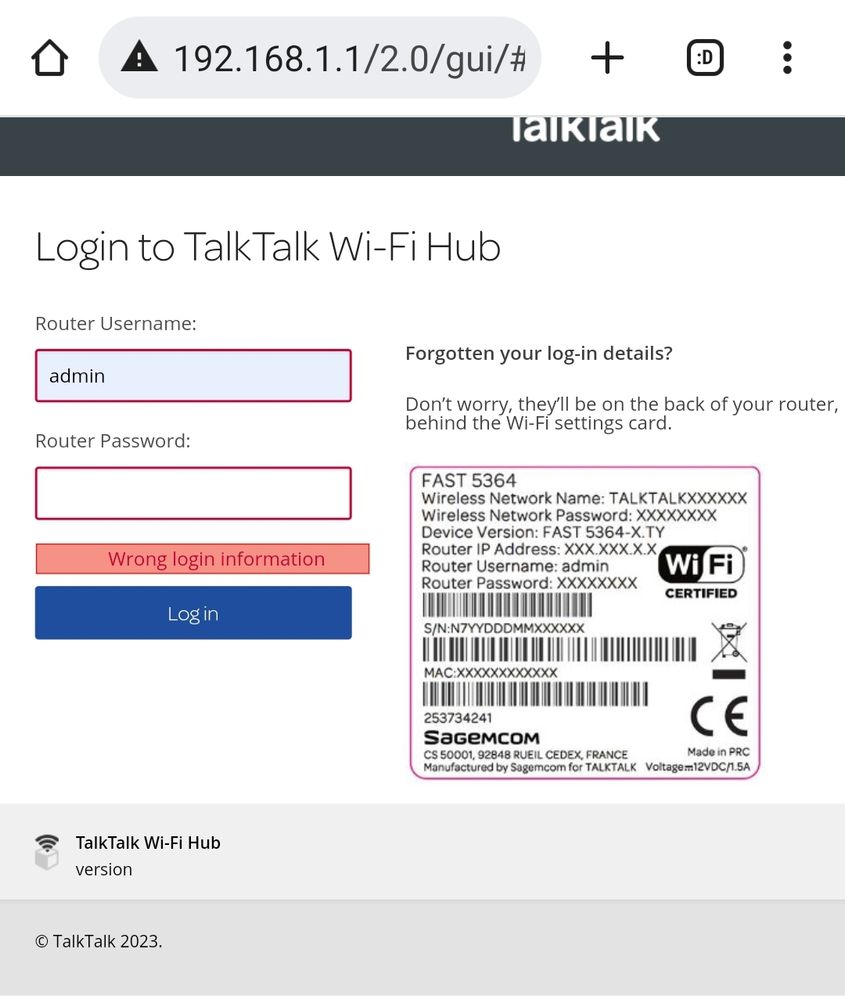
Show option menu
- Mark as New
- Bookmark
- Subscribe
- Mute
- Subscribe to RSS Feed
- Highlight
- Report Inappropriate Content
on 20-04-2023 06:02 PM
Message 23 of 40
Hi @Orax1701
I managed to get a bit of time today, with my 5364 for now. Windows file sharing can take a few different forms and what I tried may not be the same as you. This is what I found.
- Win 10 was able to browse the shared folders on the Win 11 PC.
- Win 11 could detect the Win 10 pc but all login attempts failed. This was like my earlier post, it is a Windows issue. Monitoring with Wireshark I could see the complete TCP session & it concurred with my findings, this it is not a router issue.
- Are you file sharing via SAMBA by any chance & if so which version?
Keith
I am not employed by TalkTalk, I'm just a customer. If my post has fixed the issue, please set Accept as Solution from the 3 dot menu.
TalkTalk support and Community Stars - Who are they?
Show option menu
- Mark as New
- Bookmark
- Subscribe
- Mute
- Subscribe to RSS Feed
- Highlight
- Report Inappropriate Content
on 20-04-2023 11:18 AM
Message 24 of 40
Hi @Orax1701
I am hoping to replicate this bug next week, first trying it on a Huwaei DG8041W, before trying it on the 5364. When you retry it tonight on the latest firmware (V174), if it doesn't work, please could you try two things for me whilst waiting for the replacement router?
- On the existing Sagemcom, please can you try a factory reset of the configuration?
- What hardware revision is the router running V3 or 4?
I have been testing V174 for a while now & will add this one to my bug list.
Thanks.
Keith
I am not employed by TalkTalk, I'm just a customer. If my post has fixed the issue, please set Accept as Solution from the 3 dot menu.
TalkTalk support and Community Stars - Who are they?
Show option menu
- Mark as New
- Bookmark
- Subscribe
- Mute
- Subscribe to RSS Feed
- Highlight
- Report Inappropriate Content
on 20-04-2023 10:12 AM
Message 25 of 40
You're Welcome 🙂
Regards
Karl
Check & Report l Our latest Blog l Set Your Preferences l Service Status l Help with your Service l Community Stars
Please log in to My Account if you need to view or pay your bill, manage boosts and track your usage. From My Account you can also check your connection and test your line for any issues in the Service Centre.
Show option menu
- Mark as New
- Bookmark
- Subscribe
- Mute
- Subscribe to RSS Feed
- Highlight
- Report Inappropriate Content
on 20-04-2023 10:09 AM
Message 26 of 40
I'm at work at the moment. I'll check when I get home and let you know.
Thank you for sending the new router.
Show option menu
- Mark as New
- Bookmark
- Subscribe
- Mute
- Subscribe to RSS Feed
- Highlight
- Report Inappropriate Content
20-04-2023 09:59 AM - edited 20-04-2023 09:59 AM
Message 27 of 40
Hi
sorry, forgot to mention, a router has been ordered as I still suspect the router.
Karl
Check & Report l Our latest Blog l Set Your Preferences l Service Status l Help with your Service l Community Stars
Please log in to My Account if you need to view or pay your bill, manage boosts and track your usage. From My Account you can also check your connection and test your line for any issues in the Service Centre.
Show option menu
- Mark as New
- Bookmark
- Subscribe
- Mute
- Subscribe to RSS Feed
- Highlight
- Report Inappropriate Content
on 20-04-2023 09:56 AM
Message 28 of 40
Hi
tests are clear, profile settings are fine and no issues detected. All looks ok here.
Karl
Check & Report l Our latest Blog l Set Your Preferences l Service Status l Help with your Service l Community Stars
Please log in to My Account if you need to view or pay your bill, manage boosts and track your usage. From My Account you can also check your connection and test your line for any issues in the Service Centre.
Show option menu
- Mark as New
- Bookmark
- Subscribe
- Mute
- Subscribe to RSS Feed
- Highlight
- Report Inappropriate Content
on 20-04-2023 09:54 AM
Message 29 of 40
Hi
firmware is now updated. I'm just running a line test to make sure there are no issues and will let you know the outcome shortly.
Karl
Check & Report l Our latest Blog l Set Your Preferences l Service Status l Help with your Service l Community Stars
Please log in to My Account if you need to view or pay your bill, manage boosts and track your usage. From My Account you can also check your connection and test your line for any issues in the Service Centre.
Show option menu
- Mark as New
- Bookmark
- Subscribe
- Mute
- Subscribe to RSS Feed
- Highlight
- Report Inappropriate Content
on 20-04-2023 09:48 AM
Message 30 of 40
Hi
router firmware is updating, this will take about 5 minutes.
Karl
Check & Report l Our latest Blog l Set Your Preferences l Service Status l Help with your Service l Community Stars
Please log in to My Account if you need to view or pay your bill, manage boosts and track your usage. From My Account you can also check your connection and test your line for any issues in the Service Centre.
Show option menu
- Mark as New
- Bookmark
- Subscribe
- Mute
- Subscribe to RSS Feed
- Highlight
- Report Inappropriate Content
on 20-04-2023 09:39 AM
Message 31 of 40
HI @Karl-TalkTalk, I have done that.
Thanks
Show option menu
- Mark as New
- Bookmark
- Subscribe
- Mute
- Subscribe to RSS Feed
- Highlight
- Report Inappropriate Content
on 20-04-2023 06:35 AM
Message 32 of 40
Hi Orax1701
Please add your home phone number or account number to your 'Community Profile' so I can locate your account and dispatch the router.
Thanks
Karl.
Check & Report l Our latest Blog l Set Your Preferences l Service Status l Help with your Service l Community Stars
Please log in to My Account if you need to view or pay your bill, manage boosts and track your usage. From My Account you can also check your connection and test your line for any issues in the Service Centre.
Show option menu
- Mark as New
- Bookmark
- Subscribe
- Mute
- Subscribe to RSS Feed
- Highlight
- Report Inappropriate Content
on 19-04-2023 06:33 PM
Message 33 of 40
Hello @Michelle-TalkTalk, @Karl-TalkTalk has offered to swap the router for another one which I would like very much, but updating the firmware couldn't hurt at this stage.
Thank you.
Show option menu
- Mark as New
- Bookmark
- Subscribe
- Mute
- Subscribe to RSS Feed
- Highlight
- Report Inappropriate Content
19-04-2023 06:19 PM - edited 19-04-2023 06:22 PM
Message 34 of 40
YES PLEASE @Karl-TalkTalk !!! 🙏
Show option menu
- Mark as New
- Bookmark
- Subscribe
- Mute
- Subscribe to RSS Feed
- Highlight
- Report Inappropriate Content
on 19-04-2023 11:13 AM
Message 35 of 40
Hi
I've got to agree with Keith, it does sound like a router issue.
@Orax1701, would you like to swap out the router to try another ?
Thanks
Karl.
Check & Report l Our latest Blog l Set Your Preferences l Service Status l Help with your Service l Community Stars
Please log in to My Account if you need to view or pay your bill, manage boosts and track your usage. From My Account you can also check your connection and test your line for any issues in the Service Centre.
Show option menu
- Mark as New
- Bookmark
- Subscribe
- Mute
- Subscribe to RSS Feed
- Highlight
- Report Inappropriate Content
on 19-04-2023 10:44 AM
Message 36 of 40
I don't have time to investigate this myself today, but obviously the router must be causing the issue.
Keith
I am not employed by TalkTalk, I'm just a customer. If my post has fixed the issue, please set Accept as Solution from the 3 dot menu.
TalkTalk support and Community Stars - Who are they?
Show option menu
- Mark as New
- Bookmark
- Subscribe
- Mute
- Subscribe to RSS Feed
- Highlight
- Report Inappropriate Content
on 19-04-2023 06:43 AM
Message 37 of 40
Morning,
Would you like to try the newest version of firmware to see how this compares? This hasn't been fully rolled out as yet but we can update this if you would like to test this?
Thanks
Show option menu
- Mark as New
- Bookmark
- Subscribe
- Mute
- Subscribe to RSS Feed
- Highlight
- Report Inappropriate Content
on 18-04-2023 11:00 PM
Message 38 of 40
Thank you for the reply.
I have done a factory reset and already put the firewall back to medium.
If I put the old HUAWEI HG633 router back the file sharing and streaming work flawlessly so it must surely be the FAST 5364 router as that is the ONLY difference?
I am not running an FTP server I just want to access the files over the local wi-fi network.
Show option menu
- Mark as New
- Bookmark
- Subscribe
- Mute
- Subscribe to RSS Feed
- Highlight
- Report Inappropriate Content
on 18-04-2023 10:24 PM
Message 39 of 40
It is very difficult to know where to start, there were VPN problems with V136, but they are fixed in V158, but I don't think that is on your list of problems. I doubt if the file sharing between Windows 10 & 11 is an issue with the router, I found it just stopped working possibly after an update to one or both Windows versions.
The firewall, unless you have specialist requirements, should always be left at medium. I would suggest that you reset it to this level, otherwise, you will compromise your connected devices by having it on low.
UPnP will not have any impact on this, so disabling it will make no difference. However, due to the vulnerabilities with the UPnP process itself, I would always disable it on whichever router is used.
Port Forwarding is only used to allow incoming connections from the internet to access a local device, not devices across your local network. Are you trying to run an FTP server with access from the internet then? If you are, I can provide a lot of help with that. Please send me screenshots of the rules in your router UI so I can see what you are doing.
If in doubt, please do a factory reset of the configuration.
Keith
I am not employed by TalkTalk, I'm just a customer. If my post has fixed the issue, please set Accept as Solution from the 3 dot menu.
TalkTalk support and Community Stars - Who are they?
Show option menu
- Mark as New
- Bookmark
- Subscribe
- Mute
- Subscribe to RSS Feed
- Highlight
- Report Inappropriate Content
- « Previous
-
- 1
- 2
- Next »
Related Content