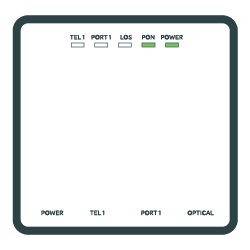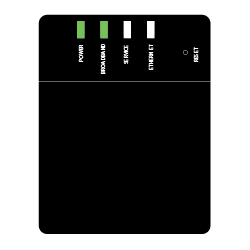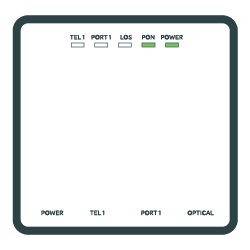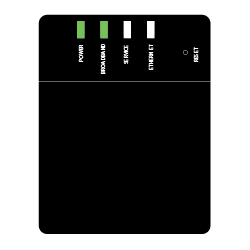We know you'll be wanting to get online as quickly as possible once you're in your new house — that's why we've made this process really easy. To make sure everything's ready for you at your new home, we need a minimum of 14 days notice (the more the better, but no more than 3 months). There's a charge of £60 for moving your services, but there are no additional fees if you re-contract with us when you book your home move. When you're ready, just go to My Account, start a chat on our website, or contact us. When you do, we will need two pieces of information from you:
- Your new address
- Your moving date
We know you'll have a lot of questions about moving your services to a new home, like can you keep your phone number? Don't worry we've got you covered with out top FAQ's.
Moving Home
Keeping your phone number?
Yes, if you’re moving within the same telephone exchange area then it may be possible to take your current phone number. You may not be able to transfer your number if you are moving outside of your local exchange area. If you move to another exchange, you’ll be given a new number. We'll let you know if you can keep your number when you book your move with us.
Moving into a newly built or converted home?
This can sometimes cause a delay as the cabling may be needed to be put in place. Openreach, who install new lines for us and other providers, will contact us and we'll assign you a case manager to keep you up to date on progress. The work needed can vary greatly, and if permission is needed from a local authority this can cause further delays.
Will an engineer attend?
When you book your move, we'll be able to tell you if you need an engineer appointment. If you know you'll want help setting up your service, contact us.
Agreeing to a new contract?
If you're currently on one of our plans, you'll be able to keep your current contract. If you're on our legacy packages, we will update you to one of our current plans.
Expected broadband speeds
We'll be able to estimate this when you book your move.
Moving Day
On the day, you'll need to pack up all your TalkTalk equipment to take with you and set up when you get there. Here's a checklist to help:
Your router
Your TV box (If you have one)
Microfilters (If you use them)
If you have Fibre then all connecting cables (including the Ethernet cable that connects to the Fibre Connection Box (ONT) on the wall
When will my service be working?
When you book in your move, we'll give you a provisional 'go live' date. If you need a new line and this will delay things we'll let you know. You can watch TalkTalk TV as soon as your broadband is live and your TV box is connected.
How do I get my TV box set up for me?
There's an installation guide, but if you change your mind about doing it yourself, you can contact us to book an engineer visit. It's free for the first 10 days and £65 after that.
Download the installation guide
Settling in
Once you're set up everything should continue to work smoothly, but there's always the unexpected. If you come across any problems after your moving day, we're here to help.
What if I have trouble setting up my TalkTalk at my new address?
Just give us a call on 0345 172 0088 free from your TalkTalk phone and we'll help.
No socket in your new property?
If your service has gone live but you can't find a socket for your internet connection, call us on 0345 172 0088 and we'll arrange an engineer appointment.
Your socket doesn't seem to be working?
If your service has gone live but you think your socket is not working, please check our tips on Your guide to main phone sockets