Your main phone socket is a white plastic box built into your wall, usually in your hallway or near your front door. It’s bigger than a normal phone socket because it’s the point where the external phone line comes into your home.
It's best to connect your router to your main phone socket as your extension sockets are connected with wiring that isn't built for transmitting broadband signals. You can also use your main phone socket to troubleshoot problems with your internet, particularly if it has a test socket inside. Not all houses have one, but if yours does, it'll look like one of the below:
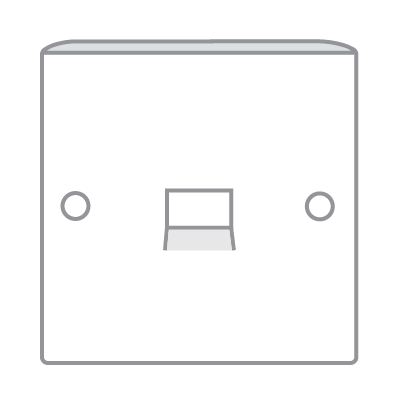 Non Nte Master Socket
Non Nte Master Socket
Non NTE
 Nte 5 Master Socket
Nte 5 Master Socket
NTE 5
 Nte 5c Master Socket
Nte 5c Master Socket
NTE 5C
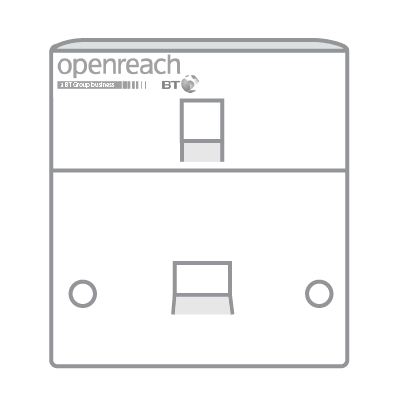 FTTC Master Socket
FTTC Master Socket
FTTC
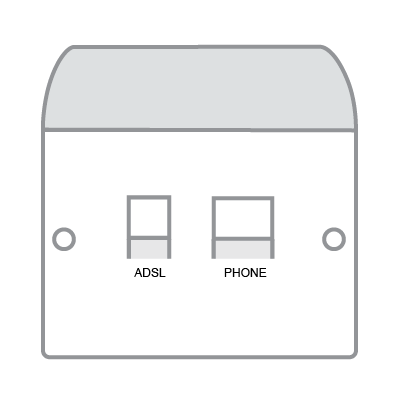 Nte 200 Master Socket
Nte 200 Master Socket
NTE 2000
 Nte 5c mk4 Master Socket
Nte 5c mk4 Master Socket
NTE 5C MK 4
Openreach can replace or relocate your main phone socket and phone line for a fee. If you need a new main phone socket or you want to move or replace your existing one, please contact us to arrange an engineer visit.
TalkTalk PLUS Customer? Get support and chat to us from the PLUS app. Download the app or contact us using the below link:
There are two types of main phone socket. The way you connect your phone and broadband depends on which one you have.
Standard main phone socket
Standard main phone sockets have one port on the front, which means you need a microfilter to connect your phone or router. You'll also need to use microfilters in every other socket you're using in your home.

Pre-filtered main phone socket
Pre-filtered main phone sockets have two ports on the front, which means your line is already split between your phone and broadband connection. You can plug your phone and router straight into a pre-filtered main phone socket without using any microfilters.

Connecting to your test socket
Your test socket is inside your main phone socket. It lets you bypass the internal wiring in your house and connect directly to the phone line outside, making it the ideal place to test your internal wiring for faults. To tell if your main socket has a test socket inside it,
- Main phone sockets that have two ports or one port with a horizontal line across the front contain a test socket.
- Main phone sockets that have one port without a horizontal line don't have a test socket. If this sounds like yours, please don't try to unscrew the faceplate.
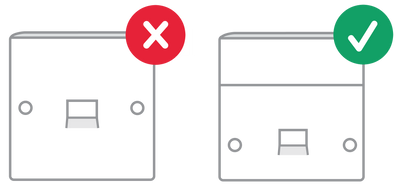
You will be able to access your test socket by unscrewing the face plate. If your face plate does not have screws, squeeze the clips on either side of the face plate to loosen it from the main socket.
Here’s how to connect your router to your test socket:
- Carefully unscrew the faceplate on your main phone socket with a screwdriver. If your main phone socket doesn't have screws, squeeze the sides of the faceplate to detach it
- Now gently pull the faceplate towards you
- With the faceplate removed, you'll see the test socket inside. It looks similar to the phone port on the front of your main phone socket but without the sliding cover
- If you're testing your router, plug a microfilter into the test socket
- Then plug your router's grey broadband cable into the microfilter's ADSL/DSL port
Watch a video of how to use your test socket?
If your connection improves whilst you're connected to the test socket, then the problem is probably in your home. However, if the problem continues, then there's likely a fault in your local area.
Need to speak to someone?
Let us know if you're still looking for help with your query.
We appreciate your feedback, why not take a moment to review our service by
completing a Trustpilot survey.
Sorry this article didn't help...
You can chat with us seven days a week. Alternatively, check out Contacting TalkTalk for other ways to talk to us.
