Broadband help
For queries about your TalkTalk broadband service.
- Subscribe to RSS Feed
- Mark Topic as New
- Mark Topic as Read
- Float this Topic for Current User
- Bookmark
- Subscribe
- Mute
- Printer Friendly Page
Improving WiFi by adding Linksys WRT32X
on 23-12-2023 01:27 PM
Hello
i hope that someone can assist me with using a Linksys WRT32X router to strengthen the wifi signal in my home. I intend to connect the Linksys via an Ethernet cable to the Talk Talk modem/router provided. The talk Talk modem is a Huwaei DG8041W-2.T5. It should be noted that I have access to an iPhone, iPad and laptop without an Ethernet port…
@KeithFrench any suggestions please?
Thanks to all in advance for their support.
Pierre
- Labels:
-
Router
- Mark as New
- Bookmark
- Subscribe
- Mute
- Subscribe to RSS Feed
- Highlight
- Report Inappropriate Content
on 03-01-2024 01:46 PM
You can set the Huawei up as a router & the Linksys as another router, so long as both are on different subnets. This will introduce a double NAT environment, but that should be easy to get around, depending on the Linksys options. Then connect a LAN port on the Huawei to the WAN or Internet Ethernet port on your Linksys.
Keith
I am not employed by TalkTalk, I'm just a customer. If my post has fixed the issue, please set Accept as Solution from the 3 dot menu.
TalkTalk support and Community Stars - Who are they?
- Mark as New
- Bookmark
- Subscribe
- Mute
- Subscribe to RSS Feed
- Highlight
- Report Inappropriate Content
on 03-01-2024 01:23 PM
Sadly I have failed miserably with this despite several hours of trying on separate occasions both using a phone and a Mac. I am unable to find anyway to put the Linksys into bridge mode and it doesn’t seem to recognise any input from the Huwaei modem/router.
i will just leave for now.
- Mark as New
- Bookmark
- Subscribe
- Mute
- Subscribe to RSS Feed
- Highlight
- Report Inappropriate Content
on 26-12-2023 03:19 PM
Not having a Linksys I can only give very generic settings. I'd be very surprised if some Linksys products only allowed 2.4 or 5 & not both. Linksys is owned by Cisco Systems who make market-leading routers & other networking equipment for the commercial sector & I used to work on these a lot. Cisco allows everything under the sun to be configured.
I think the 2.4 or 5GHz only option refers to Bridge Mode, not general WiFi performance.
This might help:-
https://smallbusiness.chron.com/convert-linksys-router-ethernet-bridge-57403.html
Keith
I am not employed by TalkTalk, I'm just a customer. If my post has fixed the issue, please set Accept as Solution from the 3 dot menu.
TalkTalk support and Community Stars - Who are they?
- Mark as New
- Bookmark
- Subscribe
- Mute
- Subscribe to RSS Feed
- Highlight
- Report Inappropriate Content
on 26-12-2023 01:04 PM
A further related question arising from searching re bridge mode settings. It appears that some Linksys products when in bridge mode can only use either the 2.4Ghz or 5 GHz not both. I am unclear if this applies to the WRT32X and the implications to me, noting that I have some wifi connected devices that only operate via 2.4Ghz
- Mark as New
- Bookmark
- Subscribe
- Mute
- Subscribe to RSS Feed
- Highlight
- Report Inappropriate Content
on 26-12-2023 12:53 PM
Hi Keith. I am struggling somewhat in the many settings for the Linksys. I have assigned it 192.68.1.2 as suggested and disabled the DHCP server. However, I can’t find how to put it into Bridge mode.
Within the Advanced Routing settings as shown in the attached screenshot and then there are alternative settings within the Wireless settings as shown in the second screenshot. It is entirely possible I should be looking somewhere entirely different in the may pages of settings…
any further help much appreciated.
Merry Christmas
Pierre
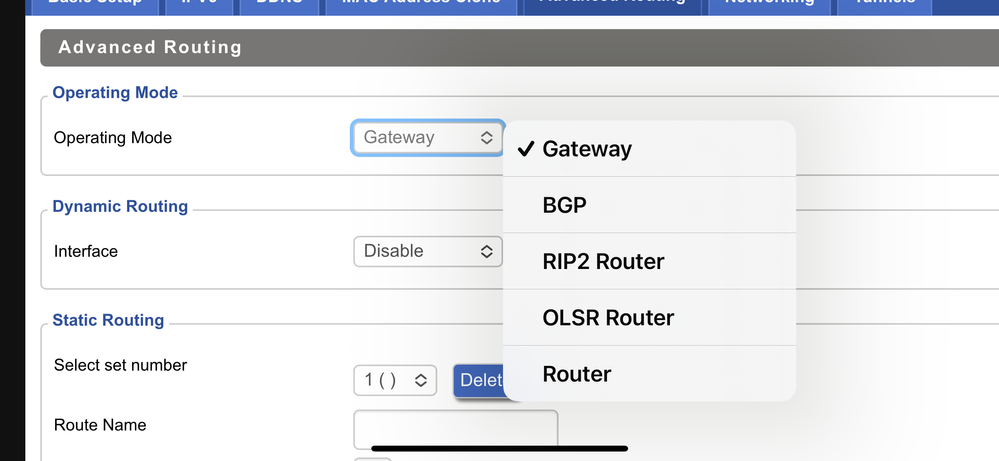
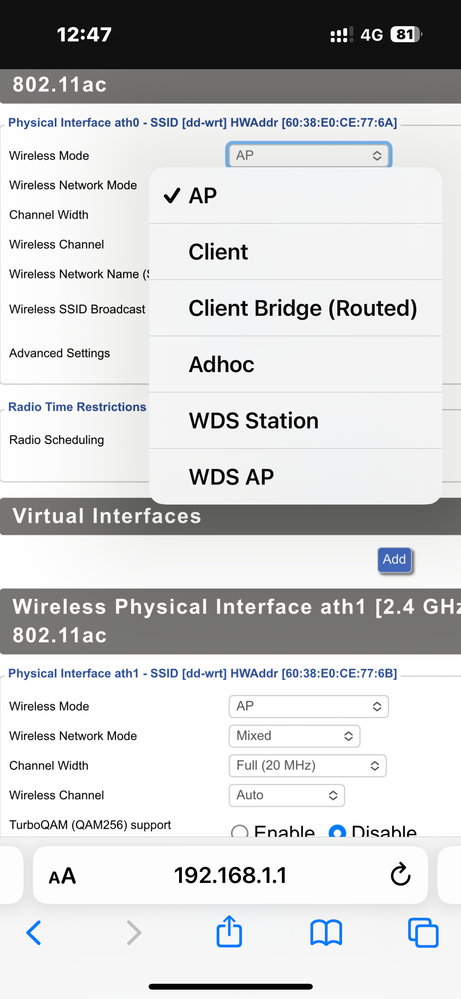
- Mark as New
- Bookmark
- Subscribe
- Mute
- Subscribe to RSS Feed
- Highlight
- Report Inappropriate Content
on 23-12-2023 06:25 PM
Thank you Keith. I will have a go in the next few days and keep my fingers crossed that I don’t screw things up
- Mark as New
- Bookmark
- Subscribe
- Mute
- Subscribe to RSS Feed
- Highlight
- Report Inappropriate Content
on 23-12-2023 03:09 PM
Just looking your Linksys WRT32X up on line, the Internet socket is the WAN socket.
The simplest setup is to connect them up LAN to LAN, this method disables all routing functions in the Linksys, leaving it as an AP (Access Point).
To use the full routing facilities of the Linksys would utilise the LAN to WAN connection, but this will introduce a Double NAT environment. This is only an issue when using Port Forwarding, but even then, Linksys allowing, this is not that difficult to configure.
Here's what you need to do for the first method:-
- Do not connect the two routers together at first.
- Leave the Huawei at its default configuration, except to disable the WiFi.
- Change the Huawei's DHCP IP address range to start at say 192.168.1.11.
- On the Linksys, set the router's IP address to perhaps 192.168.1.2.
- Configure the Linksys to be in bridge mode.
- On the Linksys, disable the DHCP server.
- Set the SSID & wireless password on the Linksys as required, set its 2.4GHz channel bandwidth to 20 MHz only and set the required wireless channels with the help of a WiFi analyser. In the 2.4 GHz band, you can only use channels 1, 6 or 11.
Now connect them both together (Ethernet 1 to Ethernet 1) should do.
Keith
I am not employed by TalkTalk, I'm just a customer. If my post has fixed the issue, please set Accept as Solution from the 3 dot menu.
TalkTalk support and Community Stars - Who are they?
- Mark as New
- Bookmark
- Subscribe
- Mute
- Subscribe to RSS Feed
- Highlight
- Report Inappropriate Content
on 23-12-2023 01:46 PM
Thanks for the incredibly speedy response Keith. I’m not sure that I am sufficiently qualified to respond well. My intention was to end up with a situation where the Talk Talk Huwaei had its wifi turned off and the Linksys acted as the wifi distribution point and wired (although generally there are no wired connections and very occasionally one). Basically the home network running from the Linksys with the Talk Talk acting as a modem.
the back of the Linksys is shown in the photo. I am open to any advice and not set on any particular way of doing things. I hope my intended outcome is clear. How to achieve it is where I need the support please.
best wishes
Pierre
- Mark as New
- Bookmark
- Subscribe
- Mute
- Subscribe to RSS Feed
- Highlight
- Report Inappropriate Content
on 23-12-2023 01:30 PM
Hi @Pscottorn
Thanks for creating your own thread.
I need to know if you want your Linksys in bridge mode & connect the LAN ports of both routers together, or if you want to connect a LAN port on the Huawei and connect it to an Ethernet WAN port (if it has one) on the Linksys?
Keith
I am not employed by TalkTalk, I'm just a customer. If my post has fixed the issue, please set Accept as Solution from the 3 dot menu.
TalkTalk support and Community Stars - Who are they?
- Mark as New
- Bookmark
- Subscribe
- Mute
- Subscribe to RSS Feed
- Highlight
- Report Inappropriate Content
