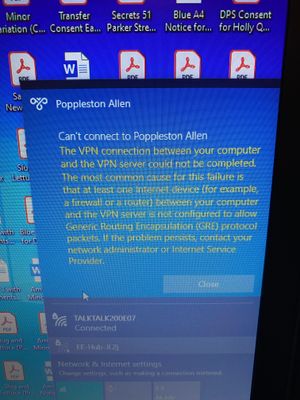Broadband help
For queries about your TalkTalk broadband service.
- Subscribe to RSS Feed
- Mark Topic as New
- Mark Topic as Read
- Float this Topic for Current User
- Bookmark
- Subscribe
- Mute
- Printer Friendly Page
Vpn issue
on 13-01-2022 07:23 PM
Hi my vpn connection has stopped working today - has worked for ages. tried chat twice but they couldn’t help resolve it - can anyone help? Need this vpn connection for home working
- Mark as New
- Bookmark
- Subscribe
- Mute
- Subscribe to RSS Feed
- Highlight
- Report Inappropriate Content
on 14-01-2022 08:13 AM
Hi Suraj85
The Huawei WIFI hub is on its way and you should receive this within the next 24-48hrs.
Please let us know how you get on.
Thanks
Debbie
- Mark as New
- Bookmark
- Subscribe
- Mute
- Subscribe to RSS Feed
- Highlight
- Report Inappropriate Content
on 14-01-2022 08:08 AM
Yes please -urgently
- Mark as New
- Bookmark
- Subscribe
- Mute
- Subscribe to RSS Feed
- Highlight
- Report Inappropriate Content
on 14-01-2022 07:59 AM
Hi Suraj85
This should resolve the issue. Would you like me to send the router?
- Mark as New
- Bookmark
- Subscribe
- Mute
- Subscribe to RSS Feed
- Highlight
- Report Inappropriate Content
on 14-01-2022 07:58 AM
Will that sort the vpn connection problem ? It’s strange that only all of a sudden the vpn connection has stopped working after a year of connecting ?!
- Mark as New
- Bookmark
- Subscribe
- Mute
- Subscribe to RSS Feed
- Highlight
- Report Inappropriate Content
on 14-01-2022 07:51 AM
Hi Suraj85
Would you like me to send a Huawei WIFI hub?
- Mark as New
- Bookmark
- Subscribe
- Mute
- Subscribe to RSS Feed
- Highlight
- Report Inappropriate Content
on 14-01-2022 07:46 AM
Hi not sure what that means or how I check that but I have the server address number if that helps?
- Mark as New
- Bookmark
- Subscribe
- Mute
- Subscribe to RSS Feed
- Highlight
- Report Inappropriate Content
on 14-01-2022 06:16 AM
Morning,
I'm sorry to hear this. Can I just confirm, which VPN client are you using and is the VPN protocol L2TP or PPTP?
Thanks
- Mark as New
- Bookmark
- Subscribe
- Mute
- Subscribe to RSS Feed
- Highlight
- Report Inappropriate Content
on 14-01-2022 12:37 AM
Hi yes it’s version SG4K100130
i have updated my contact details as requested please can someone help me.
For some odd reason I can’t even access Facebook now on my internet - but I can on my phones 4G . But the main problem is not getting on the Work VPN
please help!
- Mark as New
- Bookmark
- Subscribe
- Mute
- Subscribe to RSS Feed
- Highlight
- Report Inappropriate Content
on 13-01-2022 07:41 PM
Hi @Suraj85,
Do you have the Sagemcom Wi-Fi Hub ?
If you go to http://192.168.1.1/ and look at the 'version' number towards the bottom of the screen is it SG4K100130 ?
If so, this may have been caused by your router upgrading to a new firmware version, this has caused several customers to experience issues when trying to use the built in Windows VPN.
For one of the TalkTalk staff on this community to be able to look into this you will need to update your community profile to include your name, landline telephone number that your TalkTalk service is provided on & an alternative contact number. This will allow them to identify you, and they will then be able to help.
Don't post any personal details in this thread, just add them to your community profile (only you and the TalkTalk staff on this community can see your profile details).
Then they will hopefully be able to respond to this post tomorrow.
- Mark as New
- Bookmark
- Subscribe
- Mute
- Subscribe to RSS Feed
- Highlight
- Report Inappropriate Content