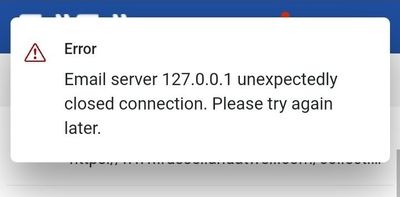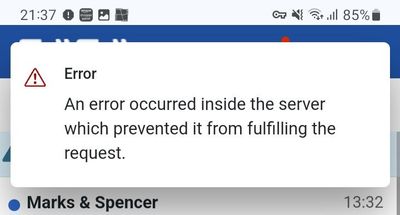email support
Ask us about your TalkTalk email account and Webmail.
- Subscribe to RSS Feed
- Mark Topic as New
- Mark Topic as Read
- Float this Topic for Current User
- Bookmark
- Subscribe
- Mute
- Printer Friendly Page
Can't delete emails
on 18-11-2023 10:10 PM
Trying to delete emails from my inbox, I got an error message saying I couldn't move any messages to Trash because my emails were almost full (can't see the amount anywhere - so advice on how to find that would be appreciated!)
When I try to delete Trash emails, I get 2 error messages & the messages won't delete. I've even tried deleting them individually: after confirming delete, they disappear from the Trash folder, but then the error message comes up again & the "deleted" emails are all reinstated.
So I can't delete because I need to delete?? (Can't check now - due to the errors I can't scroll down( it just keeps buffering) but on a previous check I discovered emails in my Trash went back more than 2 years - not the odd one, but ALL of them. What happened to permanent delete after 30 days?)
(Can't attach screenshots because the Browse hyperlink isn't working -!! So including them here.)
- Labels:
-
Webmail
- Mark as New
- Bookmark
- Subscribe
- Mute
- Subscribe to RSS Feed
- Highlight
- Report Inappropriate Content
on 19-11-2023 02:33 AM
You're indicating that TalkTalk Mail had some platform fails. This coincides with other reports of a transient unavailability of the mailbox servers, So, I'd say try again.
The Trash folder can contain mail messages older than 30 days if mail messages older than 30 days are moved to Trash. Just select the Actions on folder menu and select Empty Trash to completely clear the Trash folder.
The maximum mailbox quota is 10Gb and the current usage is shown at the bottom of the folder view.
Gondola Community Star 2017-2024
Like below to appreciate my post . . . Mark as solved Accept as Solution
- Mark as New
- Bookmark
- Subscribe
- Mute
- Subscribe to RSS Feed
- Highlight
- Report Inappropriate Content