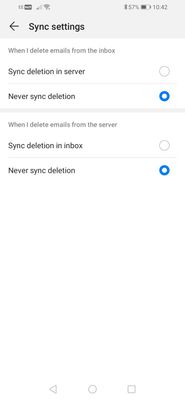email support
Ask us about your TalkTalk email account and Webmail.
- Subscribe to RSS Feed
- Mark Topic as New
- Mark Topic as Read
- Float this Topic for Current User
- Bookmark
- Subscribe
- Mute
- Printer Friendly Page
on 01-03-2023 01:41 PM
Hi
I have a pipex email account.
Until very recently I was using the unsecure pop3 server for incoming email.
In response to a reminder I received last week I changed the settings on my android phone to the suggested new incoming server. I checked my settings on my windows pc and that was not using pop3 so I assumed it would be OK.
At first this appeared to have worked, but within a day or two I was no longer able to access my incoming email on either my phone OR the pc, though webmail is still OK.
When I try to connect I get an error message "Cannot connect to server".
My husband, with who I share the account, is still able to access his email using the same settings as myself, therefore I assume the problem is specific to mu email address.
Having read a post on here about this problem I wonder if I did not change my settings in time and have therefore had my email account restricted to webmail. Is it possible to check if this is the case please and let me know how to proceed?
Thank you
Answered! Go to Solution.
- Mark as New
- Bookmark
- Subscribe
- Mute
- Subscribe to RSS Feed
- Highlight
- Report Inappropriate Content
on 08-03-2023 11:19 PM
Perfect.
We do appreciate your time in letting us know you're back in control. Thank you.
Just scroll up the thread and find the post that you think would help others best, select the triple vertical dots bottom right of that post and a menu will appear. Select the Accept as solution from the menu.
Gondola Community Star 2017-2024
Like below to appreciate my post . . . Mark as solved Accept as Solution
- Mark as New
- Bookmark
- Subscribe
- Mute
- Subscribe to RSS Feed
- Highlight
- Report Inappropriate Content
on 08-03-2023 10:56 PM
Hi
Just wanted to say that I am now successfully receiving and sending emails on both my phone and pc soall appears to be well again
Thank you once again Ady and Gondola for your help solving this.
Is there something I should do to mark this thread as solved?
- Mark as New
- Bookmark
- Subscribe
- Mute
- Subscribe to RSS Feed
- Highlight
- Report Inappropriate Content
on 08-03-2023 11:11 AM
Hi JHorner, I've added your mailbox to those to be restored to normal function. Please allow 48 hours for the change to complete.
Ady
Please log in to My Account if you need to view or pay your bill, manage boosts and track your usage. From My Account you can also check your connection and test your line for any issues in the Service Centre.
- Mark as New
- Bookmark
- Subscribe
- Mute
- Subscribe to RSS Feed
- Highlight
- Report Inappropriate Content
on 07-03-2023 09:36 AM
Nobody in TalkTalk land is advising me. I would like to keep you updated but I'm running blind.
Gondola Community Star 2017-2024
Like below to appreciate my post . . . Mark as solved Accept as Solution
- Mark as New
- Bookmark
- Subscribe
- Mute
- Subscribe to RSS Feed
- Highlight
- Report Inappropriate Content
on 07-03-2023 09:26 AM
Hi agsin
Any idea when Andy might be able to switch my access back on please
- Mark as New
- Bookmark
- Subscribe
- Mute
- Subscribe to RSS Feed
- Highlight
- Report Inappropriate Content
on 04-03-2023 03:05 PM
Perfect.
I'm confident that, given a few days, Ady will have got the access switched back on and I'm confident that you've got the secure settings ready to go for the POP3 account on the Huawei and the IMAP account on Outlook.
I'll be here to support you all the way.
Gondola Community Star 2017-2024
Like below to appreciate my post . . . Mark as solved Accept as Solution
- Mark as New
- Bookmark
- Subscribe
- Mute
- Subscribe to RSS Feed
- Highlight
- Report Inappropriate Content
on 04-03-2023 03:00 PM
Yes I can confirm I have had two test emails sent, one to my master email address(abcd12@dsl.pipex.com) and one to my alias address (firstname_lastname@dsl.pipex.com). I have logged in to webmail first using the master, where I saw both messages. Then I logged in as alias and once again I saw both messages.
Hopefully you are right with your prediction 😀 and thank you once again for your help in this.
- Mark as New
- Bookmark
- Subscribe
- Mute
- Subscribe to RSS Feed
- Highlight
- Report Inappropriate Content
on 04-03-2023 02:38 PM
Ok, so, just to clarify so there's no more hiccups, you're confirming you have definitely sent mail to your pipex alias address and it's appeared in the webmail login Inbox for the master pipex email address. Or you've seen mail sent to your pipex alias address and you see that in the webmail login Inbox for the master pipex email address. That's to prove positively that the two are linked.
These alias addresses are not easy to deal when I don't see the whole picture. What makes it even more confusing is that pipex allowed later customers to create their own 'friendly' email addresses instead of issuing master addresses.
Anyway, once Ady has got your master mailbox access switched back on I predict you'll have no problems.
Gondola Community Star 2017-2024
Like below to appreciate my post . . . Mark as solved Accept as Solution
- Mark as New
- Bookmark
- Subscribe
- Mute
- Subscribe to RSS Feed
- Highlight
- Report Inappropriate Content
on 04-03-2023 01:50 PM
The private notes now contains the newly discovered master address and also the alias I use.
Thanks. I look forward to hearing from Ade next week.
- Mark as New
- Bookmark
- Subscribe
- Mute
- Subscribe to RSS Feed
- Highlight
- Report Inappropriate Content
on 04-03-2023 01:40 PM
I've removed the screenshot of the incoming settings for Outlook and moved all of your images to your hidden folder linked to your Community profile in order to protect your personal data.
Outlook 2016 is set up as an IMAP email account and the settings shown: imap.talktalk.net port 993 and SSL/TLS encryption will work perfectly for incoming mail.
Master address of the form abcd12@ is ok.
Alias address of the form first_last@ is also ok and in this case because you gave your email address I have confirmed the alias address is valid and deliverable so mail will be incoming to the master mailbox for your alias address.
So what remains is for you to positively confirm that the new master mailbox address is the one linked to your alias address. Then to make sure that your newly found master address is the only one listed in your Community profile, Personal information, Private notes.
Ady will have checked your husband's master address previously and found it to be working.
Ady will now, next week, pick up the new master address and get that restored to full access.
Gondola Community Star 2017-2024
Like below to appreciate my post . . . Mark as solved Accept as Solution
- Mark as New
- Bookmark
- Subscribe
- Mute
- Subscribe to RSS Feed
- Highlight
- Report Inappropriate Content
on 04-03-2023 01:15 PM - last edited on 04-03-2023 01:25 PM by Gondola
My "master" address, if that is what it is, is of the form abcd12@dsl.pipex.com and my alias is firstname_lastname@dsl.pipex.com.
My husband's addresses (which work!) conform to the same format.
I am not sure what version of Outlook we have, I think it is with Office 16. The settings are as shown in the screenshot. I have also tried with port 995.
I would like to restate, both phone and pc were picking up emails OK for this email address until about 10 days ago.
Moderator note: Image removed.
- Mark as New
- Bookmark
- Subscribe
- Mute
- Subscribe to RSS Feed
- Highlight
- Report Inappropriate Content
04-03-2023 01:07 PM - edited 04-03-2023 01:08 PM
Our posts crossed so just to add about alias and master addresses.
Master addresses are usually of the form abc123@dsl.pipex.com
Alias addresses are usually of the form firstname.lastname@dsl.pipex.com but as these are user created they can be anything@dsl.pipex.com
You should be able to log in to webmail using either master or alias address and by sending to each address using an uniquely identifiable email see which aliases are linked to which master addresses / mailboxes by identifying which mail lands where.
You've got mail arriving for the newly found address and is that confirmed as the same mailbox for your assumed alias?
When the pipex mailboxes were created on the TalkTalk Mail platform the users were sent mail messages from TalkTalk indicating which aliases are linked to which master addresses. This is because the alias addresses needed setting up by TalkTalk on the inbound mail server so those servers could redirect alias addressed mail to the master mailbox. Ady will be able to look up that information in due course.
Gondola Community Star 2017-2024
Like below to appreciate my post . . . Mark as solved Accept as Solution
- Mark as New
- Bookmark
- Subscribe
- Mute
- Subscribe to RSS Feed
- Highlight
- Report Inappropriate Content
on 04-03-2023 12:58 PM
Yes I can sign in to webmail with both of the addresses I have found. The one which is presumably the master and the alias which I normally use. I can receive email in the webmail for either of these
- Mark as New
- Bookmark
- Subscribe
- Mute
- Subscribe to RSS Feed
- Highlight
- Report Inappropriate Content
on 04-03-2023 12:51 PM
If you've tested and sent mail to your pipex email address and there's no bounceback of 'undeliverable' and it does not land in the master mailbox where your husband's mail goes then either you have a different master email mailbox address or your pipex address is the primary email address and will have a mailbox of its own.
You should be able to sign in to your mailbox via webmail using either your master email address or your assumed alias address. Try your assumed alias address first to check that you can sign in and mail does in fact arrive in the Inbox.
Select here: Sign in to TalkTalk Mail
Enter your full TalkTalk Mail pipex email address and pipex password, select Sign in.
Gondola Community Star 2017-2024
Like below to appreciate my post . . . Mark as solved Accept as Solution
- Mark as New
- Bookmark
- Subscribe
- Mute
- Subscribe to RSS Feed
- Highlight
- Report Inappropriate Content
on 04-03-2023 12:51 PM
I am now a little confused and wonder whether the address I thought was the master address is really that. Looking through some old details I found another alias that appears to also get to my mailbox and I can log on to webmail with this alias also. I have updated my private notes with this additional alias.
I am now wondering if the address that I assumed was the master email address is in fact just another alias for my husband's inbox. In which case I cannot find any record of what our master address actually is!
Is there any way of finding this out?
- Mark as New
- Bookmark
- Subscribe
- Mute
- Subscribe to RSS Feed
- Highlight
- Report Inappropriate Content
on 04-03-2023 12:36 PM
You said:
Your alias address will be recognised by the inbound mail server and mail will be directed to the master mailbox. So you will be able to pick up your mail alongside mail for other alias addresses as there is only the one mailbox for master and linked alias addresses.
However, the account I created on my phone for the master mailbox only appears to be picking up the mail for my husbands email alias.
Maybe this is relevant?
- Mark as New
- Bookmark
- Subscribe
- Mute
- Subscribe to RSS Feed
- Highlight
- Report Inappropriate Content
on 04-03-2023 11:45 AM
Yes, that's the latest Huawei email software and confusingly they've departed from the normal description and defaults for a POP3 mail account. But yes, the Sync Settings, offers a couple of things.
POP3 as a default mail app would normally download mail from the online Inbox to the phone and immediately delete from the online Inbox. That's the standard default but there's the option to Never delete from the server.
Never delete from server means that when the POP3 mail app downloads from the online Inbox it does not automatically delete mail from the online Inbox but leaves it there for other devices and webmail to view. That appears to be the new default for the new Huawei POP3 email software.
The first option for Never Sync Deletion means that when you delete mail from the Inbox on the phone it does not go back and delete from the online Inbox. It's the equivalent for Never Delete. And the second option means that when you delete mail from the online Inbox it does not go and delete the downloaded mail from the phone.
The settings as you now have them for the master pipex mailbox address are good and the Huawei phone will operate as I've outlined above. So, it's good to know that the mailbox can be accessed via POP3 secure.
Your alias address will be recognised by the inbound mail server and mail will be directed to the master mailbox. So you will be able to pick up your mail alongside mail for other alias addresses as there is only the one mailbox for master and linked alias addresses.
Try putting your alias address and the password in the outgoing SMTP server Username and Password boxes and see if that will authenticate the outgoing mail. Otherwise, it may just be a case of sticking with the master email address and password for now.
Do you wish to tell us now about the Outlook program you're having trouble with. Which version of Outlook is it?
Gondola Community Star 2017-2024
Like below to appreciate my post . . . Mark as solved Accept as Solution
- Mark as New
- Bookmark
- Subscribe
- Mute
- Subscribe to RSS Feed
- Highlight
- Report Inappropriate Content
on 04-03-2023 10:49 AM
- Mark as New
- Bookmark
- Subscribe
- Mute
- Subscribe to RSS Feed
- Highlight
- Report Inappropriate Content
on 04-03-2023 10:48 AM
My Huawei phone doesn't have the option shown Delete from Server. I do have these Sync Settings, are they the same thing?
- Mark as New
- Bookmark
- Subscribe
- Mute
- Subscribe to RSS Feed
- Highlight
- Report Inappropriate Content
on 04-03-2023 10:22 AM

Gondola Community Star 2017-2024
Like below to appreciate my post . . . Mark as solved Accept as Solution
- Mark as New
- Bookmark
- Subscribe
- Mute
- Subscribe to RSS Feed
- Highlight
- Report Inappropriate Content