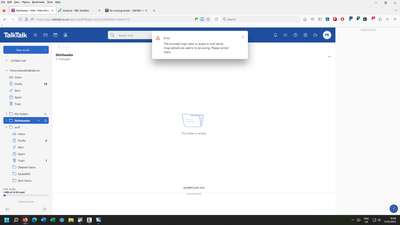email support
Ask us about your TalkTalk email account and Webmail.
- Subscribe to RSS Feed
- Mark Topic as New
- Mark Topic as Read
- Float this Topic for Current User
- Bookmark
- Subscribe
- Mute
- Printer Friendly Page
missing emails
on 09-10-2023 04:40 PM
I had a sub-folder in my inbox in which I keep (in separate folders) all the emails I want to keep, but not visible in the main inbox. There was a down-arrow next to my email address which I used to access this sub-folder. Now my main email address is not displayed and so I have no way of accessing all my emails in these folders. As these emails are important, can someone tell me how I can access them?
Peter
- Mark as New
- Bookmark
- Subscribe
- Mute
- Subscribe to RSS Feed
- Highlight
- Report Inappropriate Content
on 16-10-2023 10:25 AM
Ady, these are the folders I can remember: Computer, Energy, Gifts, Govt Services, Health, House, Mobile, Money, Mum, PayPal, Phone, Rolison, Solicitors, TV. I think these are the correct names for the ones I can remember. If you can find these, hopefully, the ones I can't remember should be in the same place. Hoping you have good luck, Peter
- Mark as New
- Bookmark
- Subscribe
- Mute
- Subscribe to RSS Feed
- Highlight
- Report Inappropriate Content
on 13-10-2023 07:32 PM
When it says that, it is them not you..... seems to happen even when we haven't sent any, @PeterRolison, so Talktalk's silly software.
Unfortunately there are no staff on here now before Monday.
- Mark as New
- Bookmark
- Subscribe
- Mute
- Subscribe to RSS Feed
- Highlight
- Report Inappropriate Content
on 13-10-2023 01:22 PM
I got this message, again:
You have reached the limit for number of private messages that you can send for now. Please try again later.
- Mark as New
- Bookmark
- Subscribe
- Mute
- Subscribe to RSS Feed
- Highlight
- Report Inappropriate Content
on 13-10-2023 12:56 PM
I've not had anything from you yet.
Ady
Please log in to My Account if you need to view or pay your bill, manage boosts and track your usage. From My Account you can also check your connection and test your line for any issues in the Service Centre.
- Mark as New
- Bookmark
- Subscribe
- Mute
- Subscribe to RSS Feed
- Highlight
- Report Inappropriate Content
on 13-10-2023 11:44 AM
Ady,
Hope you got my private message, only I got a message to say I have sent my limit on messaging for now, and to try again later.
Peter
- Mark as New
- Bookmark
- Subscribe
- Mute
- Subscribe to RSS Feed
- Highlight
- Report Inappropriate Content
on 13-10-2023 11:04 AM
Just click on my avatar and it will give you the option to message me.
Ady
Please log in to My Account if you need to view or pay your bill, manage boosts and track your usage. From My Account you can also check your connection and test your line for any issues in the Service Centre.
- Mark as New
- Bookmark
- Subscribe
- Mute
- Subscribe to RSS Feed
- Highlight
- Report Inappropriate Content
on 13-10-2023 10:55 AM
Hi Ady,
Thanks for that. I will try and remember at least some of the folder names, in the meantime "How do I send you a private message?"
Peter
- Mark as New
- Bookmark
- Subscribe
- Mute
- Subscribe to RSS Feed
- Highlight
- Report Inappropriate Content
on 13-10-2023 10:27 AM
Hi Peter, we can't roll the account back to the old platform. However, if you give me the folder names we can check for them. Please send me a private message.
Ady
Please log in to My Account if you need to view or pay your bill, manage boosts and track your usage. From My Account you can also check your connection and test your line for any issues in the Service Centre.
- Mark as New
- Bookmark
- Subscribe
- Mute
- Subscribe to RSS Feed
- Highlight
- Report Inappropriate Content
on 11-10-2023 09:38 PM
I'll ask Ady to step back in and see if there's anything that he can suggest to help you.
Gondola Community Star 2017-2024
Like below to appreciate my post . . . Mark as solved Accept as Solution
- Mark as New
- Bookmark
- Subscribe
- Mute
- Subscribe to RSS Feed
- Highlight
- Report Inappropriate Content
on 11-10-2023 09:24 PM
I searched all folders and nothing but a couple of emails in my inbox were found.
There were no folders in archive.
As a last resort is there a possibility of regressing my account to before the update so, if my folder still exists, I could move it to somewhere safe!
Will continue to expedite tomorrow.
Night night, Peter
- Mark as New
- Bookmark
- Subscribe
- Mute
- Subscribe to RSS Feed
- Highlight
- Report Inappropriate Content
on 11-10-2023 07:59 PM
Search in All folders. If it's not there it's not there.
There is a folder named Archive in the My folders area. Worth a check. But normally this is a virtual folder with year by year sub folders. So, I'm not sure if that's a real folder or a virtual placeholder. The real Archive folders in TalkTalk Mail only get created on the first use of the Archive function.
The download of personal data will download all mail content as eml files.
Gondola Community Star 2017-2024
Like below to appreciate my post . . . Mark as solved Accept as Solution
- Mark as New
- Bookmark
- Subscribe
- Mute
- Subscribe to RSS Feed
- Highlight
- Report Inappropriate Content
on 11-10-2023 06:58 PM
You are correct about my primary account.
I don't remember archiving any of the content. I can't see how to get to any archive folder anyway.
I tried searching for a key word which should be contained in that folder, but I can search only in All folders, current folder, inbox, which displays only emails in my top-level inbox.
Would downloading personal data do any good?
Peter
- Mark as New
- Bookmark
- Subscribe
- Mute
- Subscribe to RSS Feed
- Highlight
- Report Inappropriate Content
on 11-10-2023 06:34 PM
If by primary account you mean the one that has the first part of the email address as your name @ talktalk.net?
I can see that the Inbox for that account does not have any sub-folders.
I can see in the My folders virtual folder that there is an Archive folder. Have you perhaps archived the content?
Last tip is that there is a powerful search function top of the app. If you know any detail of just one of the 'missing' emails then try a search of the whole mailbox.
Gondola Community Star 2017-2024
Like below to appreciate my post . . . Mark as solved Accept as Solution
- Mark as New
- Bookmark
- Subscribe
- Mute
- Subscribe to RSS Feed
- Highlight
- Report Inappropriate Content
on 11-10-2023 06:12 PM
Hi Gondola,
The folder was in my primary account. I got to it by clicking on my email address and created a sub-folder in inbox. This folder was also called "inbox" which appeared as a drop-down of the main inbox. As my primary email address is not displayed, I can't access it.
There must be at least a dozen folders in that inbox, probably containing a hundred or more messages.
Peter
- Mark as New
- Bookmark
- Subscribe
- Mute
- Subscribe to RSS Feed
- Highlight
- Report Inappropriate Content
on 11-10-2023 05:51 PM
Which account is this folder in? Have you checked the mailbox for that account by signing in directly?
What's the folder name and which primary folder is it a sub-folder of?
If we're talking about a folder of one of the added email accounts then that added account must be full working and not have a warning triangle by its name that would indicate there's a problem.
Gondola Community Star 2017-2024
Like below to appreciate my post . . . Mark as solved Accept as Solution
- Mark as New
- Bookmark
- Subscribe
- Mute
- Subscribe to RSS Feed
- Highlight
- Report Inappropriate Content
on 11-10-2023 05:41 PM
Hi Gondola,
My email is working fine but the original problem still exists, I am afraid.
I still can't see the folder in which I keep all my important emails.
I can't lose these emails, as they are all the histories of conversations with the solicitor, bank, brother etc.
They are important to me, so I can't lose them!
Peter
- Mark as New
- Bookmark
- Subscribe
- Mute
- Subscribe to RSS Feed
- Highlight
- Report Inappropriate Content
on 11-10-2023 04:57 PM
No worries. If you're happy that everything is back working then that's fine.
I appreciate your time to let me know. Thank you.
Gondola Community Star 2017-2024
Like below to appreciate my post . . . Mark as solved Accept as Solution
- Mark as New
- Bookmark
- Subscribe
- Mute
- Subscribe to RSS Feed
- Highlight
- Report Inappropriate Content
on 11-10-2023 04:30 PM
Gondola,
I made a stupid typing error in my email address for Skinheadss. I corrected it and now that email is working fine. Sorry for my stupidity!
Peter
- Mark as New
- Bookmark
- Subscribe
- Mute
- Subscribe to RSS Feed
- Highlight
- Report Inappropriate Content
on 11-10-2023 04:14 PM
I used the following settings for the imap server: Server type - imap. server name - imap.talktalk.net, security SSL/TLS. port 993, the same as previously!
- Mark as New
- Bookmark
- Subscribe
- Mute
- Subscribe to RSS Feed
- Highlight
- Report Inappropriate Content
on 11-10-2023 04:02 PM
Screenshot where it's telling you the credentials are wrong. Redact the first part of your email address before uploading here using the camera icon above this reply area. If the setup is telling you the credentials are wrong then I'd tend to believe that is the reason for the fail.
Gondola Community Star 2017-2024
Like below to appreciate my post . . . Mark as solved Accept as Solution
- Mark as New
- Bookmark
- Subscribe
- Mute
- Subscribe to RSS Feed
- Highlight
- Report Inappropriate Content