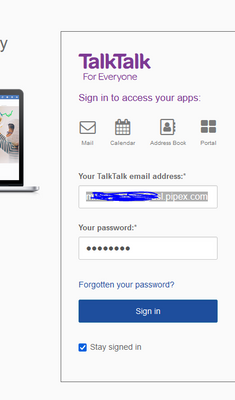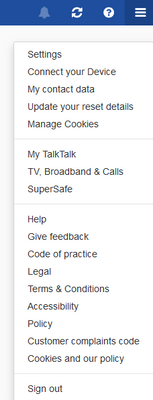Turn on suggestions
Auto-suggest helps you quickly narrow down your search results by suggesting possible matches as you type.
email support
Ask us about your TalkTalk email account and Webmail.
Show option menu
- Subscribe to RSS Feed
- Mark Topic as New
- Mark Topic as Read
- Float this Topic for Current User
- Bookmark
- Subscribe
- Mute
- Printer Friendly Page
They have lost my email account
on 23-03-2023 03:37 PM - last edited on 23-03-2023 04:04 PM by Gondola
Message 30 of 31
I am hoping that there is a proper domain admin person on here that knows what they are doing and can sort this out before I cancel my total business talktalk services.
Like most people last month i could no longer receive emails to my outlook or mobile phone.
after many emails and tickets being raised .. with no help from the so called admin teams at all. All they kept doing was sending me the play by play responses saying, have you tried this ports have you updated your AV .. its a joke... I am a 365 admin and i know for a fact it was because you stopped my ability to use imap or pop3 on my accounts.. and even though i kept telling them this nothing was done. all i was promised was a phone call that never happened.... then to make matters 1000 times worst... my email now doesn't work at all.... these people have deleted my actual email addresses.....
if i try to email myself at obscured for customer security or by using my proper account name of obscured for customer security and now get the following message back
This is the Mail-Delivery-Service.
I'm sorry to have to inform you that your message could not be delivered to one or more recipients.
For further assistance, please contact your Mailadmin.
From: obscured for customer security
To: obscured for customer security
Subject: RE: test
mx.talktalk.net[62.24.202.42] reply 550 5.1.1 fGOwpXmvMeLT7 Recipient Invalid (TT506)
so for the past 11 days i can no longer receive emails and all my customers are getting bounce back which has cost me a s**t load of money in business. let along loads of other personal emails i have lost.
what is also funny .. if i login to the talktalk web app using my obscured for customer security I can see emails up till they stopped on the 7th .. and if i try to send myself a test email to one of my other accounts.. it lands..... but if i hit reply... again another bounce back saying the account doesn't exist....
you have some domain admin called tetchie or something like that and i am sure its that person who has messed this all up.
I have called their support, customer service even put in many complaints and nothing has been done to sort this out... this is a disgrace..
I am now at the point were i am ready to cancel all of their services and i will just have to deal with the lost of emails and having to change loads of websites and services that use my address,
if there is someone on here that knows what they are doing and can fix this i would appreciate it.
thanks
Labels:
- Labels:
-
@pipex.com
Show option menu
- Mark as New
- Bookmark
- Subscribe
- Mute
- Subscribe to RSS Feed
- Highlight
- Report Inappropriate Content
30 REPLIES 30
on 24-03-2023 05:21 PM
Message 21 of 31
Perfect news.
I can see that the mail barring due to the weak password has not yet been auto-removed. Normally, if barring is applied automatically it should be removed automatically within 24 hours. However, in this case it may be that the barring needs manual intervention which is why I've asked TalkTalk Support to check when they switch IMAP4 / POP3 access on for the incoming mail.
Select here: Sign in to TalkTalk Mail
Enter your full TalkTalk Mail email address and new password, select Sign in.
Send a mail message via webmail to a known working email address just to see if outgoing mail sending via webmail is good or if the authentication fails.
Set up Outlook 365 for your TalkTalk email account and for the outgoing server settings:
Outgoing smtp server: smtp.talktalk.net using Port 587
Encryption: STARTTLS
Login using User Name: Full TalkTalk email address Password: New TalkTalk email password (tick to remember the password)
Tick My Outgoing server requires authentication
See if that sends OK or if the authentication fails.
Gondola Community Star 2017-2024
Like below to appreciate my post . . . Mark as solved Accept as Solution
Show option menu
- Mark as New
- Bookmark
- Subscribe
- Mute
- Subscribe to RSS Feed
- Highlight
- Report Inappropriate Content
on 24-03-2023 04:52 PM
Message 22 of 31
thanks Gondola.. i have manage to reset my password to more secure one.... do you know how long it will take for my emails to start working please
thanks again for your help in this matter.
Mark
Show option menu
- Mark as New
- Bookmark
- Subscribe
- Mute
- Subscribe to RSS Feed
- Highlight
- Report Inappropriate Content
on 24-03-2023 12:06 PM
Message 23 of 31
The image revealing your pipex alias address has been removed to protect that address from spam. The features of the pipex mail management interface are not replicated in TalkTalk Mail.
You would greatly help yourself by understanding my reply.
The menu item in TalkTalk Mail webmail 'Update your reset details' is specifically to set up an alternate password recovery email address and mobile phone number.
The Forgotten your password process must be used with the Master Pipex Mailbox address not the alias. Use of the alias will just present the 'no domain' error message.
Try again please.
Gondola Community Star 2017-2024
Like below to appreciate my post . . . Mark as solved Accept as Solution
Show option menu
- Mark as New
- Bookmark
- Subscribe
- Mute
- Subscribe to RSS Feed
- Highlight
- Report Inappropriate Content
on 24-03-2023 11:55 AM - last edited on 24-03-2023 11:58 AM by Gondola
Message 24 of 31
thanks for the info but this is the problem .. i cannot change my password as it doesn't see my address, i have tried all this.
obscured for customer security
I remember back in the day.. there was a totally different web site for pipex mail and i use to login using my main account name... once in there i could setup aliases and set the passwords etc.. but that web site i think no longer exist. and when i login to the talk talk web site with my details.. they is no option at all to change my password
so when i go to this site https://apps.talktalk.co.uk
i get this
once logged in as mention i only have mail since 7/3
the only options i have are
and i have been though each menus so many times and none of the options allow me to change the password...
Mark
Show option menu
- Mark as New
- Bookmark
- Subscribe
- Mute
- Subscribe to RSS Feed
- Highlight
- Report Inappropriate Content
24-03-2023 09:47 AM - edited 24-03-2023 11:11 AM
Message 25 of 31
Great, thanks for the confirmations. The two issues are:
- IMAP4 / POP3 access switched off because of previous continued use of insecure mail settings and
- A non-compliant weak password
Both insecure mail and a weak password are security issues.
The mailbox was limited to webmail only access on 23rd February following the TalkTalk email notification. You're ready to set up secure mail with Outlook 365 which is a product/service that supports the secure mail required for TalkTalk Mail. Your mailbox is present on the TalkTalk Mail platform so that mailbox just needs IMAP4 / POP3 access switching back on.
I've requested TalkTalk Support to authorise full access for your mailbox. Heads up that the TalkTalk actions to do so are going to happen next week so a few days yet to continue using webmail to keep in touch assuming you can effect a password upgrade to auto-unbar the mailbox. Just in case this doesn't work I've also requested TalkTalk to unbar the mailbox if necessary.
The mailbox was barred on 7th March because of the non-compliant weak password. A TalkTalk Mail user can sign in to webmail to check and set up password recovery via the main menu and the menu item Update your reset details. That's where your password recovery alternate email address and mobile number are listed.
The Reset password now button in the help article Changing your email password will take you to password reset and recovery using the master pipex email address.
If the email address is still active on the TalkTalk Mail platform and you have set up password recovery options, in advance, that you recognise from the *****hints, then you can send your alternate email address a link or your mobile a 6-digit code to authorise a password reset.
My password advice is to use 12 - 15 characters. For example: Think of three random words - RainBoxCabin - mix in a symbol and numbers - Rain@BoxCabin13 - and there's a memorable, unique and ultra-strong password. The security.org website tells me that It would take a computer about 15 billion years to crack the password.
Gondola Community Star 2017-2024
Like below to appreciate my post . . . Mark as solved Accept as Solution
Show option menu
- Mark as New
- Bookmark
- Subscribe
- Mute
- Subscribe to RSS Feed
- Highlight
- Report Inappropriate Content
on 24-03-2023 09:10 AM
Message 26 of 31
oops sorry correction, i meant to say and when i go into any of those there is no area to change my email password.
Show option menu
- Mark as New
- Bookmark
- Subscribe
- Mute
- Subscribe to RSS Feed
- Highlight
- Report Inappropriate Content
on 24-03-2023 09:07 AM
Message 27 of 31
"Did this all start from the notification by TalkTalk that the mailbox would be limited to webmail only access because of continued use of insecure mail settings i.e. using port 25 for outgoing and 110 or 143 for incoming mail? " Yes and despite me changing to the suggested settings on your web site it still wouldn't work which i believe is because you blocked me from accessing imap and pop3, but i was able to at least get emails and view them via the web browser.
"Are you using Outlook 365 and have you now set up secure settings for both incoming and outgoing mail for the pipex email address along with outgoing authentication by Username (full pipex email address) and pipex password as the outgoing login credentials? Just asking to make sure you're ready to use secure mail. Outlook will not authenticate a connection until full access is restored for the mailbox. Secure settings also required for the mobile phone." well i would do but i cannot access my email address at all
"The barring of a mailbox for incoming mail is usually for security in the case of suspicious activity or may be an automatic bar because the password is deemed weak. So, tell us about the password. How many characters? Letter? Uppercase and lowercase? Numbers? Symbols? Don't reveal the password of course just indicate how strong it is so we can determine whether upgrading the password will remove an automatic bar or if that's something else I need to request TalkTalk take a look at."
this is the password which has been active for years... I dont seem to be able to change it.. it 8 characters all letters all lower case.
Back in the day I use to be able to login to a pipex site that allowed me to add alias and change passwords etc.. that site no longer exists and even when i login to the https://apps.talktalk.co.uk site (which lets me on) there is no place to change the password
all i have access to is
settings
connect your device
update reset details
manage cookies
and other stuff and has nothing to do with emails.
and when i go into any of those there is no area to change my email....
the strange thing is i have another account which is an alias to this one .. and that one still works (although i cannot access it via my mobile or outlook again, guess imap on it is barred, but i can access it via the web and it works fine).
"You do have password recovery set up for the master mailbox address using a gmail address with the last local part digit 4 so if you recognise that as yours you can upgrade the password if necessary."
yes i know the email address and have access to it
thanks
Mark
Show option menu
- Mark as New
- Bookmark
- Subscribe
- Mute
- Subscribe to RSS Feed
- Highlight
- Report Inappropriate Content
on 24-03-2023 08:52 AM
Message 28 of 31
HI gondola, at last I have someone that knows what they are doing and actually responding..
Ok I will come back to you tomorrow with a more detail response .. but no ...emails to my devices stopped on the 23rd of last month which I assume was because of security, but I was still able to login to Web mail and receive emails ... then one of your admins got involved tetchy and then all of a sudden all emails stopped on the 7th..... and despite lots of email to explain this... this person just kept sending me stuff like.. check your settings .. check you av... I even got an email from another admin saying ...maybe the isp you are trying to send the email too has the problem.... omg... you are my isp. anyway .. the main issue is at the moment even on web mail no emails are coming into my account. We can worry about the outlook and mobile access later..
All i want is my email account reinstated so that emails are at least coming into the webmail, because right now i have had no emails for almost 2 weeks
thanks
Mark
Show option menu
- Mark as New
- Bookmark
- Subscribe
- Mute
- Subscribe to RSS Feed
- Highlight
- Report Inappropriate Content
on 23-03-2023 04:44 PM
Message 29 of 31
Hi khanshirus2244
I can see that your mailbox exists on the TalkTalk Mail platform so it's good to know that you can sign in to TalkTalk Mail webmail. No mail incoming from 7th because the mailbox has been barred.
Did this all start from the notification by TalkTalk that the mailbox would be limited to webmail only access because of continued use of insecure mail settings i.e. using port 25 for outgoing and 110 or 143 for incoming mail?
Are you using Outlook 365 and have you now set up secure settings for both incoming and outgoing mail for the pipex email address along with outgoing authentication by Username (full pipex email address) and pipex password as the outgoing login credentials? Just asking to make sure you're ready to use secure mail. Outlook will not authenticate a connection until full access is restored for the mailbox. Secure settings also required for the mobile phone.
Do you need help to ensure the settings are correct?
I can request full access is restored as regards switching on IMAP access to the mailbox. Just confirm you are ready with talktalk.net host names, secure ports and authentication by password for all devices and mail collection services.
The barring of a mailbox for incoming mail is usually for security in the case of suspicious activity or may be an automatic bar because the password is deemed weak. So, tell us about the password. How many characters? Letter? Uppercase and lowercase? Numbers? Symbols? Don't reveal the password of course just indicate how strong it is so we can determine whether upgrading the password will remove an automatic bar or if that's something else I need to request TalkTalk take a look at.
You do have password recovery set up for the master mailbox address using a gmail address with the last local part digit 4 so if you recognise that as yours you can upgrade the password if necessary.
Let us know the answers to the above questions and we can make progress on sorting this out for you.
Gondola Community Star 2017-2024
Like below to appreciate my post . . . Mark as solved Accept as Solution
Show option menu
- Mark as New
- Bookmark
- Subscribe
- Mute
- Subscribe to RSS Feed
- Highlight
- Report Inappropriate Content
on 23-03-2023 03:07 PM - last edited on 23-03-2023 04:06 PM by Gondola
Message 31 of 31
This company is a complete joke... I have been putting complaints in everyday, to be told someone will call you back from the admin team.. instead all i get is the play by play response, have you checked your AV, are you using the correct ports etc.
3 weeks ago like adrian my accounts stopped working on my phone and outlook .. even though i told the admin team this is because you have stopped my access to use imap... all they kept doing is sending me the same stuff to try over and over.... then tuesday 7 of march .. i noticed that my email of 20 years no longer exists...
Moderator note: Duplicate post.
Show option menu
- Mark as New
- Bookmark
- Subscribe
- Mute
- Subscribe to RSS Feed
- Highlight
- Report Inappropriate Content
- « Previous
-
- 1
- 2
- Next »