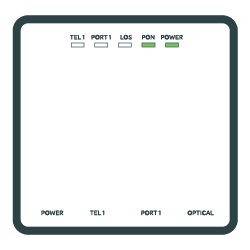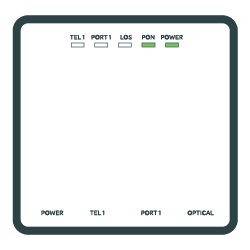Full Fibre is a next-generation broadband with a dedicated connection that runs straight to your home. If Full Fibre has already been installed previously at your premises then it's really easy to connect your equipment.
To identify if you have Full Fibre you'll see a Fibre Connection box (ONT) on the wall and it will look similar to these. You might not even need an engineer to visit to begin using your new service - if you've been told an engineer isn't needed, use the guides below to set up your new Wi-Fi Hub or eero with your existing Fibre Connection Box.
Connecting your router
Select your router and follow the steps to connect.
Fibre Connection Box lights guide
Select the Fibre Connection Box that's installed in your home for more information about what the lights mean. Some types of ONT can differ in looks depending on the manufacturer.
What affects your Full Fibre Speed
Whenever you do anything online, data is sent over your Full Fibre connection. The rate at which this data is sent is down to your broadband speed, which can be affected by many different factors.
help with Wi-Fi Speed
With as many as 14 Wi-Fi enabled devices per home on average, it's important to check your setup. See our article for tips on boosting your Wi-Fi speed
Not working as expected?
Check out our article Problems with your Full Fibre connection
Need to speak to someone?
Let us know if you're still looking for help with your query.
We appreciate your feedback, why not take a moment to review our service by
completing a Trustpilot survey.
Sorry this article didn't help...
You can chat with us seven days a week. Alternatively, check out Contacting TalkTalk for other ways to talk to us.