Broadband help
For queries about your TalkTalk broadband service.
- Subscribe to RSS Feed
- Mark Topic as New
- Mark Topic as Read
- Float this Topic for Current User
- Bookmark
- Subscribe
- Mute
- Printer Friendly Page
Broadband: Talk Talk DSL-3782 router does not permit VPN connection
on 24-11-2022 01:04 PM
As above, the Talk Talk router is working fine for all my devices except my work laptop, which connects via VPN (connected to the Talk Talk router either via WiFi or Ethernet cable - see my sketch). The connection is made but even the clock on the laptop doesn't update unless I prompt it! As for email or internet browsing - it just does not respond 90% of the time.
I have used chat to discuss this with Talk Talk but the representative didn't really seem to understand what I was saying and kept blaming maintenance in my area, which makes little sense to me. I know other people have had similar problems with Talk Talk, any ideas? It is getting very frustrating...
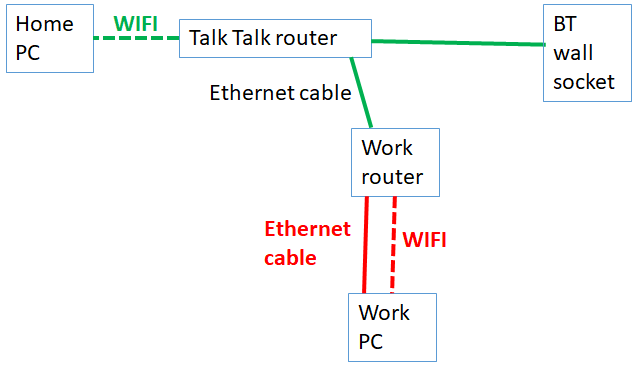
- Mark as New
- Bookmark
- Subscribe
- Mute
- Subscribe to RSS Feed
- Highlight
- Report Inappropriate Content
on 28-11-2022 06:54 AM
Hi Simon
I'm so glad to hear that this is now working ok 🙂
I have sent you a Private Message with a link to a short survey for the Community.
Thanks
Debbie
- Mark as New
- Bookmark
- Subscribe
- Mute
- Subscribe to RSS Feed
- Highlight
- Report Inappropriate Content
on 27-11-2022 02:45 PM
Hi @Debbie-TalkTalk The new route arrived yesterday and, joy of joys, has completely solved the issue I was having in connecting to WiFi via VPN. So, a big thank you is due to you from me! THANK YOU!!! 😄😄
If anybody else is having the same problem, I can confirm that a new router is worth trying. Clearly the older Talk Talk-supplied DSL-3782 has an issue with VPN
- Mark as New
- Bookmark
- Subscribe
- Mute
- Subscribe to RSS Feed
- Highlight
- Report Inappropriate Content
on 25-11-2022 12:28 PM
Hi Simon
Yes, I've sent the router to the address linked to the telephone number in your Community Profile.
Thanks again,
- Mark as New
- Bookmark
- Subscribe
- Mute
- Subscribe to RSS Feed
- Highlight
- Report Inappropriate Content
on 25-11-2022 12:23 PM
@Debbie-TalkTalk Can I ask how you discovered my postal address? We’re you able to do that via the information I gave when registering this account yesterday (i.e my landline number)? I didn’t supply any other detail. Thanks
- Mark as New
- Bookmark
- Subscribe
- Mute
- Subscribe to RSS Feed
- Highlight
- Report Inappropriate Content
on 25-11-2022 10:24 AM
Hi Simon
No problem. Please let us know how you get on.
Debbie
- Mark as New
- Bookmark
- Subscribe
- Mute
- Subscribe to RSS Feed
- Highlight
- Report Inappropriate Content
on 25-11-2022 10:17 AM
Thank you. If this works I am going to be very happy indeed
- Mark as New
- Bookmark
- Subscribe
- Mute
- Subscribe to RSS Feed
- Highlight
- Report Inappropriate Content
on 25-11-2022 09:35 AM
Hi Simon
The router is on its way, please allow 24-48hrs for this to arrive.
Let us know how the connection compares with this router.
Thanks
Debbie
- Mark as New
- Bookmark
- Subscribe
- Mute
- Subscribe to RSS Feed
- Highlight
- Report Inappropriate Content
on 25-11-2022 09:32 AM
Hi yes, the diagram is right and my description of it is incorrect. And lo and behold they have offered me a new router. Now amazed this wasn’t suggested by the representative yesterday!
- Mark as New
- Bookmark
- Subscribe
- Mute
- Subscribe to RSS Feed
- Highlight
- Report Inappropriate Content
on 25-11-2022 09:30 AM
Yes if you could, that would be worth trying
- Mark as New
- Bookmark
- Subscribe
- Mute
- Subscribe to RSS Feed
- Highlight
- Report Inappropriate Content
on 25-11-2022 06:58 AM
Hi Simon
Sorry for the delay.
I think we should send a different make and model of router. Would you like me to arrange this?
Thanks
Debbie
- Mark as New
- Bookmark
- Subscribe
- Mute
- Subscribe to RSS Feed
- Highlight
- Report Inappropriate Content
on 24-11-2022 09:47 PM
I'm not sure I understand the sketch, as that seems to show the work PC is connecting to a work router rather than your TalkTalk router, and somehow you have a work router and TalkTalk router connected together via Ethernet, is this really the case ?
If the problem is that you have your work laptop at home, connecting to your TalkTalk router via Ethernet or wireless, but it is not able to connect to your work system over VPN, then this may possibly be due to the fact that the DSL 3782 is now a pretty old model of router, as is known to have issues with some types of VPN connectivity.
So if what I've described above is what's happening, then the support team here will be able to help, they may be able to offer a replacement router if they think the router itself might be the cause. They will hopefully be able to reply tomorrow.
- Mark as New
- Bookmark
- Subscribe
- Mute
- Subscribe to RSS Feed
- Highlight
- Report Inappropriate Content
- Full Fibre + Phone Line Down - Router Boot Loop? Unable to Reach Support (CV3 Area) in Full Fibre
- Cannot access reddit + multiple other permanent account issues. in Full Fibre
- Periodic dropouts in connection - router shows 0.00 noise margin... in Fibre
- No dial tone for landline so cannot make or receive calls in Home Phone
- Loss of connection to PC in Broadband