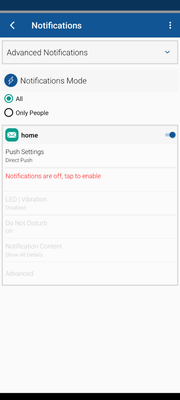Turn on suggestions
Auto-suggest helps you quickly narrow down your search results by suggesting possible matches as you type.
email support
Ask us about your TalkTalk email account and Webmail.
Show option menu
- Subscribe to RSS Feed
- Mark Topic as New
- Mark Topic as Read
- Float this Topic for Current User
- Bookmark
- Subscribe
- Mute
- Printer Friendly Page
10-08-2023 01:32 PM - edited 10-08-2023 01:34 PM
Message 19 of 19
Hi all, I have purchased a new android smart phone. For many years I have used Bluemail for talktalk email, however I can't get the app to give notification of incoming messages (I get the messages) I have played with the app settings and the phone settings, I have deleted the app, restarted it and then re load the app again, all to no avail.
Does anyone have any suggestions or a reliable alternative?
I hope someone can save my sanity!
Answered! Go to Solution.
Labels:
- Labels:
-
Receiving Mail
Show option menu
- Mark as New
- Bookmark
- Subscribe
- Mute
- Subscribe to RSS Feed
- Highlight
- Report Inappropriate Content
18 REPLIES 18
on 11-08-2023 08:40 AM
Message 1 of 19
Perfect. I appreciate hearing of your success and good to know that you are back in action. Enjoy the day.
Gondola Community Star 2017-2024
Like below to appreciate my post . . . Mark as solved Accept as Solution
Show option menu
- Mark as New
- Bookmark
- Subscribe
- Mute
- Subscribe to RSS Feed
- Highlight
- Report Inappropriate Content
on 11-08-2023 08:34 AM
Message 2 of 19
Hi Gondola, It's surprising what someone who knows what they are talking about and several cups of tea can do!
Installed TypeApp this morning and after a little bit of setting up my, emails on my phone are working.
Thanks again.
Show option menu
- Mark as New
- Bookmark
- Subscribe
- Mute
- Subscribe to RSS Feed
- Highlight
- Report Inappropriate Content
on 10-08-2023 05:42 PM
Message 3 of 19
BlueMail on your new phone clearly didn't have notifications enabled. Hence why nothing happening as regards notifications.
But when you set up TypeApp I just have one heads up reminder and that is not to expect notifications if the email app is open. i.e. you'll see the arrival of email in the app. But when the app is not open, just running in the background, then you'll get notifications when new email is fetched from the server on its background schedule.
Gondola Community Star 2017-2024
Like below to appreciate my post . . . Mark as solved Accept as Solution
Show option menu
- Mark as New
- Bookmark
- Subscribe
- Mute
- Subscribe to RSS Feed
- Highlight
- Report Inappropriate Content
on 10-08-2023 03:59 PM
Message 4 of 19
OK, relax with a cup of tea like me! Let me know how you get on and I'll still be here to help if I can.
Gondola Community Star 2017-2024
Like below to appreciate my post . . . Mark as solved Accept as Solution
Show option menu
- Mark as New
- Bookmark
- Subscribe
- Mute
- Subscribe to RSS Feed
- Highlight
- Report Inappropriate Content
on 10-08-2023 03:56 PM
Message 5 of 19
Thanks that, I will have a look tomorrow.
Show option menu
- Mark as New
- Bookmark
- Subscribe
- Mute
- Subscribe to RSS Feed
- Highlight
- Report Inappropriate Content
on 10-08-2023 03:46 PM
Message 6 of 19
OK, that's confirmed TypeApp is a recommended alternative. You'll see its design is almost identical to BlueMail.
When first setting up you will see that for push notification to work you'll need to enable those notifications and disable battery optimisation so that TypeApp runs in the background.
I've tested and proved that I can get a notification in the status bar top of screen and an audible alert. Also working via the Windows link notifications to the notebook. So all should be ok.
Gondola Community Star 2017-2024
Like below to appreciate my post . . . Mark as solved Accept as Solution
Show option menu
- Mark as New
- Bookmark
- Subscribe
- Mute
- Subscribe to RSS Feed
- Highlight
- Report Inappropriate Content
on 10-08-2023 03:39 PM
Message 7 of 19
Thanks for taking time it is appreciated.
Show option menu
- Mark as New
- Bookmark
- Subscribe
- Mute
- Subscribe to RSS Feed
- Highlight
- Report Inappropriate Content
on 10-08-2023 03:33 PM
Message 8 of 19
I see there is an issue with BlueMail Notifications and an Android feature so maybe that's the problem.
I've just uninstalled BlueMail and am in the process of installing TypeApp which is a comparable product. I'll let you know when I've set that up. It is an app I've recommended in the past but not used it recently so I just wish to make sure it's a performer!
Gondola Community Star 2017-2024
Like below to appreciate my post . . . Mark as solved Accept as Solution
Show option menu
- Mark as New
- Bookmark
- Subscribe
- Mute
- Subscribe to RSS Feed
- Highlight
- Report Inappropriate Content
on 10-08-2023 03:16 PM
Message 9 of 19
Sorry Gondola, getting a bit stressed, could do with the phone working, before I open it it says 0 notification, but when I open it all are ticked not grey.
I am thinking it may be the phone, can you recommend an alternative? I could do without a 40 mile round trip to take it back.
Show option menu
- Mark as New
- Bookmark
- Subscribe
- Mute
- Subscribe to RSS Feed
- Highlight
- Report Inappropriate Content
on 10-08-2023 03:06 PM
Message 10 of 19
How can there be no BlueMail app? You showed me a screenshot!
Anyway, when you find it, have a look at BlueMail advice about Notifications because there are a lot of conflicts and settings that can impact on Notifications. https://bluemail.help/category/notification-settings
Gondola Community Star 2017-2024
Like below to appreciate my post . . . Mark as solved Accept as Solution
Show option menu
- Mark as New
- Bookmark
- Subscribe
- Mute
- Subscribe to RSS Feed
- Highlight
- Report Inappropriate Content
on 10-08-2023 02:53 PM
Message 11 of 19
No Bluemail?
Show option menu
- Mark as New
- Bookmark
- Subscribe
- Mute
- Subscribe to RSS Feed
- Highlight
- Report Inappropriate Content
on 10-08-2023 02:43 PM
Message 12 of 19
Go to the phone's Settings icon, Scroll to App management, Tap, Select App list and scroll to BlueMail, Tap, Select Manage Notifications. What do you see there?
Gondola Community Star 2017-2024
Like below to appreciate my post . . . Mark as solved Accept as Solution
Show option menu
- Mark as New
- Bookmark
- Subscribe
- Mute
- Subscribe to RSS Feed
- Highlight
- Report Inappropriate Content
on 10-08-2023 02:35 PM
Message 13 of 19
Blue mail is not actually there?
Show option menu
- Mark as New
- Bookmark
- Subscribe
- Mute
- Subscribe to RSS Feed
- Highlight
- Report Inappropriate Content
on 10-08-2023 02:29 PM
Message 14 of 19
Go to the phone's Settings icon, Scroll to Notification and status bar, Tap, Select Manage notifications, Scroll to BlueMail and see if that is switched to on, i.e. switch is bright green not grey.
Gondola Community Star 2017-2024
Like below to appreciate my post . . . Mark as solved Accept as Solution
Show option menu
- Mark as New
- Bookmark
- Subscribe
- Mute
- Subscribe to RSS Feed
- Highlight
- Report Inappropriate Content
on 10-08-2023 02:22 PM
Message 15 of 19
Hi Gondola, tried it but nothing happens.
Show option menu
- Mark as New
- Bookmark
- Subscribe
- Mute
- Subscribe to RSS Feed
- Highlight
- Report Inappropriate Content
on 10-08-2023 02:17 PM
Message 16 of 19
The red message says Notifications are off. Tap to enable.
Gondola Community Star 2017-2024
Like below to appreciate my post . . . Mark as solved Accept as Solution
Show option menu
- Mark as New
- Bookmark
- Subscribe
- Mute
- Subscribe to RSS Feed
- Highlight
- Report Inappropriate Content
10-08-2023 02:11 PM - edited 10-08-2023 02:13 PM
Message 17 of 19
A bit of a poor image but this is it.
Show option menu
- Mark as New
- Bookmark
- Subscribe
- Mute
- Subscribe to RSS Feed
- Highlight
- Report Inappropriate Content
on 10-08-2023 02:01 PM
Message 18 of 19
I've BlueMail set up on Android 11 and notifications are linked to my notebook via the Link to Windows app. All works well.
I have Notifications in BlueMail set to make a sound when email arrives. Notifications must also be Allowed in Android. The link to Windows app also comes up with a notification of the email arrival. So that's working as well.
I'm confident that with the right settings then BlueMail will provide you with notifications.
Select the BlueMail app and the triple horizontal open dots bottom right and select Notifications and screenshot what you see there.
Gondola Community Star 2017-2024
Like below to appreciate my post . . . Mark as solved Accept as Solution
Show option menu
- Mark as New
- Bookmark
- Subscribe
- Mute
- Subscribe to RSS Feed
- Highlight
- Report Inappropriate Content