email support
Ask us about your TalkTalk email account and Webmail.
- Subscribe to RSS Feed
- Mark Topic as New
- Mark Topic as Read
- Float this Topic for Current User
- Bookmark
- Subscribe
- Mute
- Printer Friendly Page
Suddenly can't send e-mail through TalkTalk
on 14-04-2024 11:03 AM
Can receive but can't send. Out of the blue. Have changed nothing. Using Mail on my Mac. Mail box jumps up and down and tells me "Cannot send message using the Server (followed by my e-mail address) Any thoughts? Thanks
- Labels:
-
SMTP
- Mark as New
- Bookmark
- Subscribe
- Mute
- Subscribe to RSS Feed
- Highlight
- Report Inappropriate Content
on 14-04-2024 06:31 PM
If speaking to someone in real time is your requirement then Apple Support or a local computer shop are your best options.
Gondola Community Star 2017-2024
Like below to appreciate my post . . . Mark as solved Accept as Solution
- Mark as New
- Bookmark
- Subscribe
- Mute
- Subscribe to RSS Feed
- Highlight
- Report Inappropriate Content
on 14-04-2024 01:40 PM
I removed what was there but wasnt sure what to type in to add a new SMTP outgoing. I typed in what I had previously and I got a message saying "unable to verify account name or password". This is very frustrating. Is there someone I can actually talk to so they can guide me through? Many thanks
- Mark as New
- Bookmark
- Subscribe
- Mute
- Subscribe to RSS Feed
- Highlight
- Report Inappropriate Content
on 14-04-2024 01:27 PM
The server settings are perfectly good so to overcome any corruption what I'd do is select the Edit SMTP server list and remove all the servers and then immediately add a new SMTP outgoing server for the TalkTalk email account.
Gondola Community Star 2017-2024
Like below to appreciate my post . . . Mark as solved Accept as Solution
- Mark as New
- Bookmark
- Subscribe
- Mute
- Subscribe to RSS Feed
- Highlight
- Report Inappropriate Content
on 14-04-2024 12:48 PM
Thanks. Yes, outgoing is offline - don't know how to make it online. As you can guess by now - I'm useless on computers! Attached are 2 screenshots as requested. Thanks again for your help
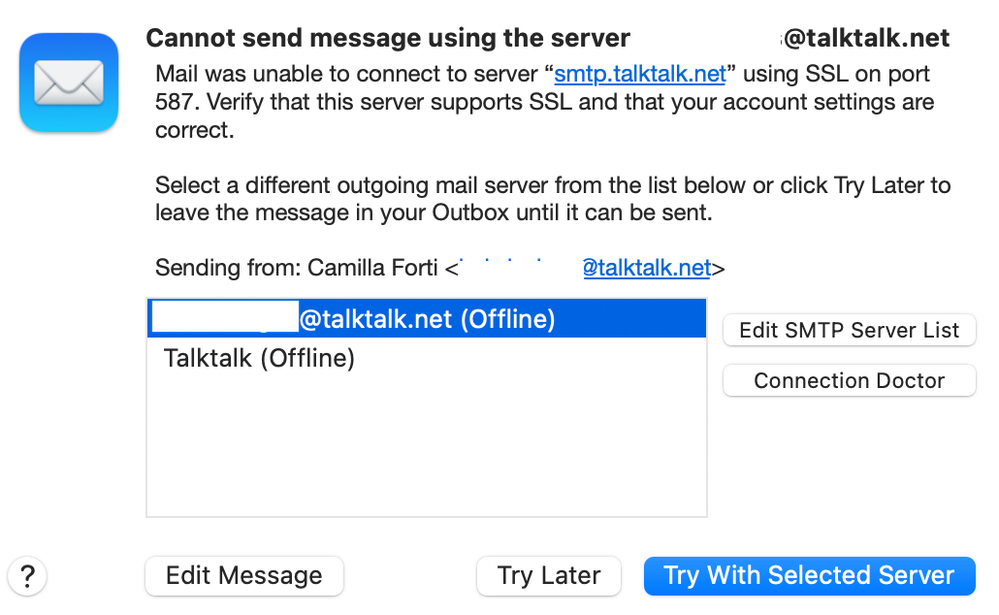
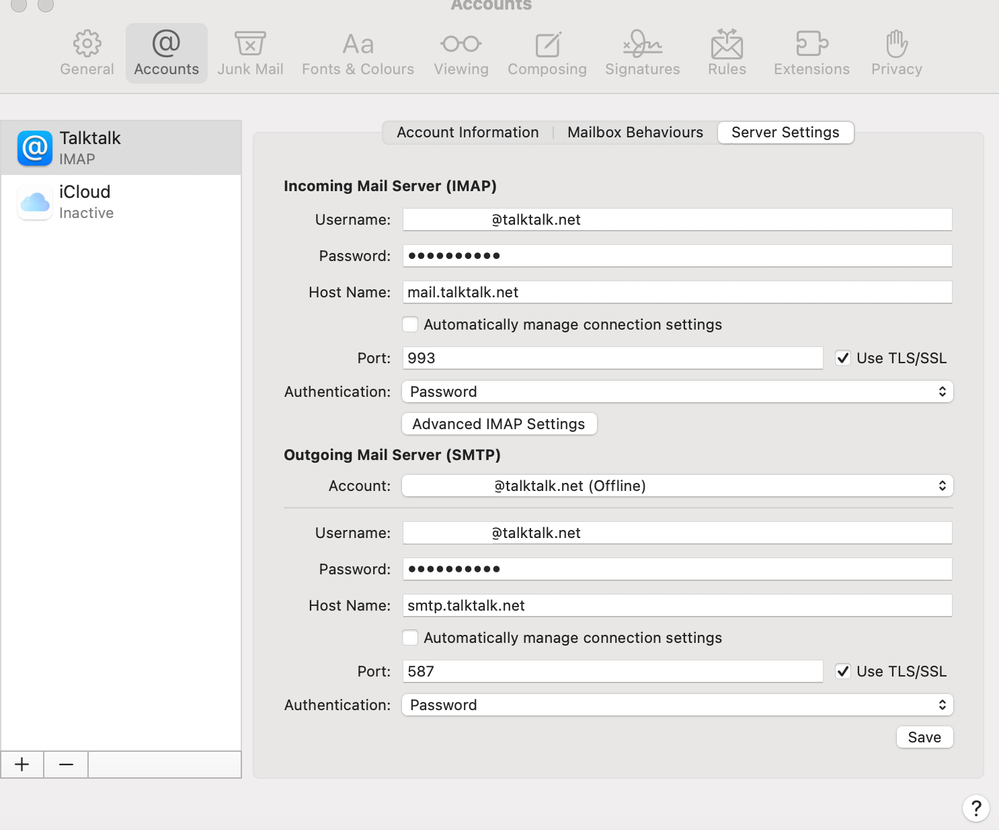
- Mark as New
- Bookmark
- Subscribe
- Mute
- Subscribe to RSS Feed
- Highlight
- Report Inappropriate Content
on 14-04-2024 12:33 PM
I can see from the screenshot that the outgoing TalkTalk server is offline. Needs to be online to send mail.
The Mac update may have reset the Outgoing server advanced settings. I recommend unticking both of the boxes for Automatically manage connection settings.
Then take some more screenshots of the Incoming and Outgoing server settings to include ports and TLS/SSL security and Authentication with Normal password.
Gondola Community Star 2017-2024
Like below to appreciate my post . . . Mark as solved Accept as Solution
- Mark as New
- Bookmark
- Subscribe
- Mute
- Subscribe to RSS Feed
- Highlight
- Report Inappropriate Content
on 14-04-2024 12:13 PM
Changing password has had no effect. I do not use security software. I don't know how to delete the account. Many thanks
- Mark as New
- Bookmark
- Subscribe
- Mute
- Subscribe to RSS Feed
- Highlight
- Report Inappropriate Content
on 14-04-2024 12:05 PM
@Gondola wrote:Sometimes the OS updates can corrupt the setup and you may need to delete the email account and set it up afresh. I'll need to see screenshots of the Outgoing Server settings to check and advise. Image edit to obscure the first part of your email address and upload here using the Camera icon above this reply area.
No harm in upgrading the password just for security. Use the new password in both the Incoming Server settings and the Outgoing Server settings and ensure the password is updated in Keychain and iCloud Keychain if necessary.
Is your email address already known to scammers / spammers? Check for data breaches at haveibeenpwned.com that is a legitimate third party site and if the page turns red after entering your email address then you'll get an indication of known data breaches and or lists of email addresses featuring your address. It may help you to identify logins that use your email address.
There are new waves of spam, mainly from Canada, that spoof the recipient's email address. A lot of these recipients are on lists that were captured by Onliner Spambot malware in 2017.
Are you using Internet Security software? If so which?
Looks like I have had breaches but nothing since 2020. Please see attached screenshot. In the meantime I'm going to reset my password and see if that resolves anything...... If not, I will try to re-install Mac Mail. Many thanks
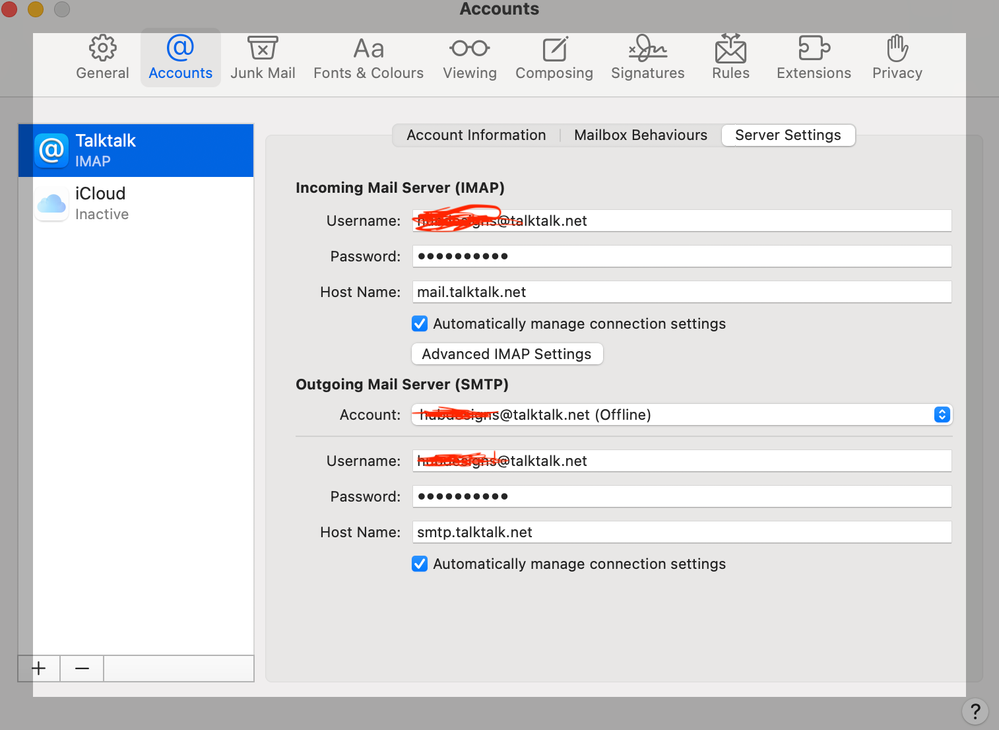
- Mark as New
- Bookmark
- Subscribe
- Mute
- Subscribe to RSS Feed
- Highlight
- Report Inappropriate Content
on 14-04-2024 11:55 AM
Sometimes the OS updates can corrupt the setup and you may need to delete the email account and set it up afresh. I'll need to see screenshots of the Outgoing Server settings to check and advise. Image edit to obscure the first part of your email address and upload here using the Camera icon above this reply area.
No harm in upgrading the password just for security. Use the new password in both the Incoming Server settings and the Outgoing Server settings and ensure the password is updated in Keychain and iCloud Keychain if necessary.
Is your email address already known to scammers / spammers? Check for data breaches at haveibeenpwned.com that is a legitimate third party site and if the page turns red after entering your email address then you'll get an indication of known data breaches and or lists of email addresses featuring your address. It may help you to identify logins that use your email address.
There are new waves of spam, mainly from Canada, that spoof the recipient's email address. A lot of these recipients are on lists that were captured by Onliner Spambot malware in 2017.
Are you using Internet Security software? If so which?
Gondola Community Star 2017-2024
Like below to appreciate my post . . . Mark as solved Accept as Solution
- Mark as New
- Bookmark
- Subscribe
- Mute
- Subscribe to RSS Feed
- Highlight
- Report Inappropriate Content
on 14-04-2024 11:41 AM
Also, I've been receiving a lot of weird spam/junk e-mails recently....
- Mark as New
- Bookmark
- Subscribe
- Mute
- Subscribe to RSS Feed
- Highlight
- Report Inappropriate Content
on 14-04-2024 11:33 AM
Thank you. I do not have an active VPN at all. My password does meet the requirements. My Mac OS was updated recently to Sonoma 14.4.1. What steps do I need to take to stop my server being rejected? Change my password? Many thanks
- Mark as New
- Bookmark
- Subscribe
- Mute
- Subscribe to RSS Feed
- Highlight
- Report Inappropriate Content
on 14-04-2024 11:28 AM
If MacMail does not have any other outgoing servers set up then that suggests the use of the server is being rejected.
The use of the server could be rejected if the connection is attempted via a non-UK VPN host service, if the password is deemed weak or if the security settings requiring use of TLS 1.2 message encryption are not active (TLS/SSL is not switched on or the Mac Operating System (OS) does not support TLS 1.2).
- Do you have a VPN active either via standalone software or via Internet Security software?
- What is the Mac OS?
- Does the password meet minimum security requirements? At least 8 characters although I recommend 12-15 multicase letters, at least one number and one approved symbol.
Gondola Community Star 2017-2024
Like below to appreciate my post . . . Mark as solved Accept as Solution
- Mark as New
- Bookmark
- Subscribe
- Mute
- Subscribe to RSS Feed
- Highlight
- Report Inappropriate Content
on 14-04-2024 11:12 AM
Hi - I can send e-mails via web mail. I am only offered smtp.talktalk.net in Settings so I cannot select another. I don't understand why this has suddenly happened. Any other ideas? Thanks
- Mark as New
- Bookmark
- Subscribe
- Mute
- Subscribe to RSS Feed
- Highlight
- Report Inappropriate Content
on 14-04-2024 11:07 AM
The error message suggests that Mac Mail is not using the correct outgoing SMTP server for TalkTalk Mail. You'll need to select the correct outgoing server from the SMTP server list.
You can check outgoing mail from your mailbox is working by signing in to TalkTalk Mail webmail, creating a new email and sending. But let us know if there's a send error message.
Select here: Sign in to TalkTalk Mail
Enter your full TalkTalk Mail email address, select Continue and enter the password, select Sign in.
Gondola Community Star 2017-2024
Like below to appreciate my post . . . Mark as solved Accept as Solution
- Mark as New
- Bookmark
- Subscribe
- Mute
- Subscribe to RSS Feed
- Highlight
- Report Inappropriate Content