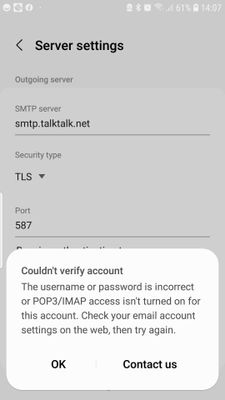Mobile support
For any questions about your TalkTalk mobile service.
- Subscribe to RSS Feed
- Mark Topic as New
- Mark Topic as Read
- Float this Topic for Current User
- Bookmark
- Subscribe
- Mute
- Printer Friendly Page
Reconnecting Mail to Phone
on 09-02-2023 05:45 PM
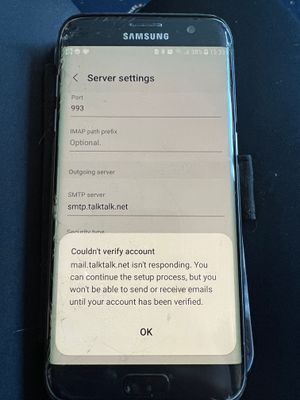
help?? Have tried contacting support several times and they’ve been no help
- Mark as New
- Bookmark
- Subscribe
- Mute
- Subscribe to RSS Feed
- Highlight
- Report Inappropriate Content
on 08-03-2023 11:54 AM
Hi AngelaHiggs, I've checked your mailbox is in full working order. That can't be the cause of this problem.
Ady
Please log in to My Account if you need to view or pay your bill, manage boosts and track your usage. From My Account you can also check your connection and test your line for any issues in the Service Centre.
- Mark as New
- Bookmark
- Subscribe
- Mute
- Subscribe to RSS Feed
- Highlight
- Report Inappropriate Content
on 07-03-2023 10:49 AM
Yes definitely the right password that I use to log in to my webmail
Ive followed all instructions, adding the email onto my phone again with the new setting details as below
- Mark as New
- Bookmark
- Subscribe
- Mute
- Subscribe to RSS Feed
- Highlight
- Report Inappropriate Content
on 06-03-2023 08:42 PM
And you've checked that the password has been entered correctly and is the same as currently used for webmail access?
If you're not using any other method to view mail messages, other than webmail, that's secure by design, and you did change the Samsung settings from previously insecure (no SSL and port 143 for example) then Ady will see that your email address is still limited to webmail only and will need to be rechecked and full access restored.
Gondola Community Star 2017-2024
Like below to appreciate my post . . . Mark as solved Accept as Solution
- Mark as New
- Bookmark
- Subscribe
- Mute
- Subscribe to RSS Feed
- Highlight
- Report Inappropriate Content
on 06-03-2023 08:33 PM
Yes that’s correct, those exact settings
- Mark as New
- Bookmark
- Subscribe
- Mute
- Subscribe to RSS Feed
- Highlight
- Report Inappropriate Content
on 06-03-2023 04:16 PM
To clarify, the Samsung email app server settings are:
IMAP Incoming server: mail.talktalk.net
Security type: SSL
Port: 993
SMTP Outgoing server: smtp.talktalk.net
Security type: TLS
Port: 587
Require authentication to send emails: ON
Please confirm that those are the settings you see on the Samsung incoming and outgoing server settings.
Gondola Community Star 2017-2024
Like below to appreciate my post . . . Mark as solved Accept as Solution
- Mark as New
- Bookmark
- Subscribe
- Mute
- Subscribe to RSS Feed
- Highlight
- Report Inappropriate Content
on 06-03-2023 04:09 PM
Re-escalating this for you, @AngelaHiggs.
- Mark as New
- Bookmark
- Subscribe
- Mute
- Subscribe to RSS Feed
- Highlight
- Report Inappropriate Content
on 06-03-2023 04:07 PM
Same message coming up
- Mark as New
- Bookmark
- Subscribe
- Mute
- Subscribe to RSS Feed
- Highlight
- Report Inappropriate Content
on 06-03-2023 04:07 PM
Still nothing... feel like its never going to work
- Mark as New
- Bookmark
- Subscribe
- Mute
- Subscribe to RSS Feed
- Highlight
- Report Inappropriate Content
on 17-02-2023 07:56 AM
It is indeed showing as limited. I've asked that it again be returned to normal function.
Ady
Please log in to My Account if you need to view or pay your bill, manage boosts and track your usage. From My Account you can also check your connection and test your line for any issues in the Service Centre.
- Mark as New
- Bookmark
- Subscribe
- Mute
- Subscribe to RSS Feed
- Highlight
- Report Inappropriate Content
on 15-02-2023 02:11 PM
- Mark as New
- Bookmark
- Subscribe
- Mute
- Subscribe to RSS Feed
- Highlight
- Report Inappropriate Content
on 15-02-2023 02:10 PM
Thanks, still not working. It’s now sometimes saying this message:
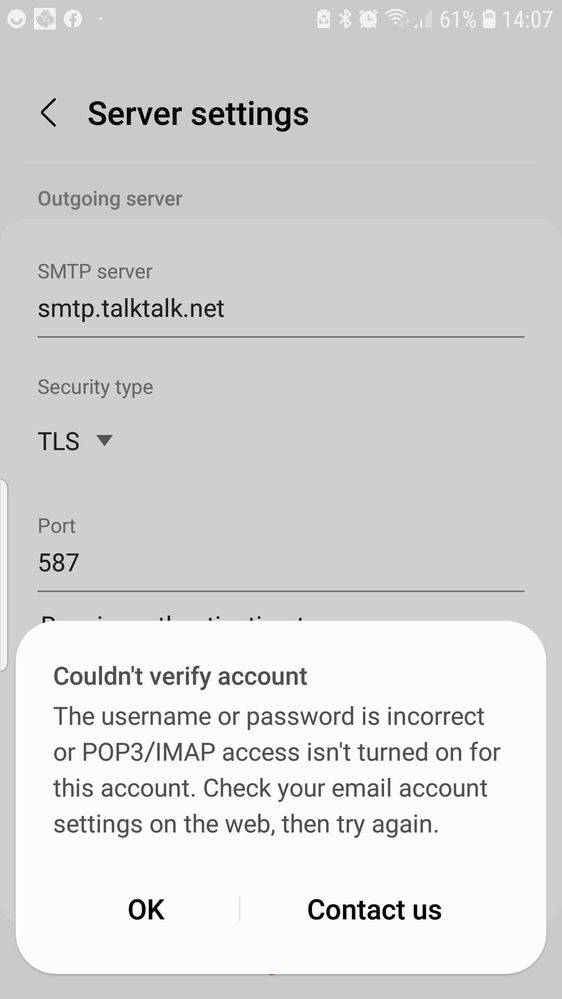
- Mark as New
- Bookmark
- Subscribe
- Mute
- Subscribe to RSS Feed
- Highlight
- Report Inappropriate Content
on 13-02-2023 07:43 AM
Hi AngelaHiggs, it looks like just a few mailboxes didn't get restored for some reason. I've repeated the request to get them sorted today.
Ady
Please log in to My Account if you need to view or pay your bill, manage boosts and track your usage. From My Account you can also check your connection and test your line for any issues in the Service Centre.
- Mark as New
- Bookmark
- Subscribe
- Mute
- Subscribe to RSS Feed
- Highlight
- Report Inappropriate Content
on 12-02-2023 03:27 PM
Ok thanks, it still isn’t working so I’ll try again on Monday afternoon
- Mark as New
- Bookmark
- Subscribe
- Mute
- Subscribe to RSS Feed
- Highlight
- Report Inappropriate Content
on 12-02-2023 02:47 PM
Try now and the app will authenticate a connection if TalkTalk had time on Friday to restore full access. Otherwise try Monday afternoon.
Gondola Community Star 2017-2024
Like below to appreciate my post . . . Mark as solved Accept as Solution
- Mark as New
- Bookmark
- Subscribe
- Mute
- Subscribe to RSS Feed
- Highlight
- Report Inappropriate Content
on 12-02-2023 02:12 PM
Thank you, when should I try to readd the email account again?
- Mark as New
- Bookmark
- Subscribe
- Mute
- Subscribe to RSS Feed
- Highlight
- Report Inappropriate Content
on 10-02-2023 11:30 AM
Hi AngelaHiggs, I've added to the list of accounts to be restored to full function.
Ady
Please log in to My Account if you need to view or pay your bill, manage boosts and track your usage. From My Account you can also check your connection and test your line for any issues in the Service Centre.
- Mark as New
- Bookmark
- Subscribe
- Mute
- Subscribe to RSS Feed
- Highlight
- Report Inappropriate Content
on 10-02-2023 10:45 AM
You'll receive a reply from TalkTalk Support right here.
Gondola Community Star 2017-2024
Like below to appreciate my post . . . Mark as solved Accept as Solution
- Mark as New
- Bookmark
- Subscribe
- Mute
- Subscribe to RSS Feed
- Highlight
- Report Inappropriate Content
on 10-02-2023 09:41 AM
Thank you, I have now added all the information above into the account settings including private notes with email address
What will happen now?
- Mark as New
- Bookmark
- Subscribe
- Mute
- Subscribe to RSS Feed
- Highlight
- Report Inappropriate Content
on 09-02-2023 06:59 PM
Hi AngelaHiggs
TalkTalk will notify you in advance of TalkTalk Mail being limited to webmail only access if:
- You're not a TalkTalk Consumer home broadband customer or MailPlus subscriber
Or the mailbox address is not added to an active customer MyAccount - Any device email software, email app, or mail collection service connects to your mailbox using insecure settings
Secure mail connections to your mailbox must all be made using a minimum of TLS 1.2 encryption security and sign in using the email address and email password - There's continued use of out of date email software, operating system or legacy email settings
We can advise on device and software compatibility and provide customer setup guides
So, you've been notified about the continued use of insecure settings. You've now put in the secure settings but your Samsung phone will not authenticate a connection until TalkTalk Support restore the IMAP access to your mailbox.
Prepare for TalkTalk Support - include in the Community Profile (not in these public posts):
Account holder name, TalkTalk home 'phone number (if not Data Only broadband)
Alternative mobile contact number. Full address with postcode (in the Location box)
Scroll down to Private notes to add the email address needing IMAP access and your customer account number
Check and Save changes
Select here: Update your profile
Are you using any other ways other than webmail to view your mail messages? Mail collection service, other phone, computer, notebook, tablet? Asking because all must use secure settings from here on. Some devices do not support secure mail so I feel you may need advice on which devices to cease using.
Guide given below for the secure settings for the Samsung Android phone. I'll request IMAP access is restored but as mentioned the phone will not access the mailbox until TalkTalk restore full access.
The TalkTalk Mail Support Hub is your go to resource for information, guides and Community support for TalkTalk Consumer home broadband and MailPlus subscribers.
Select here:
TalkTalk Mail Support
TalkTalk Mail help
Email settings and device setup guides for TalkTalk Mail
Setting up TalkTalk email on an Android device
Gondola Community Star 2017-2024
Like below to appreciate my post . . . Mark as solved Accept as Solution
- Mark as New
- Bookmark
- Subscribe
- Mute
- Subscribe to RSS Feed
- Highlight
- Report Inappropriate Content