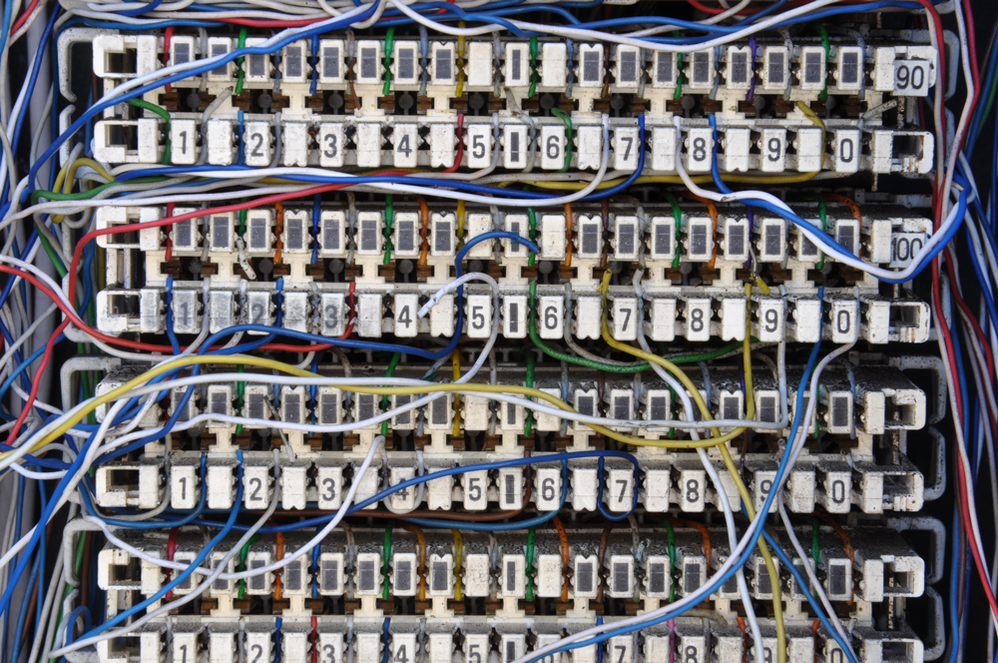Welcome to our blog
Check out the latest on everything from staying safe online to getting the best from your service.
Wi-Fi is now an essential part of our connected lives, with most of us preferring to browse the web on our smartphones and tablets instead of the desktop PC gathering dust in the spare room.
Although using Wi-Fi on our devices is convenient, it has an effect on the broadband speeds we get. Tablets and smartphones tend to be slower than laptops and computers because of the way they’re built and the way Wi-Fi works.
Wi-Fi frequencies
The first thing to consider is: which wireless frequency band does your device support?
Some older devices only use the 2.4Ghz band. This frequency can limit your overall speed because it does a pretty bad job of protecting your Wi-Fi signal against interference from other electricals in your home.
Newer devices can usually use the 5Ghz band or both bands. The 5Ghz band gives you a faster signal but it doesn’t penetrate walls or solid objects very well, so you might get slower speeds when you’re far away from your router.
Wi-Fi standards
Wi-Fi standards give us information about the different types of Wi-Fi available today. Every device uses one or more Wi-Fi standard and some are better than others.
- 802.11a – this version of Wi-Fi uses the 5Ghz frequency band. It’s fast but has poor signal range.
- 802.11b – this version works on the 2.4Ghz frequency band. It has better range than 802.11a but it’s slower.
- 802.11g – this is the improved version of 802.11b. It has good range because it works on 2.4Ghz but it’s faster.
- 802.11n – this version works on both 5Ghz and 2.4Ghz, so it’s very fast and reliable with good range.
- 802.11ac – this is the supercharged version of 802.11n. It’s the fastest Wi-Fi version because it only works on 5Ghz.
If your router has 802.11ac technology but your smartphone only has 802.11b, you won’t get the speed that your router is capable of giving out. Older devices usually have older Wi-Fi standards, and some of the older standards aren’t compatible with the newer ones.
Antennas
Most smartphones and tablets have built-in antennas that are buried amongst other components like the battery, screen sensors, camera and memory chip. All these other parts can actually stop Wi-Fi signals from reaching the antennas properly. The antennas are also much smaller than what you’d get in a laptop or router, because modern devices are getting smaller and slimmer all the time.
Battery
Handheld devices usually don’t have very powerful batteries, which limits their ability to transmit and receive Wi-Fi signals. The more electrical energy your devices gives out, the greater the strain on the battery, so very fast Wi-Fi speeds would quickly drain your smartphone’s battery life. Desktop computers don’t have this issue because they’re plugged in at the wall, and laptops have much bigger batteries that can cope with higher electrical output.
Device speed limits
Even the best devices have limits to the speeds they can manage. Here are the maximum wireless throughput speeds you can expect on your devices on each frequency band.
| Device | Maximum speed | |
| 2.4Ghz | 5Ghz | |
| iMac | Up to 150Mbps | Up to 500Mbps |
| MacBook | Up to 150Mbps | Up to 500Mbps |
| PlayStation | Up to 100Mbps | Up to 300Mbps |
| PC | Up to 100Mbps | Up to 250Mbps |
| iPhone | Up to 100Mbps | Up to 250Mbps |
| Android | Up to 100Mbps | Up to 250Mbps |
| Xbox | Up to 100Mbps | Up to 100Mbps |
| Windows phone | Up to 100Mbps | Up to 100Mbps |
| Blackberry | Up to 50Mbps | Up to 50Mbps |
Whilst laptops and computers have better capacity for higher speeds than smartphones and tablets, in reality, there are many different factors that affect Wi-Fi speed.
No matter what device you’re using, speeds can vary depending on your broadband package, how old your device is, how many other devices you’ve got connected and how far away you are from your router.
You'll only be able to get the best Wi-Fi speed if you've got the fastest broadband available in your area, and you're using a high-spec router and computer with the best wireless technology.