Network Connectors provide a convenient way to extend a wired connection from your router to your TalkTalk TV Box and TalkTalk TV Plus Box, without the need for long cabling around your home. They are a great solution if your TalkTalk TV Box is far away from your router.
You get two Network Connectors in a pack. Simply plug them in and connect one to your router and the other to your TalkTalk TV Box using the Ethernet cables provided.
Our connectors can be used straight out of the box.
Black connectors
- Plug one connector into a socket close to your router.
- Connect one end of the Ethernet cable to the yellow Ethernet port on the connector
- Connect the other end of the Ethernet cable to the yellow Ethernet port on the back of your router
- Switch on the power at the socket and press the on/off button on the connector
- Plug the second connector into a socket close to your TalkTalk TV box
- Using the second Ethernet cable, connect one end to the Ethernet port on the connector
- Connect the other end of the Ethernet cable to the Ethernet port on your TalkTalk TV box
- Switch on the power at the socket and press the on/off button on the connector
- Your Network Connectors are now set up. For more information, please see our guide
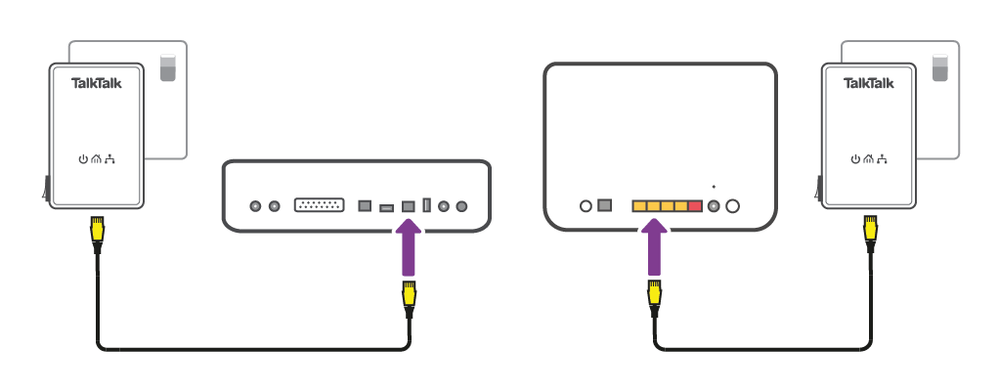
White connectors
- Connect one adapter to one of the LAN ports on the router, connect adapter to a wall socket and switch on
- Connect the other adapter to the TV box or other wired device and connect to a wall socke and switch on
- Press the Pair button on one adapter for the PLC LED starts blinking
- Then press the Pair button on the other connector for 1 second (both buttons need to be pressed within 2 minutes)
- Wait till the PLC LED's on the adapters are solid - this indicates a secure network between the adapters
Plug the Wi-Fi Extender into a socket near your TalkTalk TV box. Plug one end of your Ethernet cable into the Ethernet port on the Wi-Fi Extender, and the other end into the Ethernet port on your TV box. For more information, please see our guide.
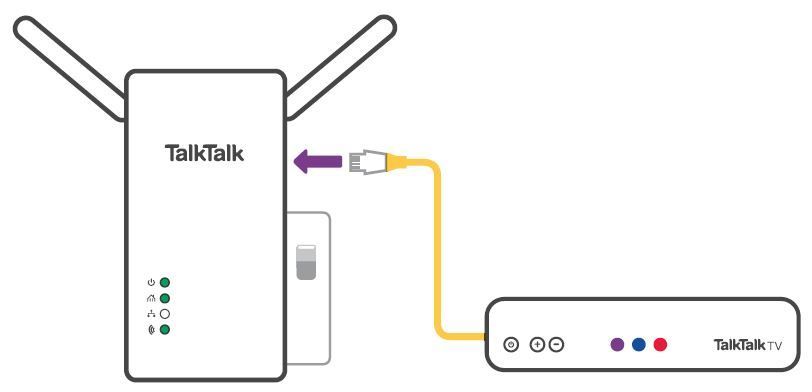
Need to speak to someone?
Let us know if you're still looking for help with your query.
We appreciate your feedback, why not take a moment to review our service by
completing a Trustpilot survey.
Sorry this article didn't help...
You can chat with us seven days a week. Alternatively, check out Contacting TalkTalk for other ways to talk to us.
Still need help?
We have a reduced support team available at the moment, which means the wait times to speak to us may be longer than usual. Why not manage your account or get help with your services online using one of the below options
