Broadband help
For queries about your TalkTalk broadband service.
- Subscribe to RSS Feed
- Mark Topic as New
- Mark Topic as Read
- Float this Topic for Current User
- Bookmark
- Subscribe
- Mute
- Printer Friendly Page
Multiple Internet disconnections since raising billing complaint
on 10-01-2023 09:18 PM
Hi,
My connection has been ideal until I raised a complaint about my bill. Since then I have had my broadband dropping out constantly. I work from home and cannot afford disconnections as this cuts off my voip calls, disconnects me from my office vpn, and loses any saved work. So far today I have had 15 disconnections and counting.
I have been told via text that there is no problem with my line after running a test. I don’t have any options left but to leave mid-contract for an internet provider who provides internet, as I won’t be able to work without it. Does anyone have any advice on how to book an engineer? I have had no luck with the bots in the live chat.
- Mark as New
- Bookmark
- Subscribe
- Mute
- Subscribe to RSS Feed
- Highlight
- Report Inappropriate Content
on 11-01-2023 10:04 AM
OK thanks. Could you test with the modem connected to the test socket, if the disconnections continue we can then arrange an engineer visit - Your guide to main phone sockets - TalkTalk Help & Support
Chris
Chris, Community Team
Our latest Blog l Share your Ideas l Service Status l Help with your Service l Community Stars l Set your preferences
- Mark as New
- Bookmark
- Subscribe
- Mute
- Subscribe to RSS Feed
- Highlight
- Report Inappropriate Content
on 11-01-2023 09:56 AM
Hi Chris,
I have one socket, it only has the router plugged in. See attached. How soon can an engineer come out to look at this please, I have had 7 disconnections since 9am today and cannot work like this. Thanks.

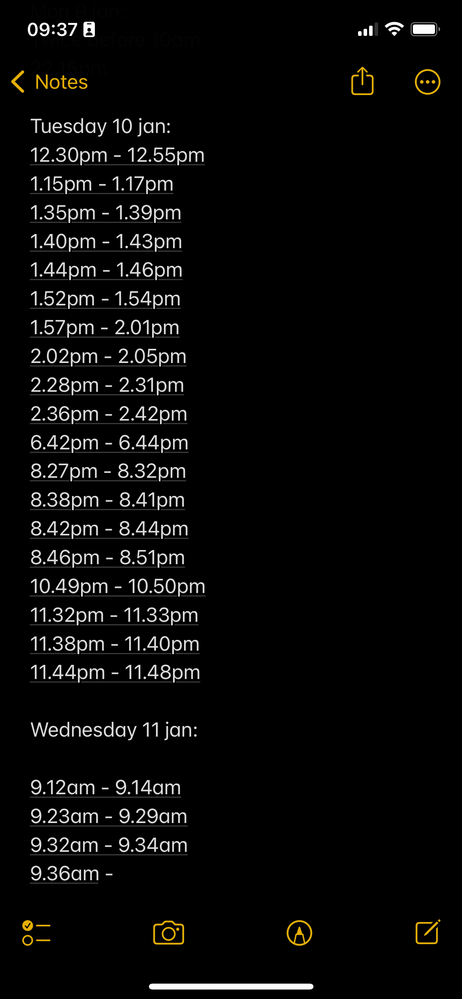
- Mark as New
- Bookmark
- Subscribe
- Mute
- Subscribe to RSS Feed
- Highlight
- Report Inappropriate Content
on 11-01-2023 09:13 AM
Hi,
How many telephone sockets do you have. Do you have anything connected to your telephone socket(s) in addition to your router?
Chris
Chris, Community Team
Our latest Blog l Share your Ideas l Service Status l Help with your Service l Community Stars l Set your preferences
- Mark as New
- Bookmark
- Subscribe
- Mute
- Subscribe to RSS Feed
- Highlight
- Report Inappropriate Content
on 11-01-2023 09:08 AM
Hi, the LAN, DSL and internet lights on the openreach modem all flash or go off during the disconnections. Nothing about the setup has changed since installation.
- Mark as New
- Bookmark
- Subscribe
- Mute
- Subscribe to RSS Feed
- Highlight
- Report Inappropriate Content
on 11-01-2023 07:14 AM
Morning,
I've run a test on the line now which hasn't detected a fault, however I can see re-connections on the line. Is there any noise on the voice service? Has the set up changed at all since the engineer set this up or any new equipment connected to the line? Can I just confirm, when the connection drops are any lights changing on the Openreach modem?
Thanks
- Mark as New
- Bookmark
- Subscribe
- Mute
- Subscribe to RSS Feed
- Highlight
- Report Inappropriate Content
on 10-01-2023 10:27 PM
Thank you! This is the closest I’ve got to an answer so far, I appreciate the time you’ve taken to explain where the profile info pages are buried in the site. I don’t use a landline or have a handset for one so will wait for an engineer, and have logged a new fault after my 16th disconnection via the line test facility.
- Mark as New
- Bookmark
- Subscribe
- Mute
- Subscribe to RSS Feed
- Highlight
- Report Inappropriate Content
10-01-2023 09:31 PM - edited 10-01-2023 09:33 PM
Do you know if the problem is with the router losing its connection to the internet (in which case a light on your router which is normally constantly lit will change colour or flash), or is it that you are losing Wi-Fi connection between your device(s) and your router (in which case the light(s) on the router will just carry on looking normal).
Do you have any ‘wired’ devices, do they also lose connection ?
The support team here will be able to help, they will be able to run some tests and arrange an engineer, or replace equipment, if required.
If your router is losing connection with the internet, and the service comes down the phone line, then if you have a landline phone can you check to see if that is working normally (i.e. you have a clear dial tone and no noise on the line). If your master phone socket has a test socket inside it then you could also try the router in there (via a microfilter), that would then eliminate any of the phone wiring in your home as being a possible cause of the problem.
It would be wise to give the team here some time to investigate this before trying to move to a different provider, because if the issue is related to a fault with the line into your home, then that fault would still affect the service from any other ISP who provided their service down that same line.
For one of the TalkTalk Support Team on this community to be able to look into this you will need to update your community profile to include :
- Your name
- Landline telephone number that your TalkTalk service is provided on (this is shown in ‘My Account’) OR add your account number to the ‘private notes’ section if you have Full Fibre with no landline
- An alternative contact number
This will allow them to identify you, and they will then be able to help.
Don't post any personal details in this thread, just add them to your community profile (only you and the TalkTalk Support Team on this community can see your profile details).
Then they will hopefully be able to respond to this post tomorrow.
- Mark as New
- Bookmark
- Subscribe
- Mute
- Subscribe to RSS Feed
- Highlight
- Report Inappropriate Content