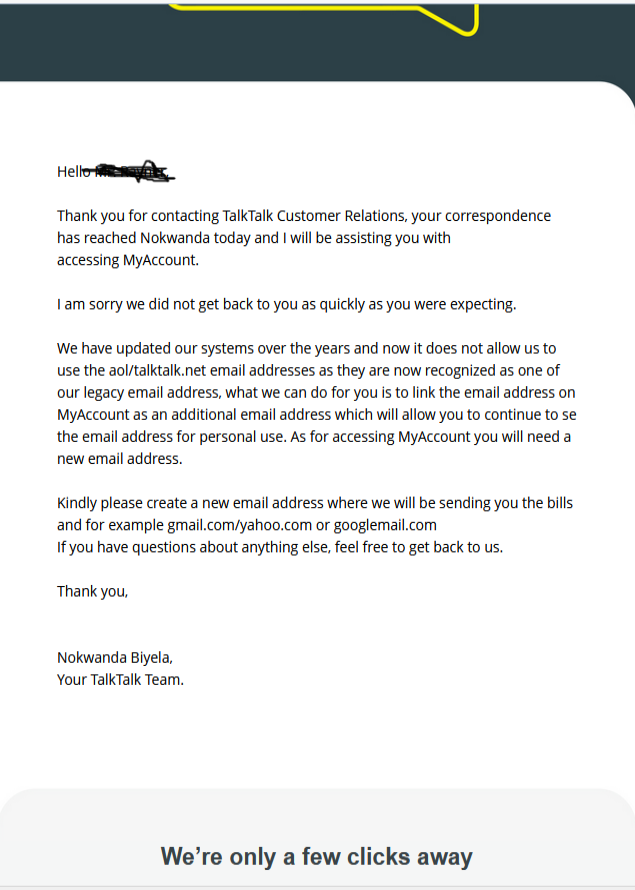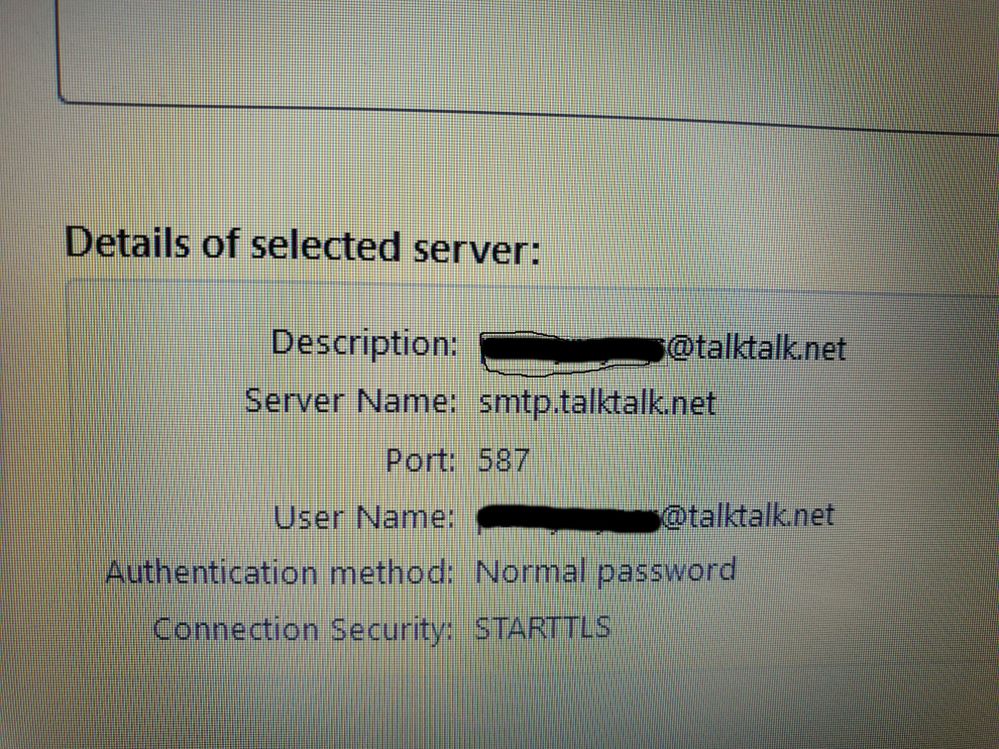email support
Ask us about your TalkTalk email account and Webmail.
- Subscribe to RSS Feed
- Mark Topic as New
- Mark Topic as Read
- Float this Topic for Current User
- Bookmark
- Subscribe
- Mute
- Printer Friendly Page
Can't Send Emails
on 28-03-2023 01:41 PM
Gliwmaeden2 suggested I start a new topic, but I have the same problem as many others, viz:
On 20/2/23 you sent my wife an email saying that unless she updated her settings by 23/2/23 she would have trouble sending and receiving emails. Her settings have been changed to the ones required, but maybe not in time. Since the 23/2/23 she has not been able to send emails from Thunderbird (she can receive them). Her webmail is fine. My Thunderbird and webmail are fine.
Her laptop is protected by antivirus software (Windows 10 & AVG) and I have run a Malwarebytes scan - all of which report no problems.
My wife's email address is in the Private Notes section of Personal Information of this account.
Both from phone conversations and through this community I have been told her account would be reset. This has not happened yet.
This morning she received an email from Talktalk saying that @talktalk.net are now legacy email addresses and no longer supported. I have seen many postings about loss of access to emails, but none suggesting they are no longer supported.
I am the MyAccount holder, but my wife's email address is one of 3 associated with the account
- Labels:
-
Sending Mail
- Mark as New
- Bookmark
- Subscribe
- Mute
- Subscribe to RSS Feed
- Highlight
- Report Inappropriate Content
on 01-04-2023 09:53 PM
Excellent.
Good to know you've been successful in clearing the effects of malware. And more importantly that sending mail is now working correctly.
Gondola Community Star 2017-2024
Like below to appreciate my post . . . Mark as solved Accept as Solution
- Mark as New
- Bookmark
- Subscribe
- Mute
- Subscribe to RSS Feed
- Highlight
- Report Inappropriate Content
on 01-04-2023 09:34 PM
Firstly huge thanks to Gondola. Our problem is solved, but not in a straightforward way so I'll provide some detail. Firstly I didn't initially just delete and reinstate the email account because I was afraid of losing years of important information. So following Gondola's instructions:
- Uninstall Thunderbird - I saved the profile file first and set up my wife's email account on another laptop. Thunderbird gave / recovered a surprising amount of history and using the saved profile, provided all of it. Of course, the "send" worked on this laptop.
- Reset the Hosts file - this is a little daunting for an amateur, but it works ok.
- Scan the computer with the f-Secure online scanner. Like all other scans I ran it did not find any issues (like Malwarebytes, AVG and Windows Defender.)
- Power off the computer
- Start the computer in Safe Mode with Networking. Again a little daunting, but pretty straight forward.
- Download Thunderbird - a bit more difficult in safe mode.
- Add the email account as an IMAP account - Thunderbird offer to set up the account using Talktalk settings, but the "user name" is not the email address and the IMAP port is 143, not 993, so you need to do it manually. Thunderbird tries to dissuade you saying "This site attempts to identify itself with invalid information. This certificate belongs to a different file". You have tick a box "to override how Thunderbird identifies this site"
- Reinstate Malwarebytes protection - again found no issues
- Power off the computer
- Power on and retry. Recovered a lot of my wife's history and email send worked. Used the save profile to recover all my wife's history and send still worked.
Once again many thanks to Gondola and I hope others find this helpful.
MR
- Mark as New
- Bookmark
- Subscribe
- Mute
- Subscribe to RSS Feed
- Highlight
- Report Inappropriate Content
on 31-03-2023 01:50 PM
We're now back to the advice I gave you on 20th in your first topic before you started this second topic as a result of a not carefully thought out suggestion from another individual.
So, I now have to repeat that advice again. "The error message is not one that anyone would normally see as the 303 error is a website redirect message that sort of confirms that the computer is being redirected to a scammers website. Try a scan with Malwarebytes.
I'm thinking that some malware is doing / has set up the redirection perhaps via the hosts file on the computer.
Have you removed the email account from Thunderbird or haven't you got that far yet? You may need to remove Thunderbird and reinstall and just as a precaution reset the hosts file before re-adding the email account."
You've turned off the protection given by Malwarebytes so now the computer is again trying to connect to the scammers website at IP address 199.59.243.220 that I've already advised, in this duplicated topic, is an IP address that Malwarebytes will block because it's a source of malware.
Please follow the following instructions to try and get rid of the malware or the effects of malware that exist on your wife's computer.
- Uninstall Thunderbird
- Reset the Hosts file
- Scan the computer with the f-Secure online scanner
- Power off the computer
- Start the computer in Safe Mode with Networking
- Download Thunderbird
- Add the email account as an IMAP account
- Reinstate Malwarebytes protection
- Power off the computer
- Power on and retry
Let us know what results you get.
Gondola Community Star 2017-2024
Like below to appreciate my post . . . Mark as solved Accept as Solution
- Mark as New
- Bookmark
- Subscribe
- Mute
- Subscribe to RSS Feed
- Highlight
- Report Inappropriate Content
on 31-03-2023 12:17 PM
Hi Gondola
Deleted the mailbox: line, but turned out to be the incoming mail. Hit "Get Messages" and got the mailbox: line back again.
In a fit of reckless bravado I deleted the Imap: line and tried sending. Got it rejected with the usual error message."Outgoing server (SMTP) error. The server responded HTTP/1.1 303 See other."
Turned off Malwarebytes and sent a message. Got the error message " Outgoing server (SMTP) error. The server responded: Cannot connect to SMTP server 199.59.243.220 (199.59.243.220.587) connect error 10060.
I'm assuming this isn't Talktalk's 587 server. Any suggestions, or am I reaching the end of the road?
- Mark as New
- Bookmark
- Subscribe
- Mute
- Subscribe to RSS Feed
- Highlight
- Report Inappropriate Content
on 30-03-2023 07:06 PM
Are there no entries beginning smtp: ? That's what I would expect to see for the outgoing server.
Remove the mailbox: line as that's unexpected. Also the HTTP 303 code is a redirect code indicating there's a website redirect in play and that shouldn't be happening either.
Now retry sending mail. There's no password so when the password popup appears remember to tick the remember password box before entry of the correct password for your wife's mail.
Gondola Community Star 2017-2024
Like below to appreciate my post . . . Mark as solved Accept as Solution
- Mark as New
- Bookmark
- Subscribe
- Mute
- Subscribe to RSS Feed
- Highlight
- Report Inappropriate Content
on 30-03-2023 06:08 PM
Hi Gondola - Thanks for all your help. I too could not delete my original topic. I must say I have trouble navigating around these message boards and I have only just recovered this reply started lunchtime. I have checked the passwords on Thunderbird and they are the same for both entries and are my wife's email password.
There are 2 entries in the password matix i.e. 2 entries which have passwords:
imap://imap.talktalk.net(imap.talktalk.net)
mailbox://mail.talktalk.net(mail.talktalk.net)
Both entries are dated after my wife could no longer send emails eg imap on 18/3/23
The returned error message when sends fail is "Outgoing server (SMTP) error. The server responded HTTP/1.1 303 See other."
I ran Malwarebytes as soon as the problem arose and again when you suggested it. On both occasions it came back with "No Items detected" and now claims to be constantly monitoring her laptop, again with no malware detected.
I hope you are prepared to persevere with our case
MR
- Mark as New
- Bookmark
- Subscribe
- Mute
- Subscribe to RSS Feed
- Highlight
- Report Inappropriate Content
on 30-03-2023 02:33 PM
And if she still gets the error about the SMTP server not connecting to IP address 199.59.243.220 then this is what Malwarebytes tells me about that IP address: Website blocked due to malware.

Gondola Community Star 2017-2024
Like below to appreciate my post . . . Mark as solved Accept as Solution
- Mark as New
- Bookmark
- Subscribe
- Mute
- Subscribe to RSS Feed
- Highlight
- Report Inappropriate Content
on 28-03-2023 06:54 PM
I cannot delete your other topic as that's not permitted. I'll note that you do not wish to continue with the original topic and mark it as closed.
So, it's perfectly clear that your wife was talking to Nokwanda about accessing the customer MyAccount using a TalkTalk email address. And Nokwanda was advising that for the MyAccount login they prefer you to use a non-TalkTalk email address to access the customer MyAccount.
And Nokwanda said that an existing TalkTalk email account can be linked to the MyAccount and continue to be used for personal email. I understand that your three email addresses are already linked to the customer MyAccount. And as I said and Nokwanda said those email addresses will continue to be supported.
You've shown a screenshot of Thunderbird's outgoing SMTP server settings. Those will work perfectly. And yes there is a block on port 25 to stop the use of unauthenticated mail.
The outgoing mail needs to be authenticated with the password for the email account. So, the exact same password that your wife uses for TalkTalk Mail webmail for her email address, the exact same password used in Thunderbird for the incoming mail that she receives, is the exact same password that must be used for the outgoing SMTP server sending mail via port 587.
So, if the passwords are both the same for the email address incoming mail and outgoing mail then mail sending will work. (Assuming no other issues pertain).
Just check the Thunderbird Saved logins to remove the saved password for the outgoing smtp.talktalk.net server if it is not the correct password for your wife's email account.
Thunderbird:
Tools > Settings > Privacy & Security
Passwords > Saved Passwords
Show Passwords > Yes >
Delete the smtp password for your wife's email address to enable the entry of the correct password when sending mail for your wife's email address.
When sending mail there will then be a password to enter. Tick the remember password box before entering the password so that the password is saved.
Just to reinforce that if there are multiple talktalk email accounts set up in Thunderbird then each one must have its own dedicated SMTP server for outgoing mail. This is because outgoing mail must be authenticated with the Username (full email address) and password for the sending email address.
So, having checked the settings are good, the passwords are identical for incoming and outgoing mail, the mail should send.
Let me have sight of the error message, if there is one, when retrying.
Gondola Community Star 2017-2024
Like below to appreciate my post . . . Mark as solved Accept as Solution
- Mark as New
- Bookmark
- Subscribe
- Mute
- Subscribe to RSS Feed
- Highlight
- Report Inappropriate Content
on 28-03-2023 05:45 PM
Delete the first topic, please (keep this one).
I assume the password required is that of the email account and not the Talktalk account. My assumption is that Talktalk no longer allowing port 25 is the start / cause of the problem
- Mark as New
- Bookmark
- Subscribe
- Mute
- Subscribe to RSS Feed
- Highlight
- Report Inappropriate Content
on 28-03-2023 01:59 PM
A fatuous suggestion as you already have an open topic. So now you have two open topics. What do you want doing to the first topic? Do you want that formally closing?
Furthermore, your wife's email mailbox is not restricted by TalkTalk because you confirm she can receive emails. The account does not need a reset. Take a screenshot of the outgoing SMTP server settings, image edit to obscure the first part of her email address and upload here using the Camera icon above this Reply area.
Lastly, talktalk.net mailboxes along with all other TalkTalk Mail legacy domains remain fully supported for receiving and sending mail messages.
Screenshot the email your wife received. i.e. create an image of it, image edit to obscure the first part of her email address and any personally identifiable data and upload here using the Camera icon above this Reply area.
Gondola Community Star 2017-2024
Like below to appreciate my post . . . Mark as solved Accept as Solution
- Mark as New
- Bookmark
- Subscribe
- Mute
- Subscribe to RSS Feed
- Highlight
- Report Inappropriate Content