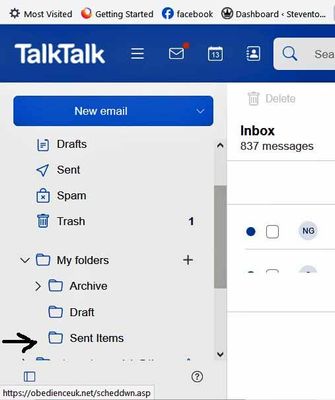email support
Ask us about your TalkTalk email account and Webmail.
- Subscribe to RSS Feed
- Mark Topic as New
- Mark Topic as Read
- Float this Topic for Current User
- Bookmark
- Subscribe
- Mute
- Printer Friendly Page
Not receiving all emails promptly
on 16-11-2023 10:41 AM - last edited on 16-11-2023 01:13 PM by Gondola
How can I get a check on my email system. I have today received emails sent on 6 October. thank you
- Labels:
-
Receiving Mail
- Mark as New
- Bookmark
- Subscribe
- Mute
- Subscribe to RSS Feed
- Highlight
- Report Inappropriate Content
on 13-12-2023 02:54 PM
Have done the suggested check and I have no rules on my mail. The Sent items is as below.
- Mark as New
- Bookmark
- Subscribe
- Mute
- Subscribe to RSS Feed
- Highlight
- Report Inappropriate Content
on 13-12-2023 02:19 PM
The standard TalkTalk Mail folder is 'Sent' for mail that's been sent. Is that the folder you refer to as "items sent"?
I'd guess that the mail messages were inadvertently moved from the Inbox. The only way this can happen is for a user to move them or for a Rule to automatically move them.
- Select the Main settings menu cog icon top right on the blue header
- Select All settings
- Select Mail in the left side of the modal that opens
- Scroll down to Rules
If there's no rule defined, that's perfect
It means there's nothing acting on the Inbox to divert mail messages - To delete a Filter rule
select the X icon to the right of the rule
The icon background will turn red - To confirm you really want to delete this Filter rule
Select the blue Delete button
Gondola Community Star 2017-2024
Like below to appreciate my post . . . Mark as solved Accept as Solution
- Mark as New
- Bookmark
- Subscribe
- Mute
- Subscribe to RSS Feed
- Highlight
- Report Inappropriate Content
on 13-12-2023 02:09 PM
I did not find out anything useful from the analyse link though nice to know. However the problem has continued and today I found twenty seven emails by going to webmail and finding them in "items sent". By moving to inbox they have now downloaded to my computer. Can anyone tell me why this should happen and how to stop it?
- Mark as New
- Bookmark
- Subscribe
- Mute
- Subscribe to RSS Feed
- Highlight
- Report Inappropriate Content
on 16-11-2023 10:07 PM
You've signed out of Community so please sign back in and let us know what you found out about the delayed delivery.
Gondola Community Star 2017-2024
Like below to appreciate my post . . . Mark as solved Accept as Solution
- Mark as New
- Bookmark
- Subscribe
- Mute
- Subscribe to RSS Feed
- Highlight
- Report Inappropriate Content
on 16-11-2023 01:11 PM
The check on your email delivery is available to you via an external website here: Analyze Email Header
You select your email and then select View Source to bring up the email header. Copy and paste this header into the website and this will show you where the email got delayed. How does it do this? Simple, each step of the way a timestamp is added to your email header. So any delays can be seen in a graphic display.
Gondola Community Star 2017-2024
Like below to appreciate my post . . . Mark as solved Accept as Solution
- Mark as New
- Bookmark
- Subscribe
- Mute
- Subscribe to RSS Feed
- Highlight
- Report Inappropriate Content