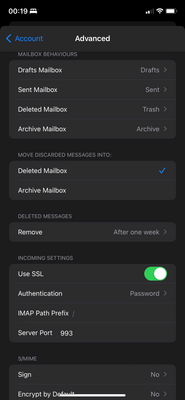email support
Ask us about your TalkTalk email account and Webmail.
- Subscribe to RSS Feed
- Mark Topic as New
- Mark Topic as Read
- Float this Topic for Current User
- Bookmark
- Subscribe
- Mute
- Printer Friendly Page
on 17-02-2023 11:13 PM
I received e-mail about using unsecured settings
Absolutely double-checked all settings on iPhone
Absolutely double-checked all settings on mac.
That's Preferences, Server settings, host name, port number 993, use TLS/SSL incoming
host name, port number 587, use TLS/SSL authenticaton password ALL done.
I did this months ago when I had the first email from Talktalk but just received an email yesterday saying I'm still using unencrypted email settings? Now I have no access to any email unless I use webmail.
I've gone through the help on the forums and followed all the steps but still can't get any access on either my macbook or iphone. I don't use my windows laptop mail but I can assume that's locked too now.
Is there anyway once you've followed the steps and can't find anything wrong that you can get access to email again?
Answered! Go to Solution.
- Mark as New
- Bookmark
- Subscribe
- Mute
- Subscribe to RSS Feed
- Highlight
- Report Inappropriate Content
on 20-02-2023 01:12 PM
Hi JAnderson1975, I've added your mailbox to the list of those to be restored to service.
Ady
Please log in to My Account if you need to view or pay your bill, manage boosts and track your usage. From My Account you can also check your connection and test your line for any issues in the Service Centre.
- Mark as New
- Bookmark
- Subscribe
- Mute
- Subscribe to RSS Feed
- Highlight
- Report Inappropriate Content
on 18-02-2023 12:42 AM
Thanks for doing everything you’re doing. Really appreciate it.
I’ll change password and hit the sack. It’s getting late.
maybe this will get resolved next week. Fingers crossed
thanks again
- Mark as New
- Bookmark
- Subscribe
- Mute
- Subscribe to RSS Feed
- Highlight
- Report Inappropriate Content
on 18-02-2023 12:37 AM
Hi JAnderson1975
I've moved the three images to your hidden folder and removed two from the published post to preserve your personal data.
The good news is that both devices are set up perfectly for secure mail so neither would trigger the withdrawal of the IMAP connection to your mailbox when full access is restored next week.
If you cannot identify any other authorised device or software connecting to your mailbox then I would definitely change and upgrade the password just to lock out all and any rogues.
Gondola Community Star 2017-2024
Like below to appreciate my post . . . Mark as solved Accept as Solution
- Mark as New
- Bookmark
- Subscribe
- Mute
- Subscribe to RSS Feed
- Highlight
- Report Inappropriate Content
on 18-02-2023 12:23 AM - last edited on 18-02-2023 12:32 AM by Gondola
Moderator note: 2 images moderated.
these are my settings on iphone and MacBook. Please let me know if I need any changes to settings
i checked the windows mail and the last TalkTalk mail access was 2020 under an old password. It’s definitely not the windows mail
- Mark as New
- Bookmark
- Subscribe
- Mute
- Subscribe to RSS Feed
- Highlight
- Report Inappropriate Content
on 18-02-2023 12:12 AM
The iPhone supports secure mail.
The Mac just scrapes in with support for secure mail.
Windows Mail on Windows 11 supports secure mail.
So, which one was recently using insecure settings that appeared on the TalkTalk connection logs? If the Windows computer was switched on it may have automatically connected?
I'll provide guides for all three types of device but you're already using the expected secure settings as you'd carefully outlined those in your first post.
If you cannot identify any other possible device or additional mail software on an existing device that may be active and that's authorised to access your mailbox then my advice would be to change the mailbox password. This will lock out any unauthorised, forgotten or rogue connections to the mailbox and if you just change the password for webmail, the iPhone and the Mac mail softwares then you should be all good to go and ready for TalkTalk to restore full access next week.
The TalkTalk Mail Support Hub is your go to resource for information, guides and Community support for TalkTalk Consumer home broadband and MailPlus subscribers.
Select here:
TalkTalk Mail Support
TalkTalk Mail help
Email settings and device setup guides for TalkTalk Mail
Setting up TalkTalk email on a Windows PC
Setting up TalkTalk email on a Mac PC using Mac Mail
Setting up TalkTalk email on iPhone
Gondola Community Star 2017-2024
Like below to appreciate my post . . . Mark as solved Accept as Solution
- Mark as New
- Bookmark
- Subscribe
- Mute
- Subscribe to RSS Feed
- Highlight
- Report Inappropriate Content
on 17-02-2023 11:45 PM
What model iPhone and what iOS operating system?
iphone 11 Model MWLT2B/A ios 16.2
What model Mac and what MacOS operating system?
MacBook Pro macOS Mojave ver 10.14.6
What Windows Operating system and what email software and version?
Windows 11 Home, ver 21H2, OS build 22000.1335. Windows MAIL ver 16005.14326.20544.0
The windows connection hasn't been used in a year. iPhone and Macbook are used regularly. There are no active connections to talktalk mail on any other devices
- Mark as New
- Bookmark
- Subscribe
- Mute
- Subscribe to RSS Feed
- Highlight
- Report Inappropriate Content
on 17-02-2023 11:26 PM
The last resort action by TalkTalk to stop connections to your mailbox other than via webmail that's secure by design means that insecure connections have been detected. So we need to help you identify those insecure connections.
What model iPhone and what iOS operating system?
What model Mac and what MacOS operating system?
What Windows Operating system and what email software and version?
Any other mail collection service? Works mail? phone? laptop? notebook? desktop? tablet? All must use secure settings.
Prepare for TalkTalk Support - include in the Community Profile (not in these public posts):
Account holder name, TalkTalk home 'phone number (if not Data Only broadband)
Alternative mobile contact number. Full address with postcode (in the Location box)
Scroll down to Private notes to add the email address and customer account number
Check and Save changes
Select here: Update your profile
Gondola Community Star 2017-2024
Like below to appreciate my post . . . Mark as solved Accept as Solution
- Mark as New
- Bookmark
- Subscribe
- Mute
- Subscribe to RSS Feed
- Highlight
- Report Inappropriate Content