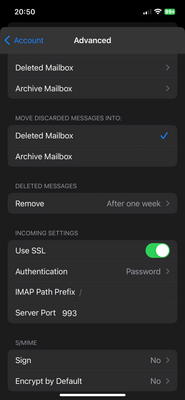email support
Ask us about your TalkTalk email account and Webmail.
- Subscribe to RSS Feed
- Mark Topic as New
- Mark Topic as Read
- Float this Topic for Current User
- Bookmark
- Subscribe
- Mute
- Printer Friendly Page
getting emails on iphone
on 17-02-2023 08:22 PM
so I received an email yesterday to my iPhone saying that I needed to update my setting if i wished to continue receiving emails this way, I have updated the setting, but have still lost access to my emails, both on the iPhone and Mozilla Thunderbird. any help would be nice
Matthew
- Labels:
-
Receiving Mail
-
Sending Mail
- Mark as New
- Bookmark
- Subscribe
- Mute
- Subscribe to RSS Feed
- Highlight
- Report Inappropriate Content
on 20-02-2023 01:00 PM
Hi Matthew, I've added your mailbox to those to be restored to full function.
Ady
Please log in to My Account if you need to view or pay your bill, manage boosts and track your usage. From My Account you can also check your connection and test your line for any issues in the Service Centre.
- Mark as New
- Bookmark
- Subscribe
- Mute
- Subscribe to RSS Feed
- Highlight
- Report Inappropriate Content
on 17-02-2023 09:23 PM
Good to know. Don't forget to update your Community profile ready for TalkTalk Support next working week.
Gondola Community Star 2017-2024
Like below to appreciate my post . . . Mark as solved Accept as Solution
- Mark as New
- Bookmark
- Subscribe
- Mute
- Subscribe to RSS Feed
- Highlight
- Report Inappropriate Content
on 17-02-2023 09:18 PM
Yeh I check/updated the iPhone settings after getting the email Thursday
- Mark as New
- Bookmark
- Subscribe
- Mute
- Subscribe to RSS Feed
- Highlight
- Report Inappropriate Content
on 17-02-2023 09:09 PM
I've removed the first image from the post and moved both to your Hidden images folder for your security.
The iPhone settings are good. My only comment about using an email client for 8 years without trouble doesn't mean it was set up to use TLS 1.2 encryption security. So I hope you do have the secure settings.
Did you update the settings on the iPhone? Now ok but if they were set for IMAP insecure then hopefully that's the cause of the removal of IMAP access.
Gondola Community Star 2017-2024
Like below to appreciate my post . . . Mark as solved Accept as Solution
- Mark as New
- Bookmark
- Subscribe
- Mute
- Subscribe to RSS Feed
- Highlight
- Report Inappropriate Content
on 17-02-2023 08:56 PM - last edited on 17-02-2023 09:03 PM by Gondola
I don’t have access to my pc to check the thunderbird, but have been using it for the last 8 years with no problems and set up from talktalk’s website as for the iPhone these are the settings used
- Mark as New
- Bookmark
- Subscribe
- Mute
- Subscribe to RSS Feed
- Highlight
- Report Inappropriate Content
on 17-02-2023 08:46 PM
Yes, continued use of insecure settings will have resulted in TalkTalk withdrawing IMAP access to your mailbox as a last resort action to stop devices connecting insecurely.
Have you got the correct setup for the iPhone and Thunderbird? If you wish to have confirmation then take screenshots of the incoming server settings and outgoing SMTP server settings, image edit and upload here using the picture icon above this Reply area for the mobile browser or camera icon for the desktop browser. The devices will not authenticate a password until TalkTalk Support do restore full access.
Do you access the mailbox any other way? All mail collection services and other devices must use secure settings or risk triggering a withdrawal of IMAP/POP3 access.
Webmail using an up to date browser is secure by design and should still work to keep you in touch.
Select here: Sign in to TalkTalk Mail
Enter your full TalkTalk Mail email address and password, select Sign in. Let us know if you have any issues.
A request will go in to TalkTalk Support to restore access and that'll happen next week.
Prepare for TalkTalk Support - include in the Community Profile (not in these public posts):
Account holder name, TalkTalk home 'phone number (if not Data Only broadband)
Alternative mobile contact number. Full address with postcode (in the Location box)
Scroll down to Private notes to add the email address needing access and your customer account number
Check and Save changes
Select here: Update your profile
The TalkTalk Mail Support Hub is your go to resource for information, guides and Community support for TalkTalk Consumer home broadband and MailPlus subscribers.
Select here:
TalkTalk Mail Support
TalkTalk Mail help
Email settings and device setup guides for TalkTalk Mail
Setting up TalkTalk email on iPhone
Gondola Community Star 2017-2024
Like below to appreciate my post . . . Mark as solved Accept as Solution
- Mark as New
- Bookmark
- Subscribe
- Mute
- Subscribe to RSS Feed
- Highlight
- Report Inappropriate Content