email support
Ask us about your TalkTalk email account and Webmail.
- Subscribe to RSS Feed
- Mark Topic as New
- Mark Topic as Read
- Float this Topic for Current User
- Bookmark
- Subscribe
- Mute
- Printer Friendly Page
Tiscali email suddenly stopped working in Outlook
on 14-03-2024 11:59 PM
I've been using my Tiscali email account for months in Outlook on my laptop with no problem. Today it suddenly won't work. Webmail is fine. Apple Mail is fine. But not Outlook. I've tried changing the password and restarting - still no good. I have TalkTalk broadband. There is conflicting advice online about what server settings should be used for Tiscali email, but I haven't changed anything. Grateful for any help on how to fix this, please.
- Labels:
-
@tiscali.co.uk
-
Receiving Mail
-
Sending Mail
-
SMTP
- Mark as New
- Bookmark
- Subscribe
- Mute
- Subscribe to RSS Feed
- Highlight
- Report Inappropriate Content
on 15-04-2024 05:40 PM
Thanks, Gondola. Like I say, it's a shame the developers don't publish information about what changes they're making so that users know what's going on and don't waste hours trying futile fixes...
- Mark as New
- Bookmark
- Subscribe
- Mute
- Subscribe to RSS Feed
- Highlight
- Report Inappropriate Content
on 15-04-2024 04:55 PM
There was a Microsoft update last Tuesday. New Outlook resumed working after that update.
Gondola Community Star 2017-2024
Like below to appreciate my post . . . Mark as solved Accept as Solution
- Mark as New
- Bookmark
- Subscribe
- Mute
- Subscribe to RSS Feed
- Highlight
- Report Inappropriate Content
on 15-04-2024 04:35 PM
Update on this - I've been continuing to try to access my Tiscali/TalkTalk email through New Outlook since I reported this problem. Yesterday when I tried it worked! So I'm guessing somebody somewhere must have fixed the problem. What would be helpful for users would be if developers published information when they're changing things, so that users don't waste hours trying to resolve problems that can't be solved by them.
- Mark as New
- Bookmark
- Subscribe
- Mute
- Subscribe to RSS Feed
- Highlight
- Report Inappropriate Content
on 19-03-2024 07:34 AM
Thanks for taking the time to provide us with update Imogen.
Ady
Please log in to My Account if you need to view or pay your bill, manage boosts and track your usage. From My Account you can also check your connection and test your line for any issues in the Service Centre.
- Mark as New
- Bookmark
- Subscribe
- Mute
- Subscribe to RSS Feed
- Highlight
- Report Inappropriate Content
on 18-03-2024 03:39 PM
Update - I got through to Microsoft support chat eventually. Advice is that New Outlook is still under development and I won't be able to use my Tiscali/TalkTalk email through it. So I must either buy Microsoft 365 in order to get the old Outlook, or just use TalkTalk webmail. They said they will report it as an issue, so maybe it will be fixed at some point... Not very satisfactory.
- Mark as New
- Bookmark
- Subscribe
- Mute
- Subscribe to RSS Feed
- Highlight
- Report Inappropriate Content
on 18-03-2024 07:22 AM
I've asked the admins if there's anything we can do to fix this or if it needs to be sorted at Microsoft's end.
Ady
Please log in to My Account if you need to view or pay your bill, manage boosts and track your usage. From My Account you can also check your connection and test your line for any issues in the Service Centre.
- Mark as New
- Bookmark
- Subscribe
- Mute
- Subscribe to RSS Feed
- Highlight
- Report Inappropriate Content
on 16-03-2024 01:38 PM
Agree with Gondola's conclusion, "the TalkTalk Mail servers are not accepting the connection via the Microsoft servers". They appear to have stopped working overnight Wednesday/Thursday. Both my talktalk.net eMail and my wife's (installed on a separate PC) stopped synchronising within New Outlook late Wednesday (13th March). Both eMail accounts still work fine on other eMail clients. Question is, will it be resolved or does this mean New Outlook will never work with talktalk.net/tiscali eMail accounts again?
- Mark as New
- Bookmark
- Subscribe
- Mute
- Subscribe to RSS Feed
- Highlight
- Report Inappropriate Content
on 16-03-2024 10:30 AM
I've been testing trying to assess what's happening with Outlook for Windows (New Outlook) and TalkTalk Mail.
My testing so far is by adding a BT Mail account to Outlook and removing and adding a TalkTalk Mail account to Outlook.
- Outlook for Windows is working with BT Mail so it's clear that the product is functional
- I've removed a TalkTalk Mail (talktalk.net) account from the device and Outlook for Windows that was set up as an IMAP account
- I've noted that the Outlook software has changed because POP3 ccounts are now included - when I previously tested, only IMAP accounts were possible
- I've added back the TalkTalk Mail account. The correct settings were not initially auto-detected but I've set up the TalkTalk recommended settings
- The TalkTalk Mail account suggests it's synchronised because mail messages are, eventually, populating the folders
HOWEVER - these are the same messages from the removed account and not all new messages that should have been synchronised from the TalkTalk Mail mailbox - The TalkTalk Mail account is still not sending nor receiving new messages
- Removed the same account again and set this in the Outlook removal setup to remove from all devices. Set up afresh and this time even though again telling me it's synchronised, all folders are empty. So clearly not synchronised to the TalkTalk Mail mailbox and not sending nor receiving new messages. New messages go to Drafts only and not the Sent folder
I now have potential concerns about Outlook for Windows. Was the reinstated account first synchronised to the data that Microsoft have captured in their Microsoft Cloud storage servers when the account was set to be removed from the device only or did that come from a local file saved on the device?
I've removed the account again and now on trying to set up there's a permanent fail to sign in so I've currently given up on Outlook for Windows with TalkTalk Mail.
When Microsoft first introduced Outlook for Windows it did not synchronise to TalkTalk Mail and I therefore diagnose that this is the same issue that the TalkTalk Mail servers are not accepting the connection via the Microsoft servers.
Gondola Community Star 2017-2024
Like below to appreciate my post . . . Mark as solved Accept as Solution
- Mark as New
- Bookmark
- Subscribe
- Mute
- Subscribe to RSS Feed
- Highlight
- Report Inappropriate Content
on 16-03-2024 12:09 AM
Thanks very much for all your help, Gondola. Apple mail is also working fine for the tiscali account on my phone. But it's really irritating that I can no longer manage all my email accounts together in Outlook on my laptop! If you do find out what's been changed and identify a fix at any point, please let me know.
- Mark as New
- Bookmark
- Subscribe
- Mute
- Subscribe to RSS Feed
- Highlight
- Report Inappropriate Content
on 15-03-2024 08:33 PM
OK. I can now replicate the issue with Outlook for Windows (New Outlook) and yes I agree it has stopped sending and receiving. No mail flowing either way and new mail messages just going to Drafts.
I've tried reverting to Windows Mail. No go.
Tested with Thunderbird and that's working perfectly normally with TalkTalk Mail.
My advice then, not yet knowing exactly how Outlook for Windows broke, is to abandon the product and revert to Thunderbird or BlueMail Desktop email client.
Gondola Community Star 2017-2024
Like below to appreciate my post . . . Mark as solved Accept as Solution
- Mark as New
- Bookmark
- Subscribe
- Mute
- Subscribe to RSS Feed
- Highlight
- Report Inappropriate Content
on 15-03-2024 04:11 PM
In Outlook that email is neither sending nor receiving. When I try to send a test email from Outlook it goes to the drafts folder.
The password is 12 characters - it includes upper and lower case, numbers and special characters. I have updated it everywhere.
I've updated the community profile as suggested.
The webmail is working fine. There was nothing in spam and just emails I've deleted in trash. Interestingly the two test messages stuck in drafts in Outlook don't appear in drafts on webmail. The test email I sent appears correctly in the inbox and the sent mail in webmail.
So it seems like whatever links the webmail to the Outlook app has just stopped working suddenly and for no apparent reason...
- Mark as New
- Bookmark
- Subscribe
- Mute
- Subscribe to RSS Feed
- Highlight
- Report Inappropriate Content
on 15-03-2024 02:14 PM
What exactly is not working? Receiving mail messages, sending mail messages or both? You've changed the password so hopefully that does meet current security requirements and is also updated in the Outlook for Windows settings?
If the email address is shown in your customer MyAccount in the Mailboxes list then it shouldn't be limited to webmail only access. But before delving deeper we need to know that the mailbox is working in webmail.
First for TalkTalk Support include in your Community Profile, Personal Information (here):
- Your name, current home 'phone number. An alternative (mobile preferred) contact number.
Full address with postcode (Location) - Scroll down to Private notes to add email address(es), notes and references etc
- After checking and updating, Save changes
Now select here: Sign in to TalkTalk Mail
Enter your tiscali email address and password, select Sign in.
Check the Inbox first and then check Spam and Trash folders for mail messages that may have been diverted from the Inbox. Bear in mind the spam and trash folders normally contain mail not older than 30 days.
Select the New email button to compose and self-send the same mailbox a mail message. Check that the message sends without error, is copied into the Sent folder and arrives and stays in the Inbox.
Mail not reaching the Inbox could mean there's a Filter rule, including an Auto forward which is a special filter rule, that's diverting, discarding or blocking mail.
- Select the Main settings menu cog icon top right on the blue header
- Select All settings
- Select Mail and scroll down to Rules
Select the chevron icon > to see all defined Rules
If there's no rule defined, that's perfect - To delete a Filter rule including any Auto forward
select the X icon to the right of the rule
The icon background will turn red X - To confirm you really want to delete this Filter rule
Select the blue Delete button
Let us know of any error message, or if mail did not arrive in the Inbox or disappeared from the Inbox. Collecting mail messages with a POP3 mail account or mail collection service, like Gmail, may be deleting messages from the online Inbox.
Let me know if sending mail to yourself via the self-send process described above does work or not.
Gondola Community Star 2017-2024
Like below to appreciate my post . . . Mark as solved Accept as Solution
- Mark as New
- Bookmark
- Subscribe
- Mute
- Subscribe to RSS Feed
- Highlight
- Report Inappropriate Content
on 15-03-2024 01:46 PM
Hi Gondola, I originally had Windows Mail as part of the Microsoft Student package but have switched the toggle button in Mail to use the New Outlook preview. I've now updated the settings in line with your advice, both in the main Settings menu and in Mail/New Outlook (where I deleted the account and re-added it with the correct settings). Unfortunately the tiscali email is still not working.
Any ideas what else I might try, please?
- Mark as New
- Bookmark
- Subscribe
- Mute
- Subscribe to RSS Feed
- Highlight
- Report Inappropriate Content
on 15-03-2024 12:29 PM
I too have this problem - as per a post yesterday. I am using Windows 10. I have been using New Outlook for months but originally settings were for Mail . I have just looked at the email settings and by all accounts have to change them. I will start a post for this myself in case someone can point me in the right direction. Frankly, it worries me a lot messing with anything. I wonder how many others are affected.
- Mark as New
- Bookmark
- Subscribe
- Mute
- Subscribe to RSS Feed
- Highlight
- Report Inappropriate Content
on 15-03-2024 10:48 AM
@Imogen wrote:
Sorry, that picture didn't work...
The fields currently say:
Incoming server - imap.tiscali.co.uk:993:1
Outgoing server: smtp.tiscali.co.uk:587:0
Outgoing server requires authentication - checked
Use the same username and password for sending email - checked
Require SSL for incoming email - checked
Require SSL for outgoing email - not checked
So do I put mail.talktalk.net:993:1 and smtp.talktalk.net:587:0? And keep all the check boxes the same?
Those settings are not for New Outlook they're for Windows Mail and are not correct.
If you're still using Windows Mail and have not upgraded to New Outlook (Outlook for Windows) then the Sync options are as shown below:

Gondola Community Star 2017-2024
Like below to appreciate my post . . . Mark as solved Accept as Solution
- Mark as New
- Bookmark
- Subscribe
- Mute
- Subscribe to RSS Feed
- Highlight
- Report Inappropriate Content
on 15-03-2024 10:40 AM
Your image is corrupted so I cannot see what you're hoping to indicate.
If you are using New Outlook (Outlook for Windows) then there is no option to alter the settings only an option to Remove the account and set up afresh with the correct settings.
In New Outlook:
- Select the cog icon top right for the Settings screen
- Select the account Manage button and then the Remove button
- Return to Settings and select Add account
Gondola Community Star 2017-2024
Like below to appreciate my post . . . Mark as solved Accept as Solution
- Mark as New
- Bookmark
- Subscribe
- Mute
- Subscribe to RSS Feed
- Highlight
- Report Inappropriate Content
on 15-03-2024 10:37 AM
Sorry, that picture didn't work...
The fields currently say:
Incoming server - imap.tiscali.co.uk:993:1
Outgoing server: smtp.tiscali.co.uk:587:0
Outgoing server requires authentication - checked
Use the same username and password for sending email - checked
Require SSL for incoming email - checked
Require SSL for outgoing email - not checked
So do I put mail.talktalk.net:993:1 and smtp.talktalk.net:587:0? And keep all the check boxes the same?
- Mark as New
- Bookmark
- Subscribe
- Mute
- Subscribe to RSS Feed
- Highlight
- Report Inappropriate Content
on 15-03-2024 10:30 AM
Thank you. It only seems possible to adjust the email settings in main settings - not in Outlook. I've attached a pic of the relevant screen - please could you advise what I need to put in each field? Thanks!
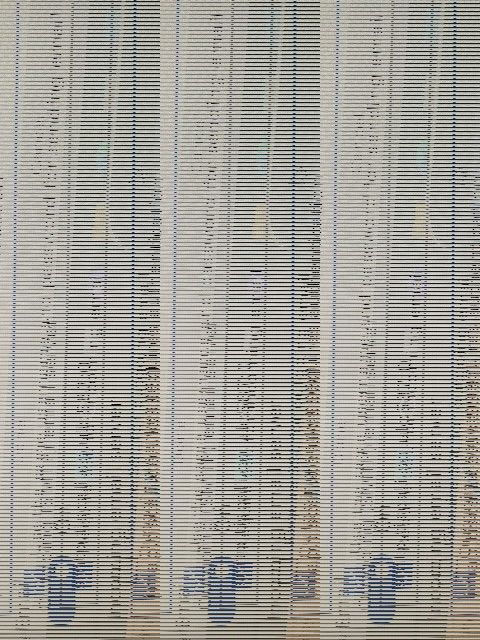
- Mark as New
- Bookmark
- Subscribe
- Mute
- Subscribe to RSS Feed
- Highlight
- Report Inappropriate Content
on 15-03-2024 09:45 AM
The setting up of an IMAP email account for TalkTalk Mail requires these settings for New Outlook:
IMAP configuration
Hostname: mail.talktalk.net
Port: 993
Secure connection type: SSL / TLS (recommended)
SMTP configuration
Hostname: smtp.talktalk.net
Port: 587
Secure connection type: StartTLS
Gondola Community Star 2017-2024
Like below to appreciate my post . . . Mark as solved Accept as Solution
- Mark as New
- Bookmark
- Subscribe
- Mute
- Subscribe to RSS Feed
- Highlight
- Report Inappropriate Content
on 15-03-2024 09:05 AM
Hi Gondola, I'm using Windows 11, Microsoft Office Home and Student 2021 and New Outlook.
Email settings are:
imap.tiscali.co.uk
Port 993
SSL/TLS
smtp.tiscali.co.uk
Port 587
StartTLS
I don't know anything about the repair tool you mention.
- Mark as New
- Bookmark
- Subscribe
- Mute
- Subscribe to RSS Feed
- Highlight
- Report Inappropriate Content