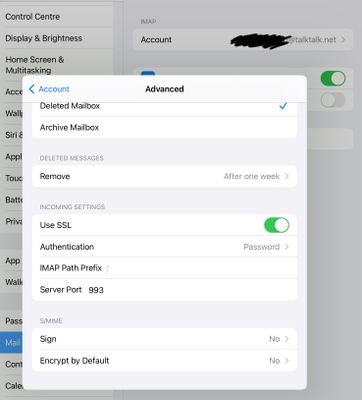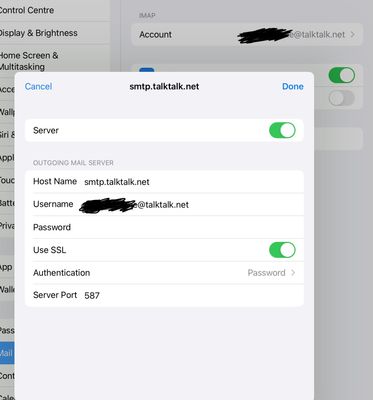email support
Ask us about your TalkTalk email account and Webmail.
- Subscribe to RSS Feed
- Mark Topic as New
- Mark Topic as Read
- Float this Topic for Current User
- Bookmark
- Subscribe
- Mute
- Printer Friendly Page
Unable to change email security settings on IOS
on 19-02-2023 01:57 PM
I am trying to update my email security settings in the mail account settings on both my iPad and iPhone but after trying to verify the information it keeps returning ‘No password provided for “Talktalk” please go to Mail Account Settings and enter a password’.
I am able to access the emails still via the web browser, but would like to connect them to the Mail app on my devices again, has anyone been able to solve this?
- Mark as New
- Bookmark
- Subscribe
- Mute
- Subscribe to RSS Feed
- Highlight
- Report Inappropriate Content
on 20-02-2023 03:02 PM
Hi Longdog, I've added your mailbox to the list of those to be restored.
Ady
Please log in to My Account if you need to view or pay your bill, manage boosts and track your usage. From My Account you can also check your connection and test your line for any issues in the Service Centre.
- Mark as New
- Bookmark
- Subscribe
- Mute
- Subscribe to RSS Feed
- Highlight
- Report Inappropriate Content
on 19-02-2023 02:43 PM
Thank you for your help, look forward to hearing from TalkTalk support
- Mark as New
- Bookmark
- Subscribe
- Mute
- Subscribe to RSS Feed
- Highlight
- Report Inappropriate Content
19-02-2023 02:40 PM - edited 19-02-2023 02:42 PM
Both devices support secure mail and all settings are good. I'll request TalkTalk restore full access and that'll happen next week with a response from TalkTalk Support right here.
Prepare for TalkTalk Support - include in the Community Profile (not in these public posts):
Account holder name, TalkTalk home 'phone number (if not Data Only broadband)
Alternative mobile contact number. Full address with postcode (in the Location box)
Scroll down to Private notes to add the email address and customer account number
Check and Save changes
Select here: Update your profile
Gondola Community Star 2017-2024
Like below to appreciate my post . . . Mark as solved Accept as Solution
- Mark as New
- Bookmark
- Subscribe
- Mute
- Subscribe to RSS Feed
- Highlight
- Report Inappropriate Content
on 19-02-2023 02:33 PM
Hi
I’m currently using iOS 16.2 on my iPhone and iOS 16.3 on iPad, these are the only devices that I use to access emails.
I’ve screenshot the settings as requested
- Mark as New
- Bookmark
- Subscribe
- Mute
- Subscribe to RSS Feed
- Highlight
- Report Inappropriate Content
on 19-02-2023 02:05 PM
Hi Longdog
You'll be able to stay in touch using TalkTalk Mail webmail via an up to date Internet browser so good to know that webmail is working.
Select here: Sign in to TalkTalk Mail
Enter your full TalkTalk Mail email address and password, select Sign in.
The continued use of insecure settings in email software / email apps has resulted in your mailbox being restricted to webmail only access.
Did you get the message from TalkTalk advising "Our records show that you are still accessing your email using unencrypted email settings, because of this, from 17th February you will no longer be able to receive or send emails via this email app or software".
If you are now using secure settings and devices then those devices will not authenticate the password or connection (password not recognised) until TalkTalk restore full access.
Please confirm the operating systems on the iPhone and iPad so we can check compatibility for secure mail. And tell us if you use any other methods/devices/software to access your mailbox.
Take screenshots of incoming and outgoing server settings, image edit to obscure the first part of the email address, upload here using the picture icon above this reply area. I'll check for you.
Gondola Community Star 2017-2024
Like below to appreciate my post . . . Mark as solved Accept as Solution
- Mark as New
- Bookmark
- Subscribe
- Mute
- Subscribe to RSS Feed
- Highlight
- Report Inappropriate Content