Turn on suggestions
Auto-suggest helps you quickly narrow down your search results by suggesting possible matches as you type.
email support
Ask us about your TalkTalk email account and Webmail.
Show option menu
- Subscribe to RSS Feed
- Mark Topic as New
- Mark Topic as Read
- Float this Topic for Current User
- Bookmark
- Subscribe
- Mute
- Printer Friendly Page
on 23-04-2023 01:58 PM
Message 3 of 3
I have not been able to send emails for a few weeks now from my old laptop, which was running MS Outlook 2007. From reading various posts here I concluded that the obsolete version of Outlook was the issue and have now got a new laptop with Office 365 but I am having a problem trying to set up the email account.
I have attached a couple of screenshots showing the POP account settings screen values used and the error dialog box that appeared, both edited to obscure my email address. It looks like I am being prompted for a password for smtp.talktalk.net but I have no idea what that password might be!
Any assistance would be greatly appreciated!
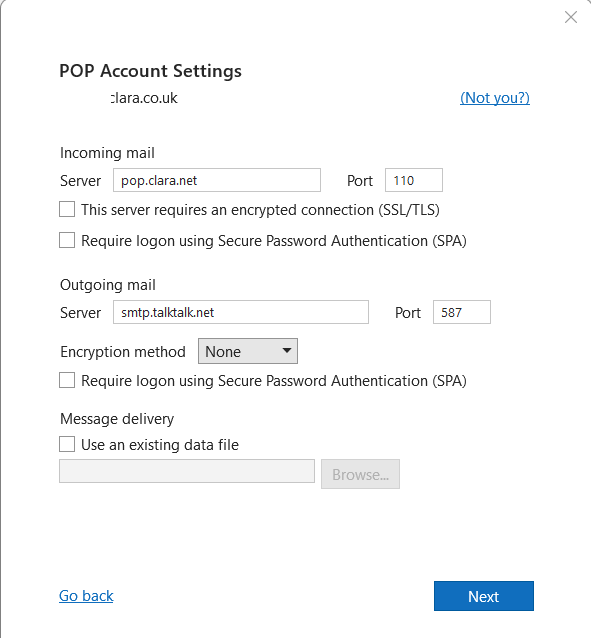
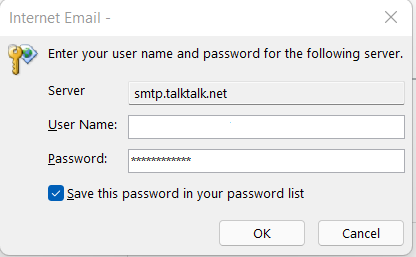
Answered! Go to Solution.
Labels:
- Labels:
-
Password
-
Sending Mail
-
SMTP
Show option menu
- Mark as New
- Bookmark
- Subscribe
- Mute
- Subscribe to RSS Feed
- Highlight
- Report Inappropriate Content
2 REPLIES 2
on 24-04-2023 04:05 PM
Message 1 of 3
Thanks for the prompt reply! That worked perfectly.
Show option menu
- Mark as New
- Bookmark
- Subscribe
- Mute
- Subscribe to RSS Feed
- Highlight
- Report Inappropriate Content
on 23-04-2023 02:37 PM
Message 2 of 3
TalkTalk SMTP outgoing mail servers will authenticate only the sending of TalkTalk domain emails.
You may have been using insecure unauthenticated sending of claranet mail but TalkTalk now insist on fully authenticated mail secured by TLS 1.2 encryption. There is no option to authenticate the sending of claranet mail or personal domain mail.
To authenticate the sending of claranet domain emails use Claranet UK webmail and enter your claranet email address and password. Or for Claranet email hosting packages use the Claranet POP3 (or IMAP) email settings as shown for incoming and outgoing servers.
For the incoming mail server pop.clara.net I recommend port 995 and SSL/TLS encryption
For the outgoing SMTP mail server relay.clara.net I recommend port 465 and SSL/TLS encryption
Also make sure 'My outgoing server requires authentication' is ticked and for preference use the SMTP outgoing server Log in using the Claranet email address as User Name and the Claranet email password.
Gondola Community Star 2017-2024
Like below to appreciate my post . . . Mark as solved Accept as Solution
Show option menu
- Mark as New
- Bookmark
- Subscribe
- Mute
- Subscribe to RSS Feed
- Highlight
- Report Inappropriate Content