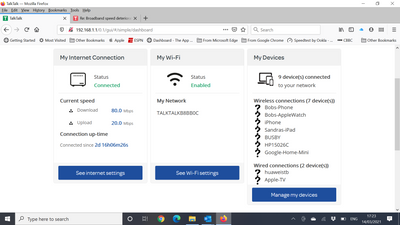FIbre Support
Get expert support with your Fibre connection.
- Subscribe to RSS Feed
- Mark Topic as New
- Mark Topic as Read
- Float this Topic for Current User
- Bookmark
- Subscribe
- Mute
- Printer Friendly Page
Broadband speed deteriorates every day Starts at 75Mbps and drops to 2Mbps
on 13-03-2021 10:14 PM
Download speed starts at 75Mbps and as day goes on it just drops so that after about 5pm the speed is 2Mbps. TalkTalk guarantee is 58Mbps. Upload speed remains constant at about 18Mbps. I have changed Channel, cord, filter and even the actual router but no improvement.
I am directly in front of router so no external interference.
Not happy with TalkTalk response as webchat just goes over same tests and today, Saturday, the maximum speed in the morning was only 49Mbps. I suspect over subscription but how do I prove it? Ready to through in the towel and move providers as don't seem to get any further with TalkTalk. Any help please as this is now causing serious stress.
- Mark as New
- Bookmark
- Subscribe
- Mute
- Subscribe to RSS Feed
- Highlight
- Report Inappropriate Content
on 16-03-2021 08:46 AM
Hi Usher48,
I'm sorry for the delay. One of our Network Engineers identified a possible issue and a fix for this was rolled out yesterday morning. How has your speed been last night?
Thanks
- Mark as New
- Bookmark
- Subscribe
- Mute
- Subscribe to RSS Feed
- Highlight
- Report Inappropriate Content
on 14-03-2021 09:57 PM
So these are wifi connection.
Slow speed, intermittent dropouts, breaks in the signal, or no signal on some or all devices, might be caused by Wi-Fi interference from other local networks, which can also lead to a permanent reduction in speed. No ISP can be responsible for your local environment, this is mainly a by-product of the popularity of Wi-Fi.
The TalkTalk Wi-Fi Hub is a dual-band router & offers both the older 2.4GHz & the newer 5GHz Wi-Fi bands. The problem is these are two different networks (SSIDs), but they share the same name, so you can't tell which one you are connected to. Log into the router (http://192.168.1.1) and enter a username of "admin" and use the unique router password (see the label on the rear of the router at the top).
Go to:-
Dashboard > See Wi-Fi Settings > Manage Advanced Settings > Wi-Fi 5Ghz gear icon > Basic
Append "5G" to the end of the network name of the "SSID" field. Then click "Apply".
This will not fix your issues, but it will make it much easier to identify the band you are connected to. This way you will know which band is causing your problems.
Having said that, there is another approach which can be better, which is to use Band Steering. This will automatically move any 5G compatible device connected to the 2.4G band to the 5GHz band. To use this facility on the Wi-Fi Hub, leave both network names identical.
Generally speaking, the 2.4GHz band suffers much more from interference than the 5GHz band, but the 2.4GHz one can sometimes have a better range, but this all depends on your local area.
You may then wonder what was really the point of this if it won't solve the problem? This is because the whole topic is too complex to be dealt with in one post. The next stage involves sending out a guide to you to help you get me some important diagnostic results, so as I can analyse them for you and recommend changes to your router configuration to solve them.
I only send this out to people who request it.
Keith
I am not employed by TalkTalk, I'm just a customer. If my post has fixed the issue, please set Accept as Solution from the 3 dot menu.
TalkTalk support and Community Stars - Who are they?
- Mark as New
- Bookmark
- Subscribe
- Mute
- Subscribe to RSS Feed
- Highlight
- Report Inappropriate Content
on 14-03-2021 05:37 PM
Hope this is what you need. The speed I am getting to both my iphone and laptop is only 2Mbps download but 18.9Mbps upload. The router is a Sagemcom. Thanks for your help
- Mark as New
- Bookmark
- Subscribe
- Mute
- Subscribe to RSS Feed
- Highlight
- Report Inappropriate Content
on 14-03-2021 03:38 PM
This is why I am trying to prove if it is a router or fibre problem or not. Please log into the router as I requested & get me *@#][!![]'#[@#]!* downstream line rate once when all is OK & once again when it is slow.
You did not mention anything about using any wired (Ethernet) connections in your opening post, so I had no way of knowing that you had a TalkTalk TV box.
Keith
I am not employed by TalkTalk, I'm just a customer. If my post has fixed the issue, please set Accept as Solution from the 3 dot menu.
TalkTalk support and Community Stars - Who are they?
- Mark as New
- Bookmark
- Subscribe
- Mute
- Subscribe to RSS Feed
- Highlight
- Report Inappropriate Content
on 14-03-2021 03:14 PM
I do not start to even understand how the router works, all I can tell you is that there is nothing in the way of the router and I am sat 2 metre directly in front.
During the week, up until 1pm ish everything is fine with download speed of 74Mbps but then the download speeds deteriorate rapidly down to 2Mpbs and stays at that. Next morning it starts all over again at 74Mbps. The upload speed remains fine at 18Mbps.
Yes I am using wi-fi connection to my laptop and mobile but my TalkTalk TV box is also plugged into the router and when the speed drops it also effects the ability to download programs.
I am 72 years old and shielding so a good broadband is very important.
- Mark as New
- Bookmark
- Subscribe
- Mute
- Subscribe to RSS Feed
- Highlight
- Report Inappropriate Content
on 14-03-2021 11:39 AM
If you log into the router, what does that display as the downstream line rate at both normal & when it is running at this slow speed? This is normally shown in the initial dashboard when you log into the router, but every router is different & I have no idea which make/model that you have.
It sounds like you are connecting via a wireless connection, whilst there may be no obvious electrical interference where the router is located, WiFi interference can cause a lot of problems where poor or intermittent connections are concerned, particularly if you re using the 2.4GHz band, the 5GHz band does not suffer from interference anywhere near as badly. Whilst I can help a lot with this, I would need to know the answer from my first paragraph to determine where the problem actually is located.
If you do decide to change supplier, it is crucial to first investigate the problem, in case it is on the cable from the fibre cabinet to your property. If you move supplier and that is where the fault is, your new provider will use the same cable & hence the problem will still be there.
Keith
I am not employed by TalkTalk, I'm just a customer. If my post has fixed the issue, please set Accept as Solution from the 3 dot menu.
TalkTalk support and Community Stars - Who are they?
- Mark as New
- Bookmark
- Subscribe
- Mute
- Subscribe to RSS Feed
- Highlight
- Report Inappropriate Content