FIbre Support
Get expert support with your Fibre connection.
- Subscribe to RSS Feed
- Mark Topic as New
- Mark Topic as Read
- Float this Topic for Current User
- Bookmark
- Subscribe
- Mute
- Printer Friendly Page
Port Forwarding on DW8041W
on 05-05-2023 03:37 PM
I seem to be going round in circles currently trying to open ports on the router with port forwarding. The port I'm trying to open is 25565 but at this stage Id be happy for anything to show as open as all tests on https://www.portchecktool.com come back as closed.
I know others have had issues so not sure if there are any updates available to the device, details are as follows:
| Device Type: | DG8041W |
| Description: | EchoLife DG8041W Home Gateway |
| Hardware Version: | I.1.01 |
| Software Version: | v1.05t |
If any one has a sure fire test that I can do to see if I can show some evidence of opening a port I'd be very grateful. Longer term I have the added complication of additionally running a mesh system on a different subnet but at this stage the device thats I'm trying forward to is connected via LAN to the DW8041W.
Many thanks
- Mark as New
- Bookmark
- Subscribe
- Mute
- Subscribe to RSS Feed
- Highlight
- Report Inappropriate Content
on 07-05-2023 09:54 PM
On the Huawei make sure that the IP address 192.168.1.101 is at least a DHCP Reserved IP address. The Deco should then appear as a device on the DG8041W. In there set the PF rule to use an internal IP address of 192.168.1.101. Now go to the Deco and set up its PF to map from its WAN port to the internal IP address of the device hosting Minecraft.
Keith
I am not employed by TalkTalk, I'm just a customer. If my post has fixed the issue, please set Accept as Solution from the 3 dot menu.
TalkTalk support and Community Stars - Who are they?
- Mark as New
- Bookmark
- Subscribe
- Mute
- Subscribe to RSS Feed
- Highlight
- Report Inappropriate Content
on 07-05-2023 09:00 PM
Hi @KeithFrench standard setup is with the DW8041W then secondary is TP-link Deco M5 (running in wifi router mode not access point) I've also got a TP-Link TD-W9970 which I have been using to test connection in place of the DW8041W.
DW8041W
192.168.1.1
All wifi turned off so this is just used to supply the Deco.
Deco M5 (connected by ethernet to DW8041W) - connected M5 has 192.168.1.101
then main LAN connection 192.168.68.1
- Mark as New
- Bookmark
- Subscribe
- Mute
- Subscribe to RSS Feed
- Highlight
- Report Inappropriate Content
on 07-05-2023 09:04 AM
I didn't know you were trying to double nat, still not a problem. Mine was actually tested doing exactly that.
Which router's are you using and what connects to what?
Keith
I am not employed by TalkTalk, I'm just a customer. If my post has fixed the issue, please set Accept as Solution from the 3 dot menu.
TalkTalk support and Community Stars - Who are they?
- Mark as New
- Bookmark
- Subscribe
- Mute
- Subscribe to RSS Feed
- Highlight
- Report Inappropriate Content
on 06-05-2023 07:50 PM
Hi @KeithFrench I have managed some success, ignoring the double NAT setup and just running from the main router (the 3rd party one currently) its running ok. In addition I also used a small bit of software called port map which seemed to help. I'm not sure I have the patience to try and work out if I can get round the issue of the double NAT setup and my backup is to add a headless device connected to the LAN of the router.
Thanks again for your help, I'll try the Black hub back in place again to see if the setup is ok with the settings that are now in place.
- Mark as New
- Bookmark
- Subscribe
- Mute
- Subscribe to RSS Feed
- Highlight
- Report Inappropriate Content
on 06-05-2023 03:49 PM
If you put an entry in the external source IP address, it will never work. That will limit the rule to only work from a device that is using that IP address, no other source addresses will ever work like that, hence why you shouldn't use it. The connection will be refused if either the port is not in the listening state, or blocked by a firewall on the MAC.
Is the port definitely open on your MAC? It would seem that this command will list ports in the listening state on your MAC:-
netstat -an | grep LISTEN
What is the output of that?
Do you have a firewall on the MAC, if so have you allowed TCP port 25565 through it in the inbound direction?
Keith
I am not employed by TalkTalk, I'm just a customer. If my post has fixed the issue, please set Accept as Solution from the 3 dot menu.
TalkTalk support and Community Stars - Who are they?
- Mark as New
- Bookmark
- Subscribe
- Mute
- Subscribe to RSS Feed
- Highlight
- Report Inappropriate Content
on 06-05-2023 01:46 PM
Many thanks @KeithFrench thats the same settings I'm using but with my external IP also added. I did just notice that if I don't add the external IP in the rule it says connection refused on the port checker then adding it to the rule brings back connection timed out so at least its getting different responses.
I've got a 3rd party router that I'm going to try and setup in place of the black hub to see if I can identify it as the problem or if it lies elsewhere so will report back.
The Minecraft server is being run on a Mac.
- Mark as New
- Bookmark
- Subscribe
- Mute
- Subscribe to RSS Feed
- Highlight
- Report Inappropriate Content
on 06-05-2023 01:36 PM
Hi @timbonnet1
I have just tested it on a DG8041W & it worked the first time. Here is the rule that I used:-
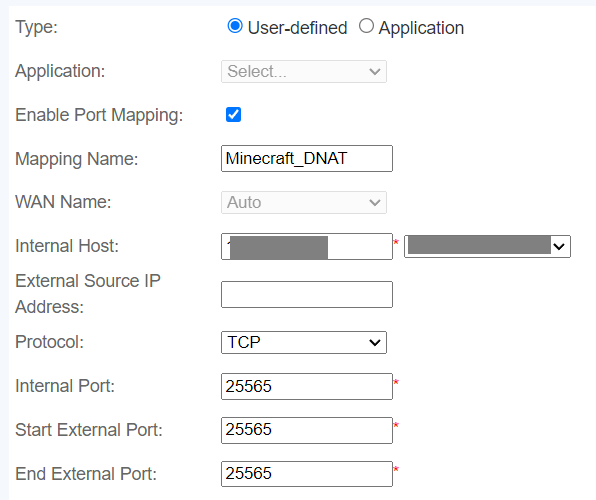
The result from https://portchecker.co/
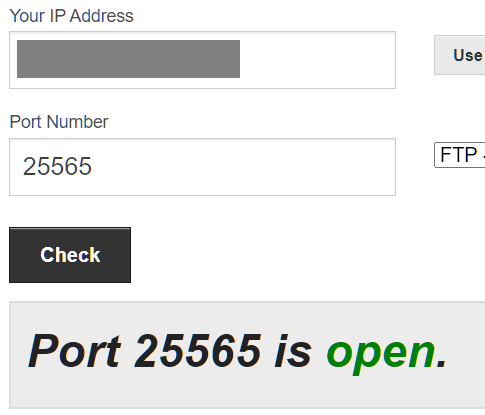
Once you answer my questions from the previous post, I will help you to sort out the problem.
Keith
I am not employed by TalkTalk, I'm just a customer. If my post has fixed the issue, please set Accept as Solution from the 3 dot menu.
TalkTalk support and Community Stars - Who are they?
- Mark as New
- Bookmark
- Subscribe
- Mute
- Subscribe to RSS Feed
- Highlight
- Report Inappropriate Content
on 05-05-2023 09:55 PM
Hi @timbonnet1
Then should not be any problems opening TCP 25565 at all. If you would like to send me a screenshot of your PF rule I will check it for you. Is Minecraft being hosted on a Windows PC?
Keith
I am not employed by TalkTalk, I'm just a customer. If my post has fixed the issue, please set Accept as Solution from the 3 dot menu.
TalkTalk support and Community Stars - Who are they?
- Mark as New
- Bookmark
- Subscribe
- Mute
- Subscribe to RSS Feed
- Highlight
- Report Inappropriate Content
- Port Forwarding being blocked after working for months , network engineers new security? in Broadband
- FAST 5364 wifi hub - Port Forward or DMZ just can't be set in Broadband
- Sagemcom router port forwarding rules not working in Broadband
- Hub2/3 in Full Fibre
- Can OCE or support agent correct the router details on my account in Full Fibre