Turn on suggestions
Auto-suggest helps you quickly narrow down your search results by suggesting possible matches as you type.
NEED SOME HELP?
We’re here 24/7. 365 days a year.
Ask questions. Find your answers. Connect.
Show option menu
- Subscribe to RSS Feed
- Mark Topic as New
- Mark Topic as Read
- Float this Topic for Current User
- Bookmark
- Subscribe
- Mute
- Printer Friendly Page
on 02-09-2023 09:42 AM
Message 37 of 37
Hi
I have been having long term ongoing issues with my Full Fibre ( Cityfibre ) since it was installed at the end of last year. Currently all of my home devices are not working and All state NO INTERNET CONNECTION / WIRELESS CONNECTION i have spent hours even days trying to get someone at TalkTalk to resolve this issue but with no success. Can somebody Please ! try and help me.
These are my devices not currently working
SAMSUNG 4K TV
HUMAX FVP - 5000T which i bought as TalkTalk Youview box stopped working.
XBOX ONE
CANON PRINTER
My mobile has recently had no internet and states connected without internet
Apart from the Youview box most of these devices were ok up to around April. I have spent a lot of time reading posts on here and it seems firmware can be an issue. How do i go back to a previous version?.
i always have 4 green lights on Full Fibre box and Solid white light on router.
Current Firmware SG4K100174.
Best regards,
Answered! Go to Solution.
Show option menu
- Mark as New
- Bookmark
- Subscribe
- Mute
- Subscribe to RSS Feed
- Highlight
- Report Inappropriate Content
36 REPLIES 36
on 02-09-2023 10:34 PM
Message 21 of 37
Hi @Lottie04
Thanks for doing that. I assume that the devices that could not connect earlier still cannot connect? In that case, there is not much I can do until TalkTalk enable your PMs, as I have asked them to do. Hopefully that will be Monday now.
Keith
I am not employed by TalkTalk, I'm just a customer. If my post has fixed the issue, please set Accept as Solution from the 3 dot menu.
TalkTalk support and Community Stars - Who are they?
Show option menu
- Mark as New
- Bookmark
- Subscribe
- Mute
- Subscribe to RSS Feed
- Highlight
- Report Inappropriate Content
on 02-09-2023 06:54 PM
Message 22 of 37
Hi Keith
I have done the reset through the router login i can see that both channels are now set to Auto, although underneath this it states channels being used or same as previously 6 & 36
Show option menu
- Mark as New
- Bookmark
- Subscribe
- Mute
- Subscribe to RSS Feed
- Highlight
- Report Inappropriate Content
on 02-09-2023 06:28 PM
Message 23 of 37
Ok i will reset it now, i do have a TalkTalk land line but since the fibre upgrade it has just been connected to the normal BT socket.
Show option menu
- Mark as New
- Bookmark
- Subscribe
- Mute
- Subscribe to RSS Feed
- Highlight
- Report Inappropriate Content
on 02-09-2023 05:47 PM
Message 24 of 37
The phone port on the 5464 is to connect a landline phone to if your full fibre is not data only. One of the Ethernet ports does most likely connect to your PC
You can either do the reset like that or from the router login. You basically go into Advanced , WiFi hub 2, Maintenance and the factory reset is in there.
Once done it will return the router to a state where it will be able to connect to the internet OK.
Keith
I am not employed by TalkTalk, I'm just a customer. If my post has fixed the issue, please set Accept as Solution from the 3 dot menu.
TalkTalk support and Community Stars - Who are they?
Show option menu
- Mark as New
- Bookmark
- Subscribe
- Mute
- Subscribe to RSS Feed
- Highlight
- Report Inappropriate Content
on 02-09-2023 05:34 PM
Message 25 of 37
Hi Keith
Do i just push in the reset button on the rear of router to do the factory reset? is there any chance of me loosing my internet connection after this procedure.
Show option menu
- Mark as New
- Bookmark
- Subscribe
- Mute
- Subscribe to RSS Feed
- Highlight
- Report Inappropriate Content
on 02-09-2023 05:31 PM
Message 26 of 37
Hi Keith
I am using a desktop PC ( Win 10 ), apart from the power cable i have 3 other cables connected to the router. Ethernet 1, ethernet 2 and WAN. one ethernet is the extender i presume the other must be the PC? i never have any issues with my PC internet. The phone connection socket on the router is empty? also my Wi-Fi appears to work fine with mobile phones.
Show option menu
- Mark as New
- Bookmark
- Subscribe
- Mute
- Subscribe to RSS Feed
- Highlight
- Report Inappropriate Content
on 02-09-2023 04:19 PM
Message 27 of 37
Hi @Lottie04
I quite understand that, I am just trying to find the cause of the problem. It will be easier once you have PMs enabled.
Keith
I am not employed by TalkTalk, I'm just a customer. If my post has fixed the issue, please set Accept as Solution from the 3 dot menu.
TalkTalk support and Community Stars - Who are they?
Show option menu
- Mark as New
- Bookmark
- Subscribe
- Mute
- Subscribe to RSS Feed
- Highlight
- Report Inappropriate Content
on 02-09-2023 04:17 PM
Message 28 of 37
Hi Keith
I have been with TalkTalk for many years and although my router is a small distance from my devices i never had any issues before having the full fibre.
Show option menu
- Mark as New
- Bookmark
- Subscribe
- Mute
- Subscribe to RSS Feed
- Highlight
- Report Inappropriate Content
on 02-09-2023 04:16 PM
Message 29 of 37
Hi @Lottie04
Thanks for that information. Please do not worry about how quickly you can respond to my posts. Whenever you can, it will be fine.
Did you get this channel information for me via an Ethernet (wired) device connected to your router, or are some WiFi devices able to connect to the router?
Your issue is not the firmware, V174 is the current version and has no basic WiFi issues. There is one bug however, that might be the cause. If you have tried disabling & then reenabling either of the two Wi-Fi bands, despite the router saying that they are enabled again, often they are not working correctly. I did report this bug to TalkTalk. In the meantime, please can you perform a factory reset on the router, which is the only workaround to this bug?
Keith
I am not employed by TalkTalk, I'm just a customer. If my post has fixed the issue, please set Accept as Solution from the 3 dot menu.
TalkTalk support and Community Stars - Who are they?
Show option menu
- Mark as New
- Bookmark
- Subscribe
- Mute
- Subscribe to RSS Feed
- Highlight
- Report Inappropriate Content
on 02-09-2023 04:06 PM
Message 30 of 37
Hi
Excuse delay in replying i have carer duties and will check for your messages as soon as i can.
TalkTalk Wi-Fi Hub 2
version SG4K100174
2.4GHz enabled channel 6
5.0GHz enabled channel 36
Show option menu
- Mark as New
- Bookmark
- Subscribe
- Mute
- Subscribe to RSS Feed
- Highlight
- Report Inappropriate Content
on 02-09-2023 03:00 PM
Message 31 of 37
Hi @Lottie04
Whilst waiting for PMs to be enabled, please can you tell me what firmware the 5464 is running, it is shown at the bottom of each page on the router like this:-
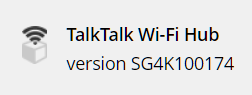
If you look at the 2.4GHz channel configuration, is the band enabled & if so, what channel is it using? This can be found at:-
Dashboard > See Wi-Fi Settings > Manage Advanced Settings > Wi-Fi 2.4Ghz gear icon > Basic
Please can you then repeat this for the 5GHz band:-
Dashboard > See Wi-Fi Settings > Manage Advanced Settings > Wi-Fi 5Ghz gear icon > Basic
Thanks.
Keith
I am not employed by TalkTalk, I'm just a customer. If my post has fixed the issue, please set Accept as Solution from the 3 dot menu.
TalkTalk support and Community Stars - Who are they?
Show option menu
- Mark as New
- Bookmark
- Subscribe
- Mute
- Subscribe to RSS Feed
- Highlight
- Report Inappropriate Content
on 02-09-2023 02:53 PM
Message 32 of 37
HI @Lottie04
You do not have Private Messages enabled as yet. I will ask TalkTalk to enable this for you on their return on Monday.
Keith
I am not employed by TalkTalk, I'm just a customer. If my post has fixed the issue, please set Accept as Solution from the 3 dot menu.
TalkTalk support and Community Stars - Who are they?
Show option menu
- Mark as New
- Bookmark
- Subscribe
- Mute
- Subscribe to RSS Feed
- Highlight
- Report Inappropriate Content
on 02-09-2023 02:45 PM
Message 33 of 37
I will PM you a link for a guide of mine on Wi-Fi interference & initially look at the section called "Are you suffering from interference – prove it first". This section includes full details of Wi-Fi analysers that I recommend for Windows, Windows phone, Android and Apple operating systems. However, I have no way of testing the Apple product. Do not worry about interpreting the results, I will do that for you.
Please post the screenshots that I have requested in my guide (no photos please they can be difficult to read as text can get out of focus when zoomed in), from the analyser you are using (also in my attached guide). Please ensure that the analyser window is maximised (if Windows) before taking the screenshots & upload them via the "Insert Photos" button (in a mobile browser it's the picture icon) on the post editor's toolbar with the Size parameter set to Large. If they are too small, I will not be able to read them & although I can enlarge them, this puts the text out of focus. If you prefer PM them to me. If you do PM me, then please add a link in there to this thread, so that I can find it easily.
Keith
I am not employed by TalkTalk, I'm just a customer. If my post has fixed the issue, please set Accept as Solution from the 3 dot menu.
TalkTalk support and Community Stars - Who are they?
Show option menu
- Mark as New
- Bookmark
- Subscribe
- Mute
- Subscribe to RSS Feed
- Highlight
- Report Inappropriate Content
02-09-2023 02:45 PM - edited 02-09-2023 02:46 PM
Message 34 of 37
You'd have had to ask staff for optimisation to be switched off, @Lottie04.
If you have never done that, it's on.
Staff can sort it after the weekend.
Meanwhile, the My Connection tests tend to give confusing results. Again wait for clarification.
Gliwmaeden2, a fellow customer.
Show option menu
- Mark as New
- Bookmark
- Subscribe
- Mute
- Subscribe to RSS Feed
- Highlight
- Report Inappropriate Content
on 02-09-2023 02:34 PM
Message 35 of 37
Hi Keith
Thank you for taking the time to offer some assistance, i am not great with tech stuff but will try to answer the best i can.
My router is Sagecom 5464-2.T4 and the white light is on permanently.
Back in June TalkTalk informed me my Youview box will not work with fibre and supplied me with some wifi extenders to use with the Humax box i had purchased this now has internet access ok.
How do i find out if my Wi-Fi optimisation is disabled ? cannot see anything in the Wi-Fi Hub 2 login pages.
Also whenever i go to my dashboard on the TalkTalk website and test my connection it always comes back as faulty and that an engineer will contact me within 48hrs i have done this numerous time and nobody has ever made contact?
If you could send me your guide i can try and supply you with the information you require
Many Thanks
Show option menu
- Mark as New
- Bookmark
- Subscribe
- Mute
- Subscribe to RSS Feed
- Highlight
- Report Inappropriate Content
on 02-09-2023 01:09 PM
Message 36 of 37
Slow speed, intermittent dropouts, breaks in the signal or no signal on some or all devices or no internet access might be caused by Wi-Fi interference from other local networks, which can also lead to a permanent reduction in speed. No ISP can be responsible for your local environment, this is mainly a byproduct of the popularity of Wi-Fi.
However, other factors should be investigated first. When this happens, what are the lights showing on the front of the router? Do you have any wired connections & if so, how do they perform?
Generally speaking, the 2.4GHz band suffers much more from interference than the 5GHz band, but the 2.4GHz one can sometimes have a better range, but this all depends on your local area.
Have you had TalkTalk’s Wi-Fi optimisation disabled on your Sagemcom FAST5364/5464 router? When this is enabled, as it is by default, it has the power to override any Wi-Fi configuration changes that I might suggest that you need to make. This will not help rectify this type of problem if Wi-Fi Optimisation is allowed to change my suggested settings. Only TalkTalk can do this for you, you cannot do it yourself. If not, just request they disable this for you in your reply.
The next stage involves sending out a guide to you to help you get me some important diagnostic results so that I can analyse them for you and recommend changes to your router configuration to solve them.
I only send this out to people who request it.
There can be a problem with the 5GHz band with firmware V174, but I can't tell that until you carry out these diagnostic procedures for me.
Keith
I am not employed by TalkTalk, I'm just a customer. If my post has fixed the issue, please set Accept as Solution from the 3 dot menu.
TalkTalk support and Community Stars - Who are they?
Show option menu
- Mark as New
- Bookmark
- Subscribe
- Mute
- Subscribe to RSS Feed
- Highlight
- Report Inappropriate Content
- « Previous
-
- 1
- 2
- Next »
Related Content