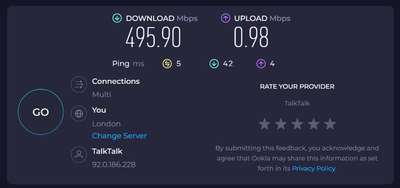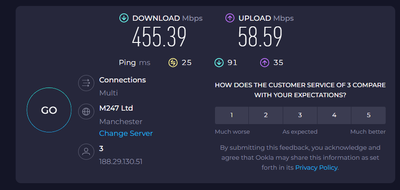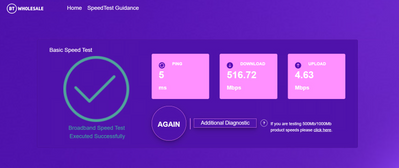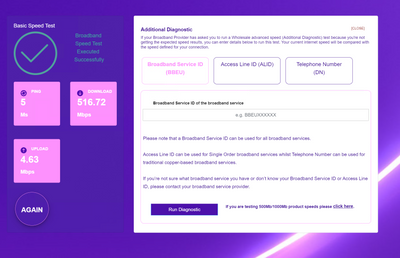NEED SOME HELP?
We’re here 24/7. 365 days a year.
Ask questions. Find your answers. Connect.
- Subscribe to RSS Feed
- Mark Topic as New
- Mark Topic as Read
- Float this Topic for Current User
- Bookmark
- Subscribe
- Mute
- Printer Friendly Page
poor upload speed
on 22-08-2023 06:48 PM
Hi,
I got my Fibre 500 today, downloading speed seems very good as expected however, the upload speed is between 1.5 - 7 Mbps. which is well under SLA (71Mbps) even though the speed test on eero app shows 35Mbps upload.
Also, no eero advanced security is enabled.
Could you please help
Thank you
Pintu
- Labels:
-
Upload speeds
- Mark as New
- Bookmark
- Subscribe
- Mute
- Subscribe to RSS Feed
- Highlight
- Report Inappropriate Content
on 05-10-2023 01:30 PM
Thanks, I'll pass this back to our Future Fibre team. I'll let you know when I receive an update, or they may contact you directly
Chris
Chris, Community Team
Our latest Blog l Share your Ideas l Service Status l Help with your Service l Community Stars l Set your preferences
- Mark as New
- Bookmark
- Subscribe
- Mute
- Subscribe to RSS Feed
- Highlight
- Report Inappropriate Content
on 05-10-2023 01:17 PM
Hi,
It's connected to the ONT now.
Thank you
Pintu
- Mark as New
- Bookmark
- Subscribe
- Mute
- Subscribe to RSS Feed
- Highlight
- Report Inappropriate Content
on 05-10-2023 12:33 PM
OK thanks. Could you connect the router to the ONT again please and let me know when you've done this
Thanks
Chris
Chris, Community Team
Our latest Blog l Share your Ideas l Service Status l Help with your Service l Community Stars l Set your preferences
- Mark as New
- Bookmark
- Subscribe
- Mute
- Subscribe to RSS Feed
- Highlight
- Report Inappropriate Content
on 05-10-2023 09:20 AM
Hi,
Yes, same place, as ONT located just behind it.
Thanks
Pintu
- Mark as New
- Bookmark
- Subscribe
- Mute
- Subscribe to RSS Feed
- Highlight
- Report Inappropriate Content
on 05-10-2023 09:16 AM
OK, I see, thanks. Is the TP link router located in the same place as it was when connected to the ONT?
Chris
Chris, Community Team
Our latest Blog l Share your Ideas l Service Status l Help with your Service l Community Stars l Set your preferences
- Mark as New
- Bookmark
- Subscribe
- Mute
- Subscribe to RSS Feed
- Highlight
- Report Inappropriate Content
on 05-10-2023 09:10 AM
Hi Chris,
Three offers a broadband service over 5G, so I have borrowed one of them from my friend to test. My TPlink router is now connected to the 5G hub instead of the ONT.

Thank you
Pintu
- Mark as New
- Bookmark
- Subscribe
- Mute
- Subscribe to RSS Feed
- Highlight
- Report Inappropriate Content
on 05-10-2023 08:17 AM
Hi Pintu,
Could you explain your setup with the three 5g hub and the TPlink router, sorry I'm not familiar with the hub
Chris
Chris, Community Team
Our latest Blog l Share your Ideas l Service Status l Help with your Service l Community Stars l Set your preferences
- Mark as New
- Bookmark
- Subscribe
- Mute
- Subscribe to RSS Feed
- Highlight
- Report Inappropriate Content
on 04-10-2023 05:29 PM
Also just to let you know that the replaced Eero device has been returned. Thanks
- Mark as New
- Bookmark
- Subscribe
- Mute
- Subscribe to RSS Feed
- Highlight
- Report Inappropriate Content
on 04-10-2023 05:27 PM
Hi,
The Three 5g broadband hub connected to the same TPlink router (same caballing and without any config change or channel optimisation), gives me a much better upload. so it's definitely an issue with TalkTalk and Openreach.
Thank you,
Pintu
- Mark as New
- Bookmark
- Subscribe
- Mute
- Subscribe to RSS Feed
- Highlight
- Report Inappropriate Content
on 21-09-2023 02:57 PM
Thanks. That does point to it being an issue with wifi congestion in your local area. Is the TPlink currently connected?
Chris
Chris, Community Team
Our latest Blog l Share your Ideas l Service Status l Help with your Service l Community Stars l Set your preferences
- Mark as New
- Bookmark
- Subscribe
- Mute
- Subscribe to RSS Feed
- Highlight
- Report Inappropriate Content
on 21-09-2023 01:03 PM
Hi,
Yes! Same as Eero. 😑
Thank you
- Mark as New
- Bookmark
- Subscribe
- Mute
- Subscribe to RSS Feed
- Highlight
- Report Inappropriate Content
on 21-09-2023 12:23 PM
Thanks for the information. So you get equally slow wifi speeds with the Tplink router?
Chris
Chris, Community Team
Our latest Blog l Share your Ideas l Service Status l Help with your Service l Community Stars l Set your preferences
- Mark as New
- Bookmark
- Subscribe
- Mute
- Subscribe to RSS Feed
- Highlight
- Report Inappropriate Content
on 21-09-2023 10:22 AM
Hi Chris,
This is what I am getting across all my devices over the wifi.
Would you be able to provide me with the Broadband Service ID so I can run a diagnostic test myself?
(I am dying to find out why only the upload speed has the issue, if problem with channel congestion then the download speed should be affected right? )
I got a Tplink router AX3000 (wifi6) last evening unfortunately the issue remains.
Thank you
Pintu
- Mark as New
- Bookmark
- Subscribe
- Mute
- Subscribe to RSS Feed
- Highlight
- Report Inappropriate Content
on 20-09-2023 03:03 PM
OK thanks, and wireless speeds are lower than this?
Chris
Chris, Community Team
Our latest Blog l Share your Ideas l Service Status l Help with your Service l Community Stars l Set your preferences
- Mark as New
- Bookmark
- Subscribe
- Mute
- Subscribe to RSS Feed
- Highlight
- Report Inappropriate Content
on 20-09-2023 02:44 PM
Hi,
I am currently using cat8 cable connected to my router eero
Getting around 37Mbps (on eero's app 45Mbps)
Thank you - Pintu
Pintu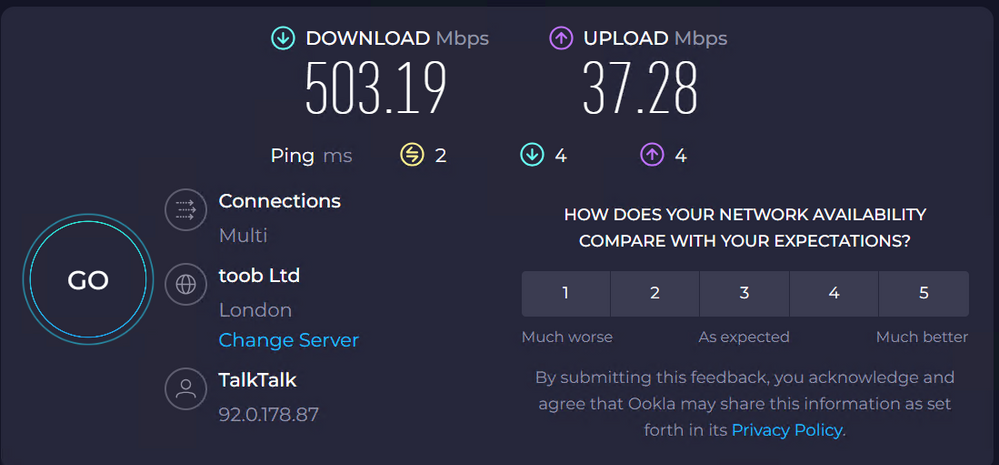
- Mark as New
- Bookmark
- Subscribe
- Mute
- Subscribe to RSS Feed
- Highlight
- Report Inappropriate Content
on 20-09-2023 02:20 PM
OK thanks, what throughput speeds are you getting at the moment?
Chris
Chris, Community Team
Our latest Blog l Share your Ideas l Service Status l Help with your Service l Community Stars l Set your preferences
- Mark as New
- Bookmark
- Subscribe
- Mute
- Subscribe to RSS Feed
- Highlight
- Report Inappropriate Content
on 20-09-2023 01:59 PM
Hi,
Ok, I will send the Eero without the box.
Basically, the engineer had a device to read the light level from the fibre, anything in the range between 14 to 20 they considered a good connection. mine was 17. They have replaced the ONT, and I am getting 52Mbps MAX at ONT, after replacement. However, from Router degrades even more.
Thank you
Pintu
- Mark as New
- Bookmark
- Subscribe
- Mute
- Subscribe to RSS Feed
- Highlight
- Report Inappropriate Content
on 20-09-2023 01:19 PM
Hi Pintu,
Did the engineer say why the real upload speed is low?
Sorry, we don't have bigger returns bags, you can send the eero back without the box
Chris
Chris, Community Team
Our latest Blog l Share your Ideas l Service Status l Help with your Service l Community Stars l Set your preferences
- Mark as New
- Bookmark
- Subscribe
- Mute
- Subscribe to RSS Feed
- Highlight
- Report Inappropriate Content
on 20-09-2023 11:37 AM
Hi,
Openreach engineer just checked the line, it seems the max upload I can get is 52Mbps, again which is below SLA.
However my real upload speed remains very slow, and I do know how it can be fixed.
Anyway, the return bag provided with the replacement eero is too small for the box. Could you please send me a large bag?
Thank you
Pintu
- Mark as New
- Bookmark
- Subscribe
- Mute
- Subscribe to RSS Feed
- Highlight
- Report Inappropriate Content
on 11-09-2023 07:32 AM
Hi pintudey,
You should have received a returns bag with the new eero, if you could use this to return the old eero we can then arrange a refund
Thanks
Chris
Chris, Community Team
Our latest Blog l Share your Ideas l Service Status l Help with your Service l Community Stars l Set your preferences
- Mark as New
- Bookmark
- Subscribe
- Mute
- Subscribe to RSS Feed
- Highlight
- Report Inappropriate Content