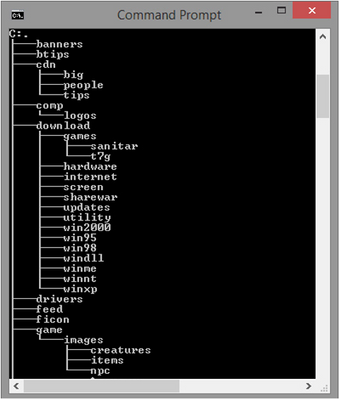Welcome to our blog
Check out the latest on everything from staying safe online to getting the best from your service.
Scammers are calling customers, pretending to be contacting on behalf of Amazon, in an attempt to get hold of shoppers personal information. We’d like to share some tips on what to look out for, and how you can protect yourself.
The scam
It starts with an automated message that states: “This is Amazon Prime, we have charged you £39.99 for your Amazon Prime account and withdrawn it straight from your Bank. If you do not require amazon prime, please Press 1.”
The “agent” then asks if you have an Amazon account, and what you use the internet for, ie. emails, shopping and banking. They then advise, “We need you to download support software.” (For example, Log me in, Team viewer, or AnyDesk etc.)
Now the caller says, “To cancel your subscription, log in to your Amazon account and manage your subscription. Now to get your refund, log in to your online banking.” At this point they have access to your machine, this is a theoretical example of what you will see:
The scammer will appear to scan your system, which may appear as a black and grey “Command prompt” pop up window, it can take a long time to run as it scans your machines for all of your files and downloads. They may advise you to, “leave your device running and we will call you back when our scan has completed.”
The end result
- The scammer has full access to your Amazon account
- They can order anything in your name, paid for by you
- They can lock you out of your account and change your password
- They collect information on you
- They have access to your bank account
- They can transfer your money across accounts and take your savings
- They can apply for loans in your name
Most scam calls use the “scatter gun” approach, where they dial thousands of numbers and hope that someone answers. Now, they also have the automated messages with the option to “press 1”, which then calls a scammer. This means the scammers aren’t calling thousands of numbers, they are just waiting for their phone to ring.
Combating these scam calls
You can join the fight against scammers by activating CallSafe for free on your landline phone or invest in a screener phone.
Why Callsafe works?
The automated message gets played to the screening IVR, so 1 doesn’t get pressed, scammers don’t get called. Genuine callers can announce who they are, and you can choose whether to accept their call. You can even add their number to your safe list, so they get straight through next time. Automated message calls can't get through, and other nuisance callers don't usually bother to announce themselves.
All TalkTalk customers have CallSafe, a FREE security feature, as part of their package, to switch CallSafe on, simply dial 1 4 7 2 from your TalkTalk landline, then press 1.
More like this