Turn on suggestions
Auto-suggest helps you quickly narrow down your search results by suggesting possible matches as you type.
NEED SOME HELP?
We’re here 24/7. 365 days a year.
Ask questions. Find your answers. Connect.
Show option menu
- Subscribe to RSS Feed
- Mark Topic as New
- Mark Topic as Read
- Float this Topic for Current User
- Bookmark
- Subscribe
- Mute
- Printer Friendly Page
on 22-10-2023 11:12 AM
Message 46 of 46
Hello,
I got an Eero 6 router a month ago with Full Fibre 150 and the router is only using Channel 155 for the 5GHz band, so most of my 5Ghz devices (Chromecast, Samsung TV) are not compatible with that very high channel. Therefore they have to use the 2.4Ghz band, resulting in a very slow internet connection (50MB/s), I cannot stream any 4K content, which it is very annoying.
Eero 6 does not allow to change the channel configuration. I never had this issue with my previous TalkTalk routers.
I attach some screenshots that show my problem
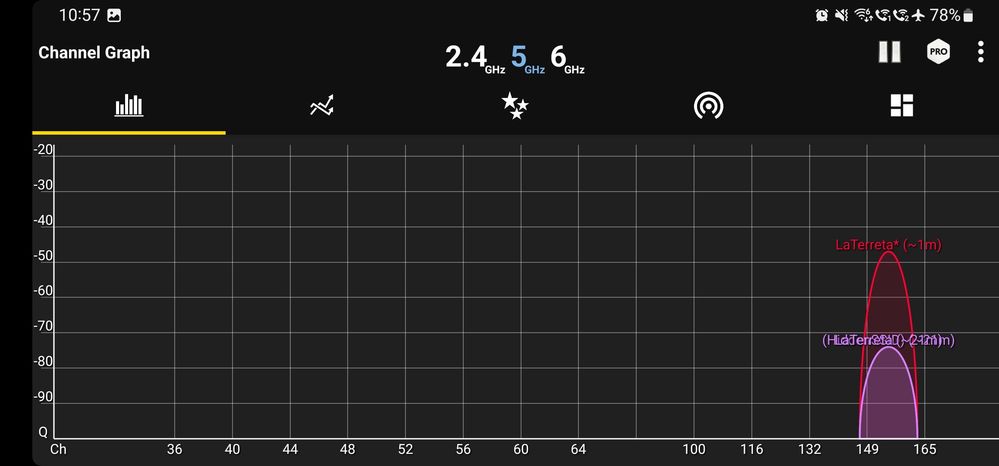
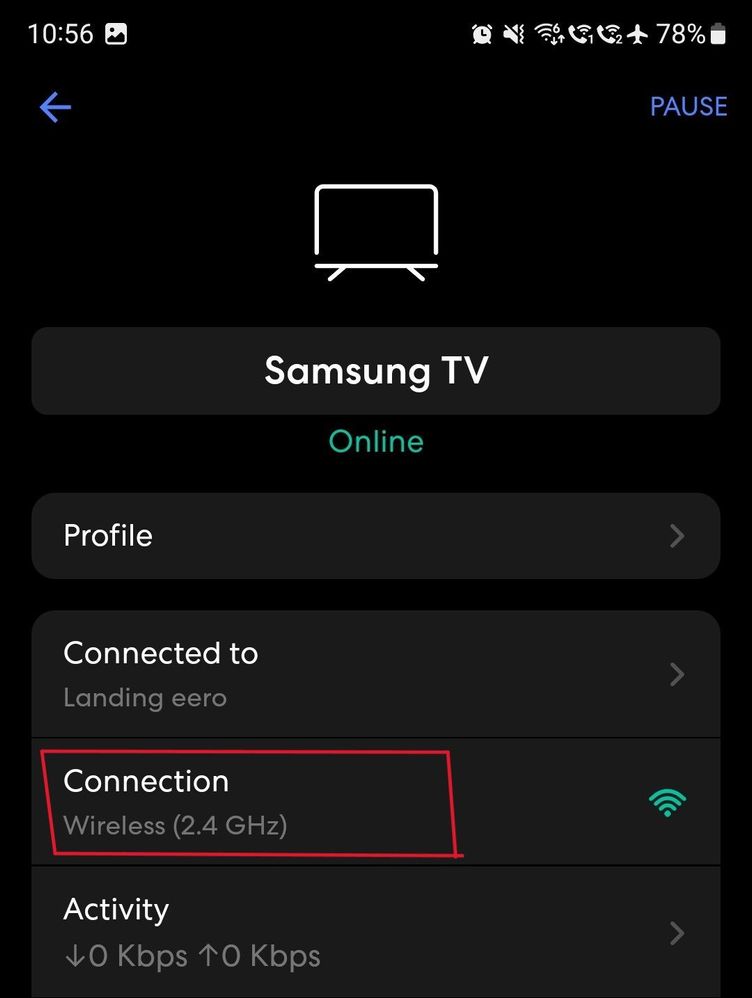
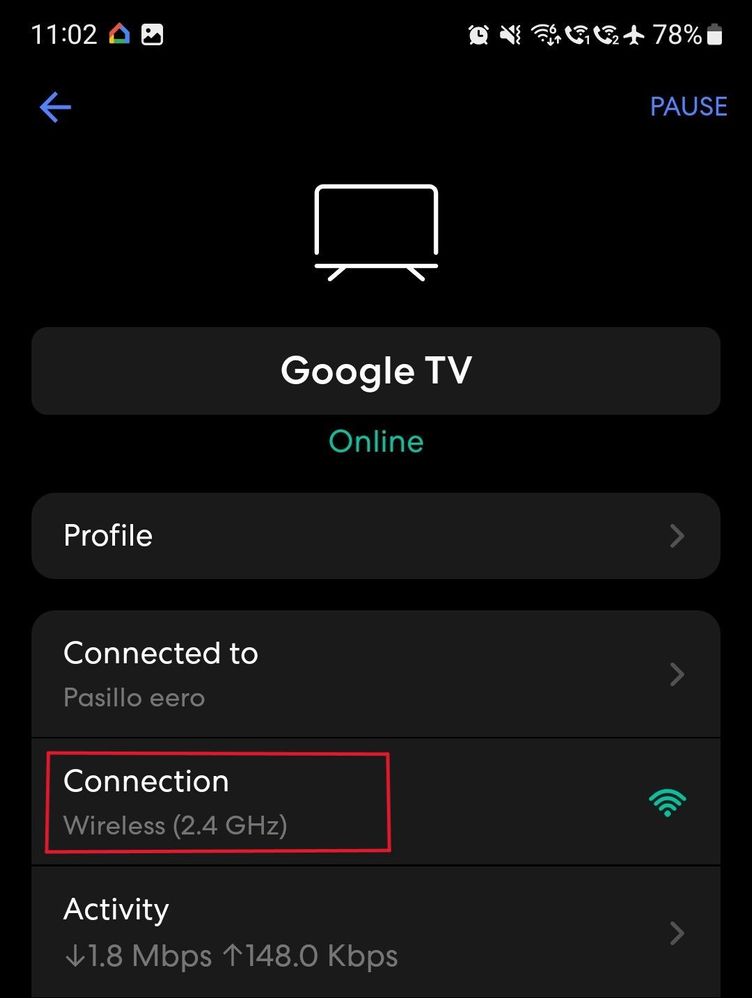
Other customers are reporting the same issue:
https://community.talktalk.co.uk/t5/Full-Fibre/Slow-wifi-and-no-5Ghz-from-Eero-6/td-p/2993918
https://community.talktalk.co.uk/t5/Full-Fibre/Eero-6-is-junk/m-p/2982641
https://community.talktalk.co.uk/t5/Fibre/eero-6-5Ghz-wifi-is-terrible/td-p/2824911
As some people has suggested, the Eero 6 Pro is tri-band and has both high and low 5GHz frequency's as well as the 2.4GHz and fixes this particular problem.
Is is possible to get a different router that allow me to use a lower channel for the 5GHz band?
Thank you in advance.
Answered! Go to Solution.
Labels:
- Labels:
-
Connection
-
eero
-
Router
-
Speed
-
Wifi
Show option menu
- Mark as New
- Bookmark
- Subscribe
- Mute
- Subscribe to RSS Feed
- Highlight
- Report Inappropriate Content
45 REPLIES 45
on 30-01-2024 11:25 AM
Message 1 of 46
Hi @Felix2014
If you want help, you cannot use someone else's thread. I will find your own thread & reply to you there.
To get help, you must start your own thread. To create your own thread, go to the main page for the board in question & click the "Start a topic" button.
TalkTalk insists on one thread per problem per customer. Please note, TalkTalk makes the rules, not me.
Thanks.
Keith
I am not employed by TalkTalk, I'm just a customer. If my post has fixed the issue, please set Accept as Solution from the 3 dot menu.
TalkTalk support and Community Stars - Who are they?
Show option menu
- Mark as New
- Bookmark
- Subscribe
- Mute
- Subscribe to RSS Feed
- Highlight
- Report Inappropriate Content
on 30-01-2024 11:18 AM
Message 2 of 46
The TV is wifi 5. Thanks Keith
Show option menu
- Mark as New
- Bookmark
- Subscribe
- Mute
- Subscribe to RSS Feed
- Highlight
- Report Inappropriate Content
on 30-01-2024 11:06 AM
Message 3 of 46
What is the WiFi specification of this TV?
Keith
I am not employed by TalkTalk, I'm just a customer. If my post has fixed the issue, please set Accept as Solution from the 3 dot menu.
TalkTalk support and Community Stars - Who are they?
Show option menu
- Mark as New
- Bookmark
- Subscribe
- Mute
- Subscribe to RSS Feed
- Highlight
- Report Inappropriate Content
on 30-01-2024 09:55 AM
Message 4 of 46
Hi Felix,
I've replied on your thread
Chris
Chris, Community Team
Our latest Blog l Share your Ideas l Service Status l Help with your Service l Community Stars l Set your preferences
Show option menu
- Mark as New
- Bookmark
- Subscribe
- Mute
- Subscribe to RSS Feed
- Highlight
- Report Inappropriate Content
on 30-01-2024 09:51 AM
Message 5 of 46
Hi Michelle,
My new Samsung tv has the same issue with not connecting to 5ghz on my eero 6 full fibre 150. Please can you help me resolve this?
Show option menu
- Mark as New
- Bookmark
- Subscribe
- Mute
- Subscribe to RSS Feed
- Highlight
- Report Inappropriate Content
on 07-11-2023 06:41 AM
Message 6 of 46
Good morning,
I'm really pleased to hear this and thanks for letting us know 🙂
Thanks
Michelle
Show option menu
- Mark as New
- Bookmark
- Subscribe
- Mute
- Subscribe to RSS Feed
- Highlight
- Report Inappropriate Content
on 06-11-2023 09:12 PM
Message 7 of 46
Hello Michelle,
Thanks for asking. It worked very well, 5GHz was set at channel 36 all the time. I THINK the issue is solved now.
Thank you very much!
Show option menu
- Mark as New
- Bookmark
- Subscribe
- Mute
- Subscribe to RSS Feed
- Highlight
- Report Inappropriate Content
on 06-11-2023 06:36 AM
Message 8 of 46
Morning,
How has the connection been over the weekend?
Thanks
Michelle
Show option menu
- Mark as New
- Bookmark
- Subscribe
- Mute
- Subscribe to RSS Feed
- Highlight
- Report Inappropriate Content
on 02-11-2023 08:04 AM
Message 9 of 46
Morning,
Thank you for confirming. We'll keep this post open for as long as you need. I'll also see if we can get an update on the changes made to make sure that they don't revert back.
Thanks for your patience with this.
Michelle 🙂
Show option menu
- Mark as New
- Bookmark
- Subscribe
- Mute
- Subscribe to RSS Feed
- Highlight
- Report Inappropriate Content
on 02-11-2023 07:57 AM
Message 10 of 46
Good morning Michelle,
Yes, I read the message from @briantrumpet1 on his post. I have checked the connection this morning, and I can confirm the 5GHz band is using channel 42 now, which it is compatible with my devices.
Please, keep this post open for a few days, since I want to make sure the channel does not change back again.
Finally, please, it would be really good if TalkTalk can make sure Eero team does not revert back these settings in the future, for example when the update the router to a new firmware.
Thank you for your support these days.
Best regards.
Show option menu
- Mark as New
- Bookmark
- Subscribe
- Mute
- Subscribe to RSS Feed
- Highlight
- Report Inappropriate Content
on 02-11-2023 06:17 AM
Message 11 of 46
Hi magames,
Have you noticed any change since yesterday as I believe the team have made a change from there side?
Thanks
Michelle
Show option menu
- Mark as New
- Bookmark
- Subscribe
- Mute
- Subscribe to RSS Feed
- Highlight
- Report Inappropriate Content
on 01-11-2023 03:14 PM
Message 12 of 46
DFS is another great example where eero should really have an ON-OFF switch in the app. Include some helpful text explaining what it is and why you might want it. Default it to ON even. But don't force it on and give us no way to disable.
Show option menu
- Mark as New
- Bookmark
- Subscribe
- Mute
- Subscribe to RSS Feed
- Highlight
- Report Inappropriate Content
on 01-11-2023 08:08 AM
Message 13 of 46
Morning Michelle,
Thanks for your message. It would be nice if we could get an update later today or if there is an alternative solution.
Kind regards.
Show option menu
- Mark as New
- Bookmark
- Subscribe
- Mute
- Subscribe to RSS Feed
- Highlight
- Report Inappropriate Content
on 01-11-2023 06:02 AM
Message 14 of 46
Morning,
Our Devices manager has chased this for an update. I'm really sorry for the delay with this.
Thanks
Michelle
Show option menu
- Mark as New
- Bookmark
- Subscribe
- Mute
- Subscribe to RSS Feed
- Highlight
- Report Inappropriate Content
on 31-10-2023 12:06 PM
Message 15 of 46
@magames wrote:Good morning!
In there any update?
I checked this morning and 5GHz band is still stuck at channel 155
Regards.
Ditto.
Show option menu
- Mark as New
- Bookmark
- Subscribe
- Mute
- Subscribe to RSS Feed
- Highlight
- Report Inappropriate Content
on 31-10-2023 11:05 AM
Message 16 of 46
Good morning!
In there any update?
I checked this morning and 5GHz band is still stuck at channel 155
Regards.
Show option menu
- Mark as New
- Bookmark
- Subscribe
- Mute
- Subscribe to RSS Feed
- Highlight
- Report Inappropriate Content
on 30-10-2023 09:20 AM
Message 17 of 46
Hi,
No problem. I'll post straight away.
Thanks
Michelle
Show option menu
- Mark as New
- Bookmark
- Subscribe
- Mute
- Subscribe to RSS Feed
- Highlight
- Report Inappropriate Content
on 30-10-2023 09:17 AM
Message 18 of 46
Morning Michelle,
As always, thanks for your swift response. Please, let me know once you get an update from the team. Unfortunately we are still facing this issue.
Regards
Show option menu
- Mark as New
- Bookmark
- Subscribe
- Mute
- Subscribe to RSS Feed
- Highlight
- Report Inappropriate Content
on 30-10-2023 06:32 AM
Message 19 of 46
Morning,
I'll check with the team and see what happening. Will post back as soon as I know more.
Thanks
Michelle
Show option menu
- Mark as New
- Bookmark
- Subscribe
- Mute
- Subscribe to RSS Feed
- Highlight
- Report Inappropriate Content
on 29-10-2023 01:09 PM
Message 20 of 46
I have no idea how it is going to be deployed, that was not disclosed to me. I guess we have to leave it until at least Monday first thing, as the weekend is obviously not up as yet. I may not have any access to this forum tomorrow for a while, as my full fibre upgrade is taking place sometime in the morning.
Keith
I am not employed by TalkTalk, I'm just a customer. If my post has fixed the issue, please set Accept as Solution from the 3 dot menu.
TalkTalk support and Community Stars - Who are they?
Show option menu
- Mark as New
- Bookmark
- Subscribe
- Mute
- Subscribe to RSS Feed
- Highlight
- Report Inappropriate Content
Related Content