NEED SOME HELP?
We’re here 24/7. 365 days a year.
Ask questions. Find your answers. Connect.
- Subscribe to RSS Feed
- Mark Topic as New
- Mark Topic as Read
- Float this Topic for Current User
- Bookmark
- Subscribe
- Mute
- Printer Friendly Page
on 22-10-2023 11:12 AM
Hello,
I got an Eero 6 router a month ago with Full Fibre 150 and the router is only using Channel 155 for the 5GHz band, so most of my 5Ghz devices (Chromecast, Samsung TV) are not compatible with that very high channel. Therefore they have to use the 2.4Ghz band, resulting in a very slow internet connection (50MB/s), I cannot stream any 4K content, which it is very annoying.
Eero 6 does not allow to change the channel configuration. I never had this issue with my previous TalkTalk routers.
I attach some screenshots that show my problem
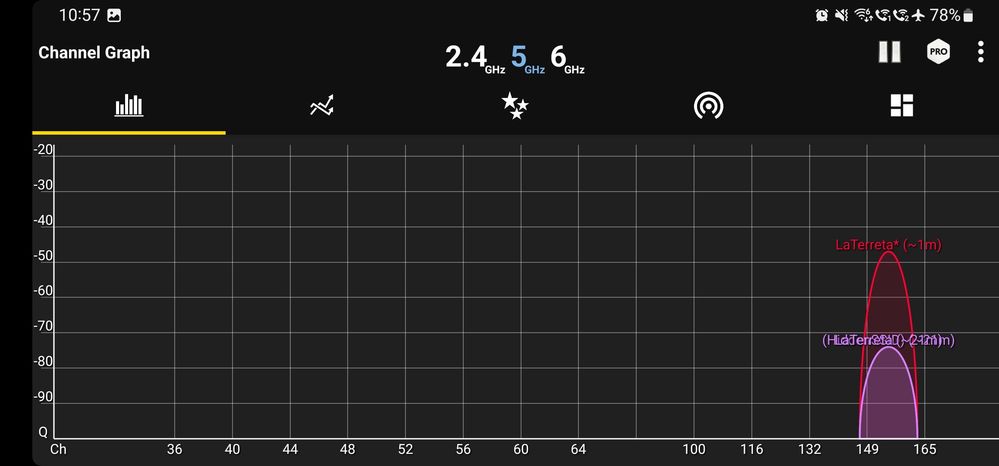
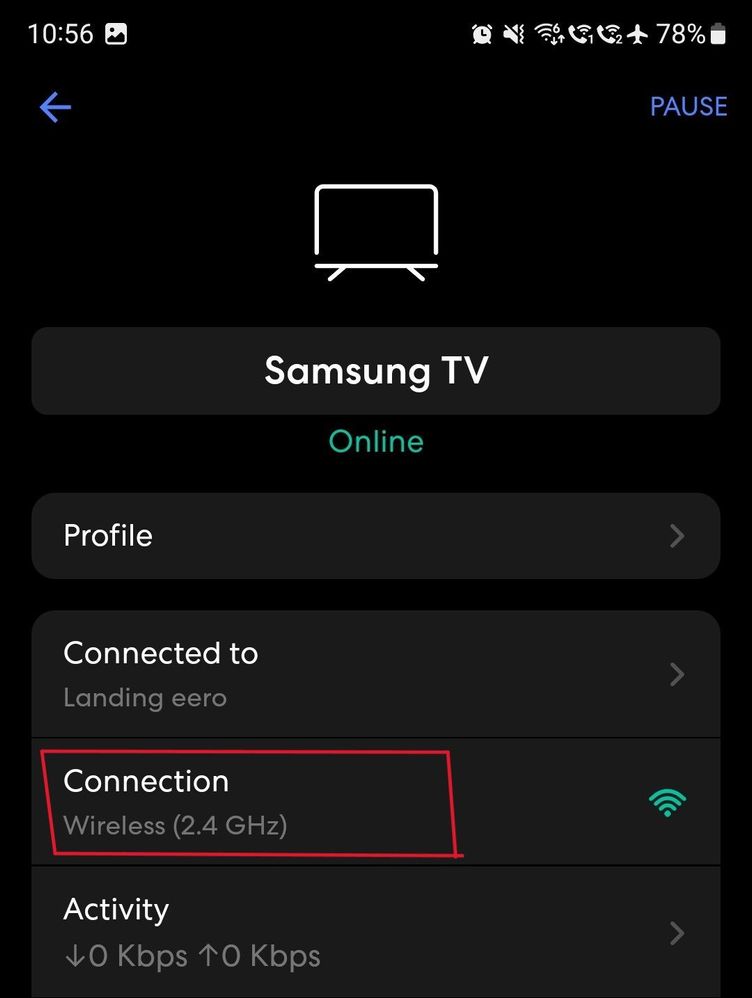
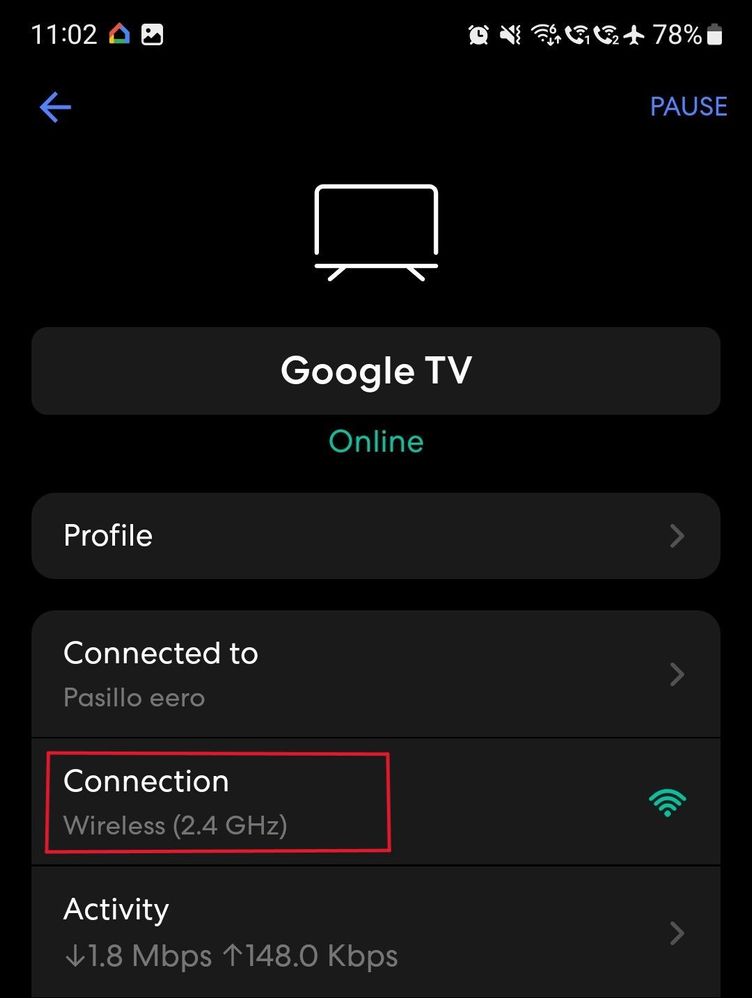
Other customers are reporting the same issue:
https://community.talktalk.co.uk/t5/Full-Fibre/Slow-wifi-and-no-5Ghz-from-Eero-6/td-p/2993918
https://community.talktalk.co.uk/t5/Full-Fibre/Eero-6-is-junk/m-p/2982641
https://community.talktalk.co.uk/t5/Fibre/eero-6-5Ghz-wifi-is-terrible/td-p/2824911
As some people has suggested, the Eero 6 Pro is tri-band and has both high and low 5GHz frequency's as well as the 2.4GHz and fixes this particular problem.
Is is possible to get a different router that allow me to use a lower channel for the 5GHz band?
Thank you in advance.
Answered! Go to Solution.
- Labels:
-
Connection
-
eero
-
Router
-
Speed
-
Wifi
- Mark as New
- Bookmark
- Subscribe
- Mute
- Subscribe to RSS Feed
- Highlight
- Report Inappropriate Content
on 29-10-2023 11:33 AM
Hello @Anonymous @Debbie-TalkTalk @KeithFrench
I installed the latest router firmware (v7.0.0-1134) from Eero on Friday, but I was under the impression that it was just a generic update from Eero.
However, the issue has not been resolved and the router is still stuck on channel 155 for the 5Ghz band. I am uploading some screenshots from this morning for reference.
With regards to the solution that TalkTalk and Eero have discussed, how is it going to be implemented (firmware update)? what should we expect?
Thank you very much.
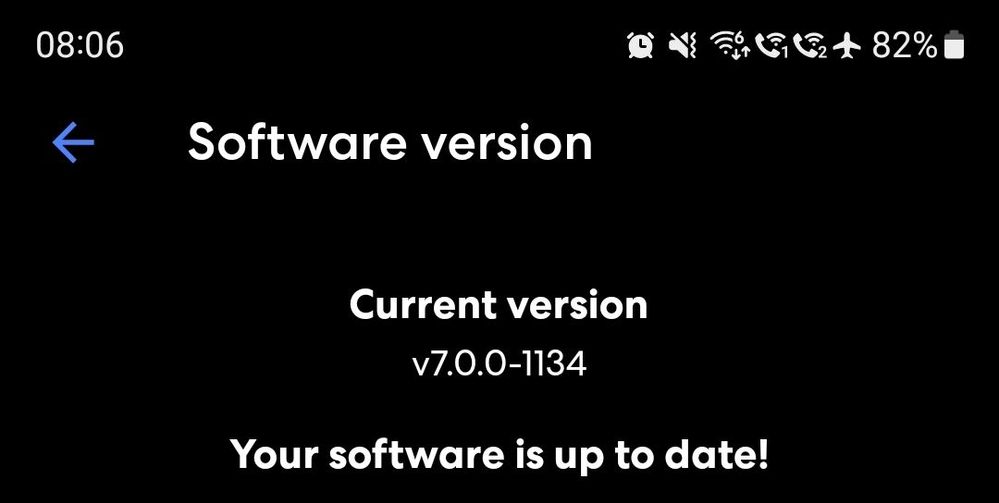
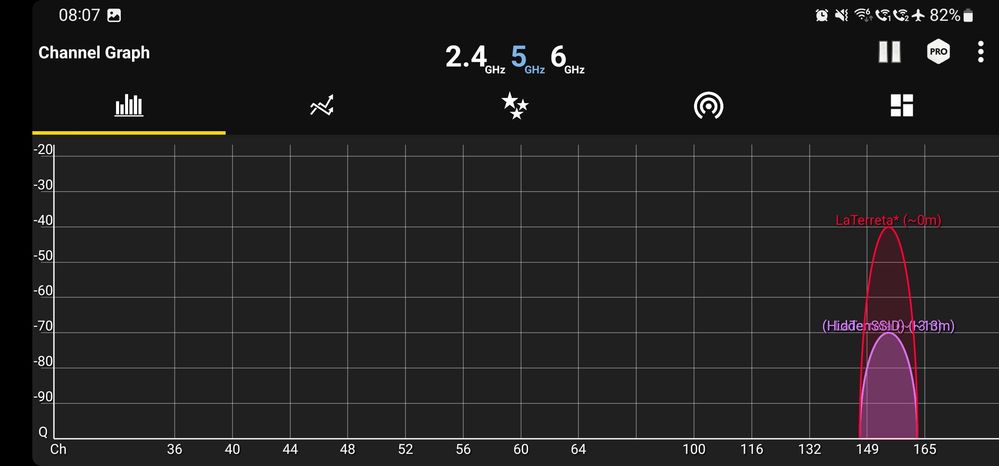
- Mark as New
- Bookmark
- Subscribe
- Mute
- Subscribe to RSS Feed
- Highlight
- Report Inappropriate Content
on 28-10-2023 07:30 PM
@KeithFrench wrote:
I wouldn't class it as a solution, more like a temporary workaround to allow Eero time to further investigate the problem. Please let me know over the weekend if you see a move to channel 36.
Well, the app just downloaded an update and restarted the router, and, guess what... it's still stuck on channel 155 on 5GHz. Maybe it was a more general update, but they and TT aren't covering themselves in glory here.
- Mark as New
- Bookmark
- Subscribe
- Mute
- Subscribe to RSS Feed
- Highlight
- Report Inappropriate Content
on 28-10-2023 11:28 AM
I wouldn't class it as a solution, more like a temporary workaround to allow Eero time to further investigate the problem. Please let me know over the weekend if you see a move to channel 36.
Keith
I am not employed by TalkTalk, I'm just a customer. If my post has fixed the issue, please set Accept as Solution from the 3 dot menu.
TalkTalk support and Community Stars - Who are they?
- Mark as New
- Bookmark
- Subscribe
- Mute
- Subscribe to RSS Feed
- Highlight
- Report Inappropriate Content
on 28-10-2023 10:06 AM
@KeithFrench wrote:Hi @magames
Debbie or Michelle should have told you, Eero are making some changes over the weekend to force your 5GHz band to channel 36, whilst they investigate the issue further. At least you should have a working 5GHz band then.
Ah, I'd wondered what the actual 'solution' was going to be, thanks Keith. I'll keep an eye out for that, and will be interested to see what the longer-term one will be.
- Mark as New
- Bookmark
- Subscribe
- Mute
- Subscribe to RSS Feed
- Highlight
- Report Inappropriate Content
on 27-10-2023 10:15 PM
Hi @magames
Debbie or Michelle should have told you, Eero are making some changes over the weekend to force your 5GHz band to channel 36, whilst they investigate the issue further. At least you should have a working 5GHz band then.
Keith
I am not employed by TalkTalk, I'm just a customer. If my post has fixed the issue, please set Accept as Solution from the 3 dot menu.
TalkTalk support and Community Stars - Who are they?
- Mark as New
- Bookmark
- Subscribe
- Mute
- Subscribe to RSS Feed
- Highlight
- Report Inappropriate Content
on 27-10-2023 04:35 PM
Staff will be back on Monday, @magames.
- Mark as New
- Bookmark
- Subscribe
- Mute
- Subscribe to RSS Feed
- Highlight
- Report Inappropriate Content
on 27-10-2023 04:26 PM
Good afternoon Michelle,
Have you received any update?
Kind regards
- Mark as New
- Bookmark
- Subscribe
- Mute
- Subscribe to RSS Feed
- Highlight
- Report Inappropriate Content
on 26-10-2023 06:47 AM
Morning magames,
No problem, hopefully we'll have a solution soon.
Thanks
Michelle
- Mark as New
- Bookmark
- Subscribe
- Mute
- Subscribe to RSS Feed
- Highlight
- Report Inappropriate Content
on 25-10-2023 07:04 PM
Hi Debbie,
Thanks for the update!
- Mark as New
- Bookmark
- Subscribe
- Mute
- Subscribe to RSS Feed
- Highlight
- Report Inappropriate Content
on 25-10-2023 01:53 PM
Hi magames
Our Devices Team have advised that this has been escalated to eero and we should hopefully have further updates by Friday afternoon.
Thanks
- Mark as New
- Bookmark
- Subscribe
- Mute
- Subscribe to RSS Feed
- Highlight
- Report Inappropriate Content
on 25-10-2023 01:04 PM
Hi magames
No problem 🙂
- Mark as New
- Bookmark
- Subscribe
- Mute
- Subscribe to RSS Feed
- Highlight
- Report Inappropriate Content
on 25-10-2023 01:03 PM
Thank you very much Debbie
- Mark as New
- Bookmark
- Subscribe
- Mute
- Subscribe to RSS Feed
- Highlight
- Report Inappropriate Content
on 25-10-2023 01:02 PM
Hi magames
I've requested an update and I will post back here as soon as I receive further information.
Thanks
- Mark as New
- Bookmark
- Subscribe
- Mute
- Subscribe to RSS Feed
- Highlight
- Report Inappropriate Content
on 25-10-2023 12:55 PM
Good afternoon Michelle,
Hope you are very well today.
Have you received any update from the Devices manager?
Thank you in advance.
- Mark as New
- Bookmark
- Subscribe
- Mute
- Subscribe to RSS Feed
- Highlight
- Report Inappropriate Content
on 24-10-2023 07:49 AM
Hello,
Thank you. I'll post back as soon as they come back to me with an update.
Thanks
Michelle
- Mark as New
- Bookmark
- Subscribe
- Mute
- Subscribe to RSS Feed
- Highlight
- Report Inappropriate Content
on 24-10-2023 07:37 AM
Morning Michelle,
Thanks for your message. My TalkTalk account number should be added now in my Community Profile. Could you kindly confirm?
Thank you in advance.
Regards
- Mark as New
- Bookmark
- Subscribe
- Mute
- Subscribe to RSS Feed
- Highlight
- Report Inappropriate Content
on 24-10-2023 07:13 AM
Hi again,
Could you also add your TalkTalk telephone number or Account number to your Community Profile please. Please do not post any personal information on the Community.
Thanks
Michelle
- Mark as New
- Bookmark
- Subscribe
- Mute
- Subscribe to RSS Feed
- Highlight
- Report Inappropriate Content
on 24-10-2023 07:11 AM
Morning,
Brilliant, thank you. I will pass this straight over now.
Thanks
Michelle
- Mark as New
- Bookmark
- Subscribe
- Mute
- Subscribe to RSS Feed
- Highlight
- Report Inappropriate Content
on 24-10-2023 07:09 AM
Hello Michelle,
The issue is affecting my 3 TVs at home:
- Samsung TV 4K S90c
- Google Chromecast 4K with Google TV
- LG NanoCell 4K TV
All of them are running with its latest firmware and are compatible with 5GHz band. In fact, I never had this issue with my previous router (TalkTalk Wi-Fi Hub 2).
As I mentioned, none of these devices can connect to the 5GHz band since the Eero 6 is stuck at channel 155 (band 5GHz) and most of the media devices in the market are not compatible with this channel. I cannot stream any 4K content without connection issues. More users in this forum are reporting exactly the same issue with their devices and the Eero 6 router.
Regards
- Mark as New
- Bookmark
- Subscribe
- Mute
- Subscribe to RSS Feed
- Highlight
- Report Inappropriate Content
on 24-10-2023 06:39 AM
Hi magames,
I'm sorry for the delay. Our Product Manager has asked us to confirm which devices specifically are experiencing this issue. Is it just the Samsung TV and the Chromecast? Do all other devices connect ok?
Thanks
Michelle
- Mark as New
- Bookmark
- Subscribe
- Mute
- Subscribe to RSS Feed
- Highlight
- Report Inappropriate Content