NEED SOME HELP?
We’re here 24/7. 365 days a year.
Ask questions. Find your answers. Connect.
- Subscribe to RSS Feed
- Mark Topic as New
- Mark Topic as Read
- Float this Topic for Current User
- Bookmark
- Subscribe
- Mute
- Printer Friendly Page
on 22-10-2023 11:12 AM
Hello,
I got an Eero 6 router a month ago with Full Fibre 150 and the router is only using Channel 155 for the 5GHz band, so most of my 5Ghz devices (Chromecast, Samsung TV) are not compatible with that very high channel. Therefore they have to use the 2.4Ghz band, resulting in a very slow internet connection (50MB/s), I cannot stream any 4K content, which it is very annoying.
Eero 6 does not allow to change the channel configuration. I never had this issue with my previous TalkTalk routers.
I attach some screenshots that show my problem
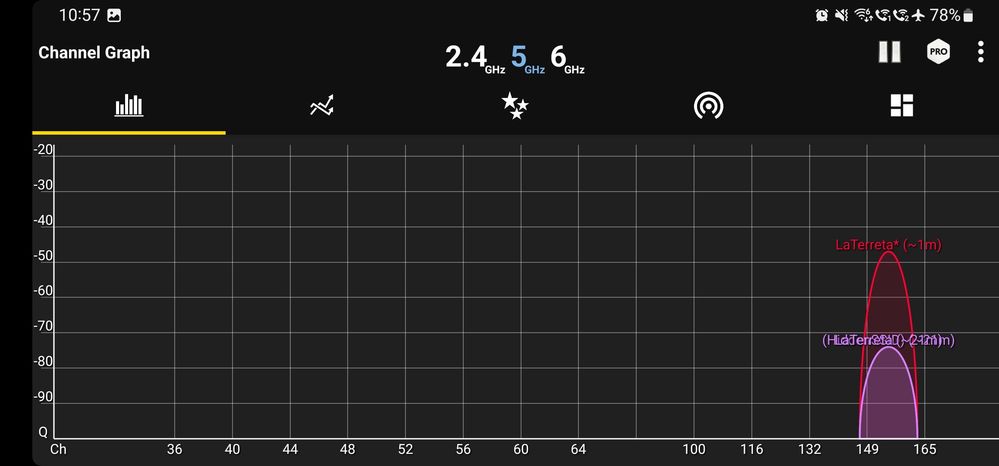
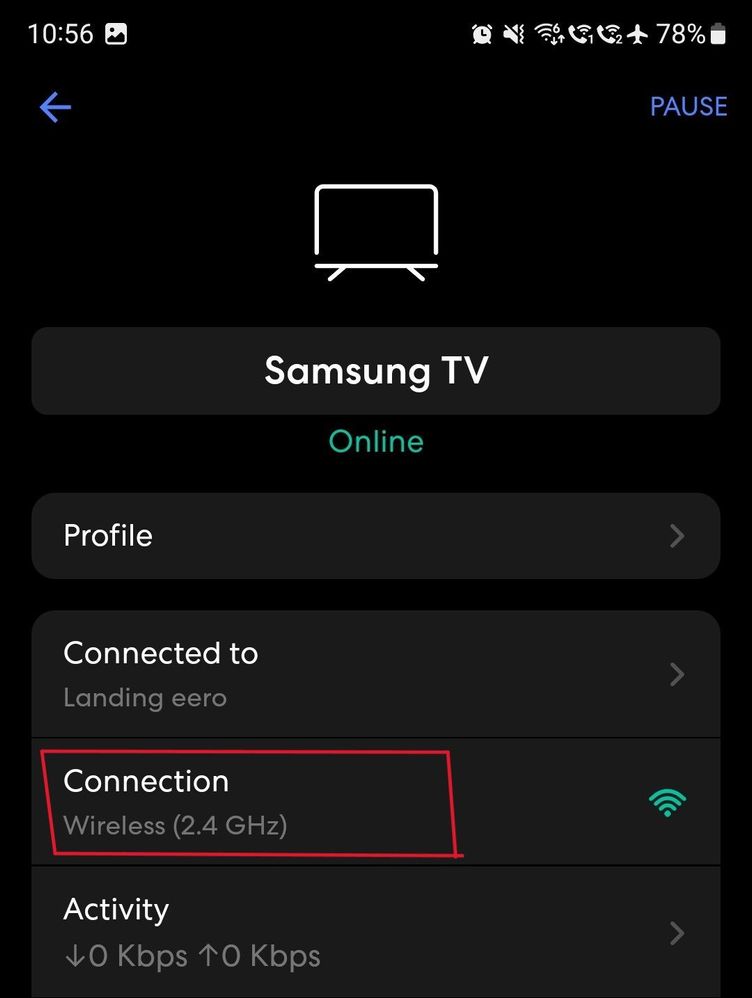
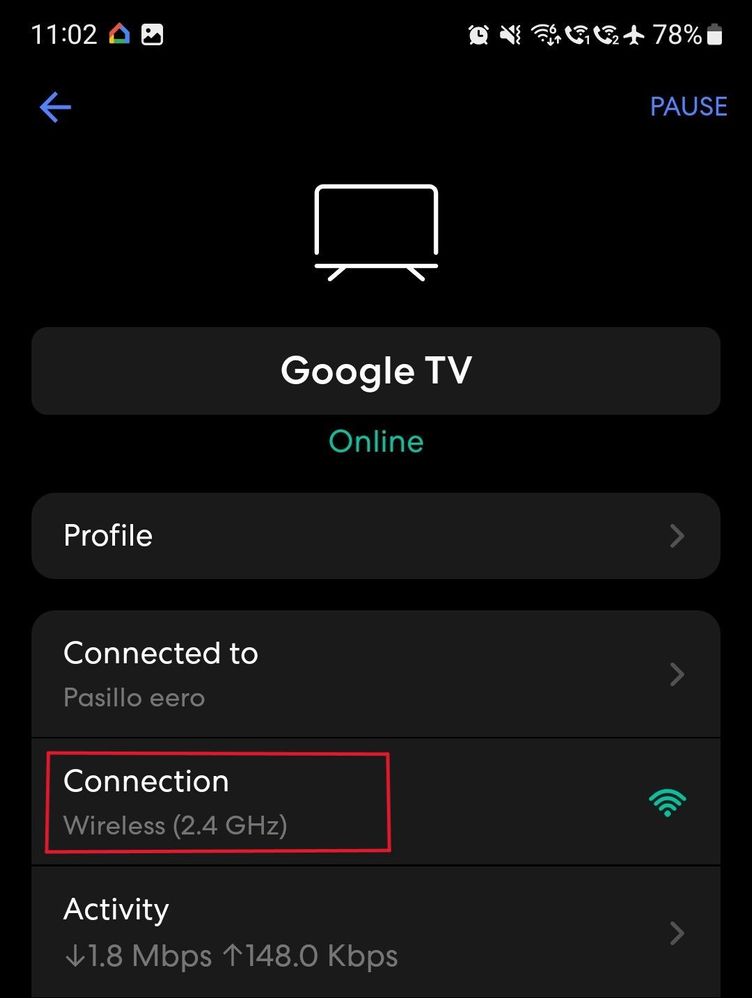
Other customers are reporting the same issue:
https://community.talktalk.co.uk/t5/Full-Fibre/Slow-wifi-and-no-5Ghz-from-Eero-6/td-p/2993918
https://community.talktalk.co.uk/t5/Full-Fibre/Eero-6-is-junk/m-p/2982641
https://community.talktalk.co.uk/t5/Fibre/eero-6-5Ghz-wifi-is-terrible/td-p/2824911
As some people has suggested, the Eero 6 Pro is tri-band and has both high and low 5GHz frequency's as well as the 2.4GHz and fixes this particular problem.
Is is possible to get a different router that allow me to use a lower channel for the 5GHz band?
Thank you in advance.
Answered! Go to Solution.
- Labels:
-
Connection
-
eero
-
Router
-
Speed
-
Wifi
- Mark as New
- Bookmark
- Subscribe
- Mute
- Subscribe to RSS Feed
- Highlight
- Report Inappropriate Content
on 23-10-2023 05:34 PM
Thanks Debbie, please let me know if you get a reply from the Devices team and what TalkTalk can do in order to fix this issue
- Mark as New
- Bookmark
- Subscribe
- Mute
- Subscribe to RSS Feed
- Highlight
- Report Inappropriate Content
on 23-10-2023 08:47 AM
Thanks @KeithFrench
Hi magames
Sorry for the delay.
I've asked our Devices Team for an update and I will post back as soon as I have further information.
- Mark as New
- Bookmark
- Subscribe
- Mute
- Subscribe to RSS Feed
- Highlight
- Report Inappropriate Content
on 22-10-2023 03:28 PM
Hi @magames
I totally agree with everything you say. I have passed all of your comments over to TalkTalk and they should inform you of the latest situation hopefully tomorrow.
Keith
I am not employed by TalkTalk, I'm just a customer. If my post has fixed the issue, please set Accept as Solution from the 3 dot menu.
TalkTalk support and Community Stars - Who are they?
- Mark as New
- Bookmark
- Subscribe
- Mute
- Subscribe to RSS Feed
- Highlight
- Report Inappropriate Content
on 22-10-2023 03:19 PM
Thanks for your reply Keith, I could see you are supporting few other posts with the same issue.
Yes, router is running firmware V6.16.4 (latest available).
I think the only issue is the lack of options to change the channels on the router. Setting them manually to channels 36-44 would fix everyone issues. With the current Eero 6 router stuck at channel 155, 5GHz band is very restricted and most of my devices cannot get the speed I contracted. As I mentioned, I cannot stream 4K content on Netflix or Disney+ without interruptions, since my TVs cannot connect to 5GHz - Channel 155
- Mark as New
- Bookmark
- Subscribe
- Mute
- Subscribe to RSS Feed
- Highlight
- Report Inappropriate Content
22-10-2023 01:11 PM - edited 22-10-2023 01:13 PM
Is it running firmware V6.16.04?
The problem is that only the most modern high-specification WiFi 6 or 6E network adapters support this channel. It has no effect putting the Eero in Legacy mode either, that doesn't work.
I first saw this last week & I have raised this to TalkTalk & they have put it in the hands of Eero's support. We are waiting on a resolution from them. I will now add you to the list of customers with this issue that I have escalated to TalkTalk.
Keith
I am not employed by TalkTalk, I'm just a customer. If my post has fixed the issue, please set Accept as Solution from the 3 dot menu.
TalkTalk support and Community Stars - Who are they?
- Mark as New
- Bookmark
- Subscribe
- Mute
- Subscribe to RSS Feed
- Highlight
- Report Inappropriate Content
- « Previous
- Next »